- Mark as New
- Bookmark
- Subscribe
- Subscribe to RSS Feed
- Permalink
- Report Inappropriate Content
04-15-2020 07:38 AM (Last edited 04-15-2020 10:45 AM ) in
Community Guidelines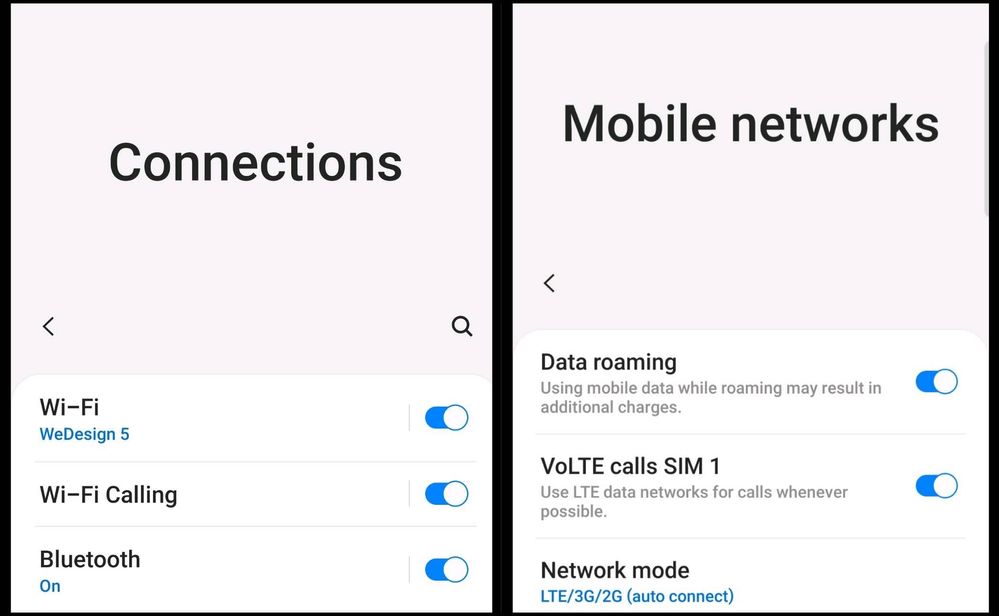
JIO : Jio.com/en-in/jio-wifi-calling
AIRTEL: airtel.in/wifi-calling
- Mark as New
- Subscribe
- Subscribe to RSS Feed
- Permalink
- Report Inappropriate Content
04-15-2020 09:52 AM in
Community Guidelinesuse tech talk forum for this
- Mark as New
- Subscribe
- Subscribe to RSS Feed
- Permalink
- Report Inappropriate Content
04-15-2020 10:32 AM in
Community Guidelines- Mark as New
- Subscribe
- Subscribe to RSS Feed
- Permalink
- Report Inappropriate Content
04-15-2020 10:54 AM (Last edited 04-15-2020 10:54 AM ) in
Community GuidelinesIn issue is with Wi-Fi Calling on my Galaxy 10, if I have it enabled one of two things happens. The first my phone will not place the call at all. The second is I receive an automated message from Verizon saying that they are unable to place my call and check the number. These issues do not happen if Wi-Fi Calling is turned off. The issue happens regardless of what network I am connected to (home or work). I have rebooted my phone, disconnected from my home network, forgot it, then reconnected it. I also cleared phone call history yet the problem still remains. I am using the stock phone app that came with the S10. I am fine not using this feature unless I am in a area with poor cell service. I am wondering if anybody else has had this issue and what to do about it.
Before we proceed, we want to remind you that if you are looking for solutions to your own #Android issue, you can contact us by using the link provided at the bottom of this page. When describing your issue, please be as detailed as possible so we can easily pinpoint a relevant solution. If you can, kindly include the exact error messages you are getting to give us an idea where to start. If you have already tried some troubleshooting steps before emailing us, make sure to mention them so we can skip them in our answers.
If Wi-Fi Calling appears to be blocking calls, the first thing that you want to do is to restart the Wi-Fi Calling apps. Refreshing an app this way sometimes fix minor bugs. To check if the problem is temporary, follow these steps to restart the said app.
On your screen, tap the Recent Apps soft key (the one with three vertical lines on the left of the Home button).Once the Recent Apps screen is shown, swipe left or right to look for the Instagram app. It should be here if you managed to run it previously. Then, swipe up on the app to close it. This should force close it. If it’s not there, simply tap the Close All app to also restart all apps.
- Mark as New
- Subscribe
- Subscribe to RSS Feed
- Permalink
- Report Inappropriate Content
04-15-2020 10:41 AM in
Community Guidelines- Mark as New
- Subscribe
- Subscribe to RSS Feed
- Permalink
- Report Inappropriate Content
04-15-2020 10:46 AM in
Community Guidelines- Mark as New
- Subscribe
- Subscribe to RSS Feed
- Permalink
- Report Inappropriate Content
04-15-2020 01:49 PM in
Community Guidelines- Mark as New
- Subscribe
- Subscribe to RSS Feed
- Permalink
- Report Inappropriate Content
04-15-2020 05:29 PM in
Community Guidelines- Mark as New
- Subscribe
- Subscribe to RSS Feed
- Permalink
- Report Inappropriate Content
04-16-2020 10:36 AM in
Community Guidelines- Mark as New
- Subscribe
- Subscribe to RSS Feed
- Permalink
- Report Inappropriate Content
02-21-2021 04:19 PM in
Community Guidelines