MrGEEK
★★
Options
- Mark as New
- Bookmark
- Subscribe
- Subscribe to RSS Feed
- Permalink
- Report Inappropriate Content
05-04-2024 10:45 AM (Last edited 05-04-2024 11:14 AM ) in
Community Guidelines
Hello Members,
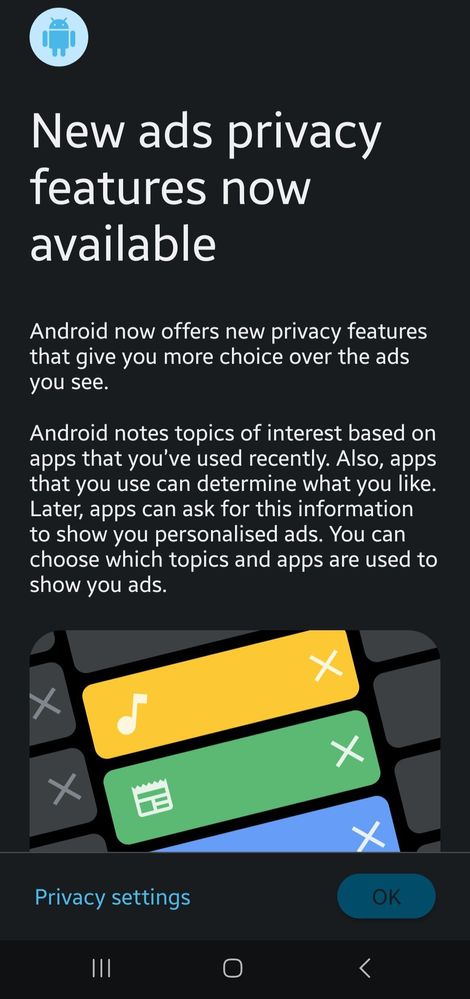
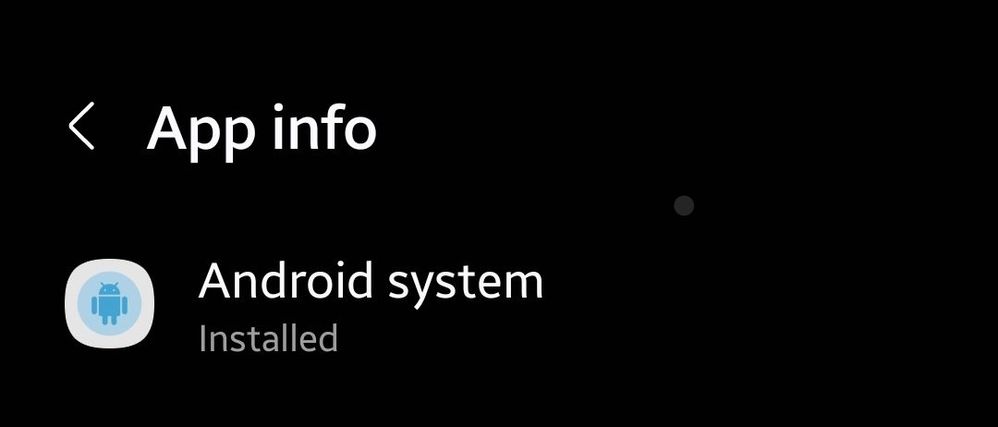
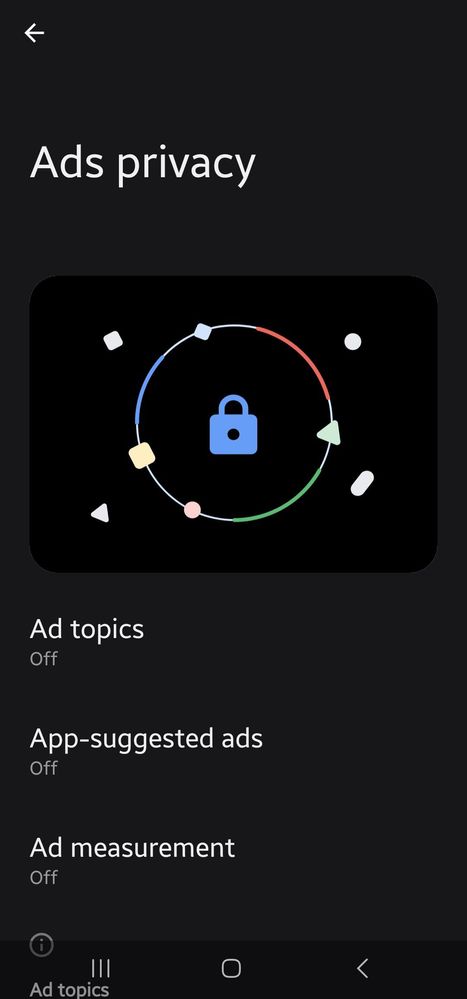
It's a general post to increase awareness about how android is capturing your data and use that to show ads and also share this data with other 3rd party sites, and their new ads privacy feature.
So, recently I got this notification from android systems app installed in our device. Please read all the texts in the screenshot below. It will highlight how 3rd party apps access your data and accordingly show ads.
That's why if you search something in google, you will get the ads from myntra and amazon in your social media sites for the same thing.
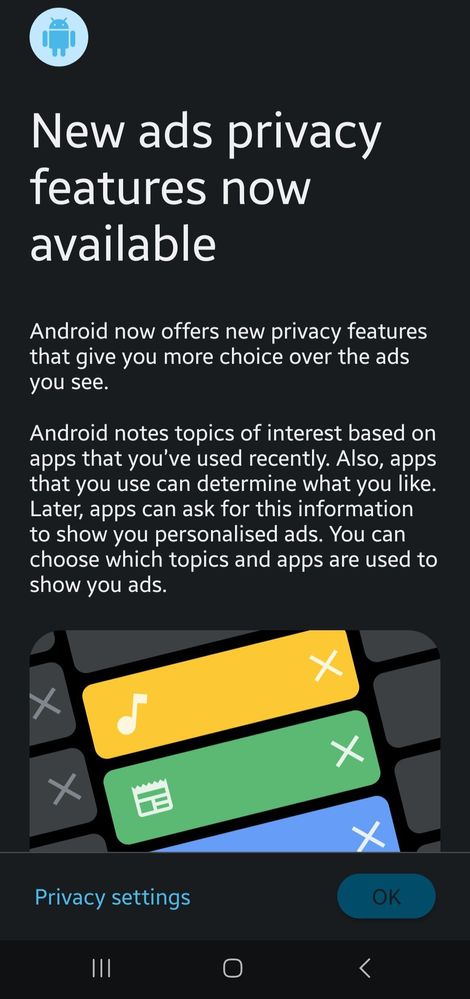
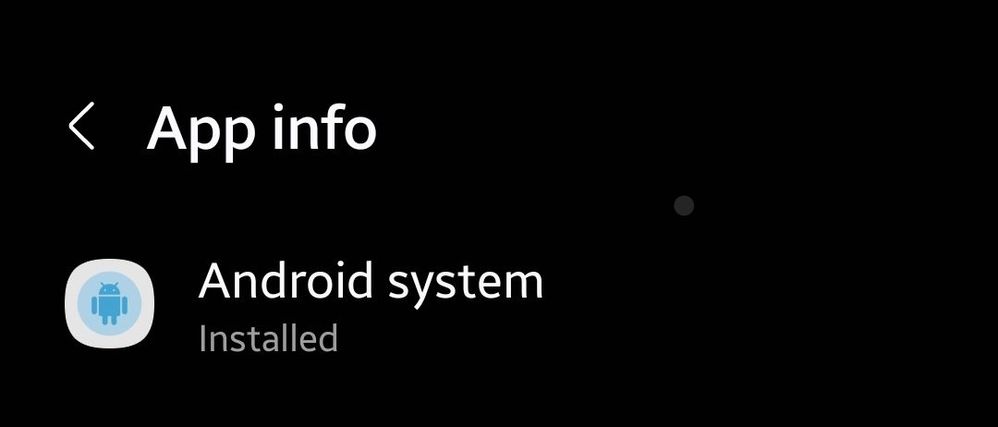
As you can see they have introduced new ads privacy feature and will ask you to make changes according to what suits you.
I think, this as a 1st step is a nice initiative but it would be better if they don't collect any user data at all.
Now the question arise, how to make use of this feature and turn off this measurement?
In the 1st screenshot on the bottom left you can see an option privacy settings, press that and you will see below window appear on your screen.
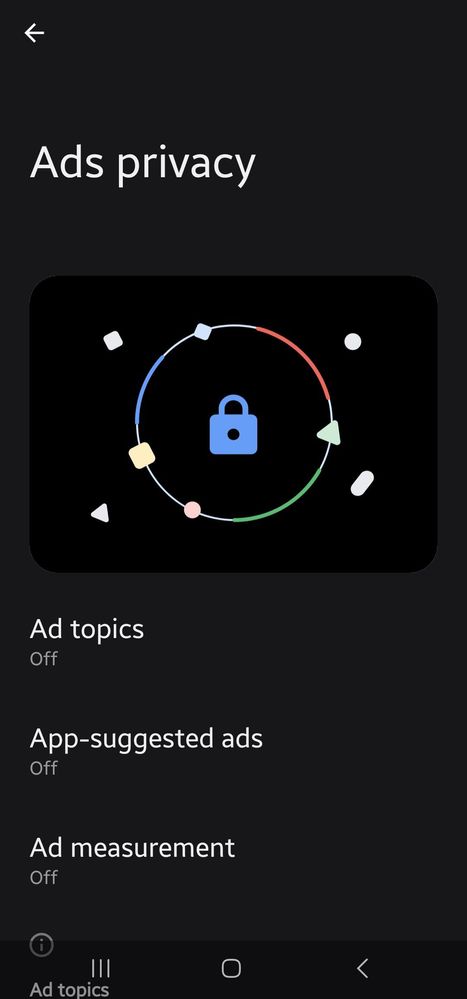
In this you can see 3 fields, Ad topics, App suggested ads and Ad measurement. Select each and turn off the toggle.
Note, if you missed or haven't got this notification then do below steps:-
Settings -> Security and Privacy -> More privacy settings -> Ads -> Ads Privacy
So, please if you see a notifications for this from android systems, do act upon this in the same way.
And remember "Savdhaan rahein, Satark rahein, Surakshit rahein"
Thank you,
MrGEEK
3 Comments
vivek1989
Expert Level 5
Options
- Mark as New
- Subscribe
- Subscribe to RSS Feed
- Permalink
- Report Inappropriate Content
05-04-2024 10:58 AM in
Community Guidelines
Ohh! Thanks for this info
MrGEEK
★★
Options
- Mark as New
- Subscribe
- Subscribe to RSS Feed
- Permalink
- Report Inappropriate Content
05-04-2024 11:01 AM in
Community Guidelines
You are welcome
Sdhanapal
Active Level 6
Options
- Mark as New
- Subscribe
- Subscribe to RSS Feed
- Permalink
- Report Inappropriate Content
05-04-2024 11:03 AM in
Community Guidelines
Useful
