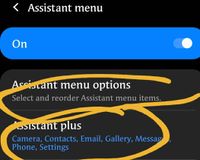NitinHarsora
Active Level 3
Options
- Mark as New
- Bookmark
- Subscribe
- Subscribe to RSS Feed
- Permalink
- Report Inappropriate Content
01-17-2021 07:41 AM in
Tech Talk
My suggestion to Samsung please add feature to take a screenshot with 2/3 fingers slide down or something more easy as screenshot by gesture feel more complicated
4 Comments
Sidhabhi
★★
Options
- Mark as New
- Subscribe
- Subscribe to RSS Feed
- Permalink
- Report Inappropriate Content
01-17-2021 08:17 AM in
Tech Talk
You may try Accessibility>Interaction and Dexterity>Assistant menu feature
Sidhabhi
★★
Options
- Mark as New
- Subscribe
- Subscribe to RSS Feed
- Permalink
- Report Inappropriate Content
01-17-2021 08:19 AM in
Tech Talk
or go for one hand operation+(samsung official app)
http://apps.samsung.com/appquery/appDetail.as?appId=com.samsung.android.sidegesturepad
http://apps.samsung.com/appquery/appDetail.as?appId=com.samsung.android.sidegesturepad
ChandanMallick
Active Level 10
Options
- Mark as New
- Subscribe
- Subscribe to RSS Feed
- Permalink
- Report Inappropriate Content
01-17-2021 08:30 AM in
Tech Talk
simply go for assistant menu or download one handed operation from galaxy store. If you want to add screenshot toggle to your quick panel then search a video how to do this in YouTube. you'll find the solution
Ehsank
Expert Level 5
Options
- Mark as New
- Subscribe
- Subscribe to RSS Feed
- Permalink
- Report Inappropriate Content
01-17-2021 12:49 PM in
Tech Talk
as of now Enable assistant menu, this is best way ,by this option you can also perform other important task such as screen off, navigation, sound, screen rotation, power off menu, notification panel and also specific app option available
To enable assistant menu just go to
settings>>accessibility >>interaction and dexterity>>assistant menu>>enable and also click on it and enable>> assistant plus menu
To enable assistant menu just go to
settings>>accessibility >>interaction and dexterity>>assistant menu>>enable and also click on it and enable>> assistant plus menu