- Mark as New
- Bookmark
- Subscribe
- Subscribe to RSS Feed
- Permalink
- Report Inappropriate Content
04-03-2020 11:13 PM in
Tech Talk

13. Use natural light.
It's hard to find a great smartphone photo that was taken with a flash. Most of the time, they make a photo look overexposed, negatively altering colors and making human subjects look washed out. In fact, even the iPhone 7's flash is rumored to have some flaws.
Take advantage of the sources of natural light you can find, even after dark. This gives you a chance to play with shadows, like in the second image below, or create a silhouette with other ambient sources of light, like traffic and surrounding buildings.
Once you've taken the photo, play with the "Exposure" tool in your favorite photo editing app to see if you can make the image slightly brighter, without making it too grainy.


14. If you use flash, only do so during the day.
Sometimes, using your camera's flash can improve a photo -- but rarely does it do so at night. Because dark shots reveal a much sharper contrast against your phone's flash, it can make any flash look look invasive and uneven
In already well-lit spaces, however, a flash can help to soften some dark shadows behind or beneath your main subject.
When framing your next shot, look on the ground or against vertical surfaces for any dark shadows you might want to remove. If you see any, flip on the flash manually in your camera app. Setting your phone's camera flash to "auto" won't guarantee that your phone will notice the shadows you want to get rid of. Just remember to turn the flash off again when you're done.
Check out the difference in the two mobile photos of a metal figurine, below. You can see the desk shadow is considerably softer in the flash-based photo on the right. The flash even brings out more details in the body of the subject. Consider this difference next time you're shooting product photography.


15. Consider buying a mobile tripod.
Although mobile devices make it easy to snap any photo on the go, there's never been an easy way to ensure the shot stays level and balanced when you shoot -- especially if you want to be in the picture and not just take a typical selfie with your extended arm.

Mobile tripods give you the freedom to mount your smartphone for quick hands-free shots without lugging any heavy equipment with you. Most mobile tripods are barely bigger than your mobile device, and can bend to any angle. Check out one of them from Joby, above, and learn how these miniature tripods can help enhance your mobile video experience below.
<iframe allow="accelerometer; autoplay; encrypted-media; gyroscope; picture-in-picture" xml="lang" src="https://www.youtube.com/embed/anWNGQNr8DM?ecver=1" width="640" height="380" frameborder="0" allowfullscreen="" style="box-sizing: border-box; font-variant-numeric: inherit; font-variant-east-asian: inherit; font-stretch: inherit; font-size: 20.25px; font-family: AvenirNext, "Helvetica Neue", Helvetica, Arial, sans-serif; vertical-align: baseline; min-height: 350px; display: block; border-radius: 3px; max-width: 100%; color: rgb(51, 71, 91);"></iframe>16. Set your camera app's exposure manually.
Another mobile camera feature you'll want to set manually is your exposure. Tapping your screen when your phone's camera is on doesn't just refocus the lens on a new subject -- it also automatically adjusts how much light the camera lets in. This, too, won't always look just right. It's best to adjust it by hand.
To change your mobile camera's exposure by hand, open your camera app and tap the screen. When you see the lens refocus, you'll see a very small sun icon and a vertical scale. Slowly swipe your finger up and down this scale to adjust the light level.
17. Create abstracts.
Abstract photos are meant to capture the essence of an object, or a series of them, without revealing the entire landscape as a whole. In other words, they serve the purpose of creating unique, surprising images from ordinary subjects.
This look can be accomplished by cropping an abstract portion of an otherwise normal photo, or by taking close-up shots of objects that leave the viewer wondering -- in admiration, of course -- what the subject might be. And subjects with patterns or repetition are great candidates for abstract photography, like in the photo of sliced figs below.


18. Take candids.
Posed photos can be great for the sake of memories -- happy moments with friends, family, or the occasional run-in with a celebrity. But sometimes, candid shots of people doing things, or people with people, can be far more interesting.
That's because candid photos are better able to effectively capture the emotion and essence of a moment. One of the best ways to capture this kind of shot is to just take as many photos as possible. You'll have more to choose from, and the best photos often happen when the "stars align," so to speak, in a single moment -- everyone's eyes are open, one person is tilting their head just so, and you finally got a shot of your chronically closed-lip friend smiling with his teeth.

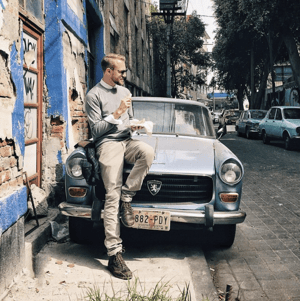
19. Be non-conventional.
Try thinking outside of the box when it comes to what you're capturing -- your viewers could be pleasantly surprised by a cool or unexpected subject.


20. Make 'em laugh.
Speaking of evoking emotion, sometimes the most memorable photos are the ones that make us giggle. The image below of an older woman wearing a brightly-colored shirt stating "Hi hater" is funny because it's unexpected -- and there's a part of us that admires her, too. The second image of the dog toy on a dinner plate pokes fun at classic Instagram food shots, but it's from a dog's perspective. If you can make your audience laugh, they're likely to enjoy your photo.
