- Mark as New
- Bookmark
- Subscribe
- Subscribe to RSS Feed
- Permalink
- Report Inappropriate Content
04-03-2020 04:35 PM in
Tech Talk

4. Embrace negative space.
"Negative space" simply refers to the areas around and between the subjects of an image --and it can take a photo from "good" to "great."
When you include a lot of empty space in a photo, your subject will stand out more and evoke a stronger reaction from your viewer. And what does negative space looks like? It's often a large expanse of open sky, water, an empty field, or a large wall, as in the examples below.


5. Find different perspectives.
Taking photos from a unique, unexpected angle can make them more memorable -- it tends to create an illusion of depth or height with the subjects. It also makes the image stand
Try taking a photo directly upward and playing with the sky as negative space, like in the first photo below. Or, you can try taking it at a slight downward angle.
Pro Tip: If you take a photo and find the perspective is a little askew or tilted, use the SKRWT photo editing app to make the lines look clean and square.

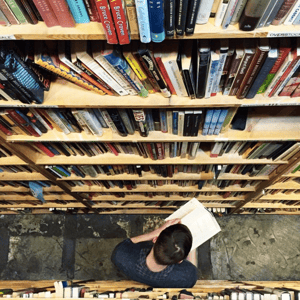
6. Play with reflections.
There's something so idyllic about seeing the sky reflected in a body of water. There's a reason why we love seeing that -- our eyes are drawn to reflections. So look for opportunities to play with them in photos.
There are plenty of out-of-the-box places to find reflections -- puddles, larger bodies of water, mirrors, sunglasses, drinking glasses, and metallic surfaces are just a few.


7. Use leading lines.
In some photos, there's a line that draws the viewer's eye toward a certain part of the frame. Those are called leading lines. They can be straight or
Leading lines are great for creating a sense of depth in an image, and can make your photo look purposefully designed -- even if you just happened to come upon a really cool shape by accident.


8. Look for symmetry.
Symmetry can be defined as "a vague sense of harmonious and beautiful proportion and balance." And pictures that contain symmetry can be incredibly pleasing to the eye -- it's also one of the simplest and most compelling ways to compose a photo.
In photography, symmetry usually means creating an image that can be divided into two equal parts that are mirror images of each other. That's a bit different than reflections -- symmetry can be found "in the wild," as per the staircase picture, or you can set up your photo
And remember -- use those gridlines from tip #1 to line everything up perfectly.


9. Keep an eye out for repetitive patterns.
Repetitive patterns are very pleasing to the eye -- they appear whenever strong graphic elements are repeated over and over again, like lines, geometric shapes, forms, and colors. These patterns can make a strong visual impact, and photographing something like a beautiful, tiled floor can be enough to create a striking image. Other times, it's more fun to keep an eye out for where they appear naturally or unintentionally, like with the congruent fire escapes on the left.


10. Play around with color blocking.
Isn't it cool when an entire photo is black and white, except for a single object? It turns out that yes, indeed, there are apps for that. One of our favorites is Touch Color -- an app that automatically converts a picture to grayscale and lets you fill in the parts you want to colorize.
Color blocking can help to highlight the elements of a photo that you want to stand out, like a plant or something else with a bold hue. It achieves a similar goal as negative space, in that it can help a single subject stand out -- but with color blocking, the photo's other elements remain intact for a cohesive image.

11. Avoid zooming in.
When you take a photo from a distance, it's tempting to zoom in on something specific you're trying to capture. But it's actually better not to zoom in -- doing so can make the photo appear grainy, blurry, or pixelated.
Instead, try to get closer to your subject -- unless it's a wild animal, in which case we would advise keeping your distance -- or take the photo from a default distance, and crop it later on. That way, you won't compromise quality, and it's easier to play around or optimize a larger image.

12. Capture small details.
You may have heard the phrase, "It's the little things." Sometimes, that also applies to photos. Close-up images that capture small, intricate, and delicate details can make for really compelling visual content. Keep an eye out for textures and patterns like peeling paint, a gravel road, or a tile tabletop.
Pro Tip: Use the "sharpen" tool in your favorite photo editing app to (conservatively) sharpen the details of your photo. You might also download the Camera+ app and use its Clarity filter, which is what -- it adds pro-camera crispness to almost any shot."
