- Mark as New
- Bookmark
- Subscribe
- Subscribe to RSS Feed
- Permalink
- Report Inappropriate Content
04-25-2020 01:31 PM (Last edited 04-25-2020 04:12 PM ) in
Tech Talkuse this feature and enable your mobile to backup the data whenever your mobile get connected to that WiFi. As soon as you click on network drive(SMB) , the program will automatically look for SMB and let you know which one to select.

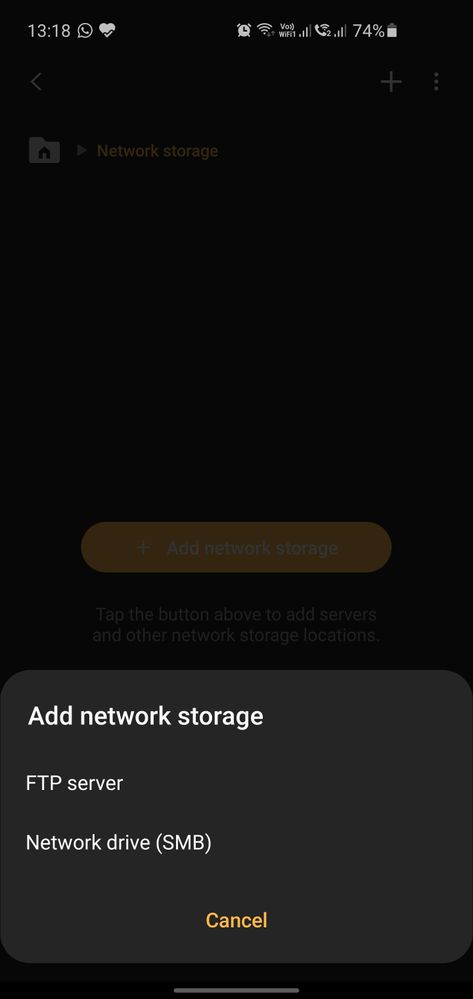

- Tags:
- samsungmembers
- « Previous
- Next »
- Mark as New
- Subscribe
- Subscribe to RSS Feed
- Permalink
- Report Inappropriate Content
06-01-2021 11:11 PM in
Tech Talk- Mark as New
- Subscribe
- Subscribe to RSS Feed
- Permalink
- Report Inappropriate Content
06-02-2021 09:32 PM in
Tech Talk- Mark as New
- Subscribe
- Subscribe to RSS Feed
- Permalink
- Report Inappropriate Content
05-30-2022 10:30 PM in
Tech TalkI'm a student who finished school, I'm looking for a server to store website data. Is there is anyway to access data like spreadsheet from web for free. Just 10 reports per day is enough
- Mark as New
- Subscribe
- Subscribe to RSS Feed
- Permalink
- Report Inappropriate Content
05-30-2022 11:08 PM in
Tech Talk- Mark as New
- Subscribe
- Subscribe to RSS Feed
- Permalink
- Report Inappropriate Content
03-25-2024 07:29 AM in
Tech TalkI haave connected the network storage to my local pc drive. When i play a video from the local drive, it download it first before playing. Where is the downloaded file stored?
- Mark as New
- Subscribe
- Subscribe to RSS Feed
- Permalink
- Report Inappropriate Content
03-25-2024 08:15 AM in
Tech Talk- « Previous
- Next »
