Girishankar
Active Level 10
Options
- Mark as New
- Bookmark
- Subscribe
- Subscribe to RSS Feed
- Permalink
- Report Inappropriate Content
03-31-2020 08:23 PM in
Tech Talk
Remove eSIM from Watch UI
1. Go to idle screen

2. Tap "Settings"

3. Tap "Connections"

4. Go to "Mobile networks"

5. Tap on "Remove all networks"

6. Remove all networks description will be shown

7. If you agree with the removal, Tick the radio icon

8. Tap "REMOVE"

Remove eSIM from Galaxy Wearable App
1. Go to "Galaxy Wearable" app and tap on "Settings"
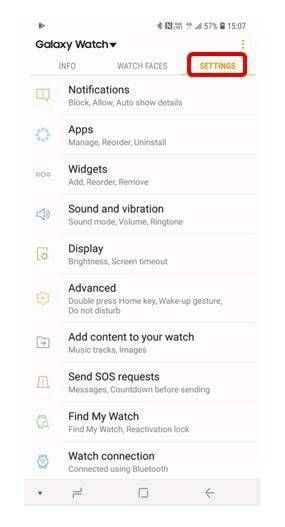
2. Tap on "Mobile networks"
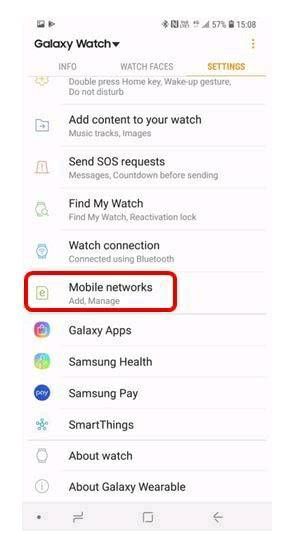
3. Tap on "Remove"
4. Remove networks description will be shown
5. If you agree with the removal, Tick the radio icon and then tap "Remove"
1. Go to idle screen

2. Tap "Settings"

3. Tap "Connections"

4. Go to "Mobile networks"

5. Tap on "Remove all networks"

6. Remove all networks description will be shown

7. If you agree with the removal, Tick the radio icon

8. Tap "REMOVE"

Remove eSIM from Galaxy Wearable App
1. Go to "Galaxy Wearable" app and tap on "Settings"
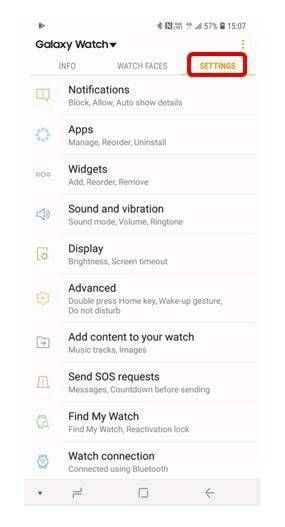
2. Tap on "Mobile networks"
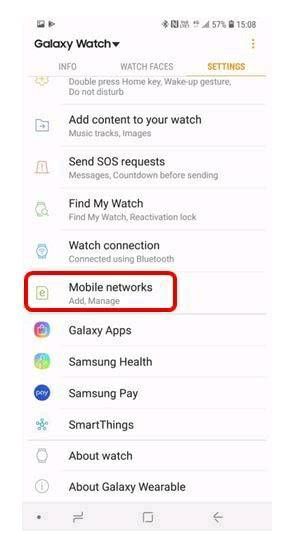
3. Tap on "Remove"
4. Remove networks description will be shown
5. If you agree with the removal, Tick the radio icon and then tap "Remove"
2 Comments
amanjalwehra
Expert Level 3
Options
- Mark as New
- Subscribe
- Subscribe to RSS Feed
- Permalink
- Report Inappropriate Content
04-01-2020 12:07 PM in
Tech Talk
👍
Girishankar
Active Level 10
Options
- Mark as New
- Subscribe
- Subscribe to RSS Feed
- Permalink
- Report Inappropriate Content
04-02-2020 05:22 PM in
Tech Talk
Thank you bro
