SulochanaKumari
Active Level 9
Options
- Mark as New
- Bookmark
- Subscribe
- Subscribe to RSS Feed
- Permalink
- Report Inappropriate Content
10-06-2021 06:33 PM (Last edited 10-06-2021 07:05 PM ) in
Tech Talk
Go to: Settings > enable "Developers option" by clicking on it > click on "Build Number" 7 times, then enable "Always show crash dialog" by moving toggle towards right.
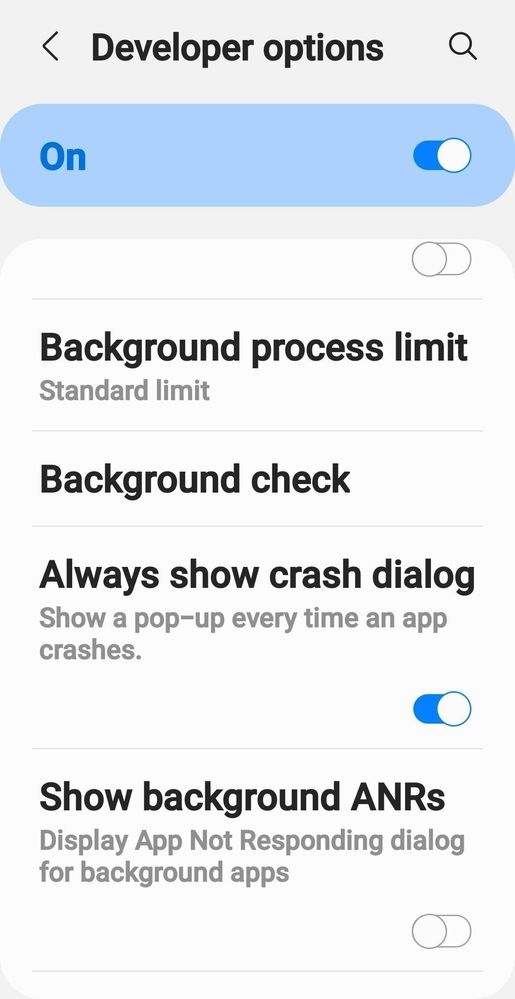
This shall show a pop-up every time an app crashes. The crashing app or malicious/corrupt app can then be uninstalled to ensure your phone doesn't automatically RESTART, freeze, hang or develop any other problems .
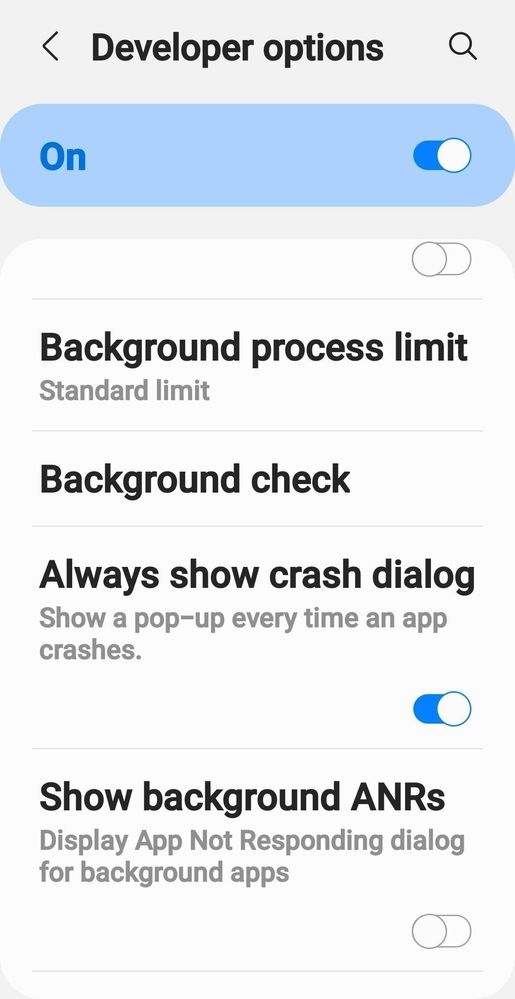
3 Comments
MAHESAMSUNG
Expert Level 5
Options
- Mark as New
- Subscribe
- Subscribe to RSS Feed
- Permalink
- Report Inappropriate Content
10-06-2021 06:56 PM in
Tech Talk
Will try..Thx frend for like...
SulochanaKumari
Active Level 9
Options
- Mark as New
- Subscribe
- Subscribe to RSS Feed
- Permalink
- Report Inappropriate Content
10-07-2021 10:50 PM in
Tech Talk
Once you've enabled
SulochanaKumari
Active Level 9
Options
- Mark as New
- Subscribe
- Subscribe to RSS Feed
- Permalink
- Report Inappropriate Content
10-07-2021 10:54 PM in
Tech Talk
Once you've enabled "Always show crash dialog", then one by one click on all apps. If you happen to click on corrupt/malicious app, then crash dialog shall automatically pop up & ask you whether you want to cancel or go ahead with the corrupt app. It's as easy this🙂!
