AMPK
Expert Level 3
Options
- Mark as New
- Bookmark
- Subscribe
- Subscribe to RSS Feed
- Permalink
- Report Inappropriate Content
12-20-2020 07:38 AM in
Tech Talk
WhatsApp Pay is live now with 4 banks in India. Here is a step by step guide you can follow to add bank account on WhatsApp using Android .
Steps you can follow to add bank account on WhatsApp | Representational image
Whatsapp is one of the most popular social media applications used by millions of people across the world. Facebook-owned WhatsApp keeps on adding new features for its users. The messaging app first proposed the idea of introducing the payment feature in India in 2018, but it took the company two years to receive approval from the National Payments Corporation of India (NPCI) in November to go live on Unified Payment Interface (UPI) with over 160 supported banks.
However, WhatsApp Pay on Wednesday announced that it is now live with State Bank of India, HDFC Bank, ICICI Bank, and Axis Bank for Indian users. Now, if you want to send and receive money through WhatsApp Pay, you first need to add your bank account on WhatsApp.
To add your bank account on WhatsApp, you will need an active account at an Indian bank that supports UPI (Unified Payment Interface). The primary phone number associated with this bank account must match the phone number of your WhatsApp account.
To use payments, make sure you're using the latest version of WhatsApp. Here is a step by step guide you can follow to add bank account on WhatsApp using Android and iPhone.
How to add bank account on WhatsApp using Android
Steps you can follow to add your bank account on WhatsApp using Android:
Step 1: First, open WhatsApp on your Android device.
Step 2: Next, tap More options(three dots).
Step 3: Now, from given options tap Settings > Payments > Add new account.
Step 4: Tap Accept and Continue to accept WhatsApp Payments Terms and Privacy Policy.
Step 5: From the list of banks, tap the name of your bank.
Step 6: Now, tap Verify via SMS > Allow.
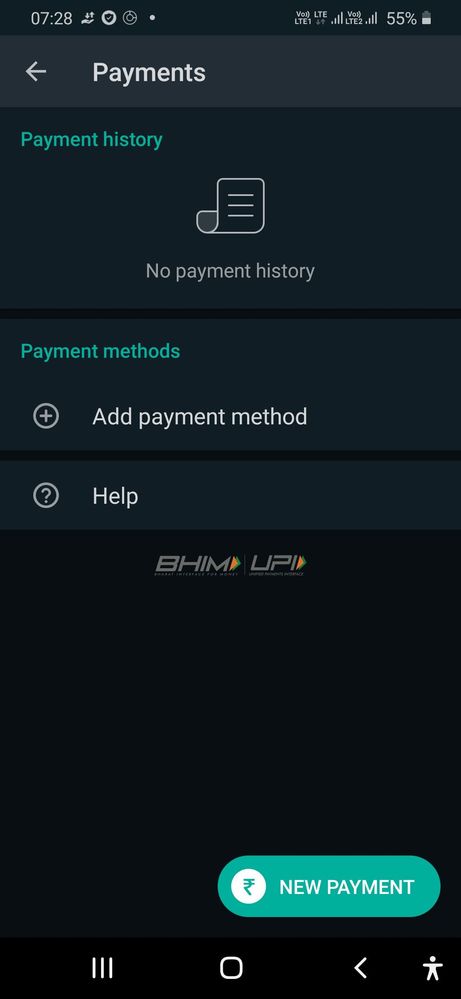
If WhatsApp already has permission to make and manage phone calls, you won't need to grant permission.
Step 7: Next, tap the bank account you want to add to send and receive payments with WhatsApp>tap Done
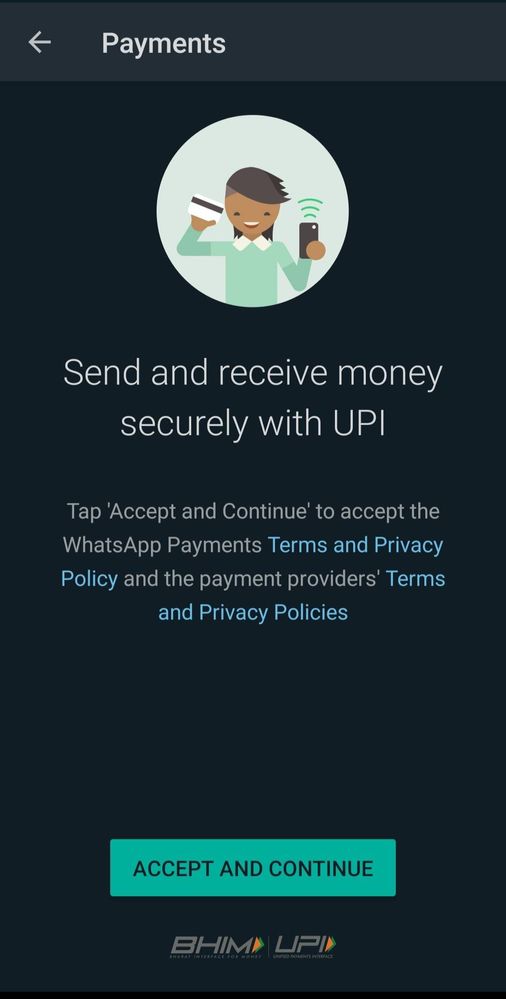
How to add bank account on WhatsApp using iPhone
Steps you can follow to add bank account on WhatsApp using the iPhone.
Step 1: First, open WhatsApp on your iPhone.
Step 2: Next, tap Settings > Payments > Add New Account.
Step 3: After that, tap Accept and Continue to accept WhatsApp Payments Terms and Privacy Policy.
Step 4: From the list of banks, tap the name of your bank.
Step 5: Next, tap Verify via SMS.
Step 6: A pre-filled SMS with a verification code will open up on your phone.
Step 7: Tap Send to send this message and verify your account.
Note: Don't make any edits (changes) to the content of this message.
Step 8: Tap the bank account you want to add to send and receive payments with WhatsApp> tap Done.
Keep in mind that to send money, you will also need to verify the last 6 digits of your debit card and the expiration date
Steps you can follow to add bank account on WhatsApp | Representational image
Whatsapp is one of the most popular social media applications used by millions of people across the world. Facebook-owned WhatsApp keeps on adding new features for its users. The messaging app first proposed the idea of introducing the payment feature in India in 2018, but it took the company two years to receive approval from the National Payments Corporation of India (NPCI) in November to go live on Unified Payment Interface (UPI) with over 160 supported banks.
However, WhatsApp Pay on Wednesday announced that it is now live with State Bank of India, HDFC Bank, ICICI Bank, and Axis Bank for Indian users. Now, if you want to send and receive money through WhatsApp Pay, you first need to add your bank account on WhatsApp.
To add your bank account on WhatsApp, you will need an active account at an Indian bank that supports UPI (Unified Payment Interface). The primary phone number associated with this bank account must match the phone number of your WhatsApp account.
To use payments, make sure you're using the latest version of WhatsApp. Here is a step by step guide you can follow to add bank account on WhatsApp using Android and iPhone.
How to add bank account on WhatsApp using Android
Steps you can follow to add your bank account on WhatsApp using Android:
Step 1: First, open WhatsApp on your Android device.
Step 2: Next, tap More options(three dots).
Step 3: Now, from given options tap Settings > Payments > Add new account.
Step 4: Tap Accept and Continue to accept WhatsApp Payments Terms and Privacy Policy.
Step 5: From the list of banks, tap the name of your bank.
Step 6: Now, tap Verify via SMS > Allow.
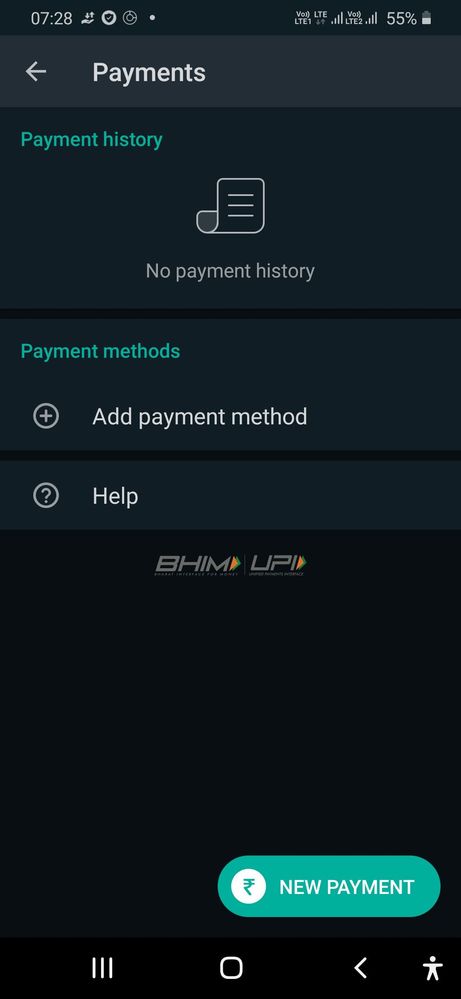
Step 7: Next, tap the bank account you want to add to send and receive payments with WhatsApp>tap Done
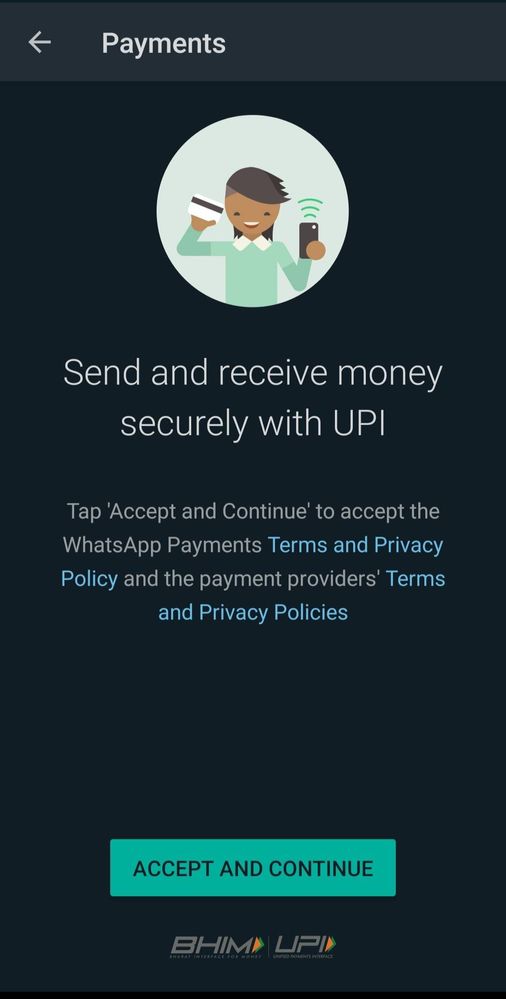
How to add bank account on WhatsApp using iPhone
Steps you can follow to add bank account on WhatsApp using the iPhone.
Step 1: First, open WhatsApp on your iPhone.
Step 2: Next, tap Settings > Payments > Add New Account.
Step 3: After that, tap Accept and Continue to accept WhatsApp Payments Terms and Privacy Policy.
Step 4: From the list of banks, tap the name of your bank.
Step 5: Next, tap Verify via SMS.
Step 6: A pre-filled SMS with a verification code will open up on your phone.
Step 7: Tap Send to send this message and verify your account.
Note: Don't make any edits (changes) to the content of this message.
Step 8: Tap the bank account you want to add to send and receive payments with WhatsApp> tap Done.
Keep in mind that to send money, you will also need to verify the last 6 digits of your debit card and the expiration date
Knowledge base- keep it secure.
6 Comments
RAiiNote20Ultra
Active Level 10
Options
- Mark as New
- Subscribe
- Subscribe to RSS Feed
- Permalink
- Report Inappropriate Content
12-20-2020 08:03 AM in
Tech Talk
Thanks For Info.
DarshanChatterj
Expert Level 5
Options
- Mark as New
- Subscribe
- Subscribe to RSS Feed
- Permalink
- Report Inappropriate Content
12-20-2020 02:08 PM in
Tech Talk
Beta program?
Venkat9377
Active Level 8
Options
- Mark as New
- Subscribe
- Subscribe to RSS Feed
- Permalink
- Report Inappropriate Content
12-20-2020 08:36 PM in
Tech Talk
its beta version...
Anonymous
Not applicable
Options
- Mark as New
- Subscribe
- Subscribe to RSS Feed
- Permalink
- Report Inappropriate Content
12-21-2020 02:52 PM in
Tech Talk
Have been hearing WhatsApp pay is live in India now since long now but still it didn't show up on my Galaxy device. 😕
AMPK
Expert Level 3
Options
- Mark as New
- Subscribe
- Subscribe to RSS Feed
- Permalink
- Report Inappropriate Content
12-21-2020 09:14 PM in
Tech Talk
Update the App. The screenshot is from Galaxy M30s
Anonymous
Not applicable
Options
- Mark as New
- Subscribe
- Subscribe to RSS Feed
- Permalink
- Report Inappropriate Content
12-21-2020 09:17 PM in
Tech Talk
App is already updated. 😔
