Ehsank
Expert Level 5
Options
- Mark as New
- Bookmark
- Subscribe
- Subscribe to RSS Feed
- Permalink
- Report Inappropriate Content
08-05-2020 04:52 PM in
Tech Talk
Now a days people sharing images through several apps.
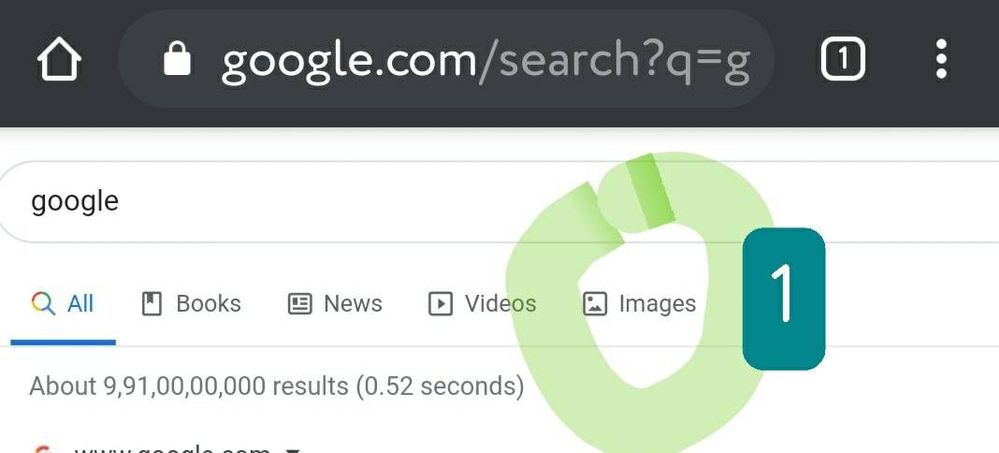
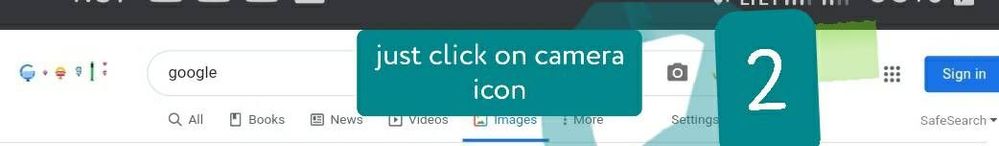

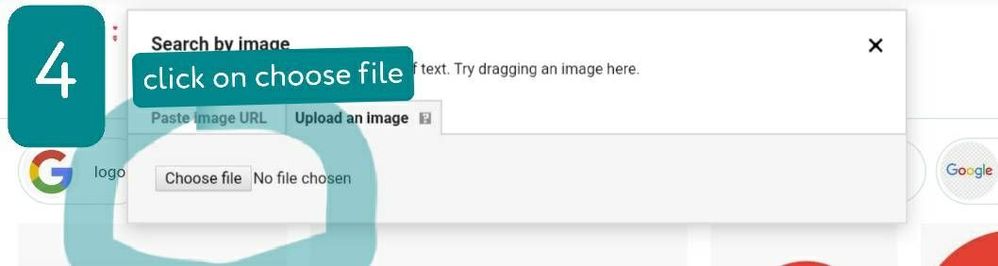
Some of them original but some of them **bleep** and downloaded but look like original.
So if you have a doubts on that pictures thrn you can find out through google.
And to find out just follow these steps.
Open chrome (if you open on your mobile then first select "Desktop View"
Then search Google
Click on image
Click on Camera Icon at right side at search bar
Click on Upload Image
Choose file and then choose from your galary
And after searching the result infront of you.
I attched images for your references.
Hope this is useful to all of us.
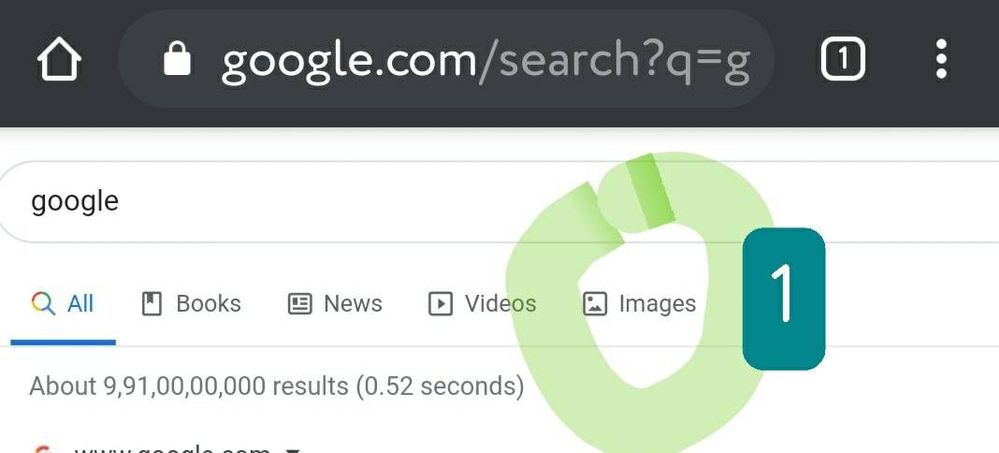
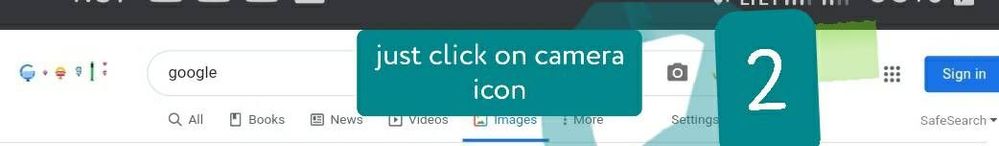

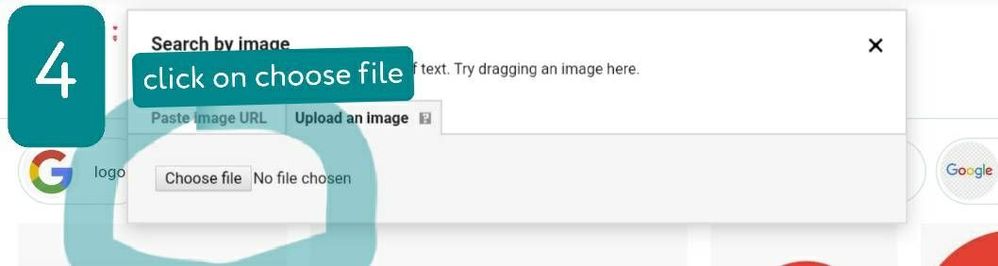
- Tags:
- ImageSearch
3 Comments
Parm0708
Active Level 7
Options
- Mark as New
- Subscribe
- Subscribe to RSS Feed
- Permalink
- Report Inappropriate Content
08-05-2020 06:01 PM (Last edited 08-05-2020 06:01 PM ) in
Tech Talk
yes its a great feature bro
reverse image searching helps a lot.👍👍
and thanks for your valuable post.
reverse image searching helps a lot.👍👍
and thanks for your valuable post.
Ehsank
Expert Level 5
Options
- Mark as New
- Subscribe
- Subscribe to RSS Feed
- Permalink
- Report Inappropriate Content
08-05-2020 06:22 PM in
Tech Talk
welcome brother
Shailesh_Kumar
Expert Level 5
Options
- Mark as New
- Subscribe
- Subscribe to RSS Feed
- Permalink
- Report Inappropriate Content
08-05-2020 10:39 PM in
Tech Talk
Yes that was amazing feature ☺️.
I was used to do this during my graduation college by drag and drop the images through PC browser 😁
I was used to do this during my graduation college by drag and drop the images through PC browser 😁
