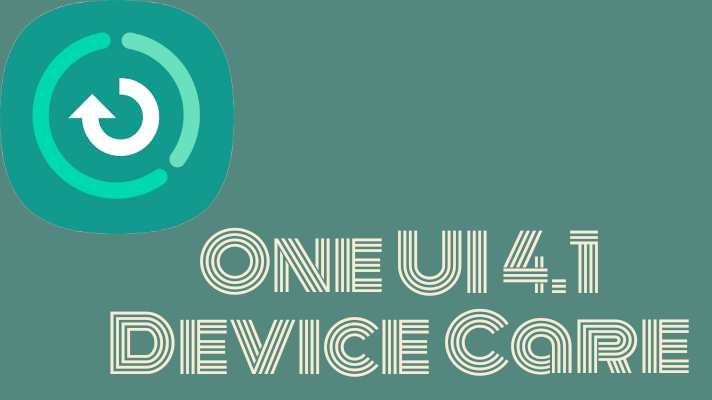Options
- Mark as New
- Bookmark
- Subscribe
- Subscribe to RSS Feed
- Permalink
- Report Inappropriate Content
05-24-2022 06:45 PM (Last edited 05-24-2022 07:18 PM ) in
Tech Talk
Hey Members👋 Hope you all are good👍😊!

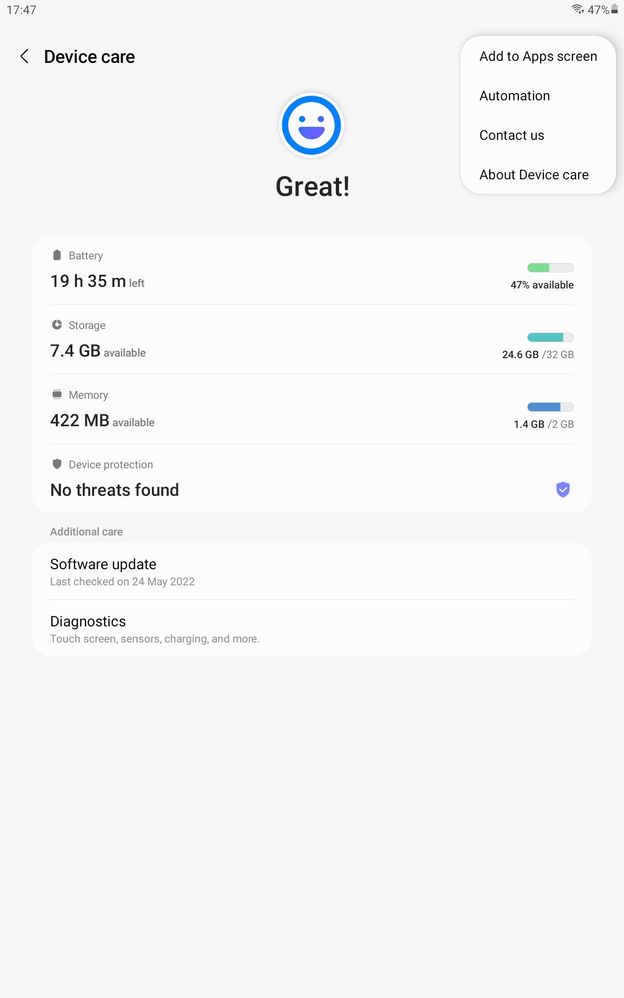
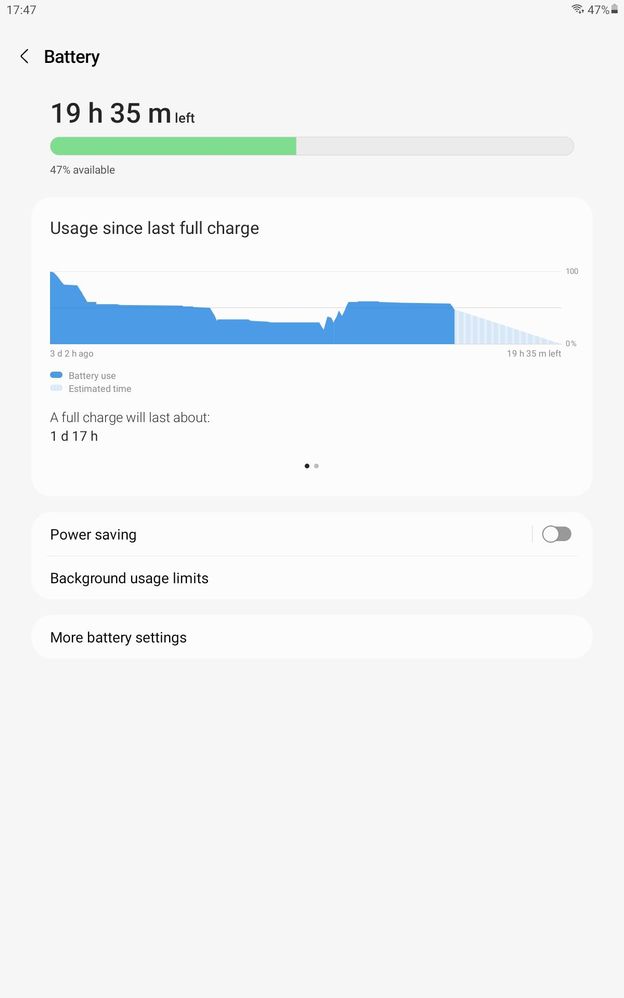


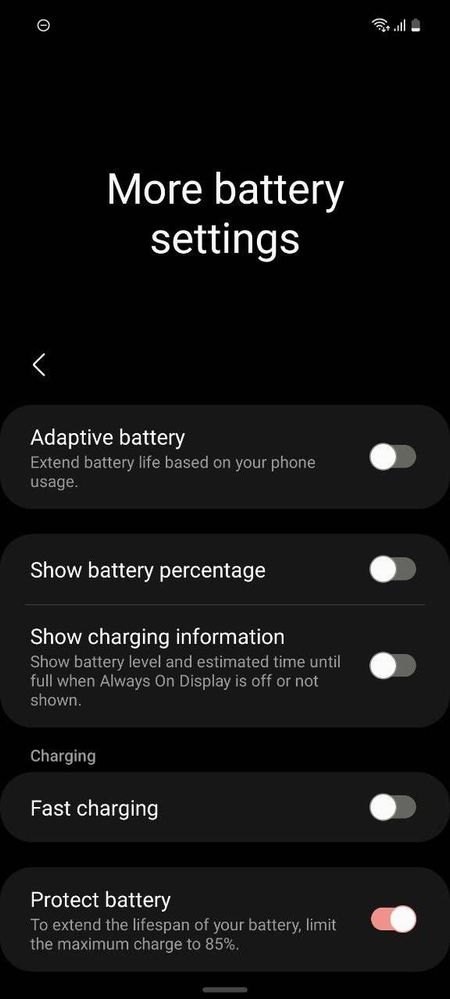

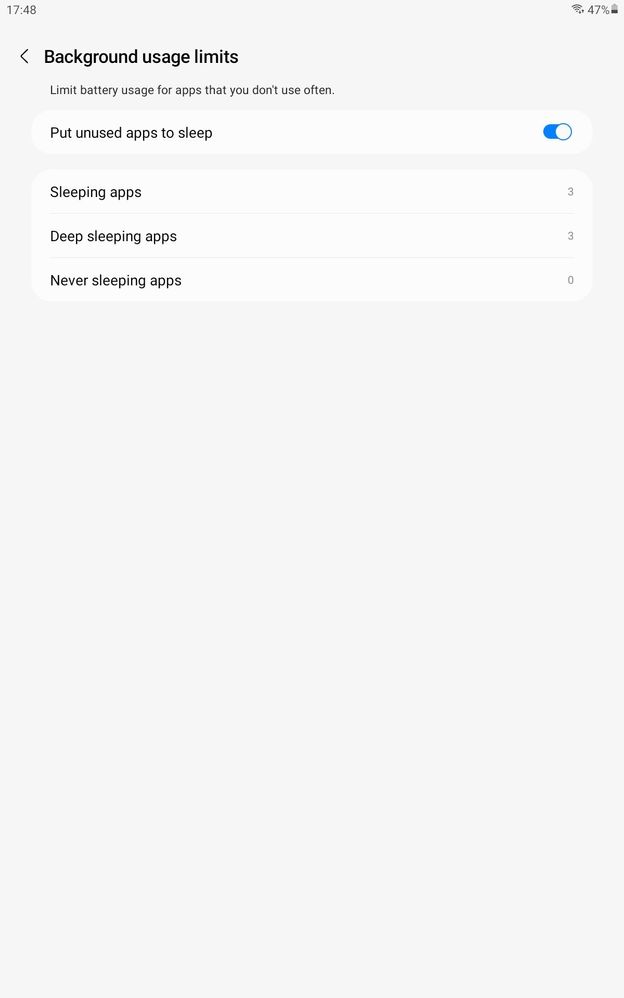
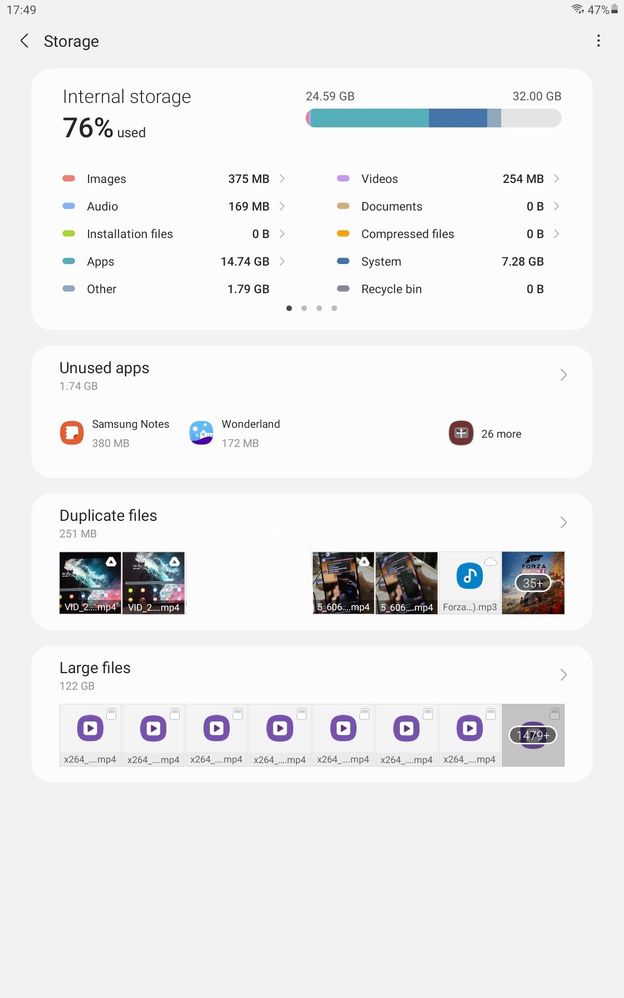

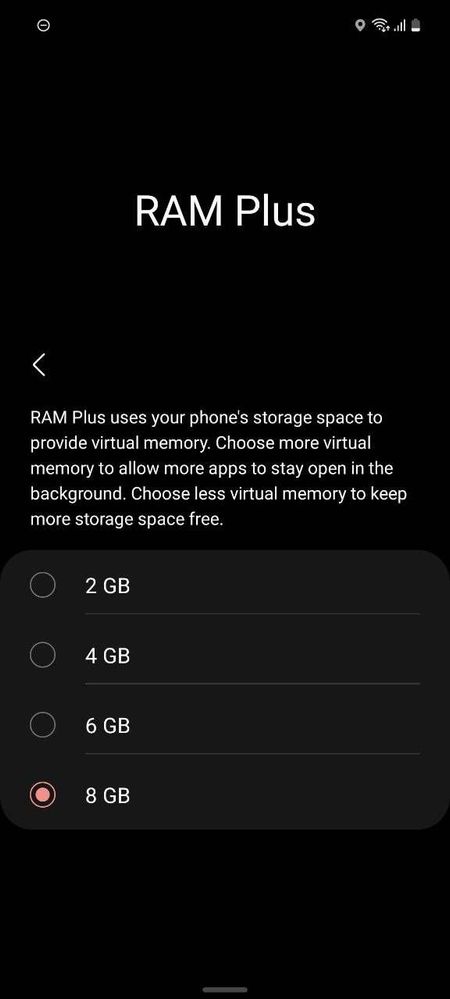
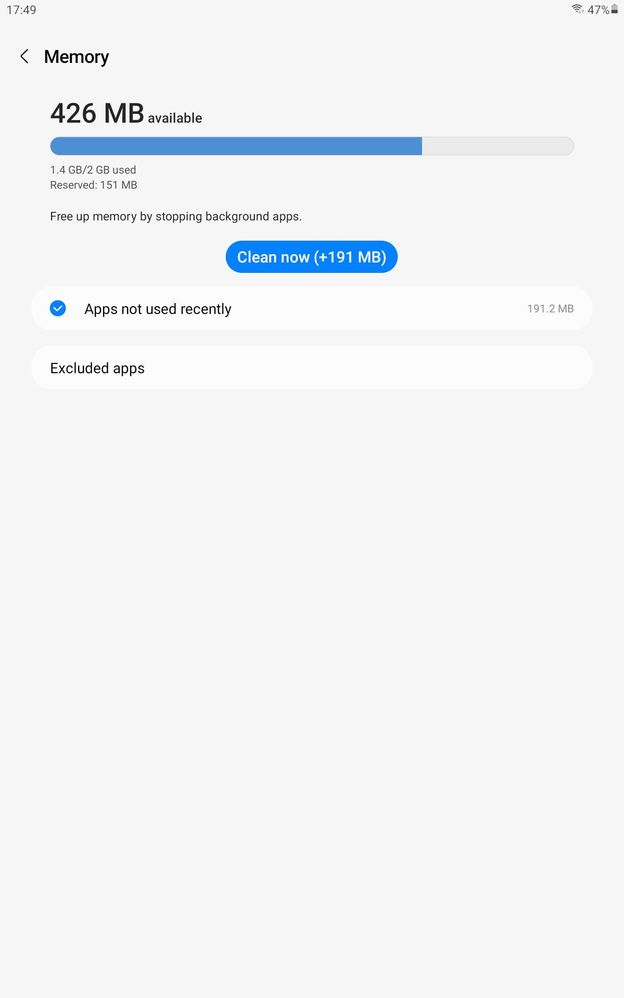
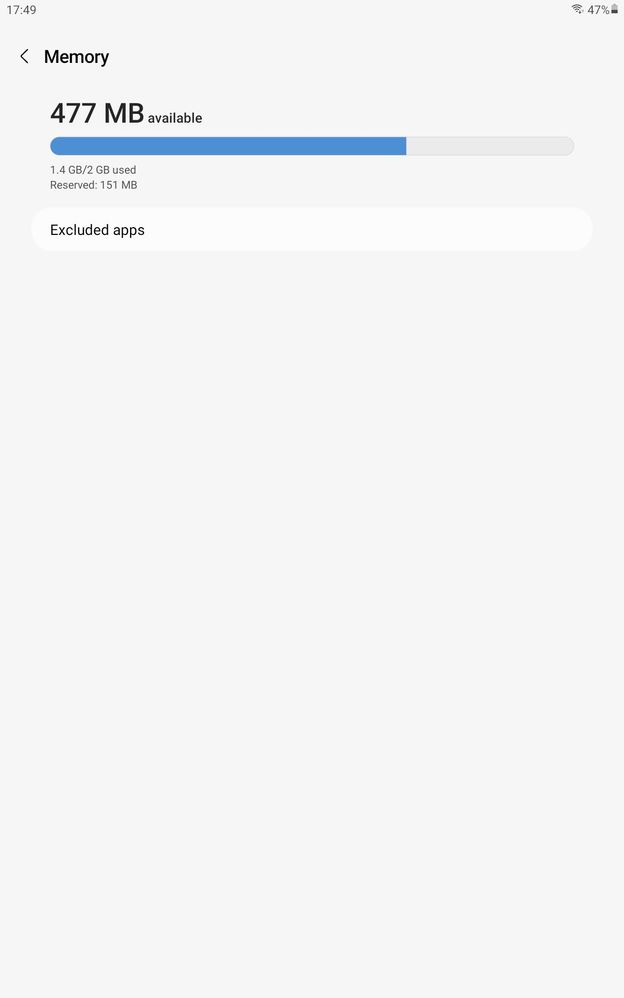
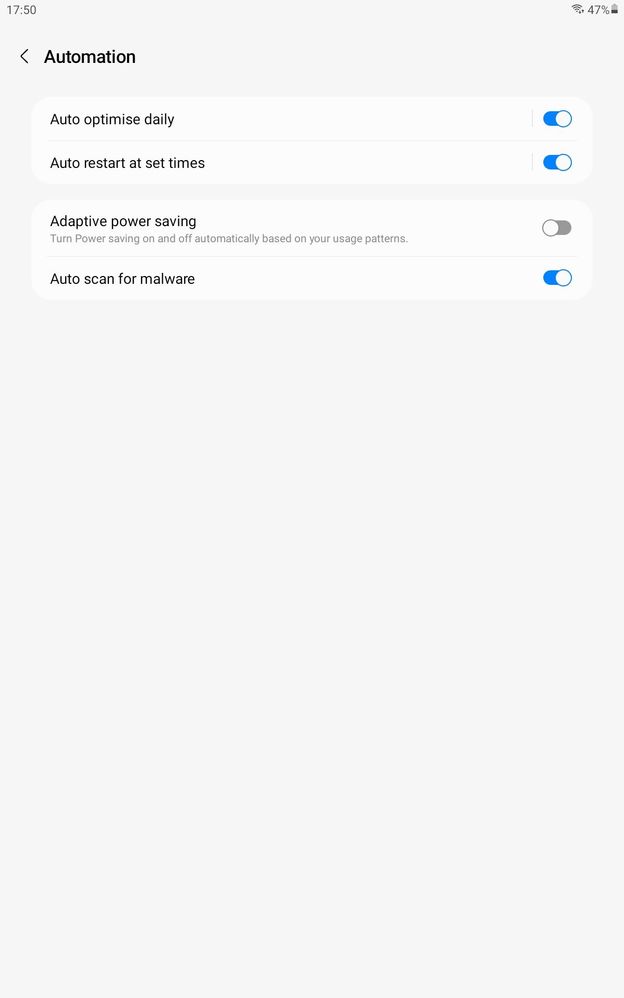

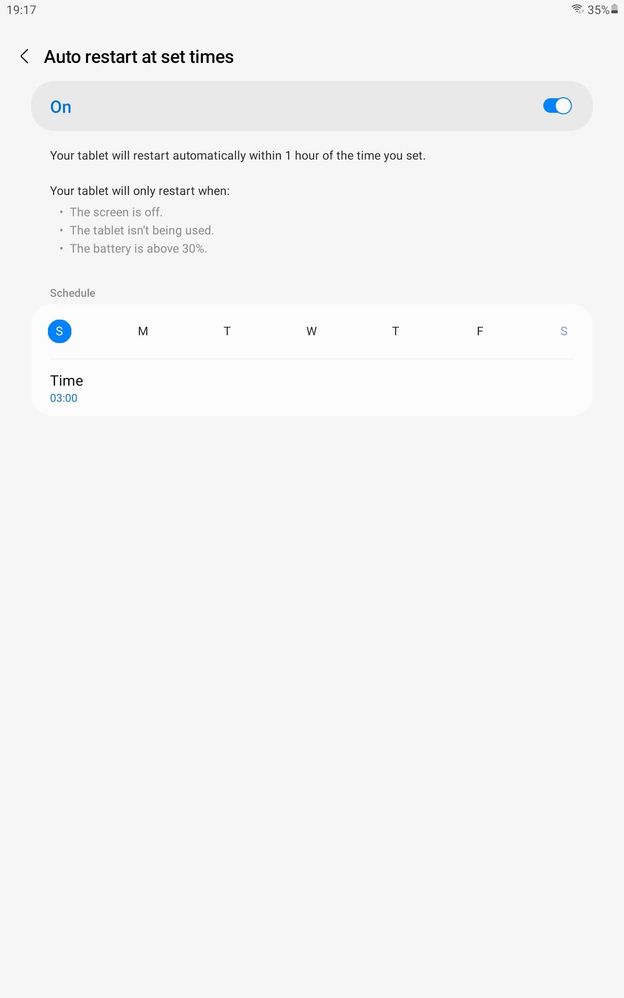
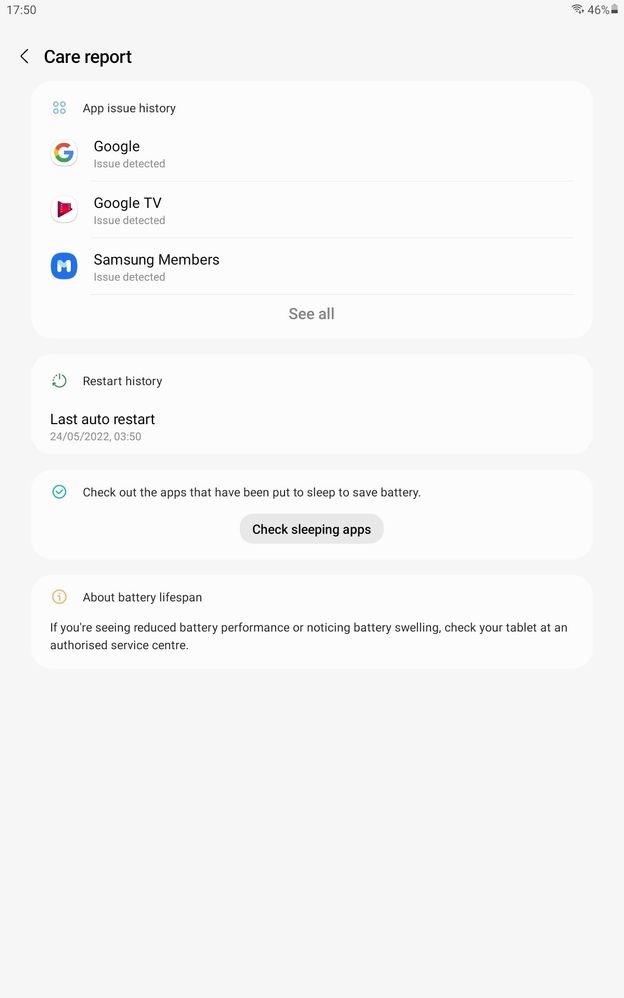

Today's Topic is Device Care!
So let's start!
So Device Care by Samsung is a great app to take care of your Samsung Galaxy Smartphone/Tablet ! It helps to Optimize performance, monitor battery🔋 usage, limit cpu to save power🔋, check viruses, free up RAM , use RAM Plus and storage management😀.
So first of all is it's pretty clean UI!

Well explore automation at end of post!
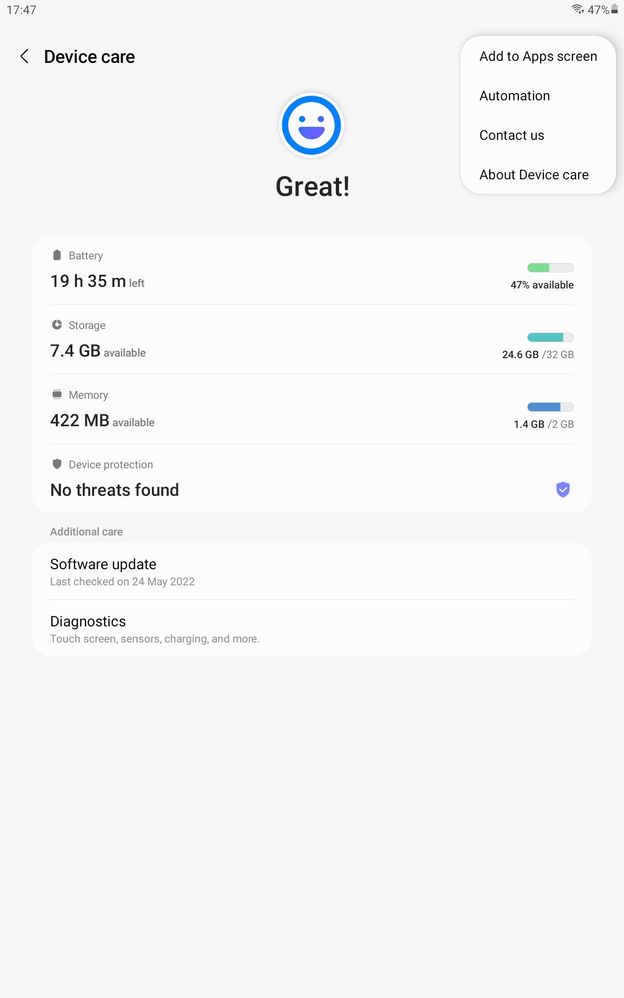
So this is battery🔋
It shows details about how much battery is left, usage since last full charge, estimate battery🔋 life!
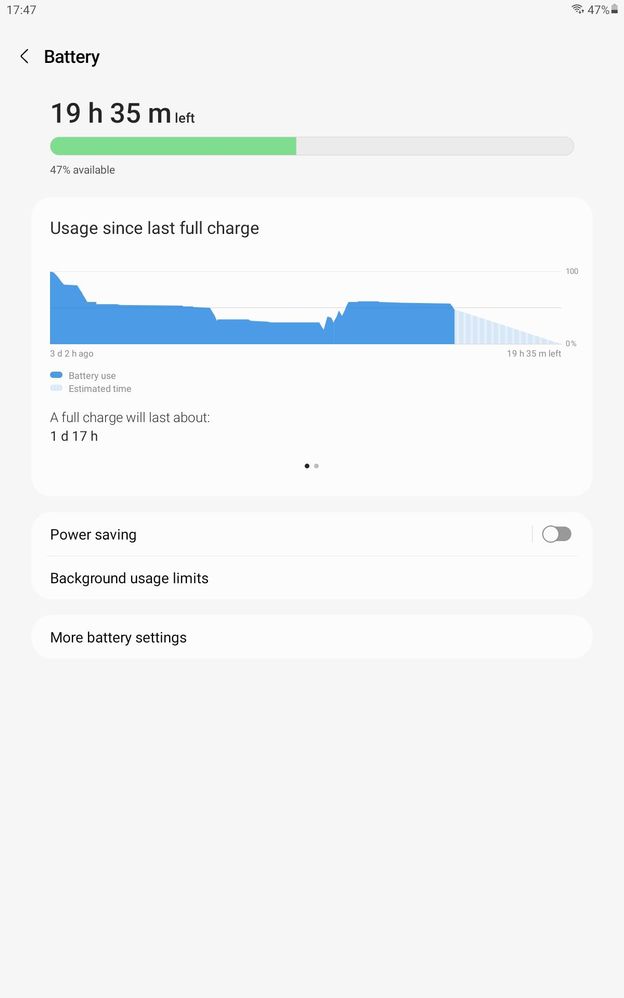
In more battery settings I has options like fast charging and protect battery!
Protect battery limits charging to 85% thus enhance battery long life!


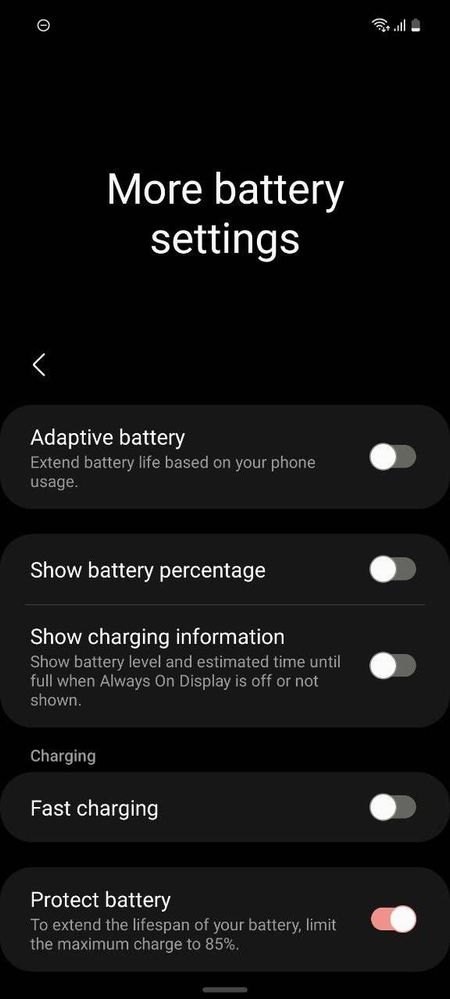
This is Power Saving! Speaking so its recommended to keep it of unless you are on low battery because it reduces performance to save battery!

This are background usage limits to put apps to sleep if they consume high battery and have frequent crashes!
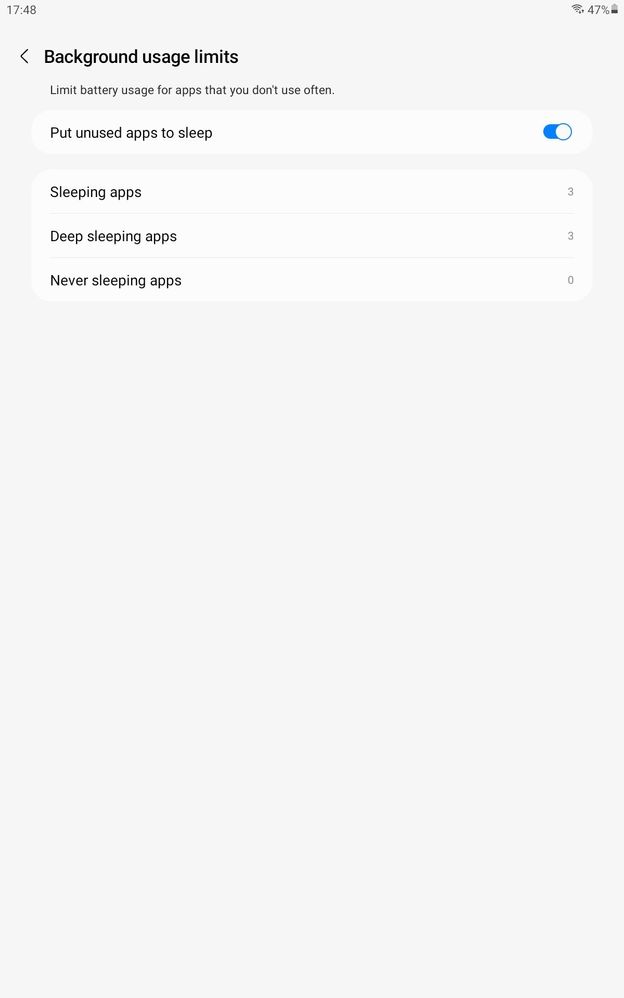
Storage management😅😅😅
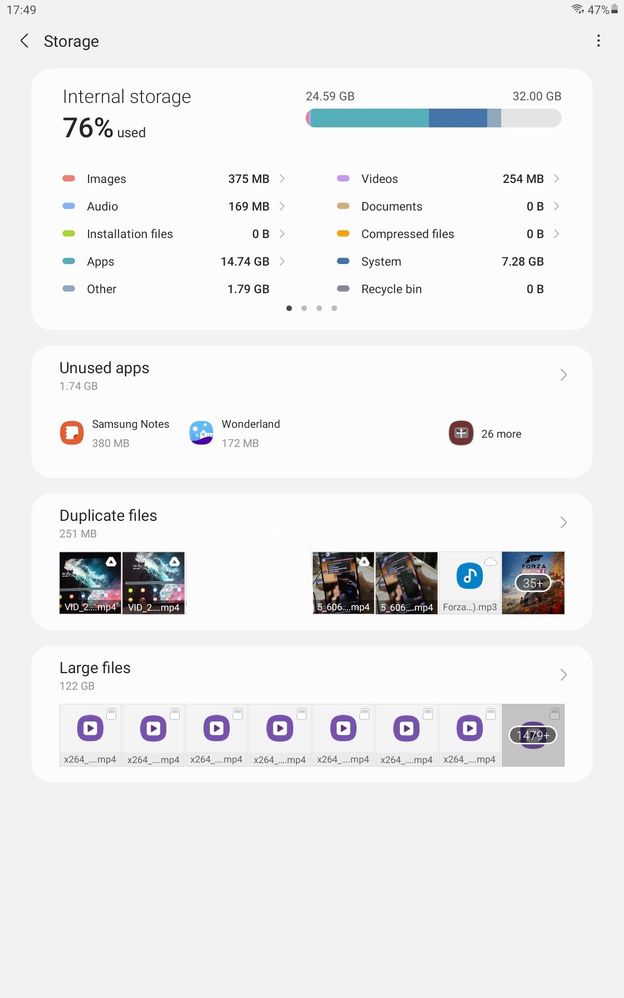
RAM (Memory)
*RAM Plus is available on supported devices

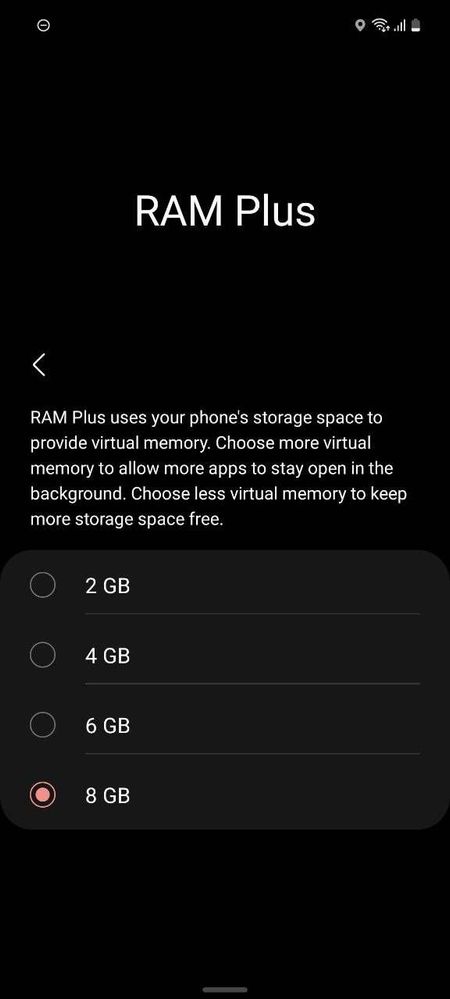
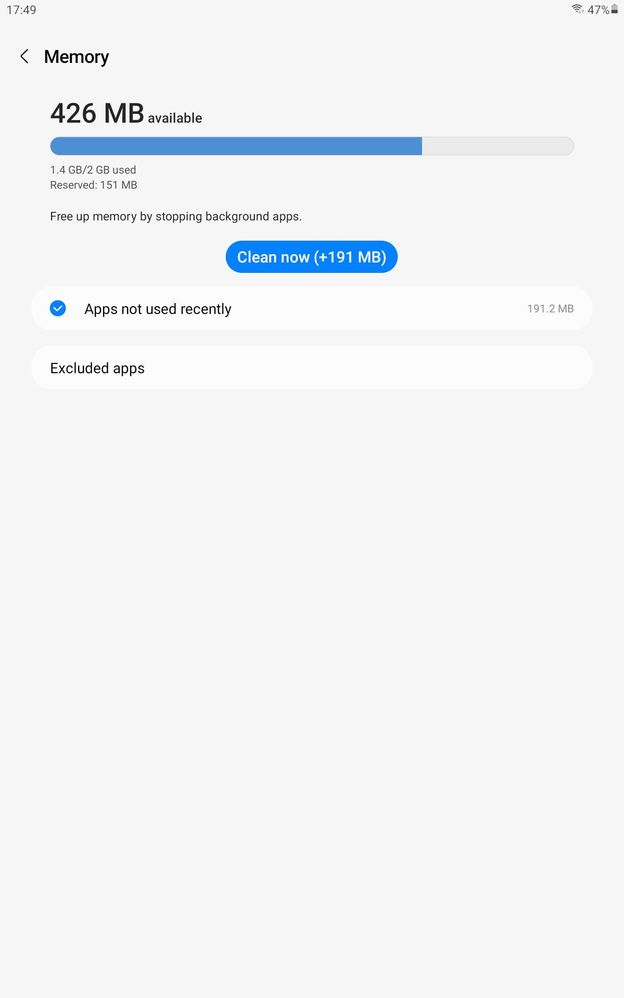
So let's free up RAM!
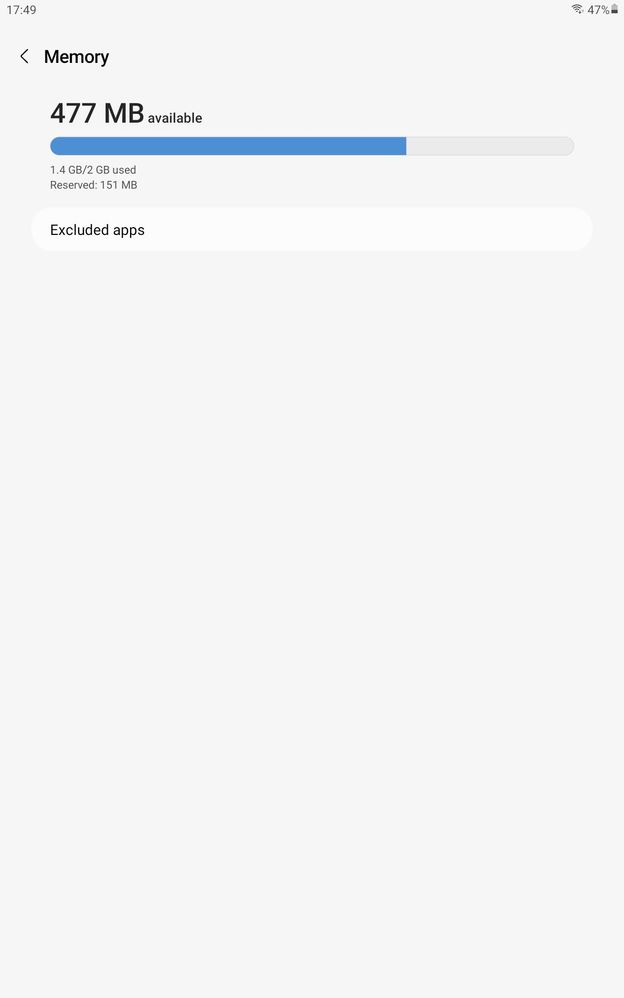
Device Protection! Samsung X McAfee provides a great anti-virus service for your Galaxy!
This is automation section!
It's really useful!
It can Daily and automatically optimize your device, restart at set times and scan for malware.
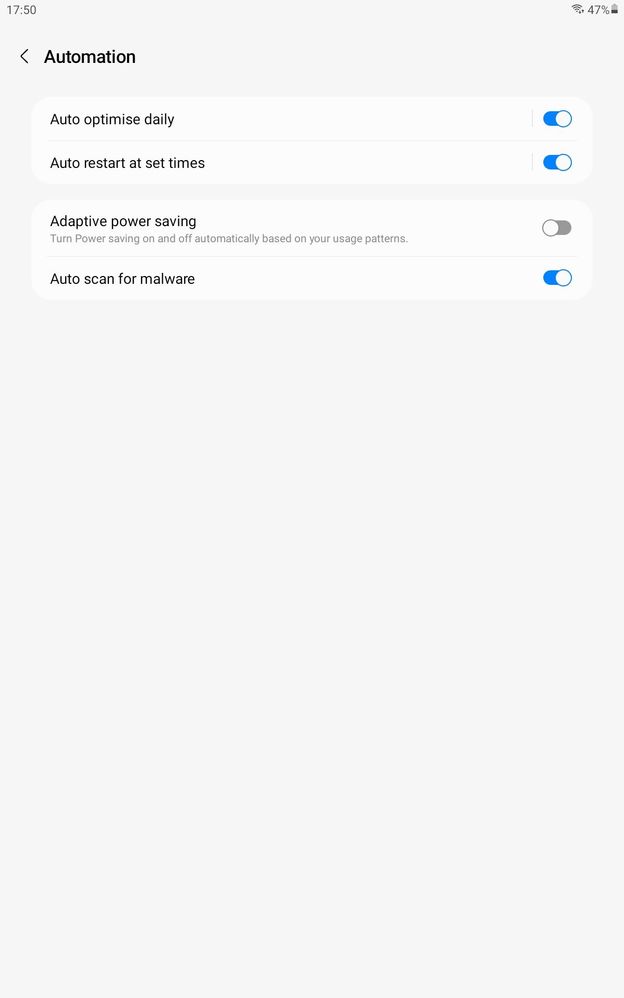

Make auto restart schedule weekly
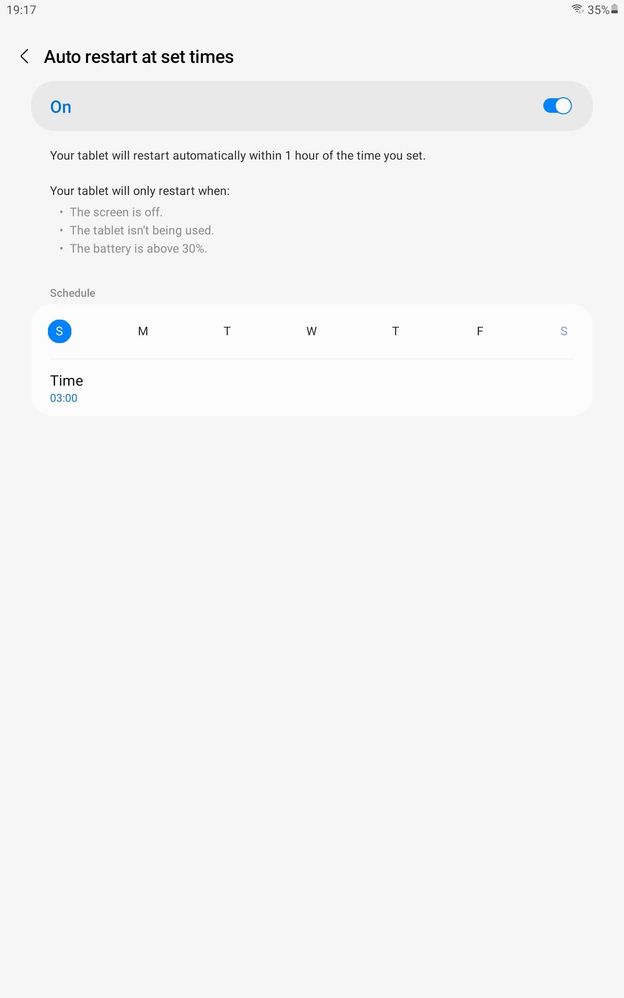
Care Report show details of apps crashes and restart history!
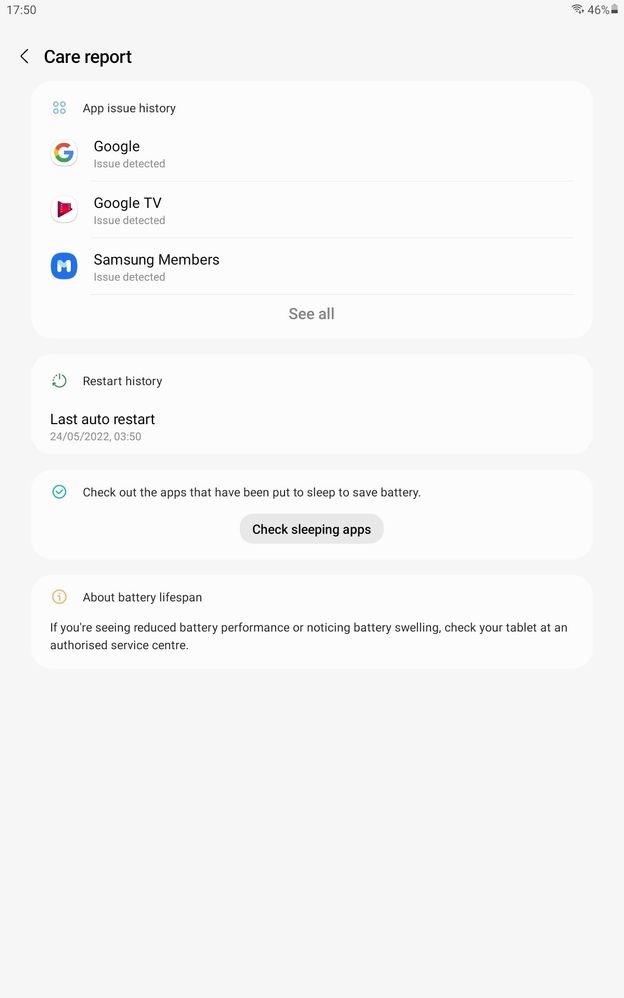
The is app issue history, showing apps not responding, crashes etc.

Hopen you find this information!
I didn't used much text bug used images and video for better explanation!
Thanks😊
Video is larger than 100MB that's why YouTube
3 Comments
yash1th
Expert Level 1
Options
- Mark as New
- Subscribe
- Subscribe to RSS Feed
- Permalink
- Report Inappropriate Content
05-24-2022 07:11 PM in
Tech Talk
Dear fellow Samsung user, Auto restart at set time should be carried out weekly once, not daily. The image you uploaded is implying towards wrong suggestion.
Options
- Mark as New
- Subscribe
- Subscribe to RSS Feed
- Permalink
- Report Inappropriate Content
05-24-2022 07:14 PM in
Tech Talk
Yes I know I'm editing this post wait a bit
Options
- Mark as New
- Subscribe
- Subscribe to RSS Feed
- Permalink
- Report Inappropriate Content
05-24-2022 07:19 PM in
Tech Talk
Done ✔ 👍