amanjalwehra
Expert Level 2
Options
- Mark as New
- Bookmark
- Subscribe
- Subscribe to RSS Feed
- Permalink
- Report Inappropriate Content
04-01-2020 12:53 PM (Last edited 04-01-2020 12:54 PM ) in
Tech Talk
My Files app by Samsung has many features that helps you to organize and control your entire file system. It has many features that I have discussed in my last post.
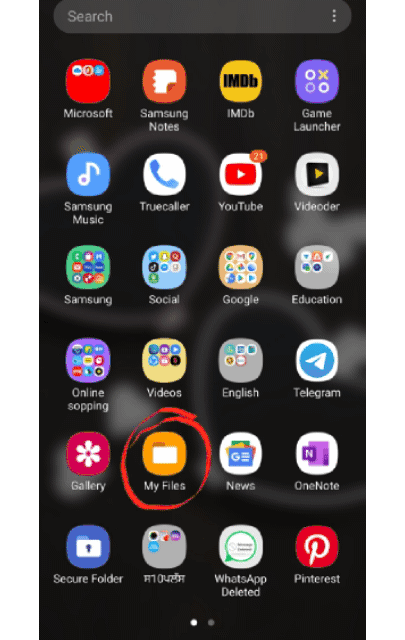
Now I just sharing a trick with you how to view or save whatsapp status without any third party app using My Files app.
- Open My Files app
- Click on three dot menu option in the right corner of home screen of app.
- Click on Settings.
- Enable Show Hidden System Files.
- Now open Internal storage of the phone.
- Open Whatsapp folder .
- Then open Media folder in Whatsapp folder
- There you will se .Statuses . It contains all statuses that your contacts have added .
- You can directly access statuses from here or you can create its shortcut on My files front page or on your Phone Home Screen.
Way to create shortcut in My Files app
- Press .Status folder name for long time.
- It will got slected
- Now open three dot menu option from right corner
- Click on Create Shortcut .
- A popup will appear on the lower end of your screen showing two options My files app and Home screen.
- Select the one where you want to keep your shortcut .
- Now you cam directly open your status folder from that shortcut.
Here is the gf to show all the steps :
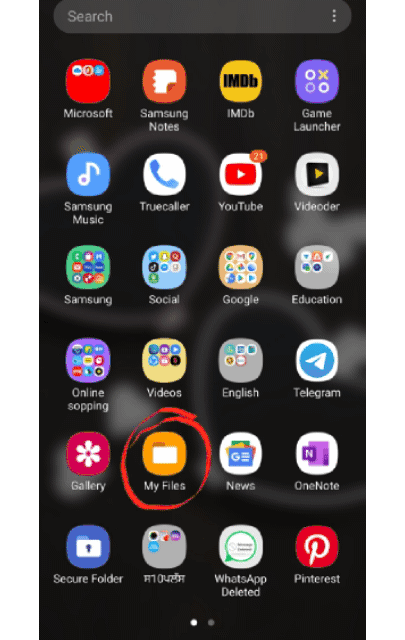
Link of my previous post that contains all tips and tricks of My Files app
- Tags:
- Samsung
3 Comments
Raghurk8
Active Level 3
Options
- Mark as New
- Subscribe
- Subscribe to RSS Feed
- Permalink
- Report Inappropriate Content
12-30-2021 09:34 AM in
Tech Talk
Not able to see even after making hidden file show
amanjalwehra
Expert Level 2
Options
- Mark as New
- Subscribe
- Subscribe to RSS Feed
- Permalink
- Report Inappropriate Content
12-30-2021 09:40 AM in
Tech Talk
Select android in file app, then media, then com.whatsapp , then whatsapp,then media,then .status
amanjalwehra
Expert Level 2
Options
- Mark as New
- Subscribe
- Subscribe to RSS Feed
- Permalink
- Report Inappropriate Content
12-30-2021 09:43 AM in
Tech Talk
This is the new way now in my files app to access whatsapp status....then mark that folder your favorite
