SulochanaKumari
Active Level 8
Options
- Mark as New
- Bookmark
- Subscribe
- Subscribe to RSS Feed
- Permalink
- Report Inappropriate Content
10-09-2021 12:30 AM in
Tech Talk
Many of you face slow network problem in your smartphones. One of the main reasons is heavy uses of mobile data by some background apps. Most of these apps running in background have to be denied uses of mobile data. Galaxy Smartphones fortunately come with an option to stop these background apps from using your precious mobile data.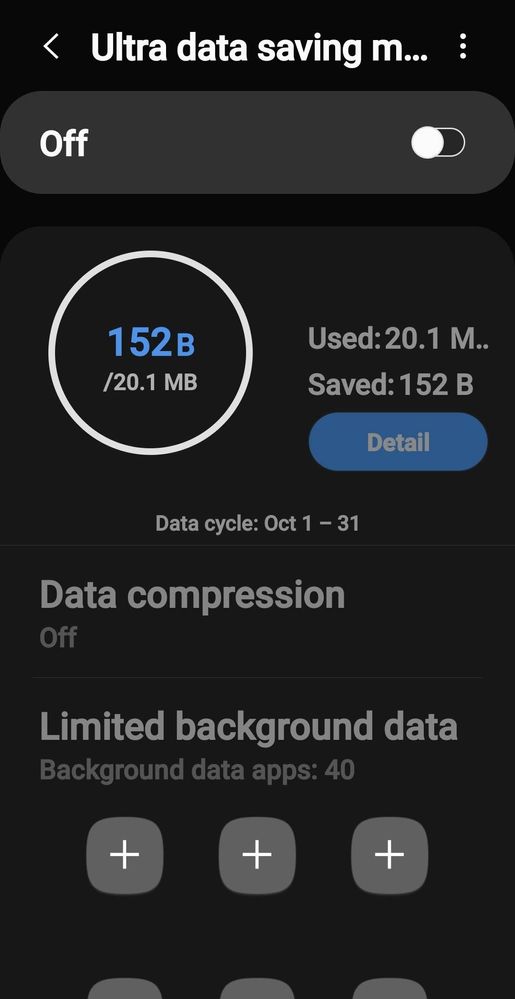
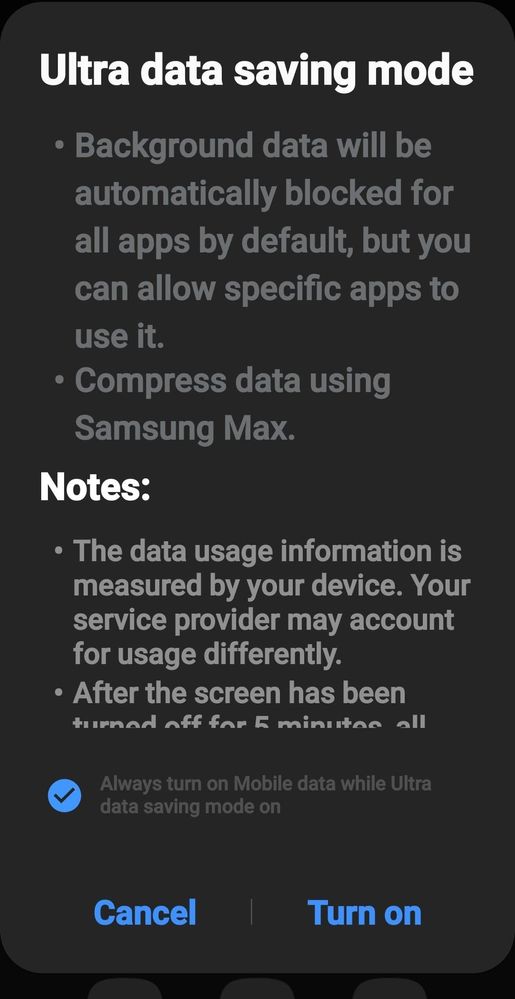
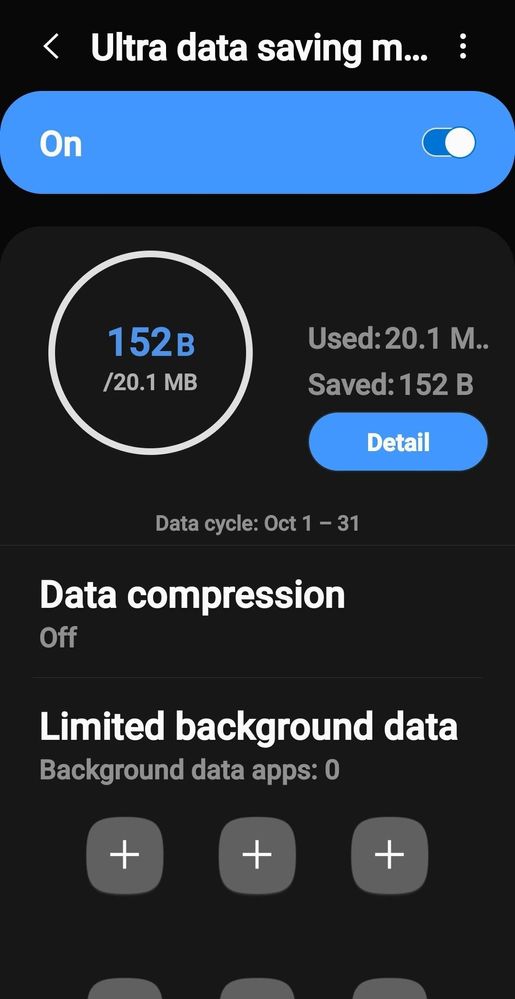
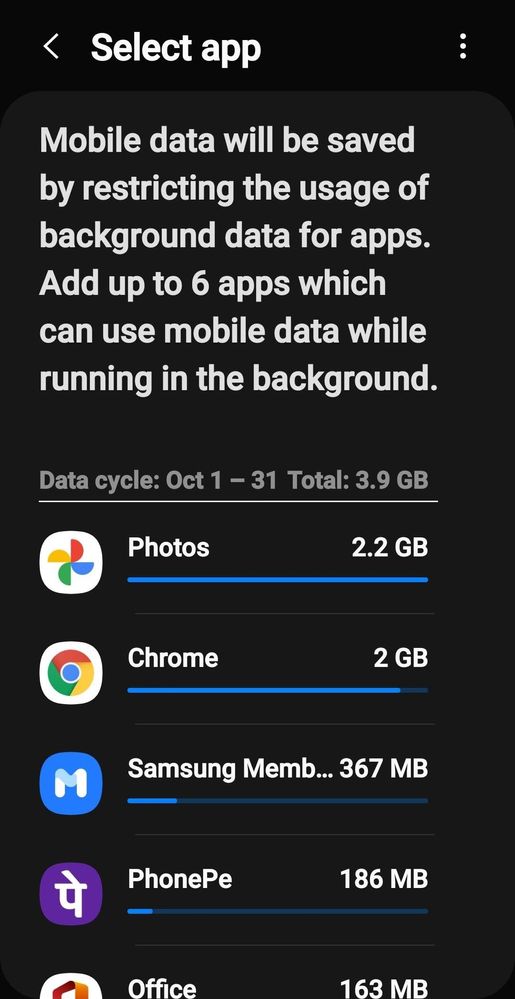
Go to "Settings" in your smartphone.
Click on "Battery and device care".
Then click on "Ultra data s...".
This shall lead you to "Off" mode of ultra data saving.
Then, follow next steps as shown in screenshots given below:
1. Switch "On" ultra saving mode by moving toggle towards right.
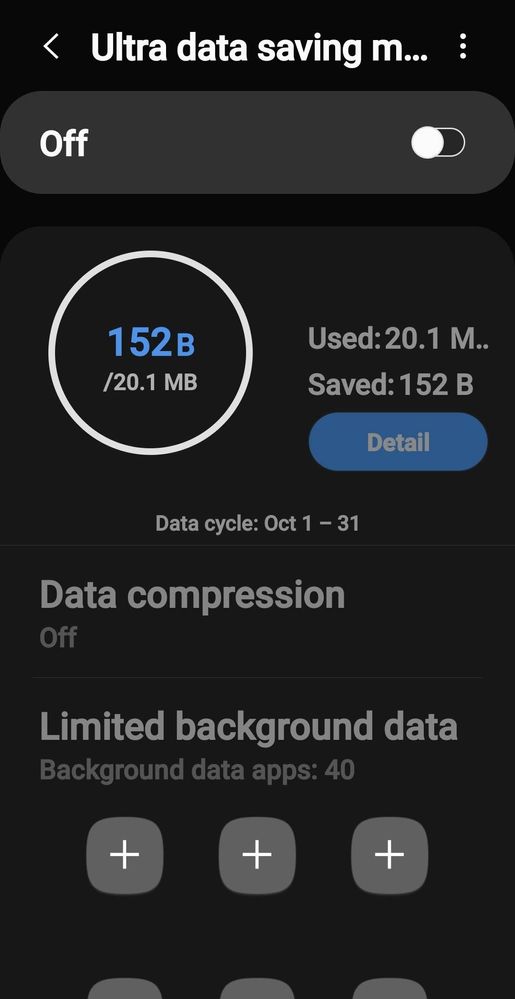
This shall open up another page having two Paras 'Ultra data saving mode' & 'Notes'. Then click on "Turn On" as shown in following screenshot:
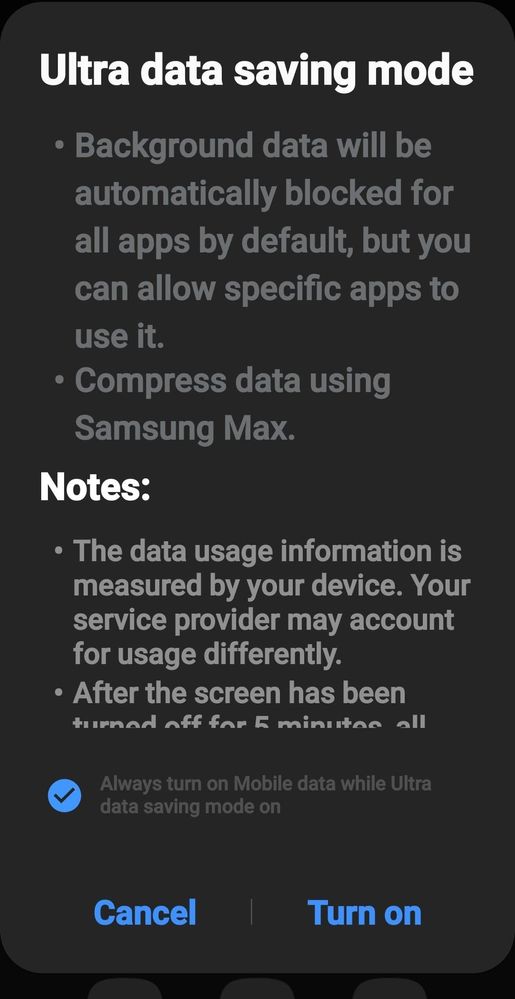
Then, click on PLUS icons beneath "Limited background data" to add apps that you wish to grant access as shown below:
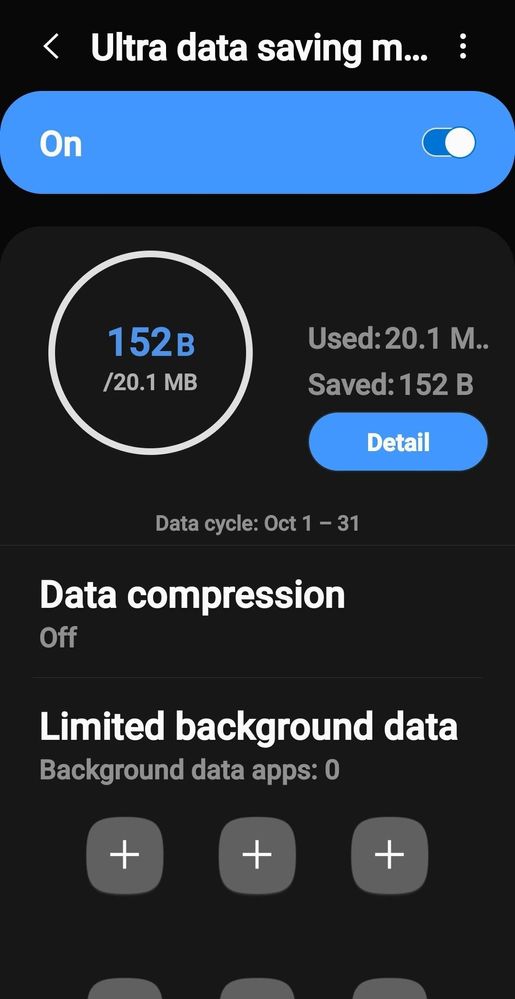
This shall lead you to next page asking you to "Select app". For example, Galaxy M30 allows you to grant access to six background apps & deny permission to other remaining apps as shown below:
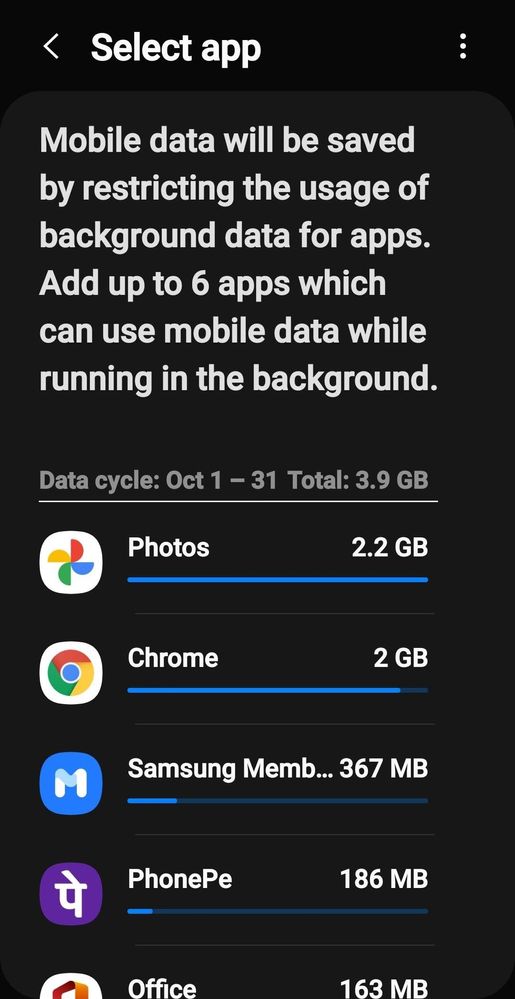
Hope, your smartphones shall start behaving smartly by speeding up 🧚♂️ network performance with little bit of your smartness 🙂!
1 Comment
SulochanaKumari
Active Level 8
Options
- Mark as New
- Subscribe
- Subscribe to RSS Feed
- Permalink
- Report Inappropriate Content
10-09-2021 08:04 AM in
Tech Talk
Thanx sis 🤗🧚♂️🙋♀️!
