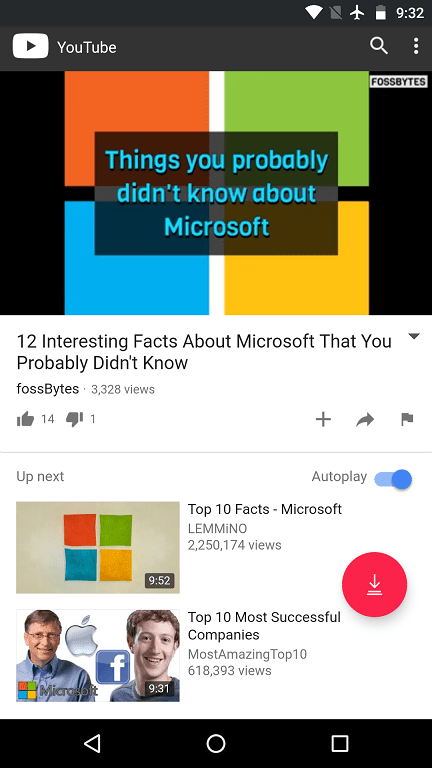- Mark as New
- Bookmark
- Subscribe
- Subscribe to RSS Feed
- Permalink
- Report Inappropriate Content
07-24-2020 03:23 PM in
Tech TalkAlthough YouTube allows some of its videos for downloading and offline viewing, using third-party apps to download YouTube videos is against their terms.
YouTube Terms of Service explicitly mentions that users shouldn’t download content unless a download button or link is shown by YouTube on a particular service.
Moreover, one is not allowed to download or make copies of copyrighted content. If caught doing so, one can theoretically face trial or a fine. Although YouTube has never lashed on a user for downloading copyrighted content using a video downloader, the activity regardless is illegitimate.
Despite the risks, if you desire to download YouTube videos then here are some of the best Android apps to satisfy your needs.
Videoder
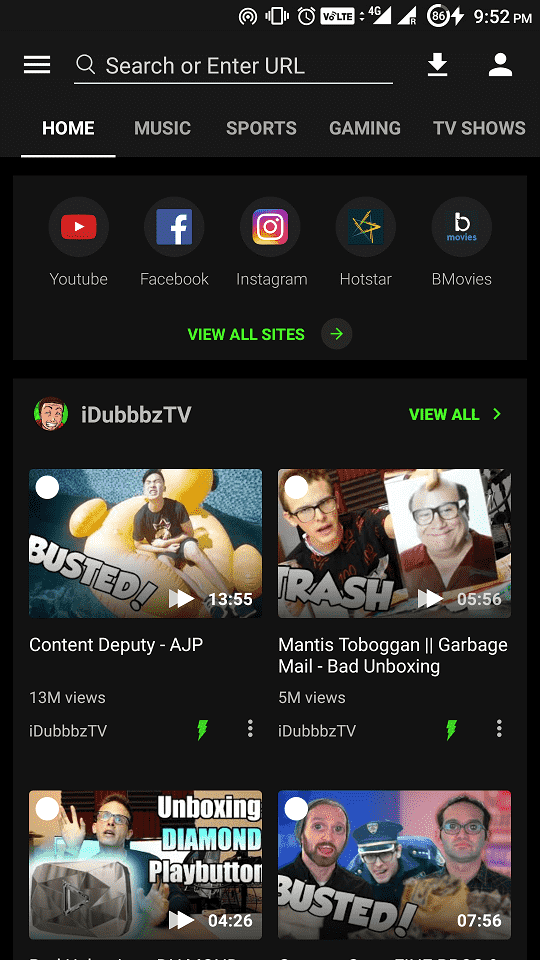
Videoder is a powerful YouTube video downloader for Android. You can choose from various sites to download the videos, such as YouTube, Facebook, Instagram, etc.
It allows streaming and downloading of videos in all formats available. You can easily choose from any quality you prefer, and can also share the video from within the app. The app is customizable and comes with an impressive UI. It helps you with a faster downloading speed and also packs different themes, night mode, built-in video player, etc.
Videoder is not available in the Play Store, but you can download the app for free from its official site and install it on your phone. It has no in-app purchases but contains ads. However, you can remove the ads if you buy the Videoder Premium plugin from Play Store. It all depends on your personal choice if you’re comfortable with ads or you wish to have a cleaner experience.
Download YouTube videos on Android using Videoder
- Open YouTube in the app.
- Search for the video.
- Tap on the download button and select the download link that pops up. You can choose the video format you want and also download the video in MP3 format.
- Alternatively, you can share a video on the YouTube app to Videoder and the download link will pop-up.
TubeMate
TubeMate is another best app to download youtube videos. It has an elegant interface that is easy to use, and you can download videos from multiple video sharing sites. It comes with a built-in browser where you can access the sites you want. You can download the video from the preferred site.
TubeMate also offers you the option to choose the quality and file format of the video before downloading it. The downloaded videos are stored in your phone memory automatically.
You can opt to download Youtube videos in MP3 format too, but it requires an additional video to MP3 converter app. Overall, TubeMate is an excellent video downloader for Android, but you have to deal with a lot of intrusive advertisements
Download videos using TubeMate
- Open the app and visit the video-sharing site.
- Pick your desired video from the search results. TubeMate will prompt you for the quality of the video you want.
- After selecting the quality and resolution of the video, you can tap the download button.
- You can also share videos to Tubemate from the YouTube app to view a download link.
VidMate App
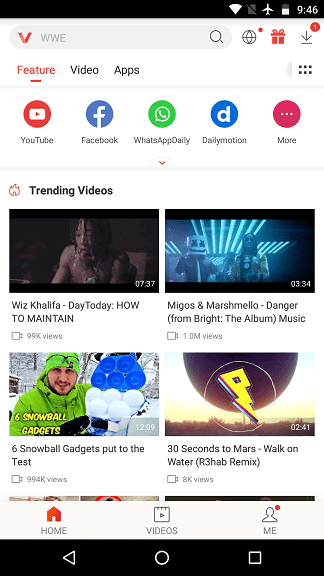
VidMate is a remarkable Android video downloader app. The app is very reliable to download YouTube videos. You can look for files based on different categories such as movies, music, tv show, or directly search for any files from its Search-Bar.
VidMate provides you with a fast video downloading speed, but you can also customize the rate and select the preferred download location within its download settings.
Additionally, the app includes a built-in video player, music player, and you can also create an encrypted space within the app to hide videos.
Get videos on Android using VidMate
- Launch the app and tap on the YouTube mobile site in the app.
- Search for the video you want to download and tap on the red download button on the content.
- Select the quality of your video and tap the “Download” option. Your video will start downloading.
Snaptube
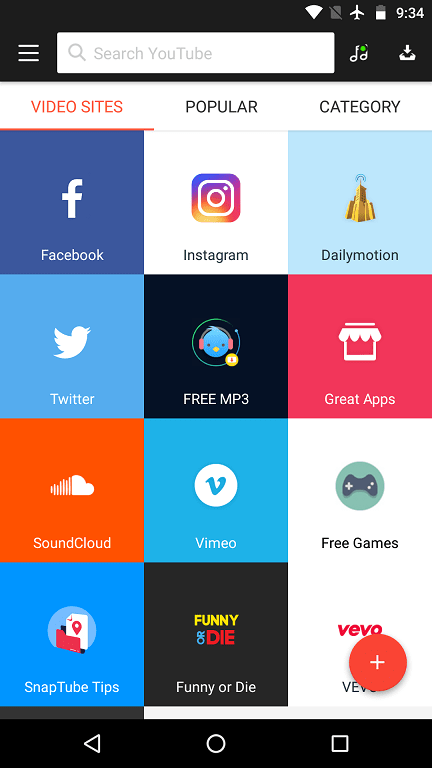
Snaptube is a trustworthy video downloaders that enable users to downlaod YouTube videos for free. It has a user-friendly interface that is organized by popular sites, popular videos and categories. You can also perform a Youtube search directly from its search bar.
Snaptube also acts as a fast Android YouTube downloader, and you can choose the quality of the video before downloading it. You can also share the downloaded videos on Facebook, Twitter, etc. from within the app.
The downloaded videos are saved automatically in your device storage, and you can also view the downloaded files organized into music and video categories.
Download videos using Snaptube
- Open the app and select the YouTube mobile site from its Homepage.
- Search for the video in the YouTube search bar.
- Select the video and tap on the red download button displayed on the right side of the video.
- Choose the quality of the video, and your video will start downloading.
You can download the Snaptube application from its official site. It is available for free with no in-app purchases but contains ads.
- Mark as New
- Subscribe
- Subscribe to RSS Feed
- Permalink
- Report Inappropriate Content
07-24-2020 03:24 PM in
Tech Talk- Mark as New
- Subscribe
- Subscribe to RSS Feed
- Permalink
- Report Inappropriate Content
07-24-2020 04:11 PM in
Tech Talk- Mark as New
- Subscribe
- Subscribe to RSS Feed
- Permalink
- Report Inappropriate Content
07-24-2020 05:11 PM in
Tech Talk- Mark as New
- Subscribe
- Subscribe to RSS Feed
- Permalink
- Report Inappropriate Content
07-24-2020 09:13 PM in
Tech TalkPersonally, I like videoder the most, as it is simple to use and supports many other platforms other than YouTube. Btw it's made in India.
Also, Ive heard about some privacy issues regarding Vidmate and Snaptube.
- Mark as New
- Subscribe
- Subscribe to RSS Feed
- Permalink
- Report Inappropriate Content
03-13-2021 10:56 AM (Last edited 03-13-2021 10:57 AM ) in
Tech TalkReally awesome app, especially I like it. Best YouTube Video Downloader Apps for Android
- Mark as New
- Subscribe
- Subscribe to RSS Feed
- Permalink
- Report Inappropriate Content
03-23-2021 12:06 PM in
Tech TalkVery comprehensive and informative post! So helpful!
I just want to say I also use AnyVid app for a long time. It's a powerful but easy-to-use YouTube downloader. Besides YouTube, it supports video downloads from 1,000+ websites.
It's no ads and no virus. Worth to try!
- Mark as New
- Subscribe
- Subscribe to RSS Feed
- Permalink
- Report Inappropriate Content
05-19-2021 09:42 PM in
Tech Talk- Mark as New
- Subscribe
- Subscribe to RSS Feed
- Permalink
- Report Inappropriate Content
02-28-2023 06:41 PM in
Tech TalkVideoBuddy App is not mentioned here. Why?