Girishankar
Active Level 9
Options
- Mark as New
- Bookmark
- Subscribe
- Subscribe to RSS Feed
- Permalink
- Report Inappropriate Content
10-31-2020 05:57 PM (Last edited 11-01-2020 03:18 PM ) in
Tech Talk
The Video Assistant offers Samsung Internet Browser users easy access to full-screen mode and lets them play videos in a standalone popup player or view them directly on a TV. There are some limitations to the feature though, as popup play can be restricted by content providers.
The update also introduces a new set of add-ons, the possibility to customize the toolbar, as well as tab manager renewal. Also, AndroidPolice reports that Samsung Internet Browser v11 is based on a newer Chromium 75 browser engine, which adds a few security enhancements like the fact that popups activated when closing a page will always be blocked.
If you've been running the Internet Browser 10.2, then you should already be familiar with all the changes included in the new release. The only new feature for those who didn't install the previous beta is the upgraded Chromium browser engine.
Pop-up video play now works only on websites that allow it
The option to play videos in a pop-up window does still exist, but now, it will only work if a website or content provider allows it. And that means you can’t use the functionality on the YouTube website, which is a shame as Video Assistant originally allowed users to get around the YouTube app’s limitation of not playing videos when the app is minimized. It does make sense, however, as content providers need to be able to protect their content in a day and age where multiple streaming services and providers vie for the customer’s attention.
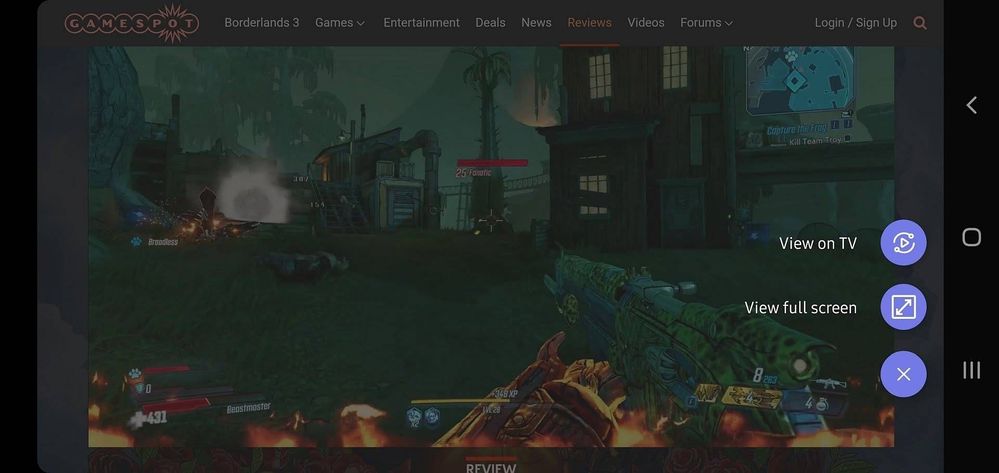
If you use Samsung Internet, you’ll simply have to try out the new beta and check which of your favorite websites allow you to run videos in a pop-up window. The other two Video Assistant options — casting videos to a television through the Smart View feature and viewing them full-screen on the mobile screen with enhanced controls — continue to work on every website, and, as before, you can disable Video Assistant completely from the Useful features section of the browser’s settings.
The efficient way to browse
Bring more convenience to browsing with handy features like the Video assistant, Customize menu and Quick access.
Video assistant
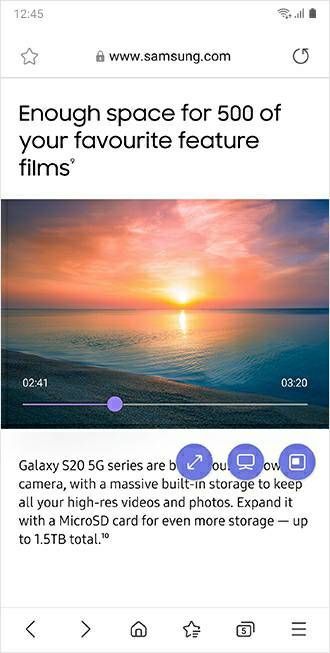
Video assistant
Watch online videos your way. With Video assistant, easily view on full screen, pop-up player or even your linked TV. Adjust the volume or brightness with intuitive touch gesture controls.
* View in pop-up player unavailable on restricted webpages.
Customise menu
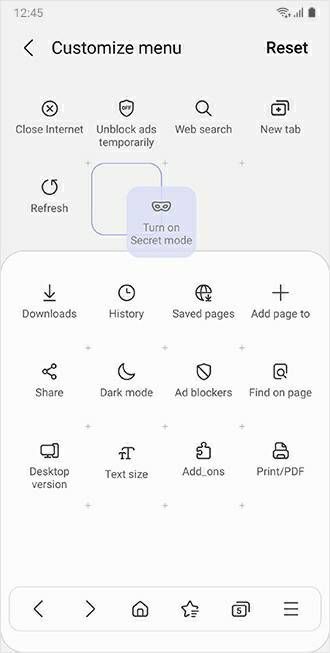
Customise menu
Your menu, how you want it. Drag and drop to instantly change the order of the Customize menu.
Quick access
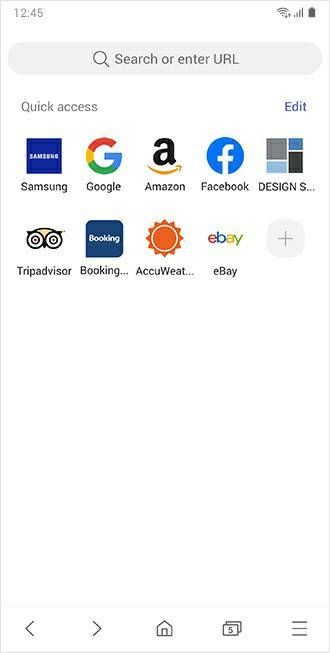
Quick access
No more searching for your favourite web addresses. Quick access displays shortcuts to the sites you want to visit every time you launch your browser.
Samsung Internet Extensions
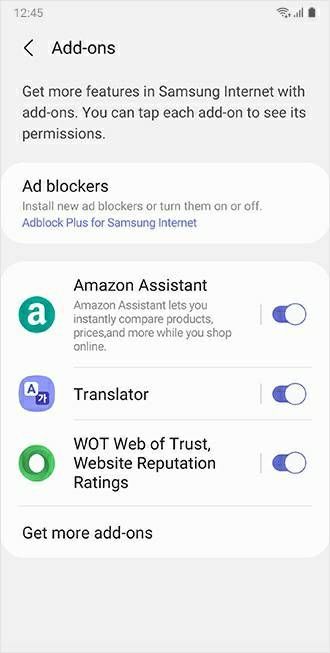
Samsung Internet Extensions
Fun and convenient mobile add-ons. Follow simple steps to unlock an enhanced browsing experience with extras like translation, security, shopping assistants, ad blockers, and more.
slide1 : Video assistant
slide2 : Customise menu
slide3 : Quick access
slide4 : Samsung Internet Extensions
The update also introduces a new set of add-ons, the possibility to customize the toolbar, as well as tab manager renewal. Also, AndroidPolice reports that Samsung Internet Browser v11 is based on a newer Chromium 75 browser engine, which adds a few security enhancements like the fact that popups activated when closing a page will always be blocked.
If you've been running the Internet Browser 10.2, then you should already be familiar with all the changes included in the new release. The only new feature for those who didn't install the previous beta is the upgraded Chromium browser engine.
Pop-up video play now works only on websites that allow it
The option to play videos in a pop-up window does still exist, but now, it will only work if a website or content provider allows it. And that means you can’t use the functionality on the YouTube website, which is a shame as Video Assistant originally allowed users to get around the YouTube app’s limitation of not playing videos when the app is minimized. It does make sense, however, as content providers need to be able to protect their content in a day and age where multiple streaming services and providers vie for the customer’s attention.
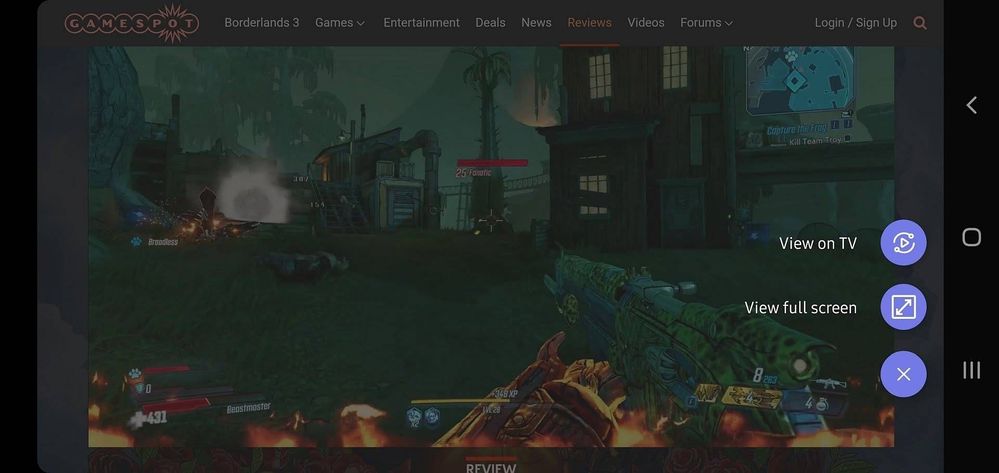
If you use Samsung Internet, you’ll simply have to try out the new beta and check which of your favorite websites allow you to run videos in a pop-up window. The other two Video Assistant options — casting videos to a television through the Smart View feature and viewing them full-screen on the mobile screen with enhanced controls — continue to work on every website, and, as before, you can disable Video Assistant completely from the Useful features section of the browser’s settings.
The efficient way to browse
Bring more convenience to browsing with handy features like the Video assistant, Customize menu and Quick access.
Video assistant
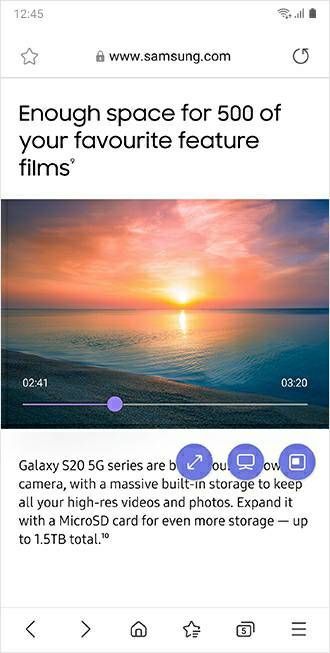
Video assistant
Watch online videos your way. With Video assistant, easily view on full screen, pop-up player or even your linked TV. Adjust the volume or brightness with intuitive touch gesture controls.
* View in pop-up player unavailable on restricted webpages.
Customise menu
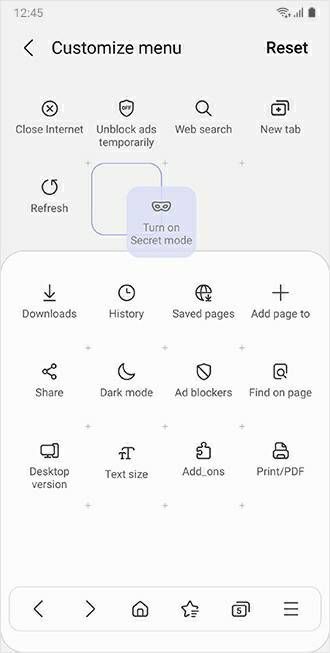
Customise menu
Your menu, how you want it. Drag and drop to instantly change the order of the Customize menu.
Quick access
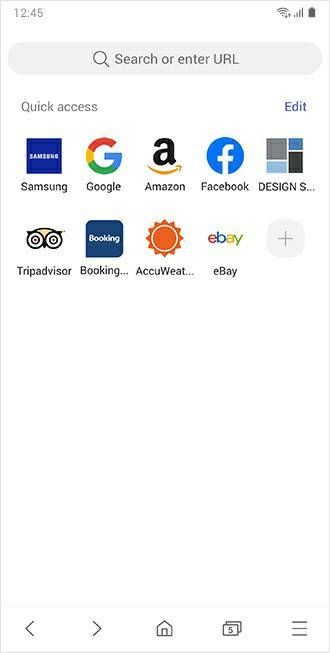
Quick access
No more searching for your favourite web addresses. Quick access displays shortcuts to the sites you want to visit every time you launch your browser.
Samsung Internet Extensions
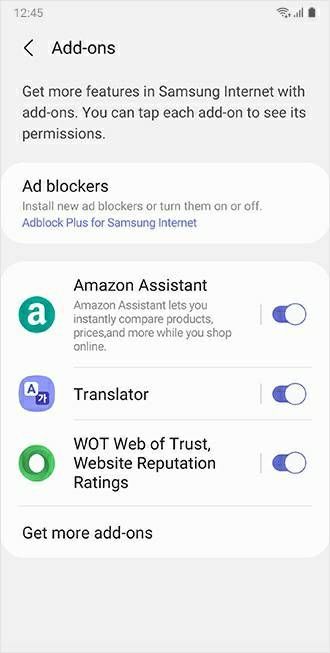
Samsung Internet Extensions
Fun and convenient mobile add-ons. Follow simple steps to unlock an enhanced browsing experience with extras like translation, security, shopping assistants, ad blockers, and more.
slide1 : Video assistant
slide2 : Customise menu
slide3 : Quick access
slide4 : Samsung Internet Extensions
0 Comments
