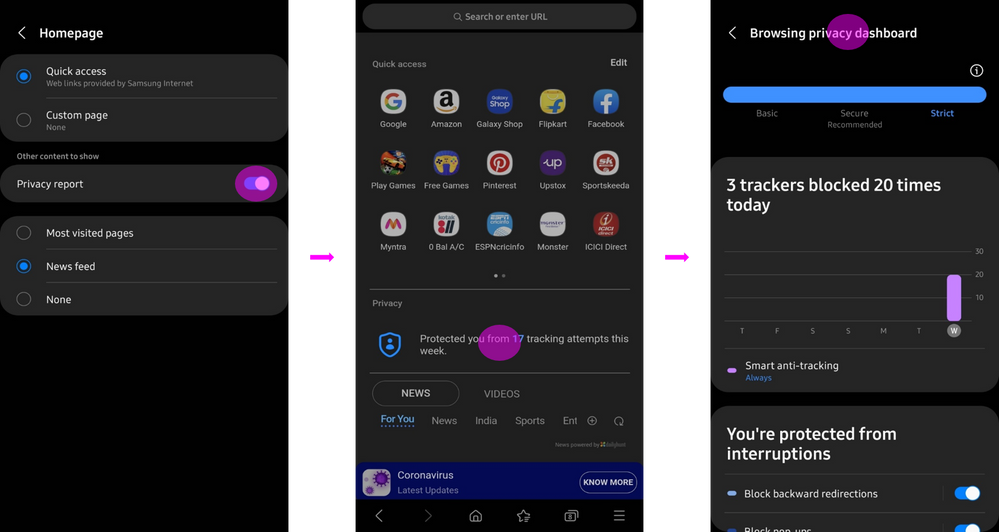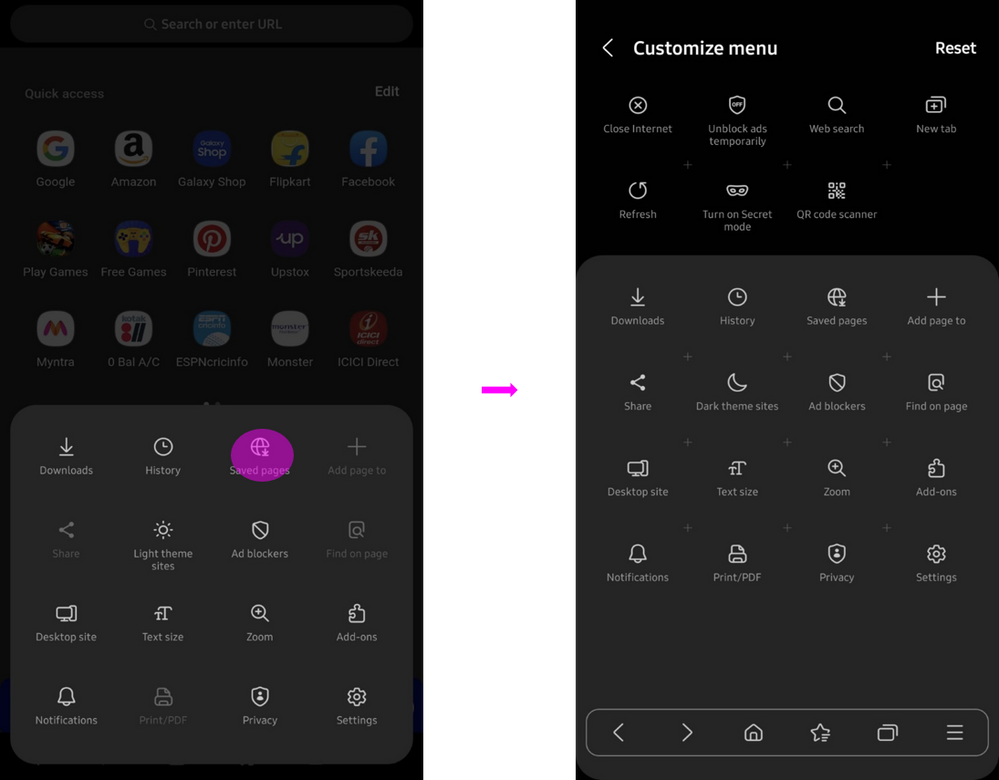- Mark as New
- Bookmark
- Subscribe
- Subscribe to RSS Feed
- Permalink
05-11-2022 05:13 PM (Last edited 05-12-2022 08:57 AM ) in
Tech TalkUser experience, privacy and security are at the core of Samsung Internet and we believe in enhancing the experience with each update. Samsung Internet 17.0 offers new privacy features and various enhancements. Check out the latest offerings below.
Privacy board on Quick Access Page (QAP)
The latest version comes with a Browsing privacy dashboard on the QAP. The dashboard is enabled by default and provides easy access to various privacy options.
To disable this feature, go to More -> Settings -> Homepage -> Privacy report
Smart Anti-tracking
Smart Anti Tracking (SAT) is an intelligent feature that prevents the third party cookies from tracking the user activities without compromising their browsing experience.
In an effort to intensify data privacy, the client side cookie expiry dates are limited to 7 days. This will help minimize user tracking and profiling.
Web authentication API
Security has been taken a notch higher by introducing the much awaited Web authentication API.
The feature enables you to sign-in using external or on-device security keys (such as fingerprint, PIN, pattern etc.) instead of a password. It will provide support for security keys connected by USB, NFC, Bluetooth and on device keys.
Enhanced search in Sites
Samsung Internet further amplifies bookmarks and site searches by introducing typo correction with fuzzy match. Now you don’t have to worry about typing the entire keyword for searching an item. Search results will be displayed, if they exist, for even an incomplete keyword. In addition to this, fuzzy match enables imprecise search queries, aka- search queries containing a typo to be searched to find similar words
Tab group
Tab groups can be created in Samsung Internet 17.0 in the tabs section. Tabs can be grouped by simple drag and drop operation as well. To create a tab group, long press and drag a tab and drop it into another tab. A pop-up will appear to name the new tab group being created.
Tab groups are also available in the tab bar. To view the tab bar mode, go to Settings -> Layout and menu -> Show tab bar
Shortcut to move to customize menu
Long pressing on any icon in the tool tray of Samsung Internet will open the customize menu page. The customize menu page helps in editing the tool tray by adding or removing the tools present.
Movable go to bottom/ go to top button
Go to bottom and go to top buttons are visible on webpages to directly go to the bottom or top of the page respectively. Earlier these buttons were available on the center top/bottom of the page but now they can be dragged and moved horizontally to any desired position.
In addition, more languages (Danish, Norwegian, Finnish, Swedish, and Vietnamese) have been added to the translator extension.
Upgrade to Samsung Internet v17.0 now and check out these exciting features!
Drop us a note in the comment section for any queries or feedback and we’d be happy to assist you.
Thank you for being a part of the Samsung Internet Browser family!
All third party apps/ logos/ trademarks are registered marks of respective brand owners.
- Mark as New
- Subscribe
- Subscribe to RSS Feed
- Permalink
- Report Inappropriate Content
06-29-2022 09:44 AM in
Tech Talk- Mark as New
- Subscribe
- Subscribe to RSS Feed
- Permalink
- Report Inappropriate Content
06-29-2022 07:56 PM in
Tech Talk- Mark as New
- Subscribe
- Subscribe to RSS Feed
- Permalink
- Report Inappropriate Content
06-29-2022 08:23 PM in
Tech Talk- Mark as New
- Subscribe
- Subscribe to RSS Feed
- Permalink
- Report Inappropriate Content
06-29-2022 08:59 PM in
Tech Talk- Mark as New
- Subscribe
- Subscribe to RSS Feed
- Permalink
- Report Inappropriate Content
07-02-2022 07:46 AM in
Tech Talk
- Mark as New
- Subscribe
- Subscribe to RSS Feed
- Permalink
- Report Inappropriate Content
07-02-2022 07:50 AM in
Tech Talk- Mark as New
- Subscribe
- Subscribe to RSS Feed
- Permalink
- Report Inappropriate Content
07-05-2022 04:54 PM in
Tech Talk- Mark as New
- Subscribe
- Subscribe to RSS Feed
- Permalink
- Report Inappropriate Content
07-06-2022 01:59 PM in
Tech Talk- Mark as New
- Subscribe
- Subscribe to RSS Feed
- Permalink
- Report Inappropriate Content
07-06-2022 02:00 PM in
Tech Talk- Mark as New
- Subscribe
- Subscribe to RSS Feed
- Permalink
- Report Inappropriate Content
07-07-2022 01:27 AM in
Tech Talk