- Mark as New
- Bookmark
- Subscribe
- Subscribe to RSS Feed
- Permalink
- Report Inappropriate Content
04-03-2020 08:25 PM (Last edited 04-03-2020 08:31 PM ) in
Tech Talk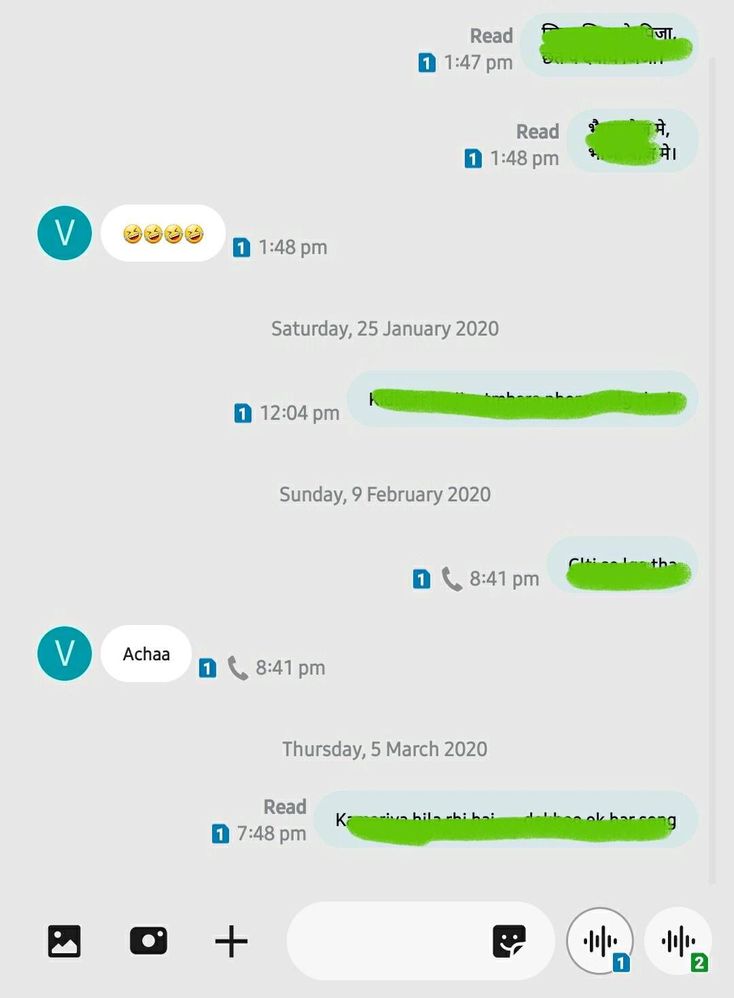
RCS is a major upgrade over SMS. For instance, in SMS, we could send basic text messages with images that would often look small and pixelated.
With RCS, the experience is much better. We can now send GIFs and high-resolution photos and videos. And although SMS messages were limited to 160 characters, RCS has no character limit. We can even send much larger files over RCS, like PDFs and Word documents.
RCS is available for free to all Android users. Better yet, they don't need to download an app to make it work. Instead, users need to update their phone's carrier services app, which refreshes their phone's connection to the carrier network to get all the latest features, including RCS. Users also need to update their messaging app.
RCS allows users to do everything they already do with SMS and MMS but also enables them to send files, receive delivery and read receipts, and more. The Jibe Platform enables RCS in three ways:
- Jibe Cloud enables carriers to support RCS service on their networks without building new infrastructure.
- Jibe Hub connects RCS-enabled carriers to grow the RCS user base and prevent missed messages.
- The Messages and Carrier Services apps enable RCS functionality on Android devices.
With Jibe Cloud, Jibe Hub, and the Messages app, the Jibe Platform supports RCS on our current network, connects with other RCS-enabled networks, and reaches users through an RCS client available for Android devices.


- The sender uses the Messages app to send an RCS message to the recipient.
- The carrier's Jibe Cloud deployment receives the message, determines that the recipient uses the same carrier's cloud service, and delivers the message to the recipient.
- The recipient gets the message on their device and can read and respond to the message in their RCS client.
Working,sender and recipient on the other carrier-

When a sender and recipient are on different carriers:
- The sender uses the Messages app to send an RCS message to the recipient.
- The carrier's Jibe Cloud deployment receives the message, determines that the recipient isn't on a Jibe Cloud deployment, and connects to Jibe Hub.
- Jibe Hub forwards the RCS message to the recipient's carrier.
- The recipient's carrier delivers the message to the recipient.
- The recipient gets the message on their device and can read and respond to the message in the Messages app.
- Mark as New
- Subscribe
- Subscribe to RSS Feed
- Permalink
- Report Inappropriate Content
04-24-2020 06:34 PM in
Tech Talk- Mark as New
- Subscribe
- Subscribe to RSS Feed
- Permalink
- Report Inappropriate Content
04-26-2020 10:27 AM (Last edited 04-26-2020 10:27 AM ) in
Tech Talk- Mark as New
- Subscribe
- Subscribe to RSS Feed
- Permalink
- Report Inappropriate Content
04-26-2020 03:00 PM in
Tech Talk- Mark as New
- Subscribe
- Subscribe to RSS Feed
- Permalink
- Report Inappropriate Content
05-13-2020 11:31 PM (Last edited 05-13-2020 11:53 PM ) in
Tech Talklooking forward to seeing more of your posts
- Mark as New
- Subscribe
- Subscribe to RSS Feed
- Permalink
- Report Inappropriate Content
05-14-2020 07:05 AM in
Tech Talk