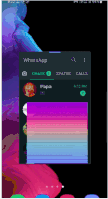- Mark as New
- Bookmark
- Subscribe
- Subscribe to RSS Feed
- Permalink
- Report Inappropriate Content
02-14-2021 12:05 PM in
Tech Talk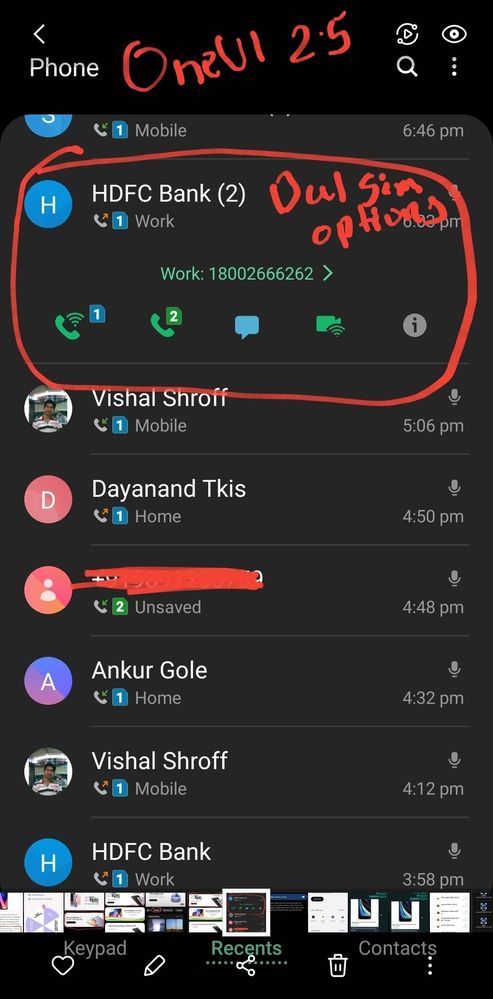
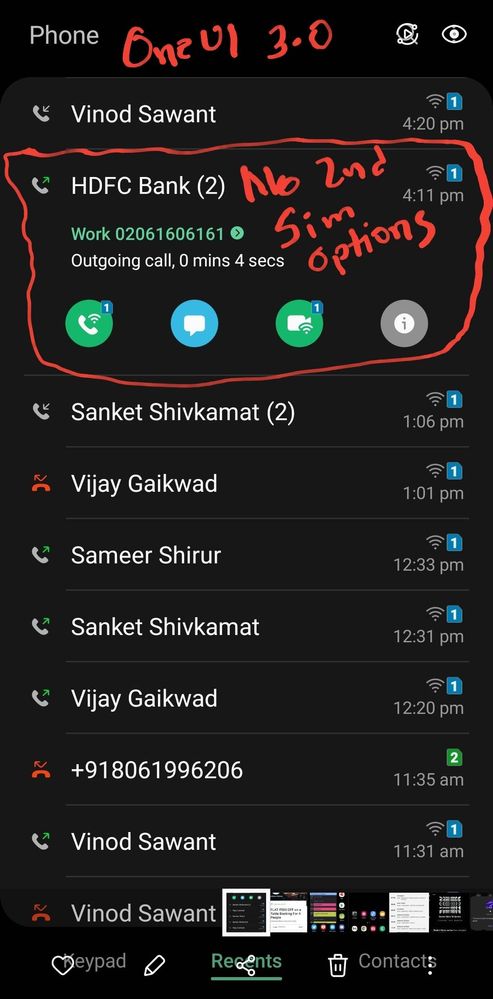
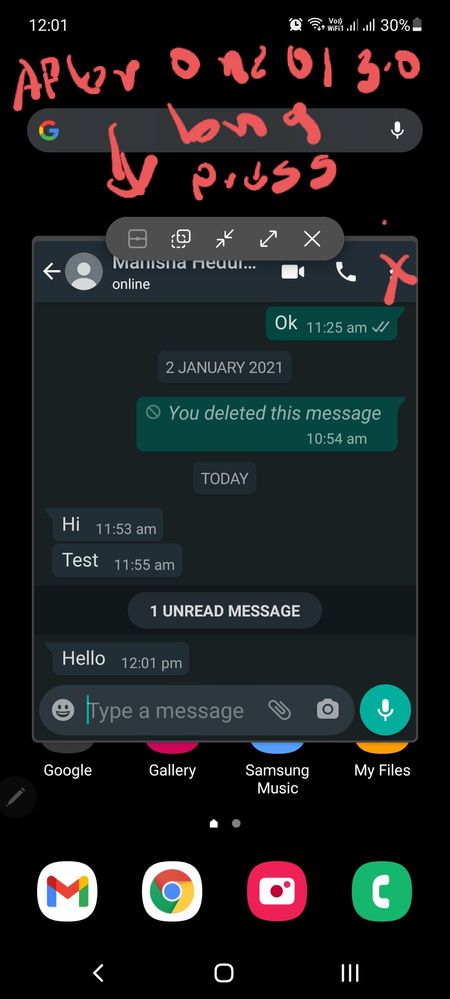
- Mark as New
- Subscribe
- Subscribe to RSS Feed
- Permalink
- Report Inappropriate Content
02-14-2021 12:26 PM in
Tech Talkdual Sim selection you select option always ask call option in status bar then show both sim but in dial pad not show
and in pop up view you minimize size see image
- Mark as New
- Subscribe
- Subscribe to RSS Feed
- Permalink
- Report Inappropriate Content
02-14-2021 12:40 PM (Last edited 02-14-2021 12:40 PM ) in
Tech Talk2) I know what you are saying but wasn't it better earlier that we got easier access to choose whatever sim we wanted ?
3) There used to be close button which is gone on floating apps.
- Mark as New
- Subscribe
- Subscribe to RSS Feed
- Permalink
- Report Inappropriate Content
02-14-2021 09:31 PM in
Tech Talk- Mark as New
- Subscribe
- Subscribe to RSS Feed
- Permalink
- Report Inappropriate Content
02-14-2021 10:13 PM in
Tech Talk- Mark as New
- Subscribe
- Subscribe to RSS Feed
- Permalink
- Report Inappropriate Content
02-14-2021 10:19 PM in
Tech Talk- Mark as New
- Subscribe
- Subscribe to RSS Feed
- Permalink
- Report Inappropriate Content
02-14-2021 10:46 PM in
Tech TalkPlease read my post and see screenshot again. I have even showed same buttons but why we need one extra step which was easy earlier.
- Mark as New
- Subscribe
- Subscribe to RSS Feed
- Permalink
- Report Inappropriate Content
02-14-2021 10:49 PM in
Tech Talk- Mark as New
- Subscribe
- Subscribe to RSS Feed
- Permalink
- Report Inappropriate Content
02-14-2021 10:56 PM in
Tech TalkAnyways ,I have put my thoughts forward , let Samsung decide what to do.
I don't think they will change so you don't have to worry much 😉
- Mark as New
- Subscribe
- Subscribe to RSS Feed
- Permalink
- Report Inappropriate Content
04-26-2021 06:45 PM in
Tech Talk