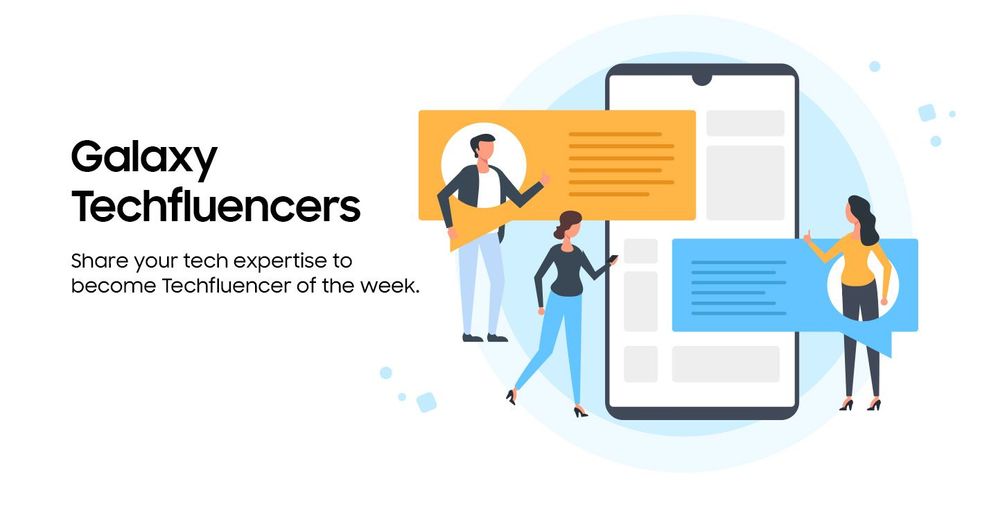- Mark as New
- Bookmark
- Subscribe
- Subscribe to RSS Feed
- Permalink
04-06-2020 12:03 PM (Last edited 04-13-2020 12:54 PM ) in
Tech Talk***UPDATE*** Thanks for such informative submissions, you all! Our team is currently evaluating the contest entries, and the winner will be announced soon! Stay tuned!
This topic is closed. Click here for this week's topic.
Love tech? Share a post on the topic of the week in the [Tech Talk] forum, and best one among all submissions will get featured on the home page.
Below is how to participate :)
- The topics will be rolled out on every Monday of the week.
- Last day to share your post on the given topic is Friday of every week.
- Best post will be pinned on the community and featured on the homepage.
- Earn a badge with every featured post
- What’s more? Win exciting rewards if you get featured three times in a row.
Let’s get started!
Galaxy Techfluencer topic for the week: Multiple Input Multiple Output
Ever wonder how certain handsets stream faster than others under the same network conditions? Well, MIMO makes it possible. Multiple Input Multiple Output, MIMO, is a smart antenna technology that enables a device to communicate using several antennas. MIMO helps in improving the reliability of communication by increasing the data speed.
Share your thoughts on today’s topic in the Tech Talk forum. Bring out the tech influencer in you! Post your article using #GalaxyTechfluencer to get featured as Galaxy Techfluencer of the week.
- Mark as New
- Subscribe
- Subscribe to RSS Feed
- Permalink
- Report Inappropriate Content
04-06-2020 02:38 PM in
Tech Talk- Mark as New
- Subscribe
- Subscribe to RSS Feed
- Permalink
- Report Inappropriate Content
04-11-2020 05:42 PM in
Tech Talk- Mark as New
- Subscribe
- Subscribe to RSS Feed
- Permalink
- Report Inappropriate Content
04-06-2020 02:45 PM in
Tech Talk- Mark as New
- Subscribe
- Subscribe to RSS Feed
- Permalink
- Report Inappropriate Content
04-07-2020 09:20 PM in
Tech Talk- Mark as New
- Subscribe
- Subscribe to RSS Feed
- Permalink
- Report Inappropriate Content
04-09-2020 12:48 PM in
Tech Talk- Mark as New
- Subscribe
- Subscribe to RSS Feed
- Permalink
- Report Inappropriate Content
04-10-2020 12:29 PM in
Tech Talk- Mark as New
- Subscribe
- Subscribe to RSS Feed
- Permalink
- Report Inappropriate Content
04-06-2020 02:48 PM (Last edited 04-06-2020 02:48 PM ) in
Tech Talk- Mark as New
- Subscribe
- Subscribe to RSS Feed
- Permalink
- Report Inappropriate Content
04-06-2020 02:55 PM in
Tech Talk- Mark as New
- Subscribe
- Subscribe to RSS Feed
- Permalink
- Report Inappropriate Content
04-06-2020 06:18 PM in
Tech Talk- Mark as New
- Subscribe
- Subscribe to RSS Feed
- Permalink
- Report Inappropriate Content
04-06-2020 03:09 PM in
Tech Talk