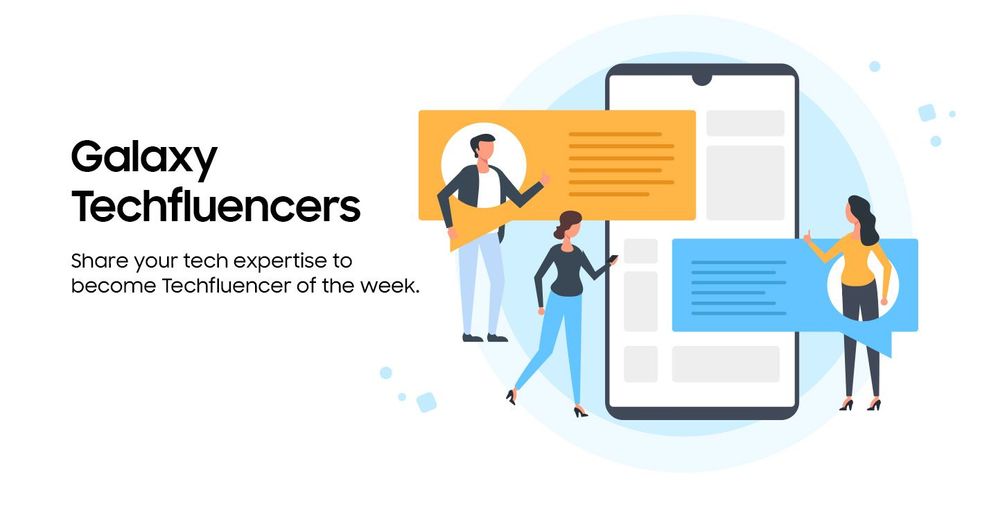- Mark as New
- Bookmark
- Subscribe
- Subscribe to RSS Feed
- Permalink
05-11-2020 12:38 PM in
Tech Talk
Love tech? Go ahead and share your post on the topic of the week in the [Tech Talk] forum. The best article among all submissions will get featured on Samsung Members.
Here’s how you can participate :)
- The topics will be rolled out on every Monday.
- The last day to share your post on the given topic is Friday of every week.
- The best post will be pinned on Community and featured on homepage.
- Earn a badge with every featured post.
- What’s more? Win exciting rewards if you get featured three times in a row.
Let’s get started!
Galaxy Techfluencer topic for the week: Dark Mode
Experience a comfortable screen viewing experience and reduce eye strain with the Dark Mode. Also known as the Night Mode, it is one of the best features of the new UI. It comes with a system-level dark theme and a super cool look for your screen. Not just that, it enables visual ergonomics by shaping the visual environment to improve efficiency at the workplace.
Share your thoughts on today’s topic in the Tech Talk forum. Bring out the tech influencer in you! Post your article to get featured as #GalaxyTechfluencer of the week.
- Mark as New
- Subscribe
- Subscribe to RSS Feed
- Permalink
- Report Inappropriate Content
05-12-2020 02:53 AM in
Tech TalkVery good suggestion we like
- Mark as New
- Subscribe
- Subscribe to RSS Feed
- Permalink
- Report Inappropriate Content
05-12-2020 02:53 AM in
Tech Talk- Mark as New
- Subscribe
- Subscribe to RSS Feed
- Permalink
- Report Inappropriate Content
05-12-2020 05:58 AM in
Tech Talk- Mark as New
- Subscribe
- Subscribe to RSS Feed
- Permalink
- Report Inappropriate Content
05-13-2020 11:02 AM in
Tech Talk- Mark as New
- Subscribe
- Subscribe to RSS Feed
- Permalink
- Report Inappropriate Content
05-14-2020 11:56 AM in
Tech Talkthere are solutions. turn your charger vice versa ... do this for the c port also .. it will work... if the problem continues... switch off and restart.. it .
last solution is the software update ..
- Mark as New
- Subscribe
- Subscribe to RSS Feed
- Permalink
- Report Inappropriate Content
05-12-2020 05:58 AM in
Tech Talk- Mark as New
- Subscribe
- Subscribe to RSS Feed
- Permalink
- Report Inappropriate Content
05-14-2020 11:56 AM in
Tech Talk- Mark as New
- Subscribe
- Subscribe to RSS Feed
- Permalink
- Report Inappropriate Content
05-12-2020 07:48 AM (Last edited 05-12-2020 07:48 AM ) in
Tech TalkDark mode show on screen help to get relief for eyes. And help it to get rid of unsual strain.
This light mode essential for those who continues thier work at night for long hours.
Its technique of convert it dark looking cool look of the acreen also.
- Mark as New
- Subscribe
- Subscribe to RSS Feed
- Permalink
- Report Inappropriate Content
05-12-2020 07:58 AM in
Tech Talk- Mark as New
- Subscribe
- Subscribe to RSS Feed
- Permalink
- Report Inappropriate Content
05-12-2020 02:22 PM (Last edited 05-12-2020 02:23 PM ) in
Tech TalkYes you can extend the battery life. There are cool ways to do it.
1. Always have "Device care" enabled in your phone. You can go to Settings > Device care > Optimise.
2. Check if you have some apps that run the maximum time in background which means that if your phone is kept idle( not in use), the apps will run in background using the resources as your RAM and Internet.
To stop selected apps running in background you can go to Settings > Apps > Select the app > Battery > Disable "Allow Background Activity".
Note: Only try it on third party apps that you install from playstore and not on any app that is pre-installed in your device and system apps. Do not select on the apps having this icon that I have attached with this comment.
3. Keep your phone to resart atleast once in 24 hours or at maximum once in one week.
You can do that by :
Settings > Device Care > Three dots Menu on top right side of screen > Advanced > Enable all options which are there.
Also select the day and time you want to have your phone auto restarted.