TanmayRajThakur
Active Level 10
Options
- Mark as New
- Bookmark
- Subscribe
- Subscribe to RSS Feed
- Permalink
- Report Inappropriate Content
04-05-2024 06:13 PM in
Tech Talk
In this post I will share you some tips of modes and routines.
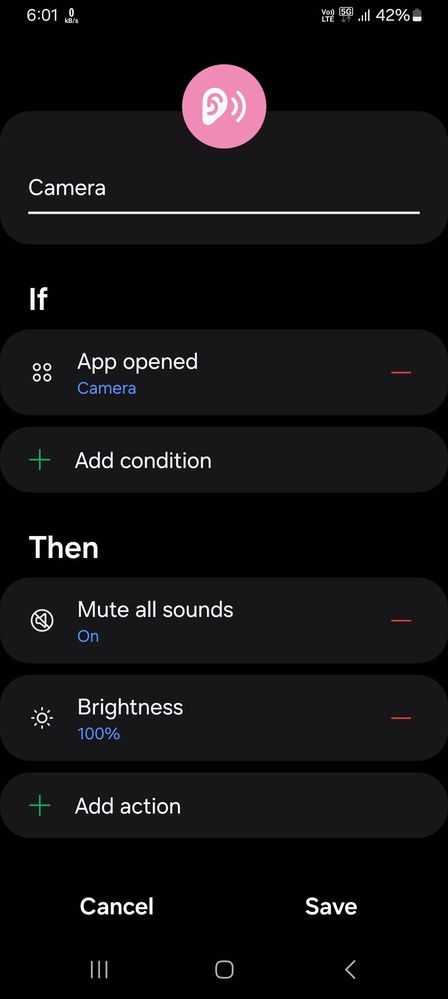
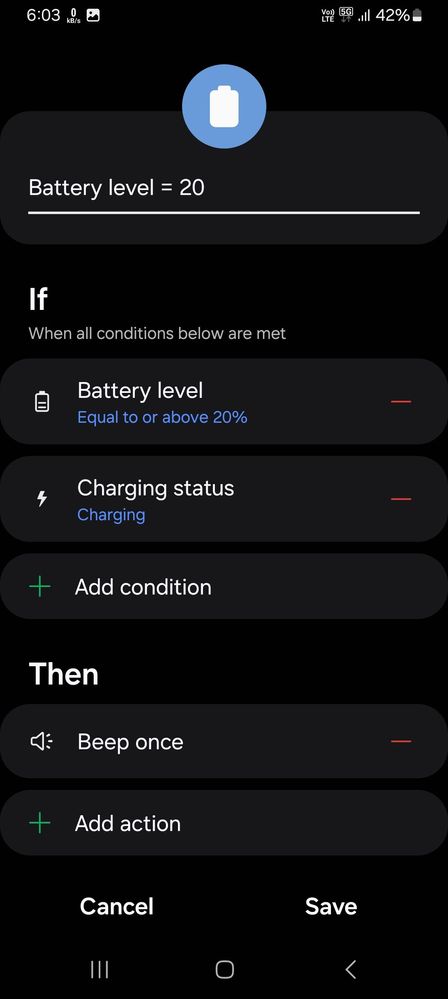
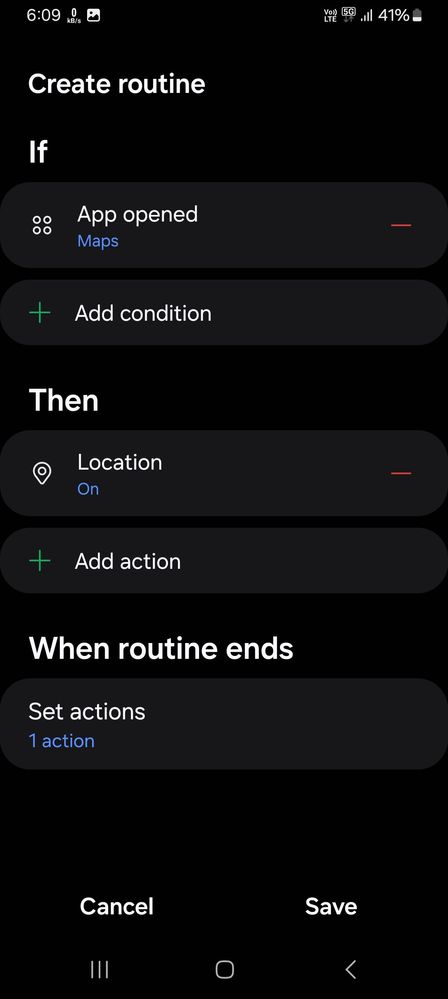
1)
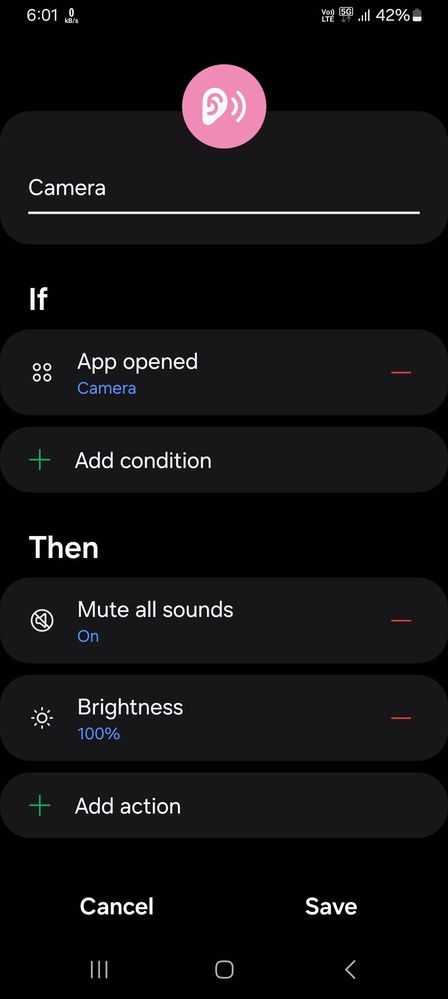
This will turn off the shutter sound which is irritating for many people and will increase brightness as sometimes we require more brightness to take a clear photo easily.
2)
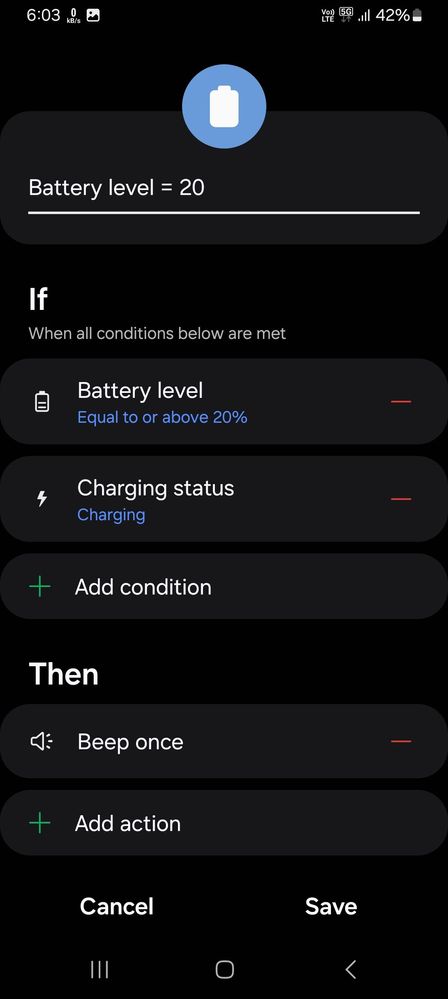
After setting this routine your phone will have a beep sound if it is charged up to 20% also you can also add it for different levels like 40, 60,80,100 etc . I mean this will notify you about your charging level . It is very usefull if you are charging your phone and want to know battery percent without turning it on.
3)
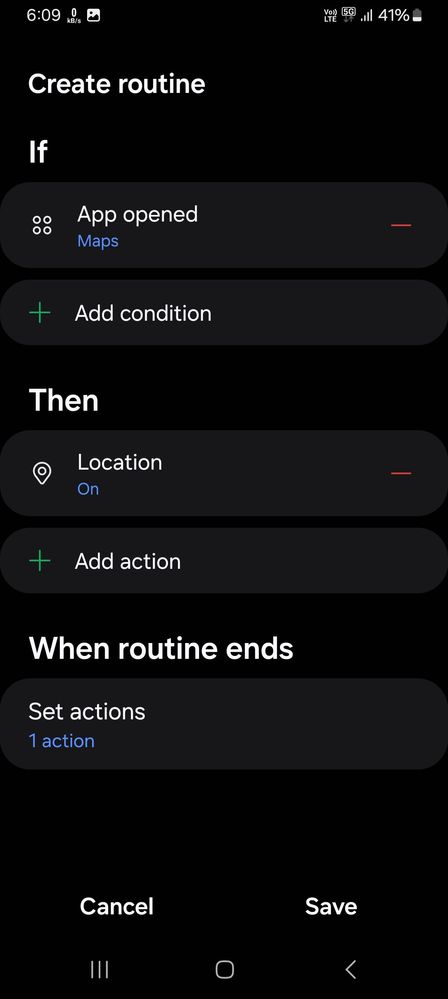
This is a power saving tip, if you want your phone to turn on the location for a specific app such as Google maps then you can add this routine it will automatically turn on location for selected apps and will turn off automatically whenever you close that app.
This will save lot of battery.
This feature makes Samsung phones easy to use and also saves lot time.
3 Comments
TanmayRajThakur
Active Level 10
Options
- Mark as New
- Subscribe
- Subscribe to RSS Feed
- Permalink
- Report Inappropriate Content
04-05-2024 06:14 PM in
Tech Talk
Note-- add a separate routine that whenever you are home then your location will be off and whenever you are outside home then it will turn on automatically
Rmalhi
Active Level 3
Options
- Mark as New
- Subscribe
- Subscribe to RSS Feed
- Permalink
- Report Inappropriate Content
09-01-2024 11:33 AM in
Tech Talk
suggestion is very good but modes and routines use double battery than location itself , it can be used if M&R doesn't drain my battery insanely
TanmayRajThakur
Active Level 10
Options
- Mark as New
- Subscribe
- Subscribe to RSS Feed
- Permalink
- Report Inappropriate Content
11-11-2024 11:14 AM in
Tech Talk
But i am not experiencing any issue regarding this
