ShrawanKr
Active Level 6
Options
- Mark as New
- Bookmark
- Subscribe
- Subscribe to RSS Feed
- Permalink
- Report Inappropriate Content
02-02-2020 07:56 PM in
Tech Talk
1. Open Your Settings
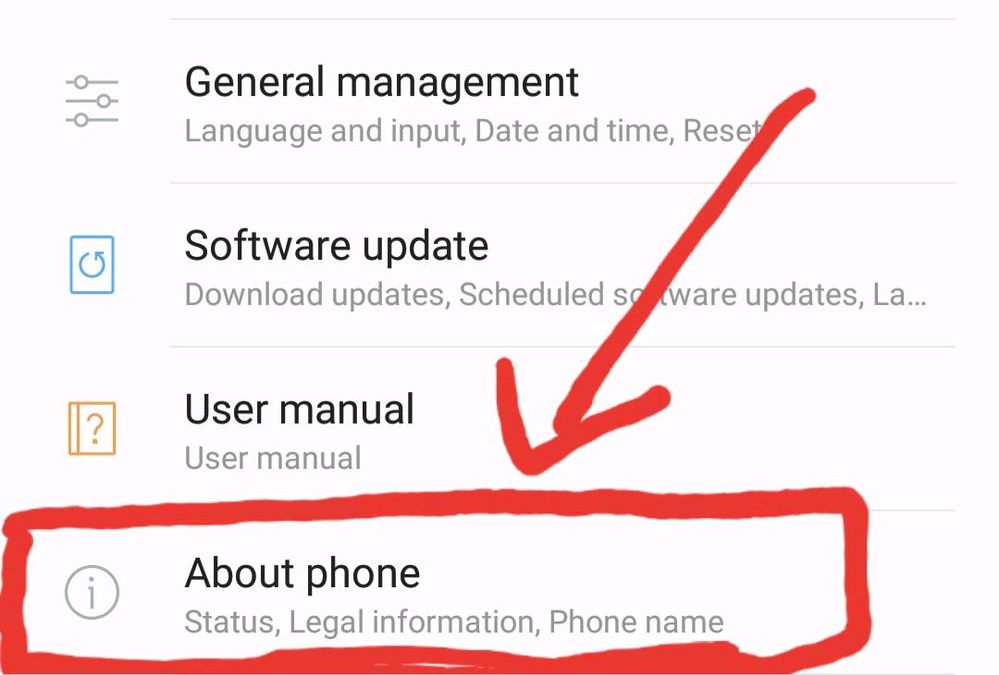
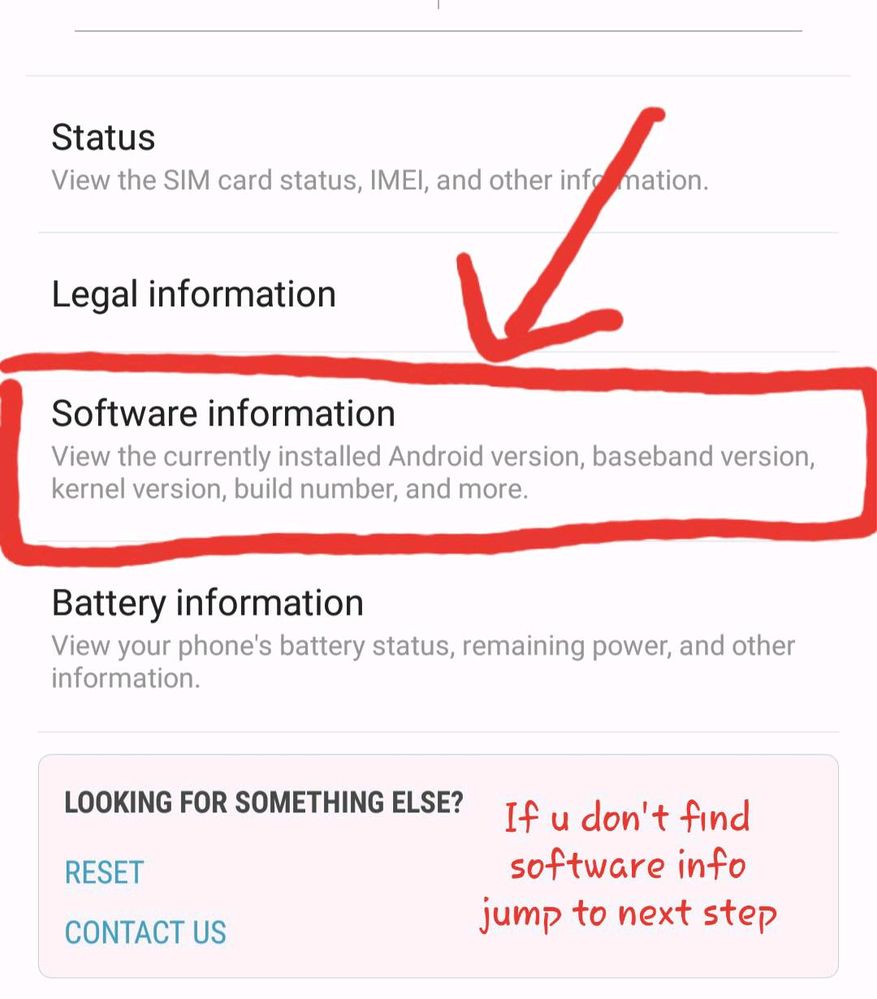
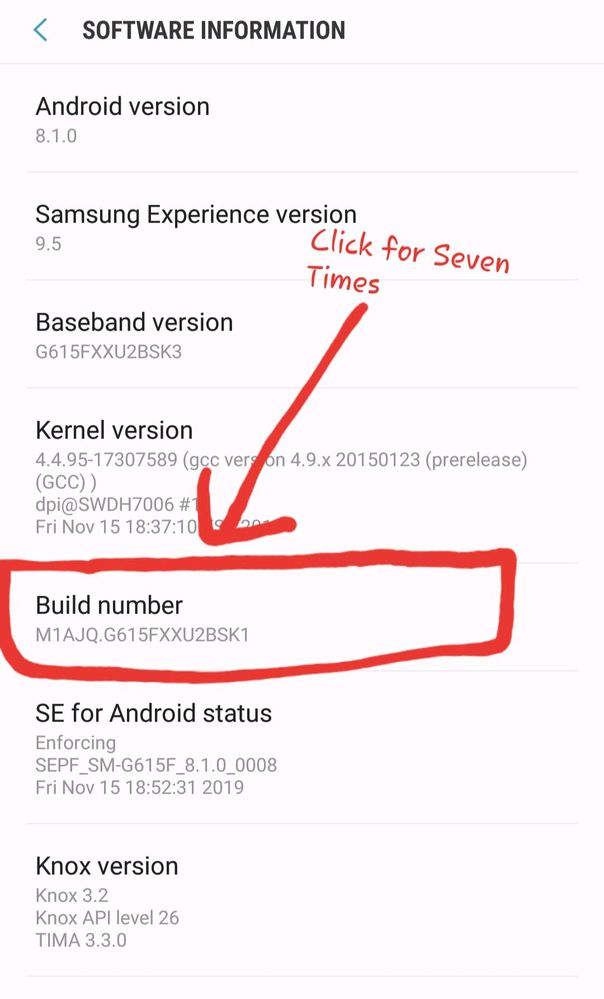
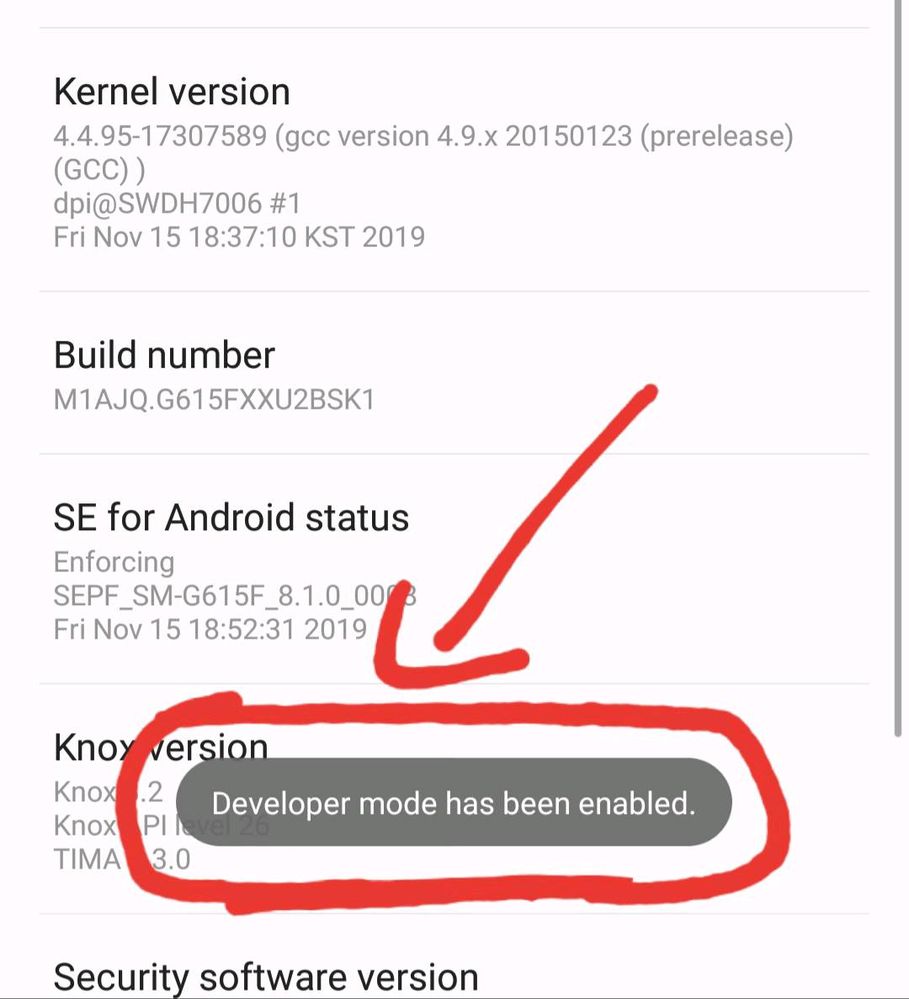
2. Swipe Down and find about phone
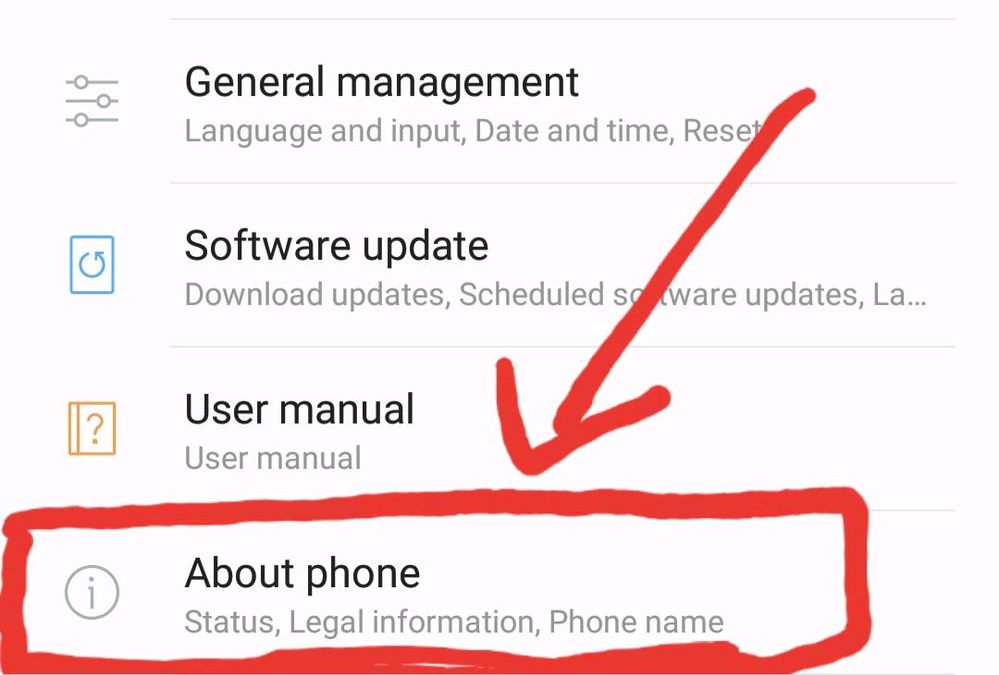
__________________________________________________
3. Now click on software information
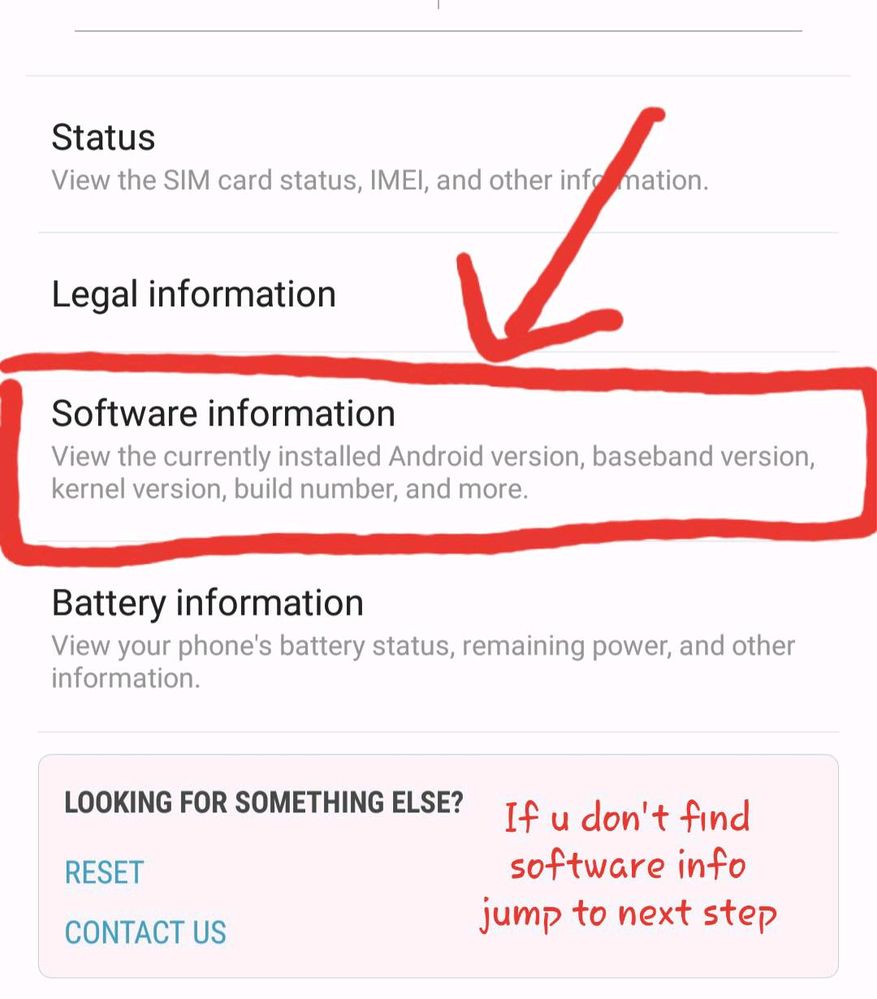
__________________________________________________
4. Now find and click build number for 7 times
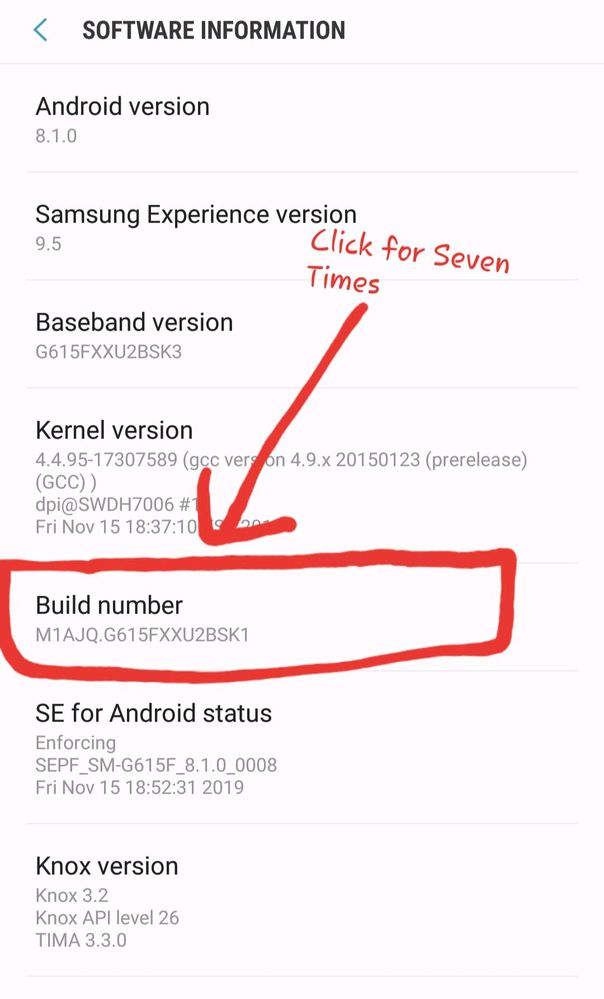
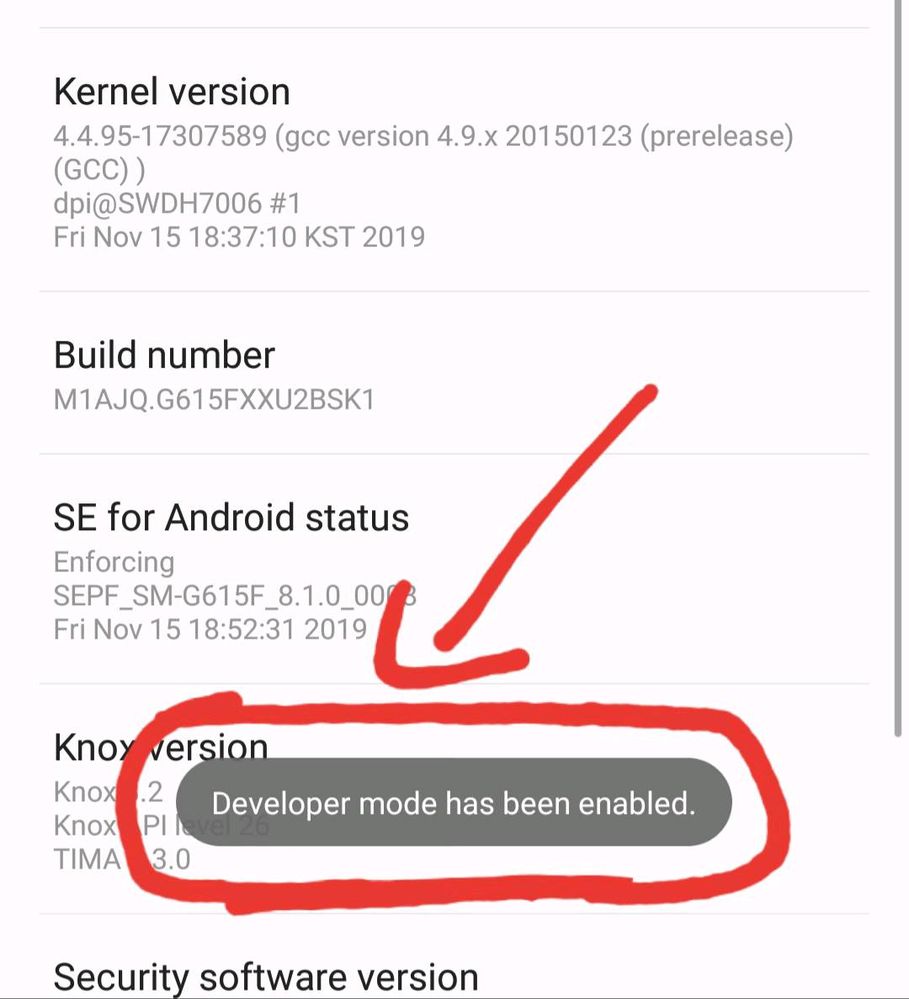
__________________________________________________
Now your developer Options has been enabled
5. Now go to home page of Settings and at the end you will find developer Options
6 Comments
Anonymous
Not applicable
Options
- Mark as New
- Subscribe
- Subscribe to RSS Feed
- Permalink
- Report Inappropriate Content
02-02-2020 08:03 PM in
Tech Talk
everyone knows that
ShrawanKr
Active Level 6
Options
- Mark as New
- Subscribe
- Subscribe to RSS Feed
- Permalink
- Report Inappropriate Content
02-02-2020 08:07 PM (Last edited 02-02-2020 08:07 PM ) in
Tech Talk
I uploaded it for those who don't knows that not some peoples like u
SHKabir
Active Level 3
Options
- Mark as New
- Subscribe
- Subscribe to RSS Feed
- Permalink
- Report Inappropriate Content
02-02-2020 08:11 PM in
Tech Talk
.m
ShrawanKr
Active Level 6
Options
- Mark as New
- Subscribe
- Subscribe to RSS Feed
- Permalink
- Report Inappropriate Content
05-07-2020 08:11 PM in
Tech Talk
what does you mean
SHKabir
Active Level 3
Options
- Mark as New
- Subscribe
- Subscribe to RSS Feed
- Permalink
- Report Inappropriate Content
02-02-2020 08:12 PM in
Tech Talk
.o
ShrawanKr
Active Level 6
Options
- Mark as New
- Subscribe
- Subscribe to RSS Feed
- Permalink
- Report Inappropriate Content
05-07-2020 08:11 PM in
Tech Talk
What does you mean
