Wodehouse
Expert Level 5
Options
- Mark as New
- Bookmark
- Subscribe
- Subscribe to RSS Feed
- Permalink
- Report Inappropriate Content
12-21-2024 05:06 PM (Last edited 12-21-2024 05:39 PM ) in
Tech Talk
Mobile phones have an hidden feature to access network, voice and data even if the phone is in flight mode. There are 2 methods.

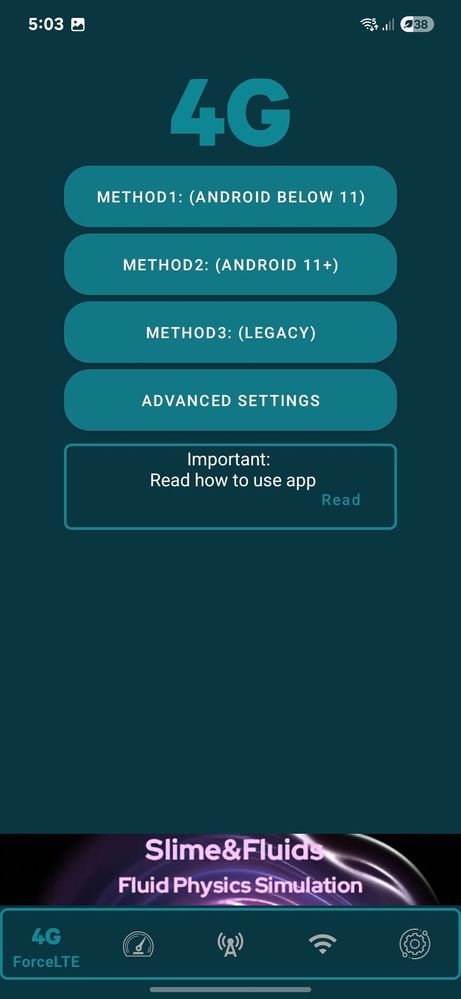
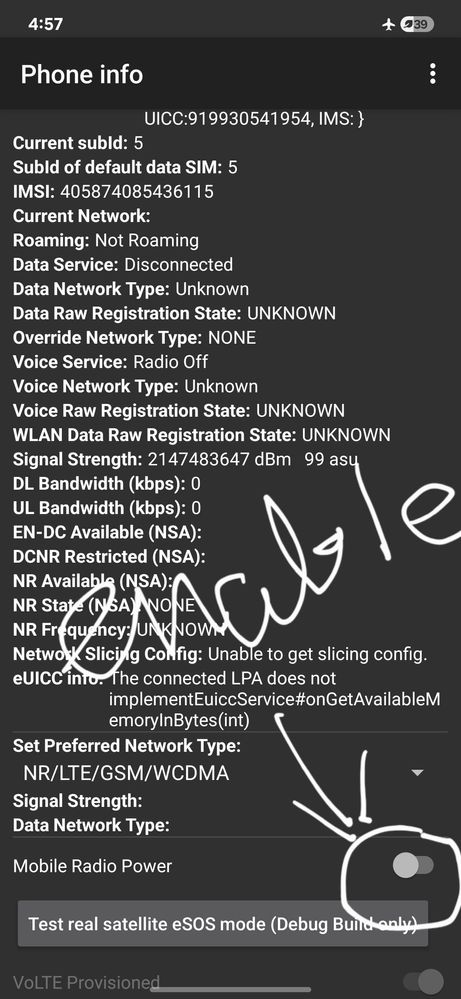
Method 1
Disable auto blocker on those phones which have this feature
Go to phone dial pad and type *#*#4636#*#*
A menu will open like this.

Enable mobile radio power. Exit this menu. You can now use your phone to call and access data. Once done switch off airplane mode. The phone will be back to normal.
Method 2
If access code shown above does not work then go to play store and download Force LTE app and enable mobile radio power. You are done. To revert back. Open the app disable mobile radio power and then switch off airplane mode.
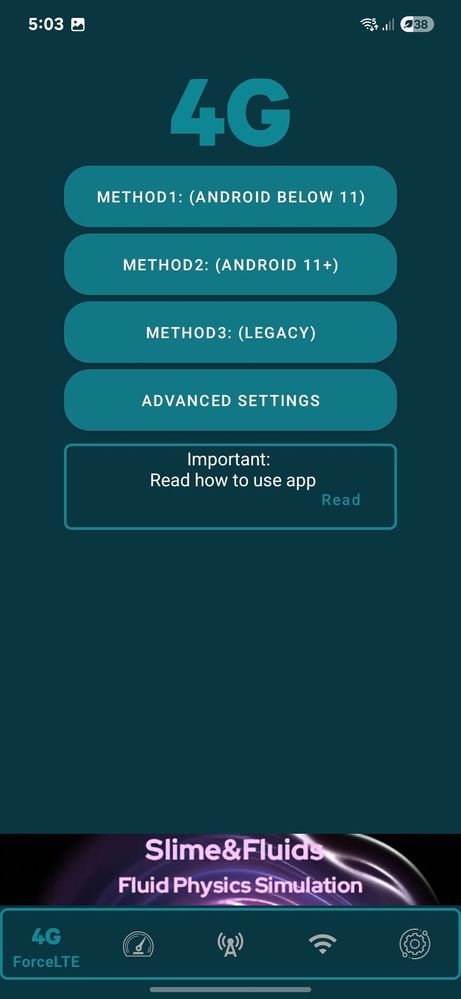
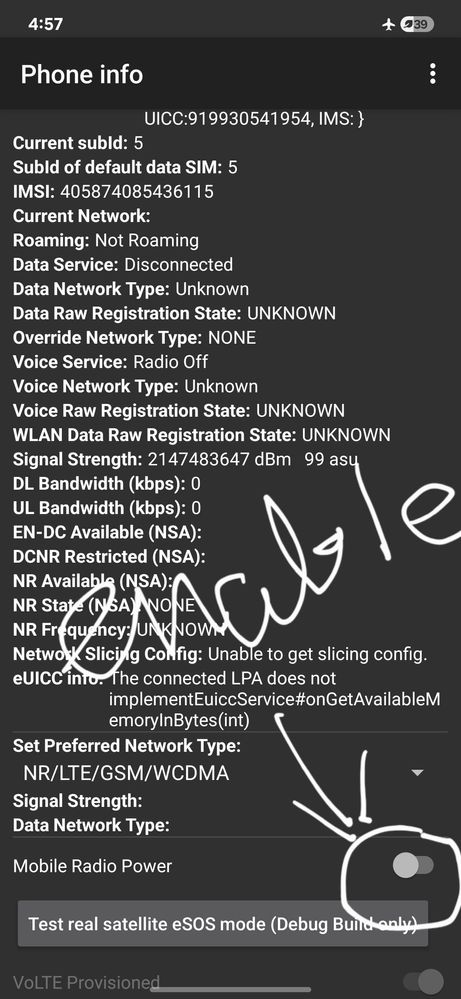
3 Comments
AudioJack35
Active Level 10
Options
- Mark as New
- Subscribe
- Subscribe to RSS Feed
- Permalink
- Report Inappropriate Content
12-21-2024 08:51 PM (Last edited 12-21-2024 08:52 PM ) in
Tech Talk
Next thing I know MAYDAY MAYDAY, BRACE FOR IMPACT & HEADS-DOWN STAY-DOWN. NO! I'll still use wifi by airline.
Wodehouse
Expert Level 5
Options
- Mark as New
- Subscribe
- Subscribe to RSS Feed
- Permalink
- Report Inappropriate Content
12-21-2024 08:53 PM (Last edited 12-21-2024 08:53 PM ) in
Tech Talk
My trick won't work at 35000 feet anyway !!
srozbi
Beginner Level 2
Options
- Mark as New
- Subscribe
- Subscribe to RSS Feed
- Permalink
- Report Inappropriate Content
09-12-2025 12:56 AM in
Tech Talk
In nepal it's not working
