YashSonii
Expert Level 1
Options
- Mark as New
- Bookmark
- Subscribe
- Subscribe to RSS Feed
- Permalink
- Report Inappropriate Content
08-08-2023 07:14 PM in
Tech Talk
Do you know we can customise our ringtone and notification patterns by own using a cool trick.
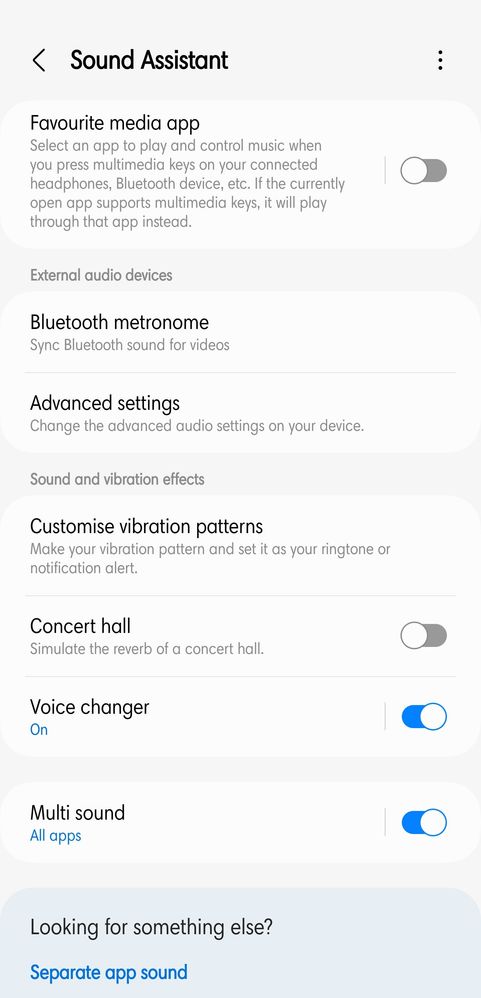

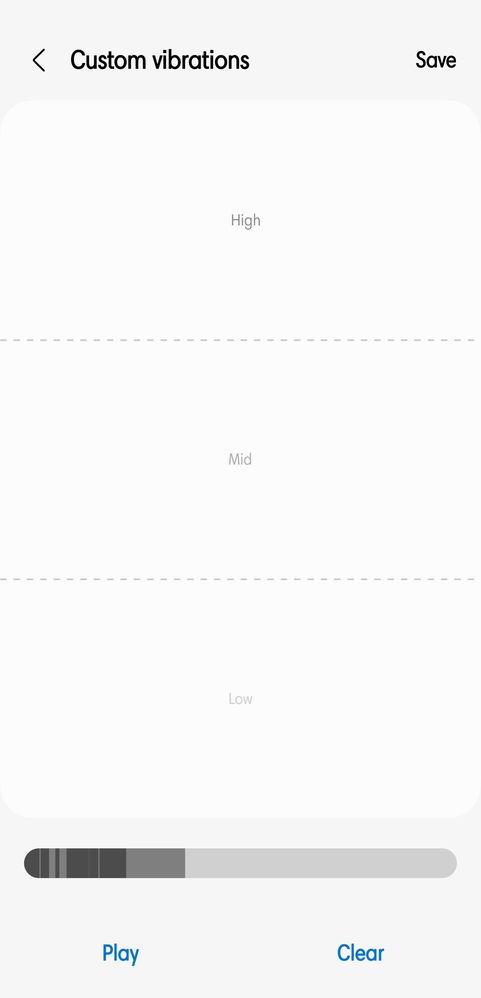
Like and follow if you like this trick.
To do Follow these steps below...
1. Download 'sound assistant' from good lock.
2. Scroll down and tap on customise vibration patterns.
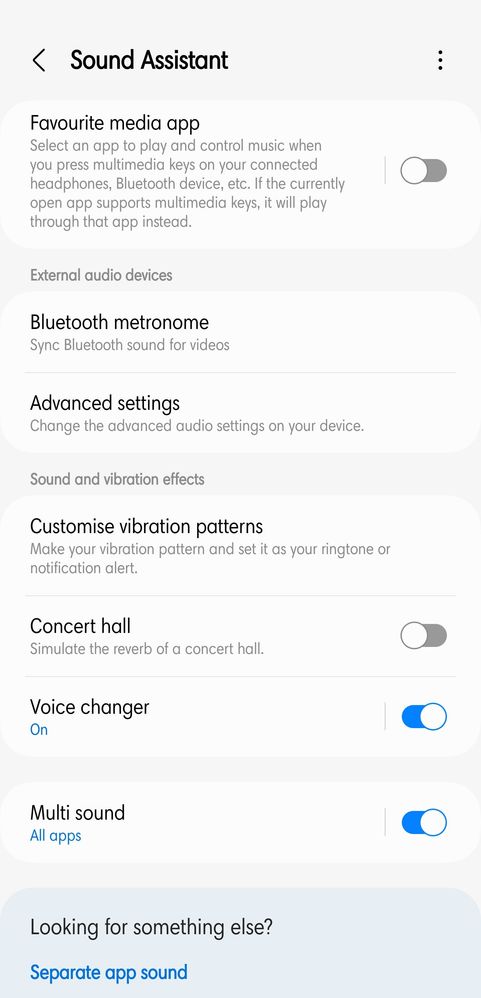
3. Now select notification or ringtone.

4. create your ouwn vibration pattern by tapping screen up(High) mid(medium) below(low)
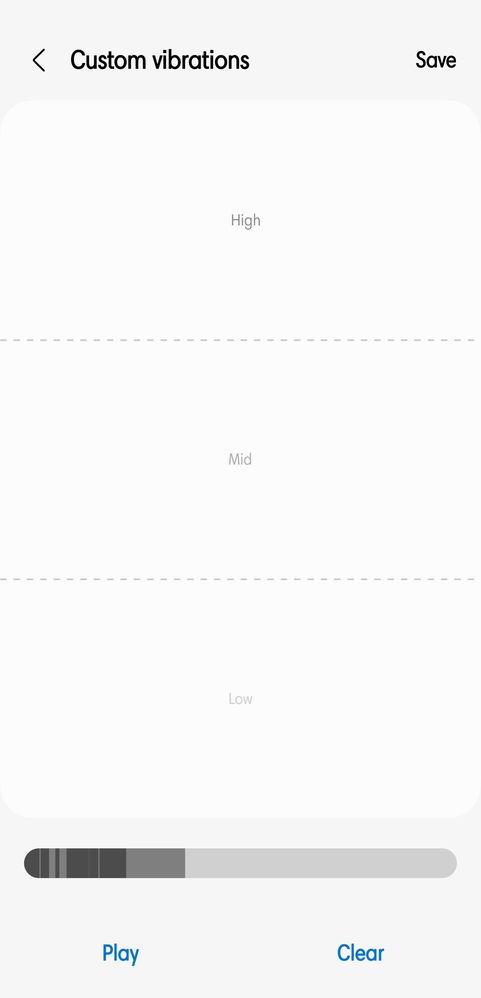
5. Save and move to vibration settings.
6. Enjoy your customised vibration pattern.🫡
2 Comments
Kaushikdhali81
Active Level 6
Options
- Mark as New
- Subscribe
- Subscribe to RSS Feed
- Permalink
- Report Inappropriate Content
08-08-2023 07:25 PM in
Tech Talk
Great learning 👍 👌
YashSonii
Expert Level 1
Options
- Mark as New
- Subscribe
- Subscribe to RSS Feed
- Permalink
- Report Inappropriate Content
08-08-2023 07:31 PM in
Tech Talk
Thankyou
