ZAkash
Active Level 5
Options
- Mark as New
- Bookmark
- Subscribe
- Subscribe to RSS Feed
- Permalink
- Report Inappropriate Content
07-15-2021 08:52 AM (Last edited 07-15-2021 09:48 PM ) in
Tech Talk
Where do you see the error logs notification / logs that has been sent in past.
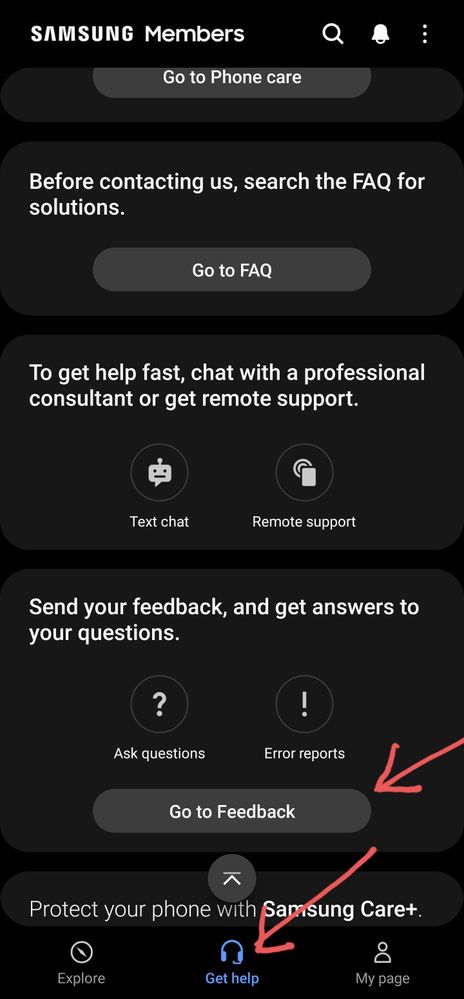
Ans:
GO TO GET HELP (Below Tab) >
Scroll Down to Go To Feedbacks and thats it.
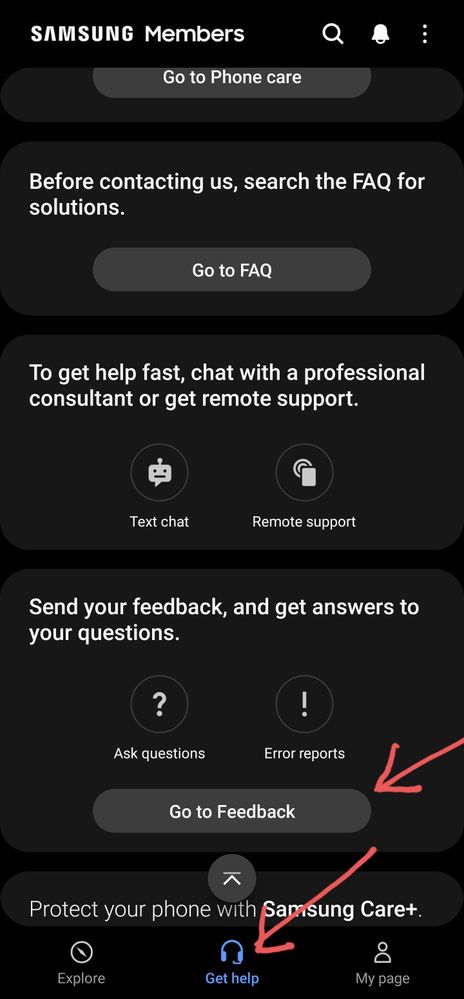
Solved! Go to Solution.
- Tags:
- Answers2questions
1 Solution
Accepted Solutions
Solution
StevanMac
Active Level 5
Options
- Mark as New
- Subscribe
- Subscribe to RSS Feed
- Permalink
- Report Inappropriate Content
07-15-2021 09:18 AM (Last edited 07-15-2021 09:19 AM ) in
Tech Talk
Settings>battery and device care - top right corner.
It will show you history of errors in apps.
I don't think we have access to log files
It will show you history of errors in apps.
I don't think we have access to log files
3 Comments
Solution
StevanMac
Active Level 5
Options
- Mark as New
- Subscribe
- Subscribe to RSS Feed
- Permalink
- Report Inappropriate Content
07-15-2021 09:18 AM (Last edited 07-15-2021 09:19 AM ) in
Tech Talk
Settings>battery and device care - top right corner.
It will show you history of errors in apps.
I don't think we have access to log files
It will show you history of errors in apps.
I don't think we have access to log files
ZAkash
Active Level 5
Options
- Mark as New
- Subscribe
- Subscribe to RSS Feed
- Permalink
- Report Inappropriate Content
07-15-2021 09:32 AM in
Tech Talk
I need the notification where it shows the time and date when it send those files as i need a proof that my device has been crashing since feb first week of my purchase and i have actually reported every single freeze and crash... I actually forgot... I think i saw it in Members app not sure though
ZAkash
Active Level 5
Options
- Mark as New
- Subscribe
- Subscribe to RSS Feed
- Permalink
- Report Inappropriate Content
07-15-2021 09:34 AM in
Tech Talk
This log file is sent but i need the list of logs that has been sent...
Which i forgot.

Which i forgot.

