Options
- Mark as New
- Bookmark
- Subscribe
- Subscribe to RSS Feed
- Permalink
- Report Inappropriate Content
06-14-2022 07:11 PM in
Tech Talk
A camera raw image file contains minimally processed data from the image sensor of either a digital camera, a motion picture film scanner, or other image scanner.Raw files are named so because they are not yet processed and therefore are not ready to be printed or edited with a bitmap graphics editor. Normally, the image is processed by a raw converter in a wide-gamut internal color space where precise adjustments can be made before conversion to a "positive" file format such as TIFF or JPEG for storage, printing, or further manipulation. There are dozens of raw formats in use by different manufacturers of digital image capture equipment.Raw files contain the information required to produce a viewable image from the camera's sensor data. The structure of raw files often follows a common pattern:
• A short file header which typically contains an indicator of the byte-ordering of the file, a file identifier and an offset into the main file data
• Camera sensor metadata which is required to interpret the sensor image data, including the size of the sensor, the attributes of the CFA and its color profile
• Image metadata which can be useful for inclusion in any CMS environment or database. These include the exposure settings, camera/scanner/lens model, date (and, optionally, place) of shoot/scan, authoring information and other. Some raw files contain a standardized metadata section with data in Exif format.
• An image thumbnail
• Most raw files contain a full size JPEG conversion of the image, which is used to preview the file on the camera's LCD panel.
• In the case of motion picture film scans, either the timecode, keycode or frame number in the file sequence which represents the frame sequence in a scanned reel. This item allows the file to be ordered in a frame sequence .
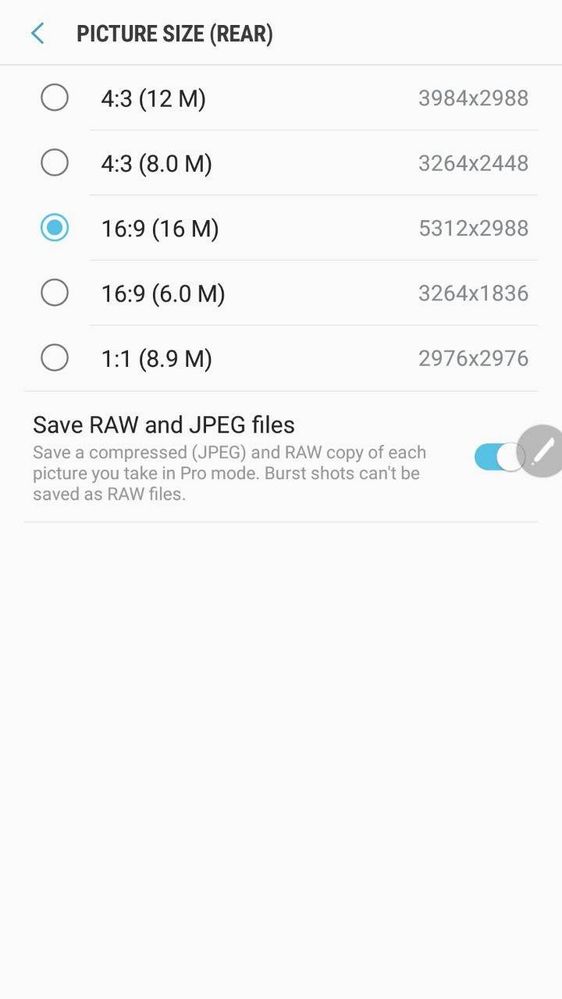
Credits: AlenWithGalaxy
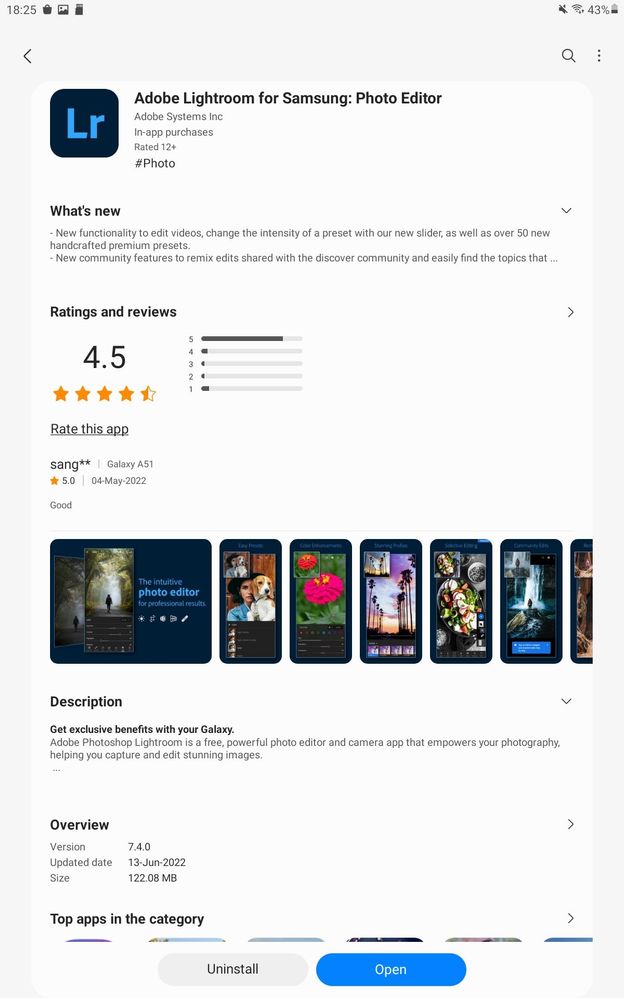
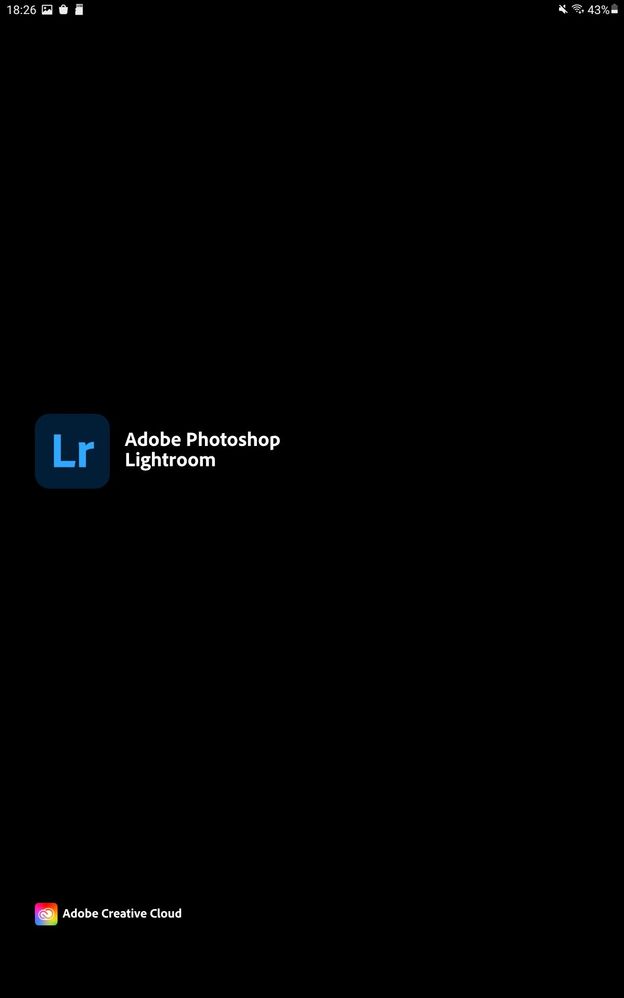
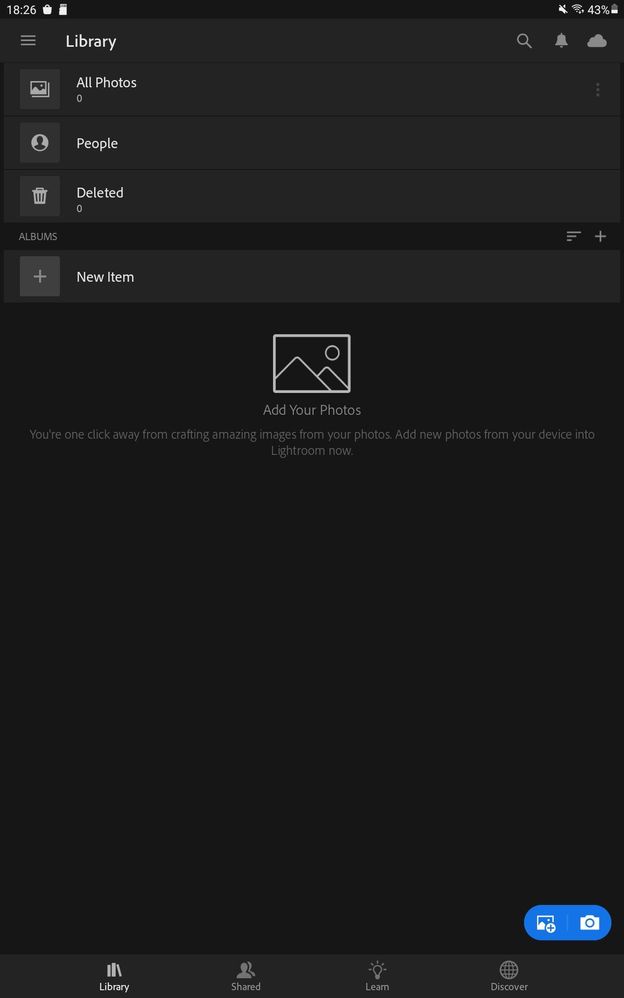
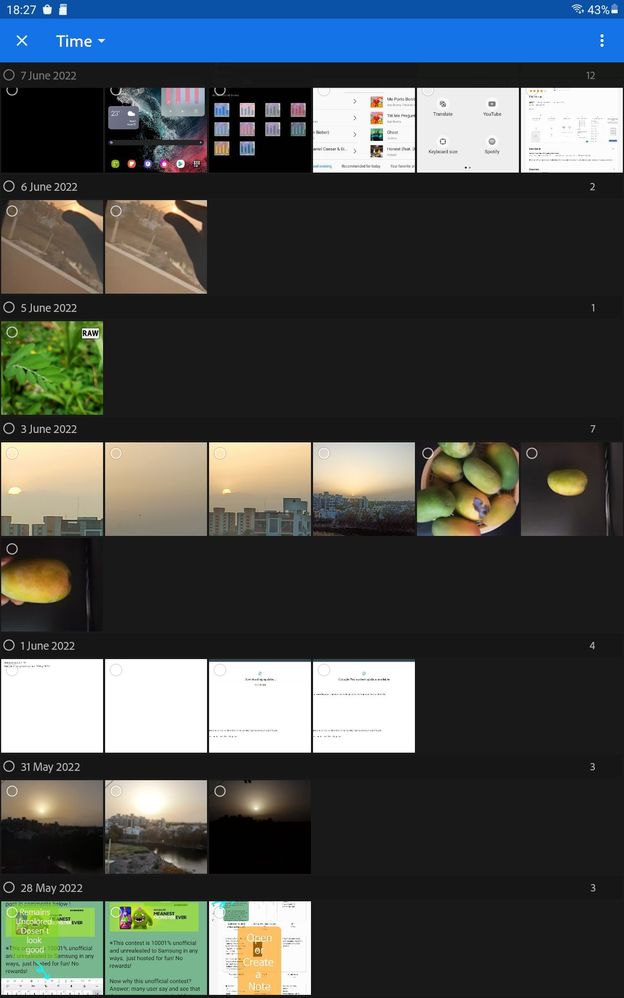
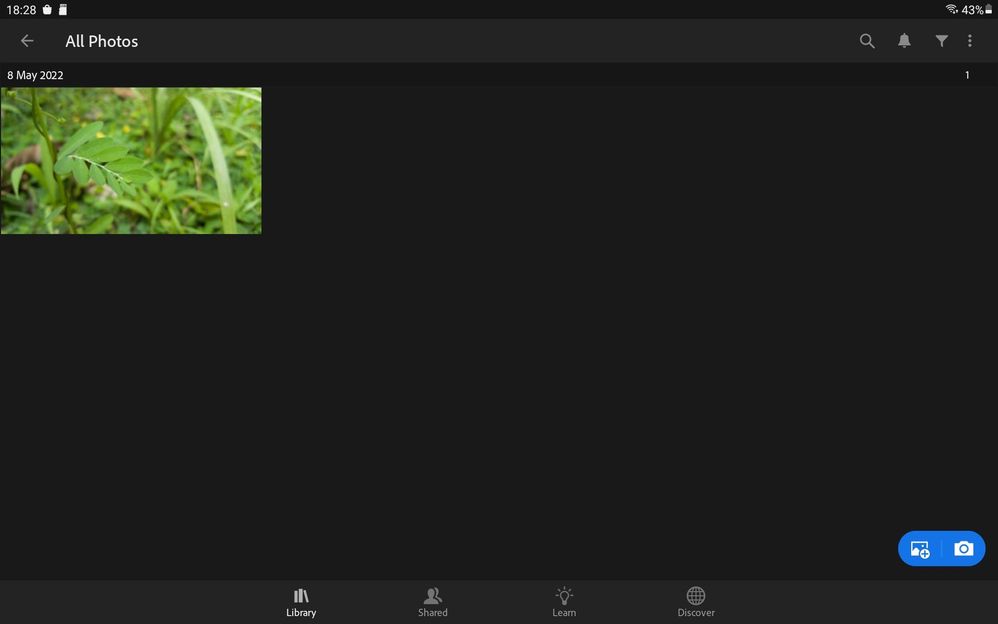
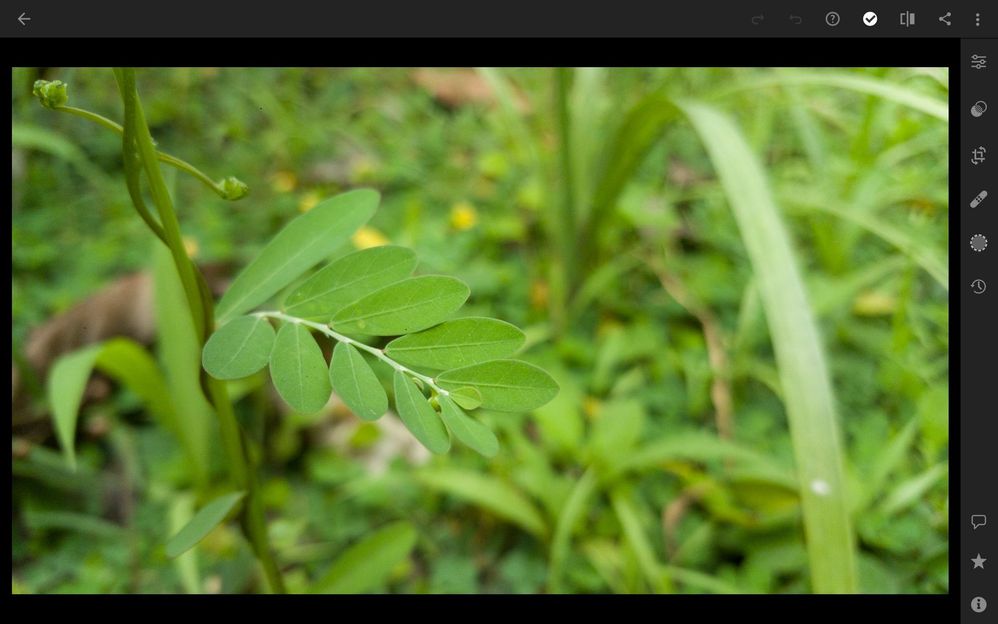
• A short file header which typically contains an indicator of the byte-ordering of the file, a file identifier and an offset into the main file data
• Camera sensor metadata which is required to interpret the sensor image data, including the size of the sensor, the attributes of the CFA and its color profile
• Image metadata which can be useful for inclusion in any CMS environment or database. These include the exposure settings, camera/scanner/lens model, date (and, optionally, place) of shoot/scan, authoring information and other. Some raw files contain a standardized metadata section with data in Exif format.
• An image thumbnail
• Most raw files contain a full size JPEG conversion of the image, which is used to preview the file on the camera's LCD panel.
• In the case of motion picture film scans, either the timecode, keycode or frame number in the file sequence which represents the frame sequence in a scanned reel. This item allows the file to be ordered in a frame sequence .
Now RAW images because not processed even a bit can be used to recover ultra fine details which otherwise gets compressed and lost on JPGE .
Samsung Galaxy Smartphones being the best with the best quality Cameras in partnership with Adobe now support taking and editing and viewing RAW images !
The format used to save a RAW image is *.RAW but on most Smartphones *.DNG is used instead because its industry standard open source.
DNG means Digital Negative .
Now Samsung Galaxy S22 Ultra , Samsung Galaxy S22 Ultra, Samsung Galaxy Z Fold 3 support Expert RAW to take RAW images via Camera2API but no worries for Galaxy A Series as Samsung X Adobe collaboration comes to help , one can use Adobe Lightroom Camera to take RAW images 😀!
Galaxy Note 5 :
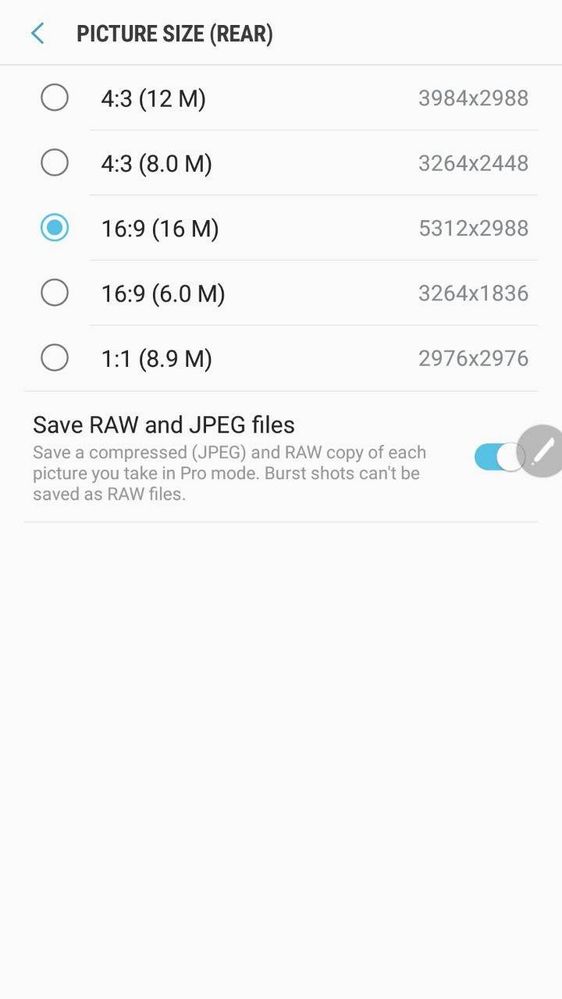
Adobe Photoshop Lightroom for Samsung and Adobe Photoshop Express are excellent apps for capturing, viewing and editing RAW images! Adobe Lightroom is capable of decoding every single details of RAW image!
Here is how to !
First Downloaded Adobe Lightroom for Samsung from Galaxy Store!
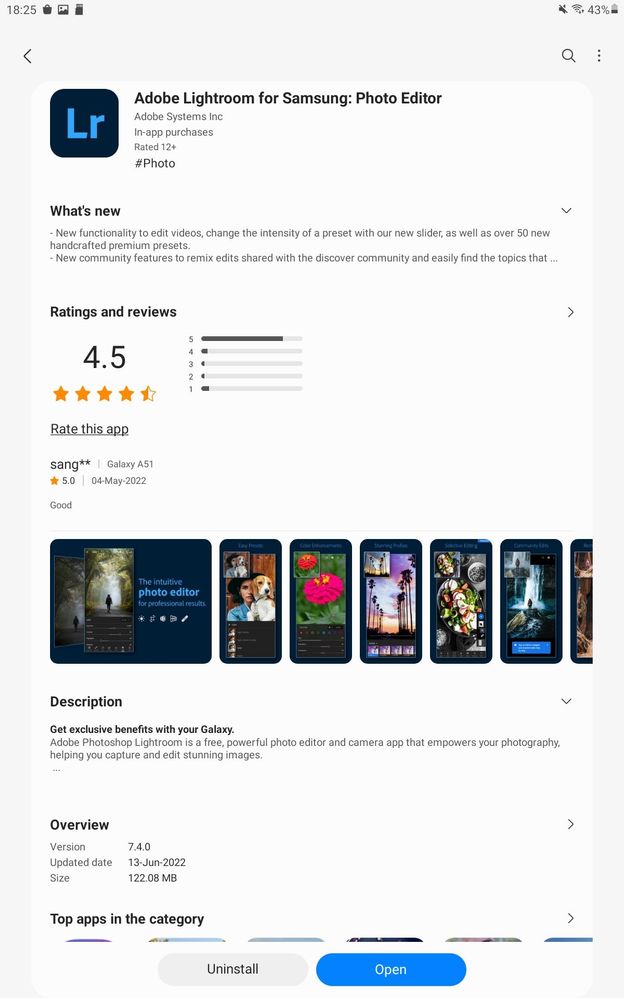
Now open it !
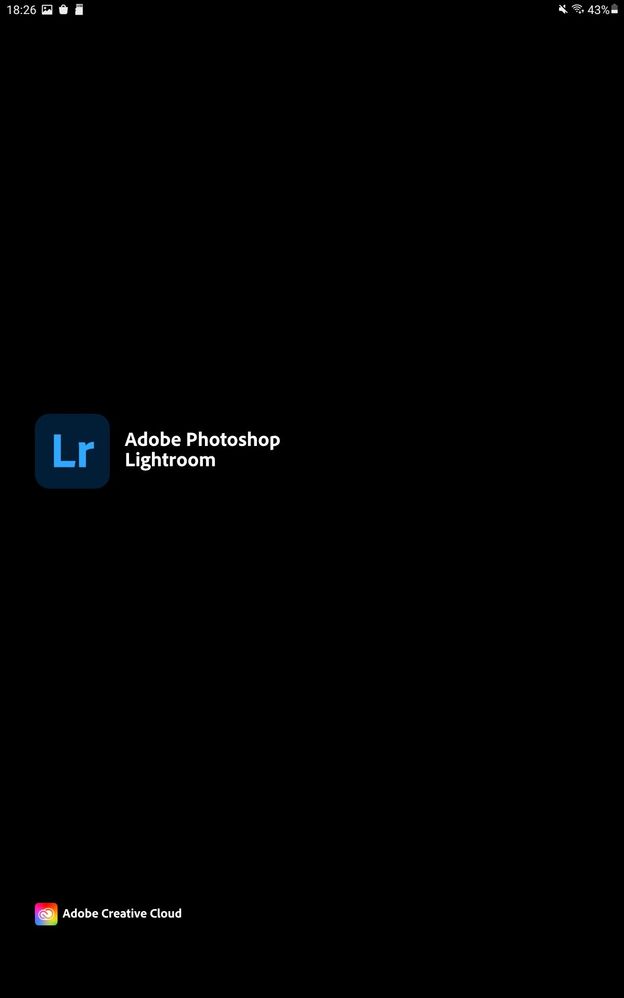
Add an image
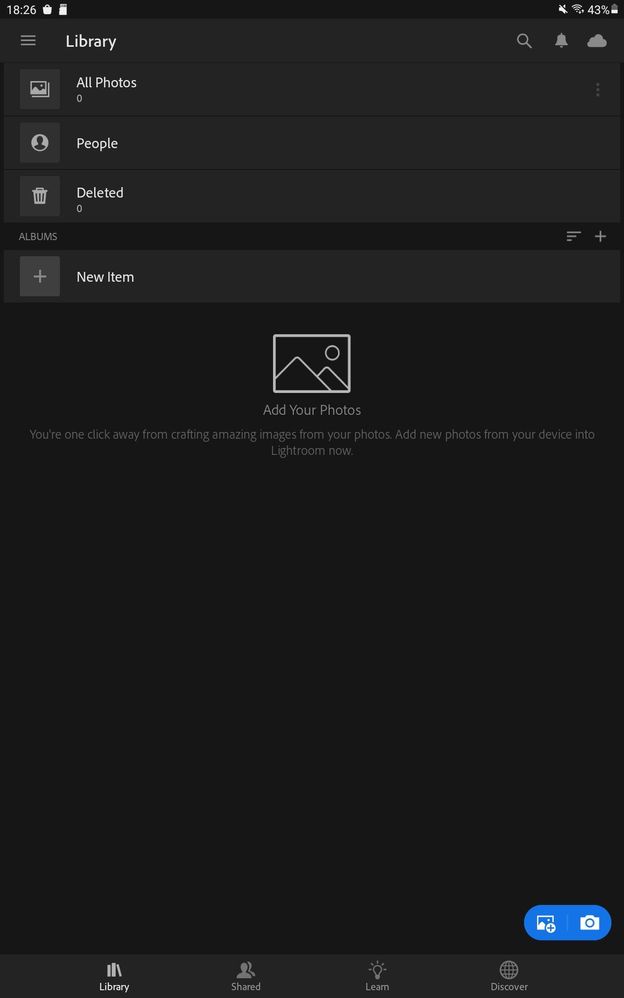
Did you see that RAW image!
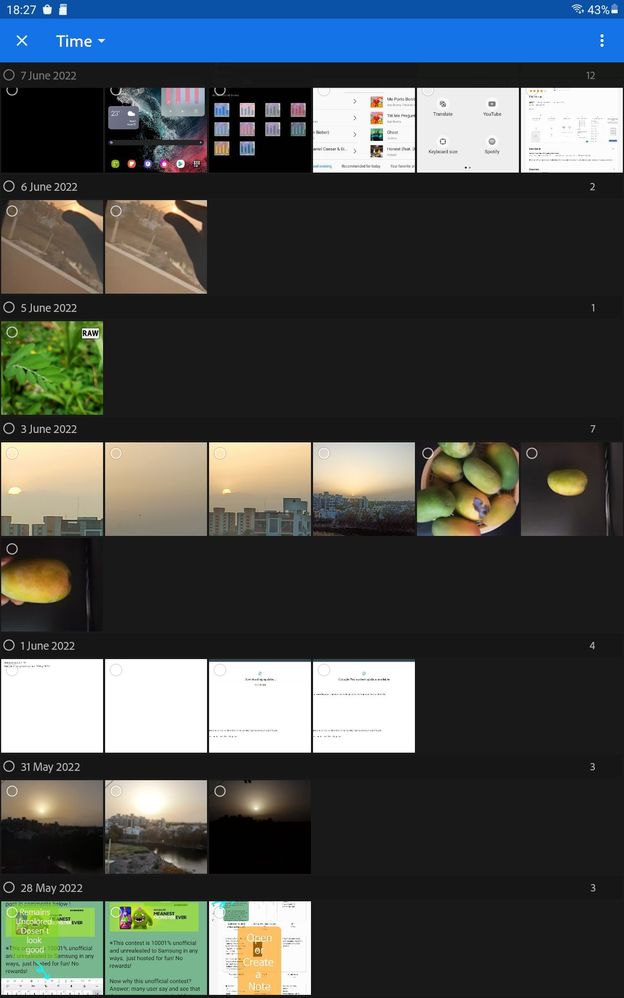
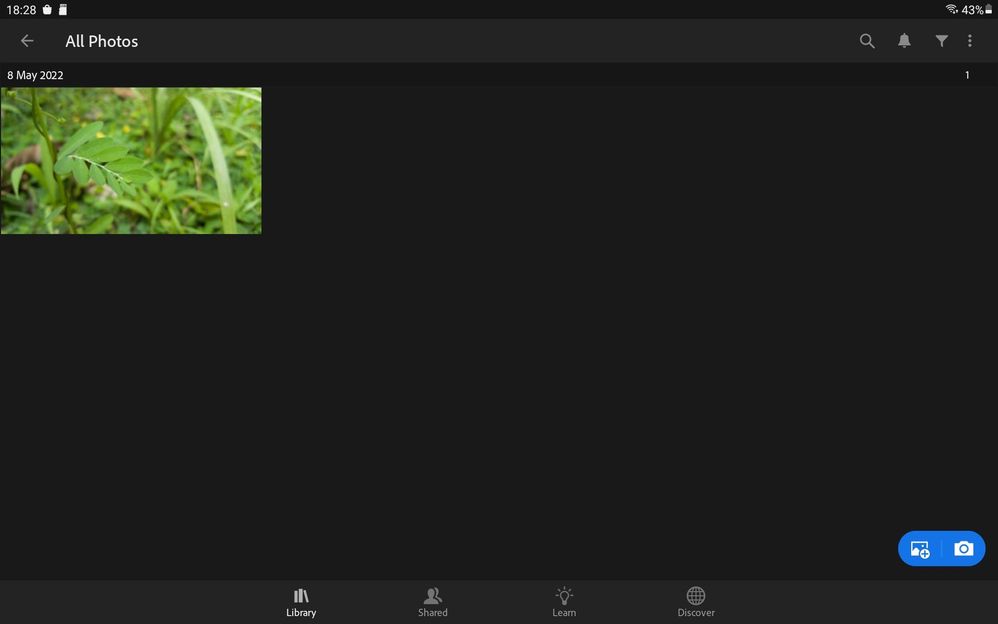
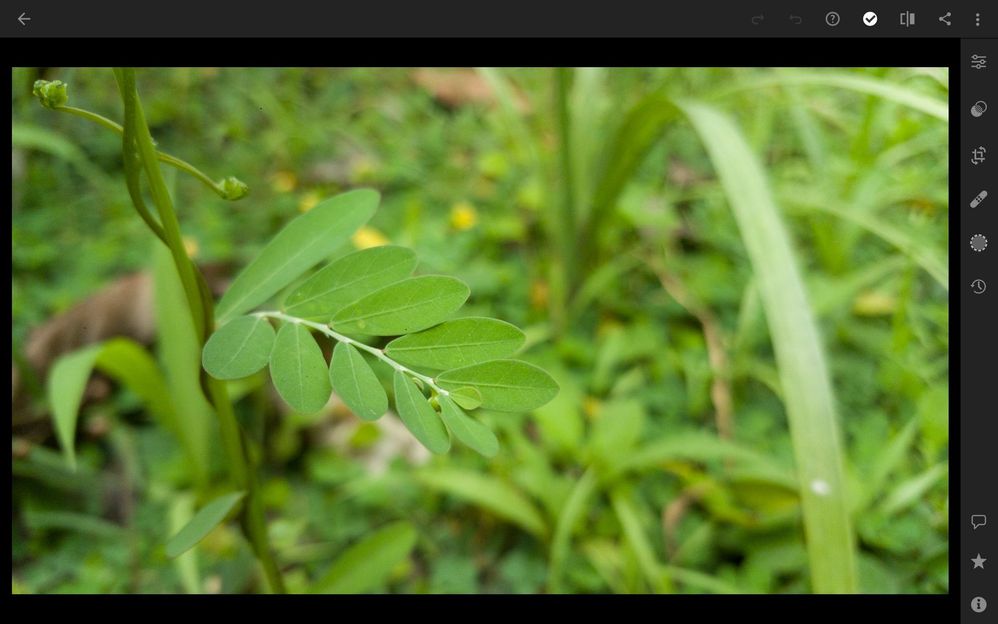
Noe how i editing that RAW image ill make another post in great detail 👌
14 Comments
- « Previous
-
- 1
- 2
- Next »
AlenSony소니알렌
Expert Level 5
Options
- Mark as New
- Subscribe
- Subscribe to RSS Feed
- Permalink
- Report Inappropriate Content
06-15-2022 09:31 PM in
Tech Talk
Special Lenses and Samsung offers and Filter support
RajathSR
Active Level 10
Options
- Mark as New
- Subscribe
- Subscribe to RSS Feed
- Permalink
- Report Inappropriate Content
06-14-2022 11:24 PM in
Tech Talk
Great post👏
Options
- Mark as New
- Subscribe
- Subscribe to RSS Feed
- Permalink
- Report Inappropriate Content
06-15-2022 05:04 PM in
Tech Talk
Thanks 😊
Strangeneria
Expert Level 5
Options
- Mark as New
- Subscribe
- Subscribe to RSS Feed
- Permalink
- Report Inappropriate Content
06-15-2022 01:13 PM in
Tech Talk
Kacha photo !!
Options
- Mark as New
- Subscribe
- Subscribe to RSS Feed
- Permalink
- Report Inappropriate Content
06-15-2022 05:04 PM in
Tech Talk
Yeah 😁
- « Previous
-
- 1
- 2
- Next »
