MohammedKhatri
Expert Level 5
Options
- Mark as New
- Bookmark
- Subscribe
- Subscribe to RSS Feed
- Permalink
- Report Inappropriate Content
09-05-2022 03:59 PM in
Tech Talk
I tried call and text on other devices on my Samsung devices. So, I used a phone which M13 5G and a tablet which is Samsung Tab A7 (Wifi). It was useful for me as the tab was wifi and not lte so it could not call using Sim card and all. Now, I could use the phones network and Sim to call using the tablet and also from the phone.
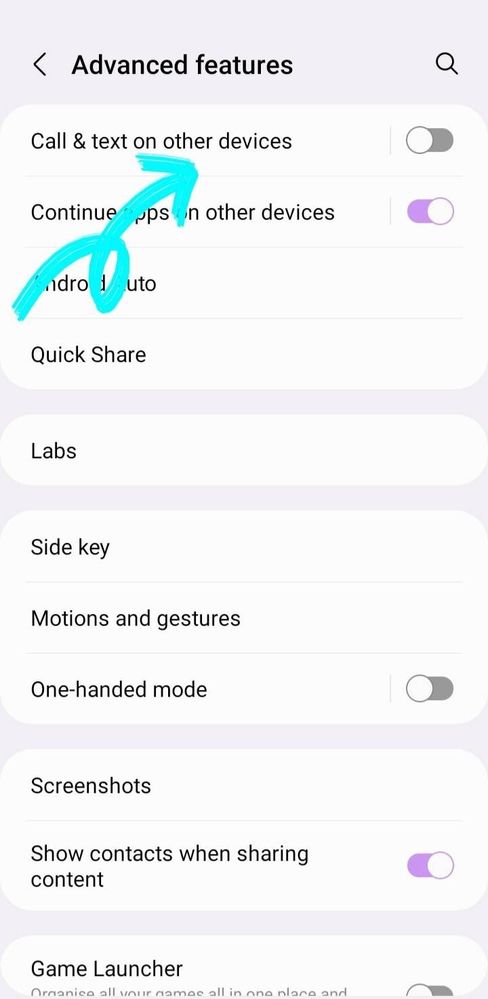
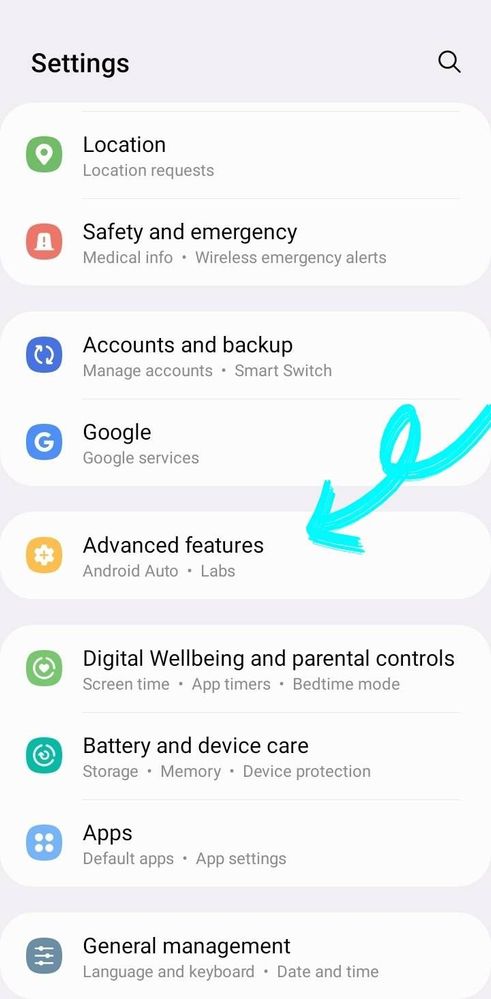

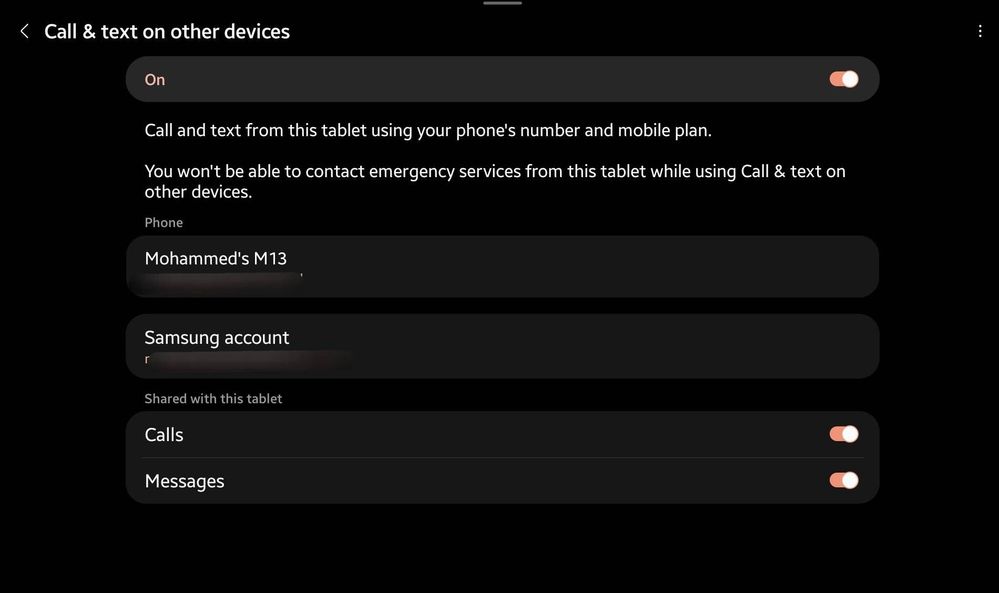
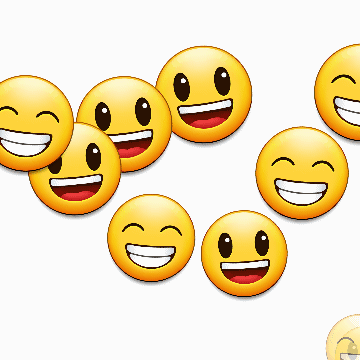
Steps-
1) In order for all of this to happen, both the devices need to be running the Same Samsunf Account
2) On your Samsung Tablet, open settings, then advanced features and then click on Call & text on other devices
3) Then click link this this tablet to your phone
4) You will see a QR code, scan it from your phones camera by opening the Quick settings and clicking on scan QR code toggle
5) Then turn on Call and text on other devices and done
Now you can call from both your phone and tab and even pickup calls from both. The fun part is that the tablet can be both wifi and cellular (lte)! You can call from ur phones Sim using ur tablet! Inshore, you can call from your tablet.
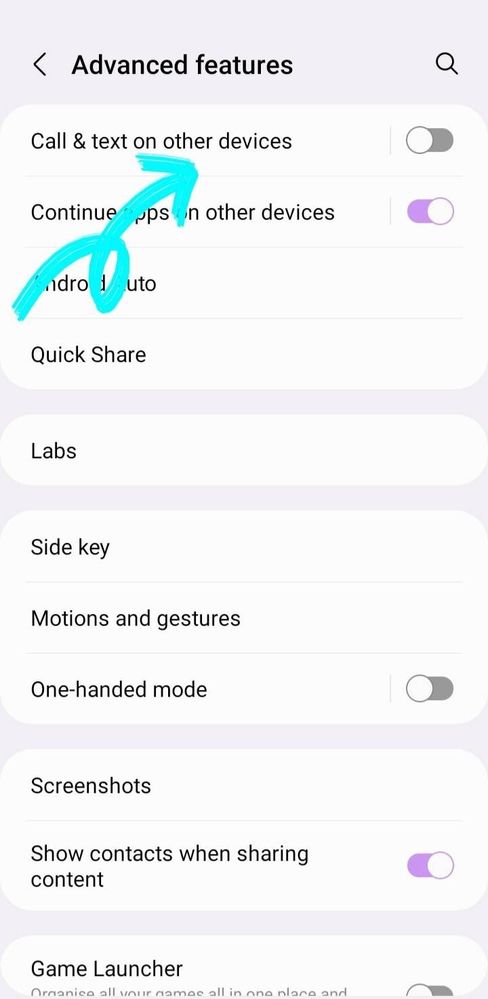
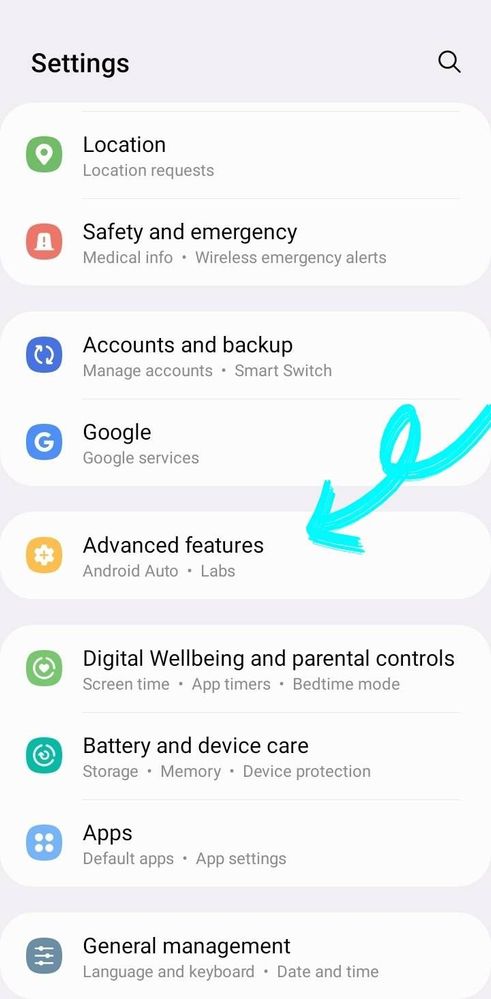

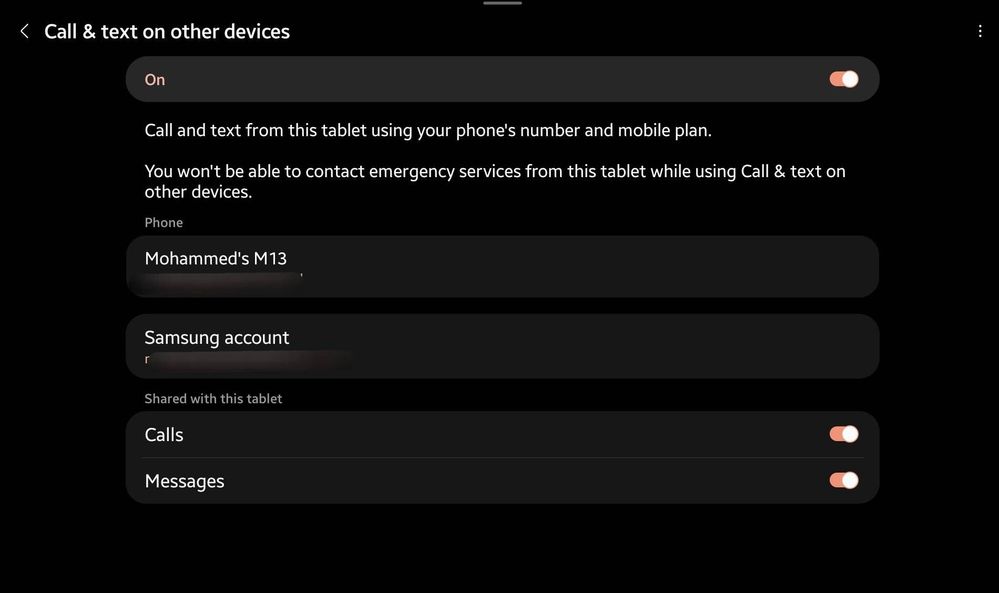
Like this post and follow me for more such stuff!
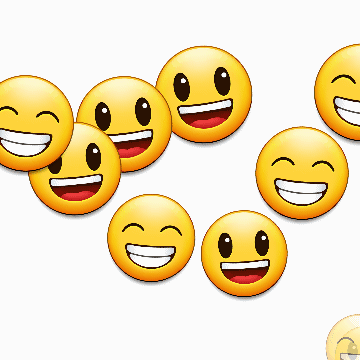
3 Comments
Options
- Mark as New
- Subscribe
- Subscribe to RSS Feed
- Permalink
- Report Inappropriate Content
09-05-2022 04:58 PM in
Tech Talk
It's a old feature boii to be honest Samsung Ecosystem Experience is the one you will surely love just ensure its a Galaxy S one
MohammedKhatri
Expert Level 5
Options
- Mark as New
- Subscribe
- Subscribe to RSS Feed
- Permalink
- Report Inappropriate Content
09-05-2022 05:00 PM in
Tech Talk
Hmmmm
Ultra_Devil
Expert Level 5
Options
- Mark as New
- Subscribe
- Subscribe to RSS Feed
- Permalink
- Report Inappropriate Content
09-05-2022 07:09 PM in
Tech Talk
Agreed
