Naveenpippal
★★
Options
- Mark as New
- Bookmark
- Subscribe
- Subscribe to RSS Feed
- Permalink
- Report Inappropriate Content
07-18-2022 08:12 PM (Last edited 07-18-2022 08:15 PM ) in
Tech Talk
How to use bedtime mode on Galaxy device 😴.
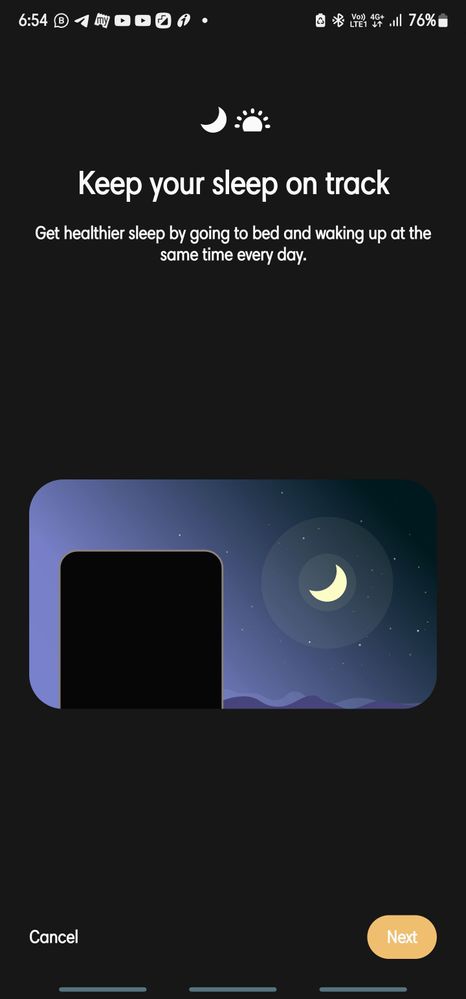
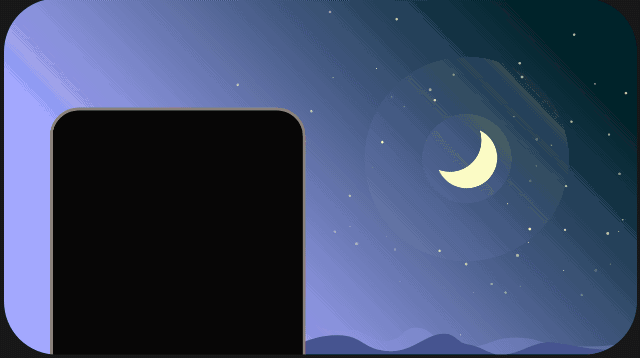
Bedtime mode 😴
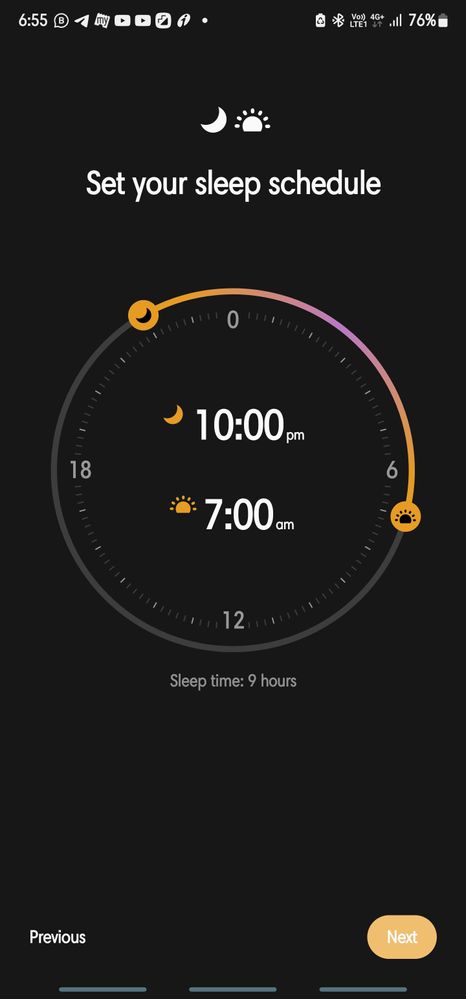
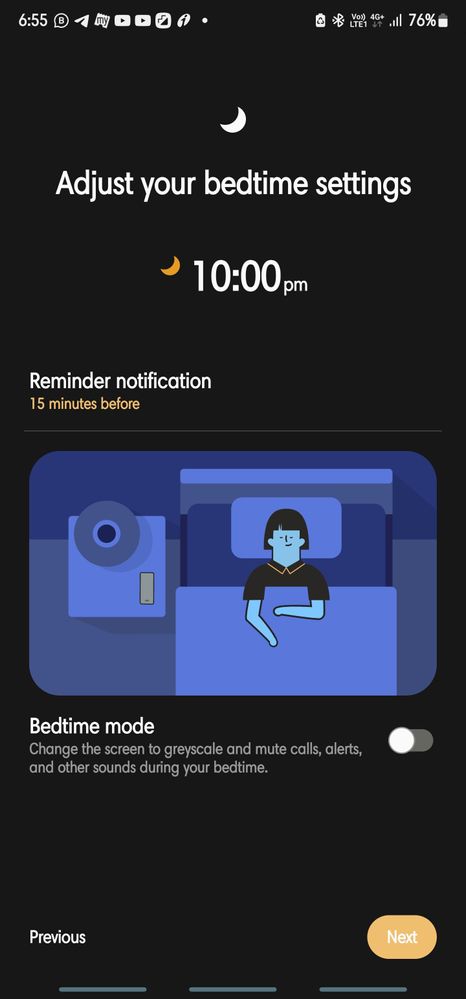
☆Open the Samsung Clock app on your Galaxy.
☆Make sure you are on the Alarm section.
☆Tap the three-dot menu.
☆Tap Set bedtime and wake-up time.
☆Tap Next and Set your sleep schedule.
☆Again, tap Next, and turn on Bedtime mode.
☆Set a wakeup alarm and Done.
☆You’ll get the option to change the Reminder notification setting and a toggle to turn on Bedtime mode.
☆If you choose to turn it on, your phone will automatically turn on DND mode and change the screen to grayscale when it’s close to bedtime.
☆You can then tap on the Next button again to Set the wake-up alarm.
☆If you use Samsung SmartThings, you’ll also be able to integrate your alarm with supported smart devices.
☆Once you’re done with the initial setup process, you’ll see a new alarm at the top of the Alarm section.
You can tap on it to adjust your bedtime, alarm, and notification settings further.
If you use the Samsung's S Health app, you’ll also see a Sleep details button underneath the new alarm that will open S Health’s sleep tracker.
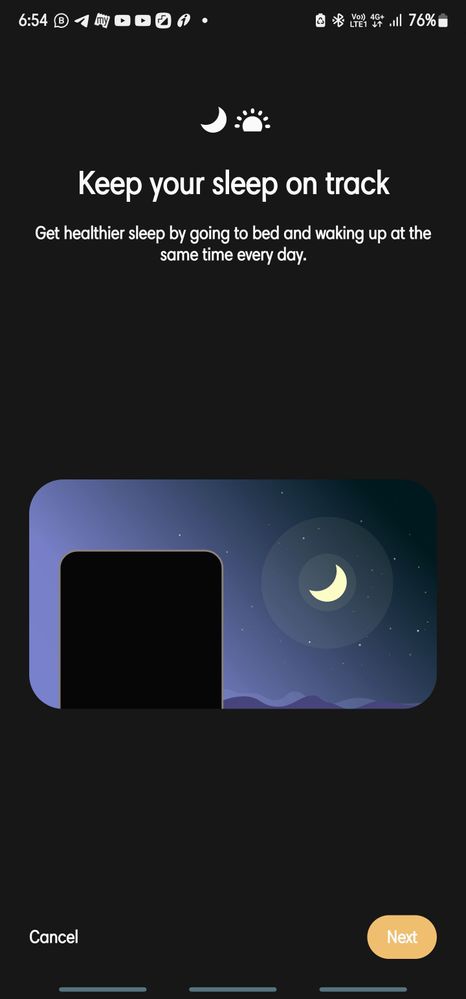
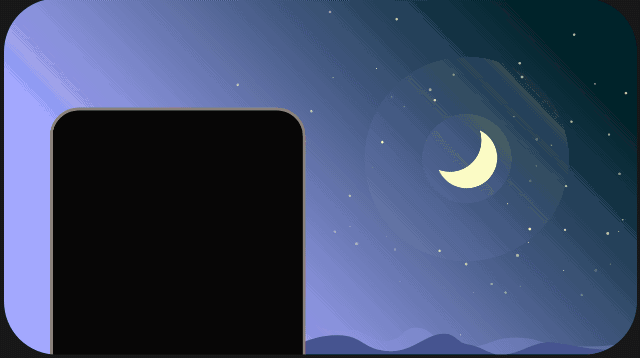
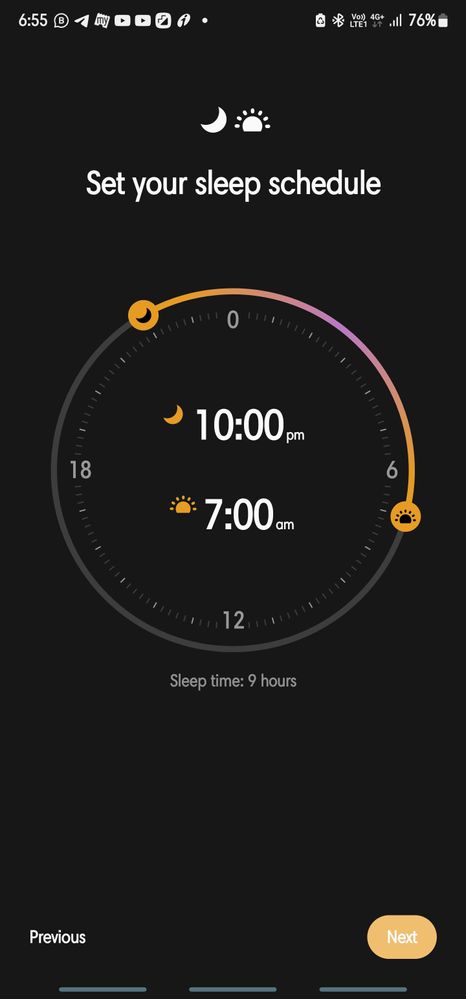
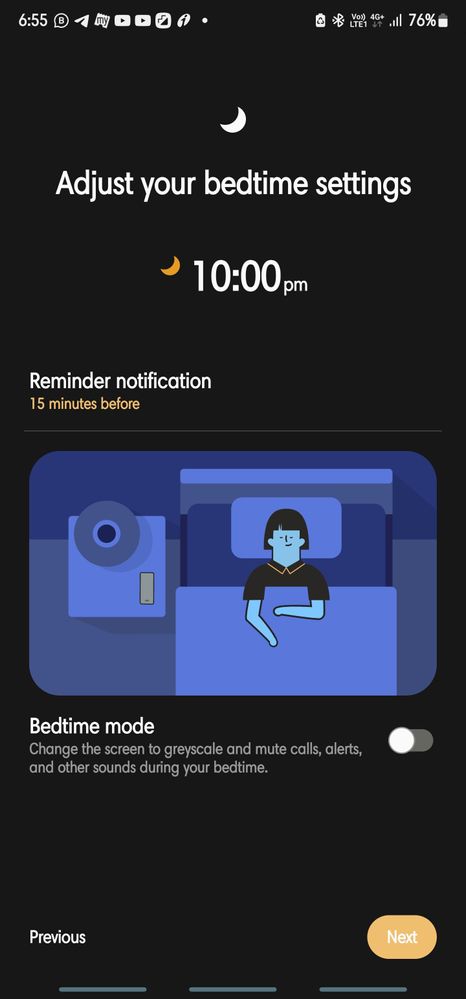
Here's how to use
☆Open the Samsung Clock app on your Galaxy.
☆Make sure you are on the Alarm section.
☆Tap the three-dot menu.
☆Tap Set bedtime and wake-up time.
☆Tap Next and Set your sleep schedule.
☆Again, tap Next, and turn on Bedtime mode.
☆Set a wakeup alarm and Done.
☆You’ll get the option to change the Reminder notification setting and a toggle to turn on Bedtime mode.
☆If you choose to turn it on, your phone will automatically turn on DND mode and change the screen to grayscale when it’s close to bedtime.
☆You can then tap on the Next button again to Set the wake-up alarm.
☆If you use Samsung SmartThings, you’ll also be able to integrate your alarm with supported smart devices.
☆Once you’re done with the initial setup process, you’ll see a new alarm at the top of the Alarm section.
You can tap on it to adjust your bedtime, alarm, and notification settings further.
If you use the Samsung's S Health app, you’ll also see a Sleep details button underneath the new alarm that will open S Health’s sleep tracker.
6 Comments
Options
- Mark as New
- Subscribe
- Subscribe to RSS Feed
- Permalink
- Report Inappropriate Content
07-18-2022 08:26 PM in
Tech Talk
Ok Good Night Naveen sir 😴 😊
Naveenpippal
★★
Options
- Mark as New
- Subscribe
- Subscribe to RSS Feed
- Permalink
- Report Inappropriate Content
07-18-2022 08:30 PM in
Tech Talk
Thank you 😊
Options
- Mark as New
- Subscribe
- Subscribe to RSS Feed
- Permalink
- Report Inappropriate Content
07-18-2022 08:35 PM in
Tech Talk
Welcome ☺
Options
- Mark as New
- Subscribe
- Subscribe to RSS Feed
- Permalink
- Report Inappropriate Content
07-18-2022 08:33 PM in
Tech Talk
Nice, helpful..
Naveenpippal
★★
Options
- Mark as New
- Subscribe
- Subscribe to RSS Feed
- Permalink
- Report Inappropriate Content
07-18-2022 08:39 PM in
Tech Talk
Thanks 😊 bro
Options
- Mark as New
- Subscribe
- Subscribe to RSS Feed
- Permalink
- Report Inappropriate Content
07-18-2022 08:40 PM in
Tech Talk
Welcome 😃
