kartikparwal
Active Level 7
Options
- Mark as New
- Bookmark
- Subscribe
- Subscribe to RSS Feed
- Permalink
- Report Inappropriate Content
a month ago (Last edited a month ago ) in
Tech Talk
Hello Members,
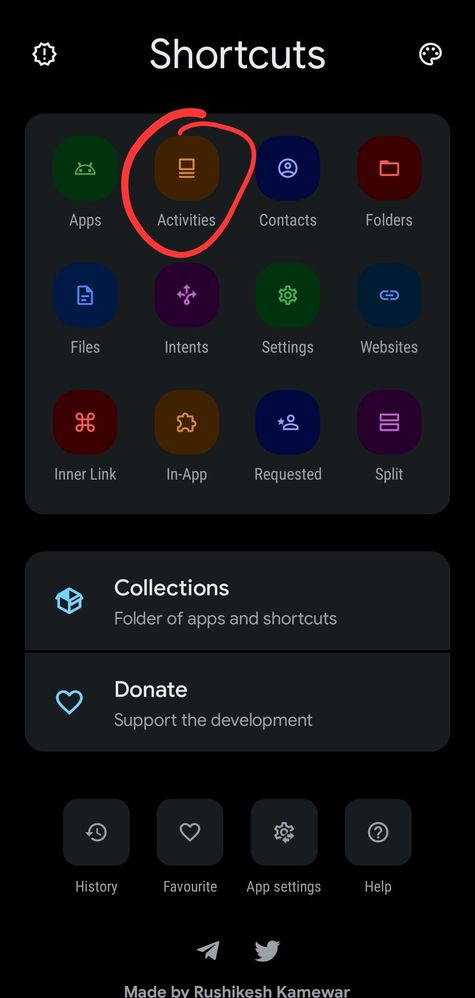
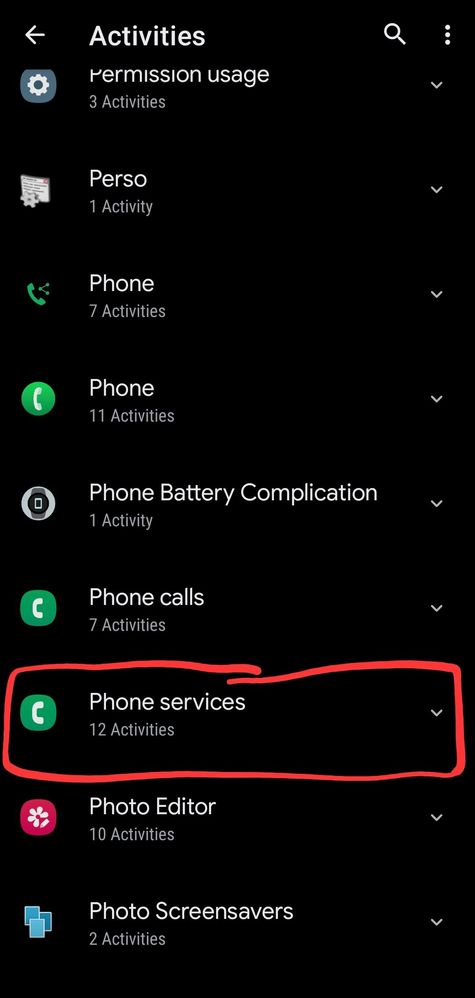

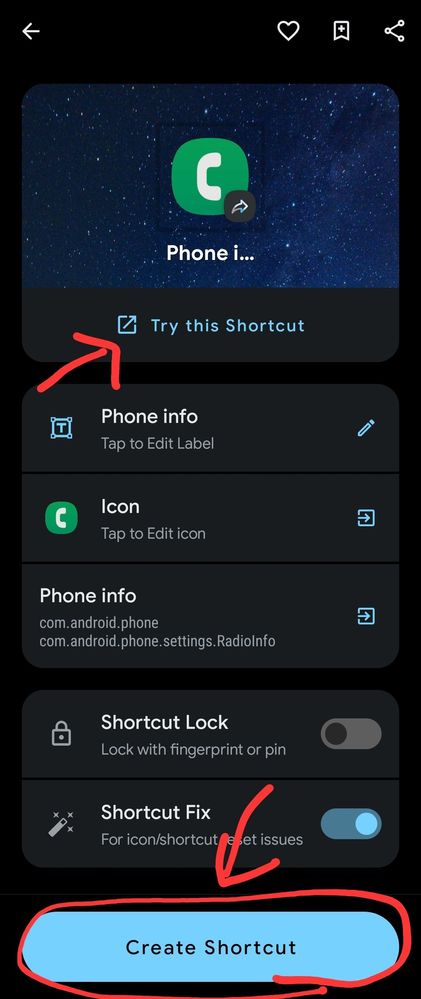
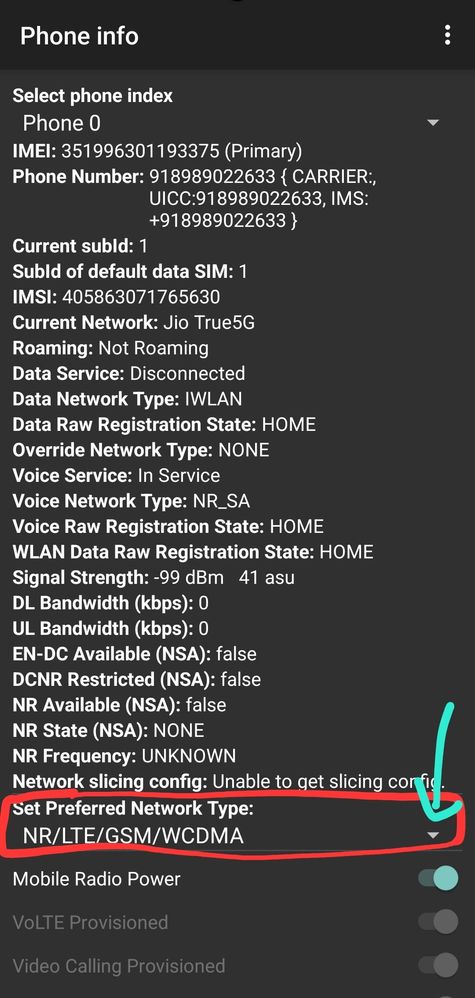

Today I want to share a trick through which you can enable5G Only mode on your galaxy device.
Step 1 - Download an app named "Shortcut Maker" (Link -https://play.google.com/store/apps/details?id=rk.android.app.shortcutmaker)
Step 2 - Open App and go to Activities.
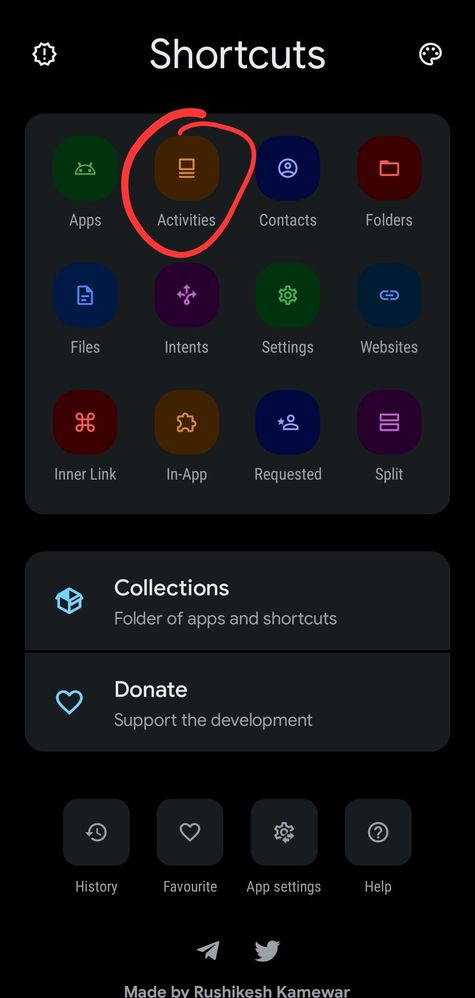
Service named - com.android.phone.settings.RadioInfo
Step 3 - Scroll down and tap on Phone Services(Don't try to search as it may not appear)
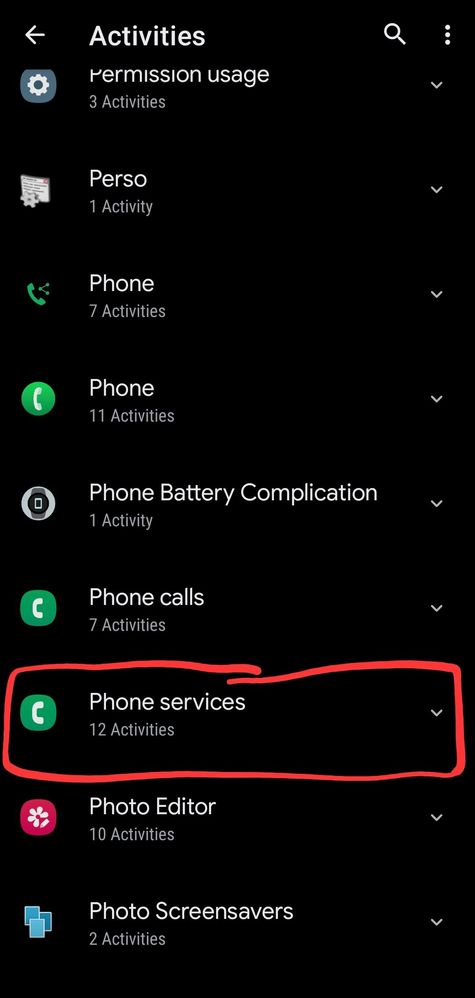
Step 4 - Select the last service named"Phone info"

Step 5 - Now if you want to use it for just once, tap "Try this Shortcut" but if you think it may be useful for you in the near future then you can tap "Create Shortcut" as it will create home screen shortcut.
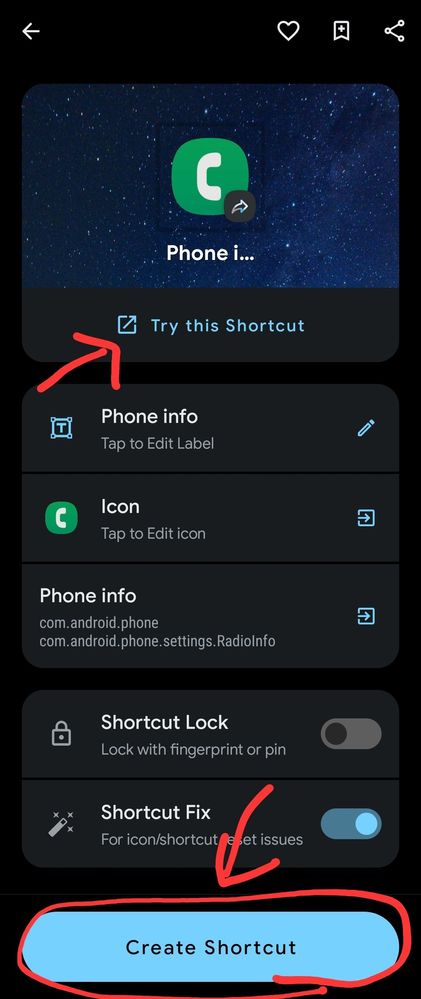
Step 6 - At the bottom of screen, under Preferred Network Type, click on thedrop-down menu.
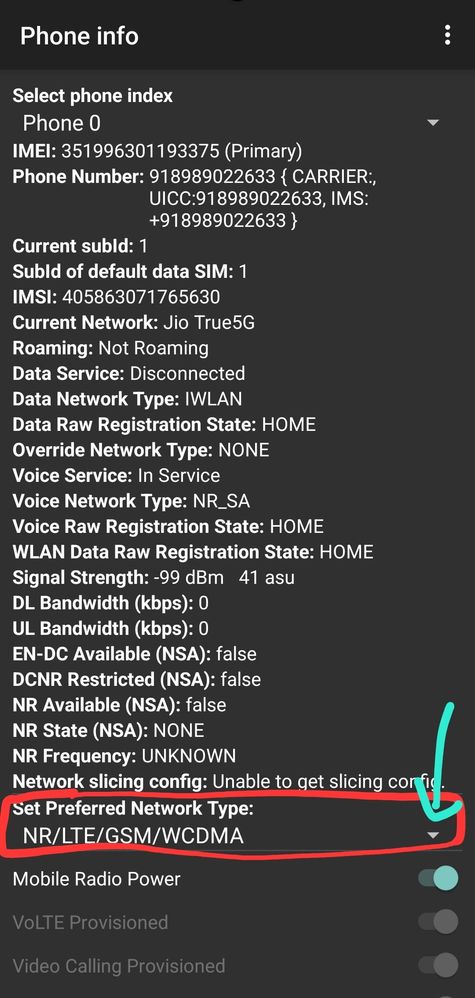
Step 7 - Select"NR Only" for 5G Only.

And if you want to revert back, you can simply go to network settings of samsung and do.
Please Like👍 if you find it helpful and do follow for more such amazing tips and tricks.
6 Comments
Amit_IT
Active Level 9
Options
- Mark as New
- Subscribe
- Subscribe to RSS Feed
- Permalink
- Report Inappropriate Content
a month ago in
Tech Talk
There are a best app for this, called netmonester to switch 5g only
kartikparwal
Active Level 7
Options
- Mark as New
- Subscribe
- Subscribe to RSS Feed
- Permalink
- Report Inappropriate Content
a month ago in
Tech Talk
Yes it is but it asks for a lot of permission and also needs location all time just to open this page so I prefer this
Wodehouse
Expert Level 5
Options
- Mark as New
- Subscribe
- Subscribe to RSS Feed
- Permalink
- Report Inappropriate Content
a month ago (Last edited a month ago ) in
Tech Talk
In one UI 7.0 it is available by default under mobile networks as "5G preferred" 😊
If this reply answered your query please tap 3 vertical dots to the right of my reply and tap "Resolved". Thank you 😊
If this reply answered your query please tap 3 vertical dots to the right of my reply and tap "Resolved". Thank you 😊

kartikparwal
Active Level 7
Options
- Mark as New
- Subscribe
- Subscribe to RSS Feed
- Permalink
- Report Inappropriate Content
a month ago in
Tech Talk
Not showing in my device. Which device and version?
Wodehouse
Expert Level 5
Options
- Mark as New
- Subscribe
- Subscribe to RSS Feed
- Permalink
- Report Inappropriate Content
a month ago in
Tech Talk
One UI 7.0
kartikparwal
Active Level 7
Options
- Mark as New
- Subscribe
- Subscribe to RSS Feed
- Permalink
- Report Inappropriate Content
a month ago in
Tech Talk
Okh. Thanks for information.
