- Mark as New
- Bookmark
- Subscribe
- Subscribe to RSS Feed
- Permalink
- Report Inappropriate Content
10-14-2020 10:24 AM (Last edited 10-14-2020 11:24 AM ) in
Secure Folder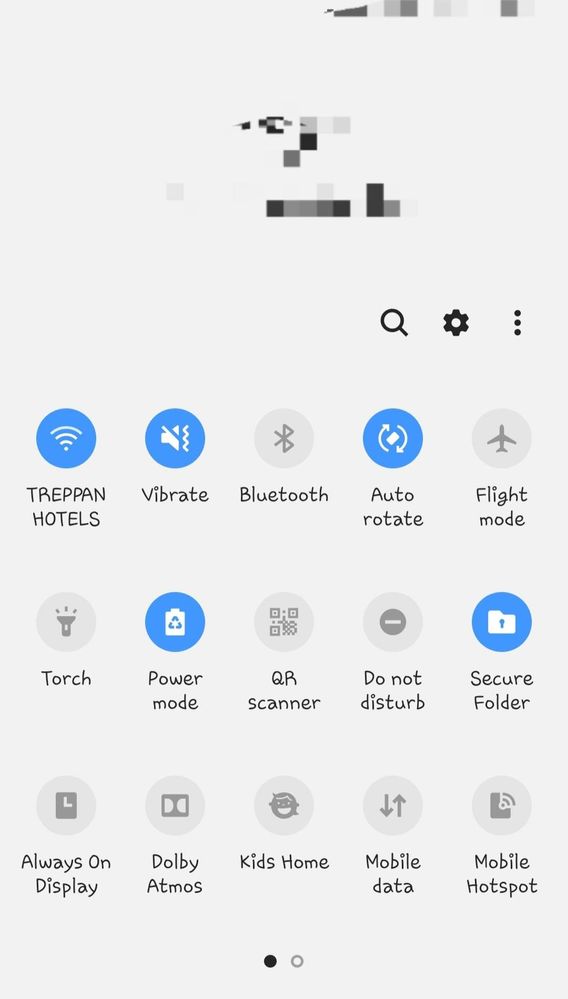
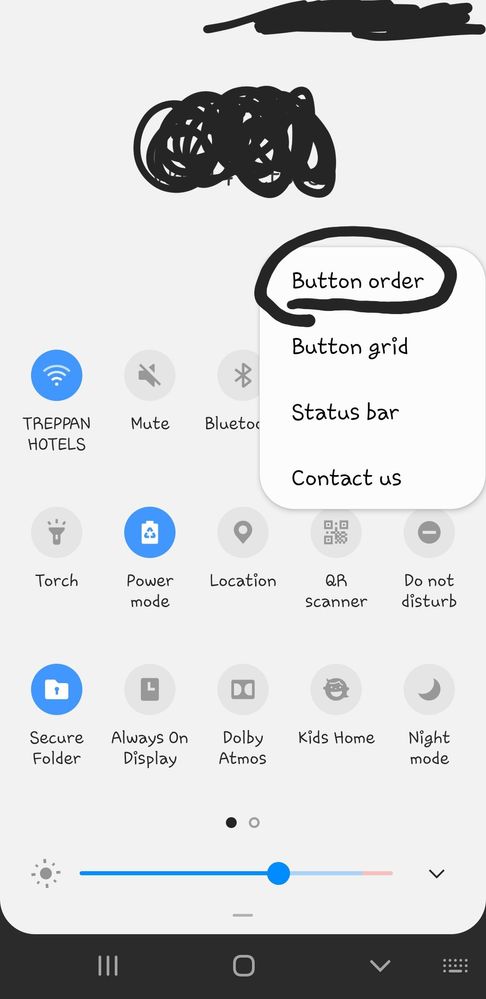
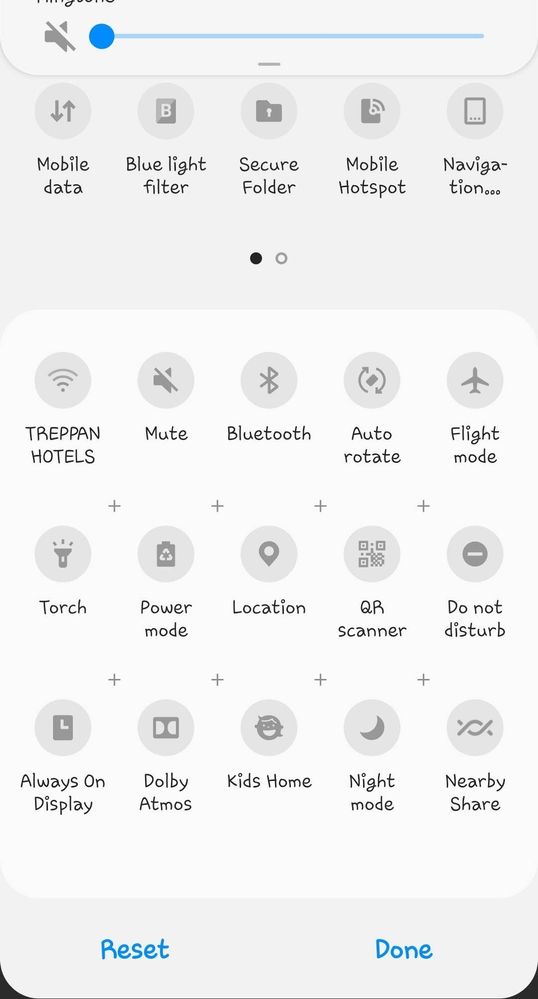
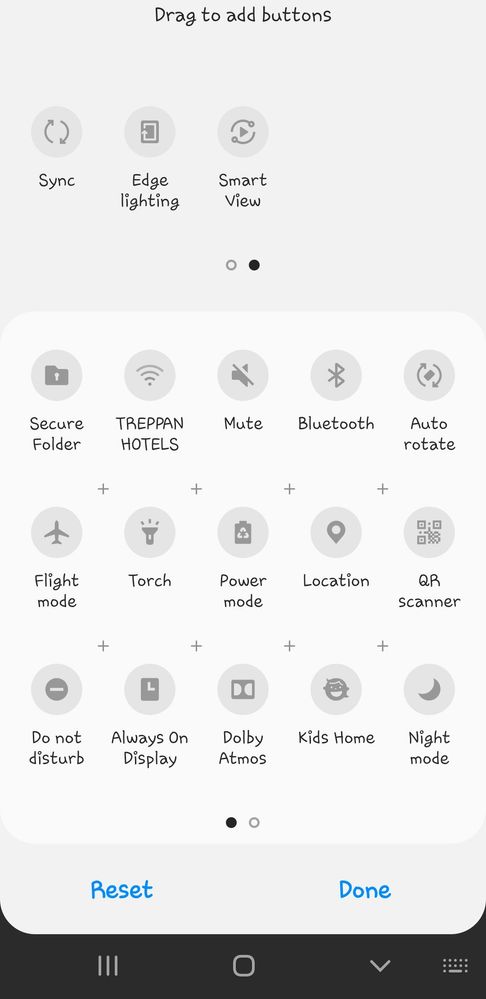
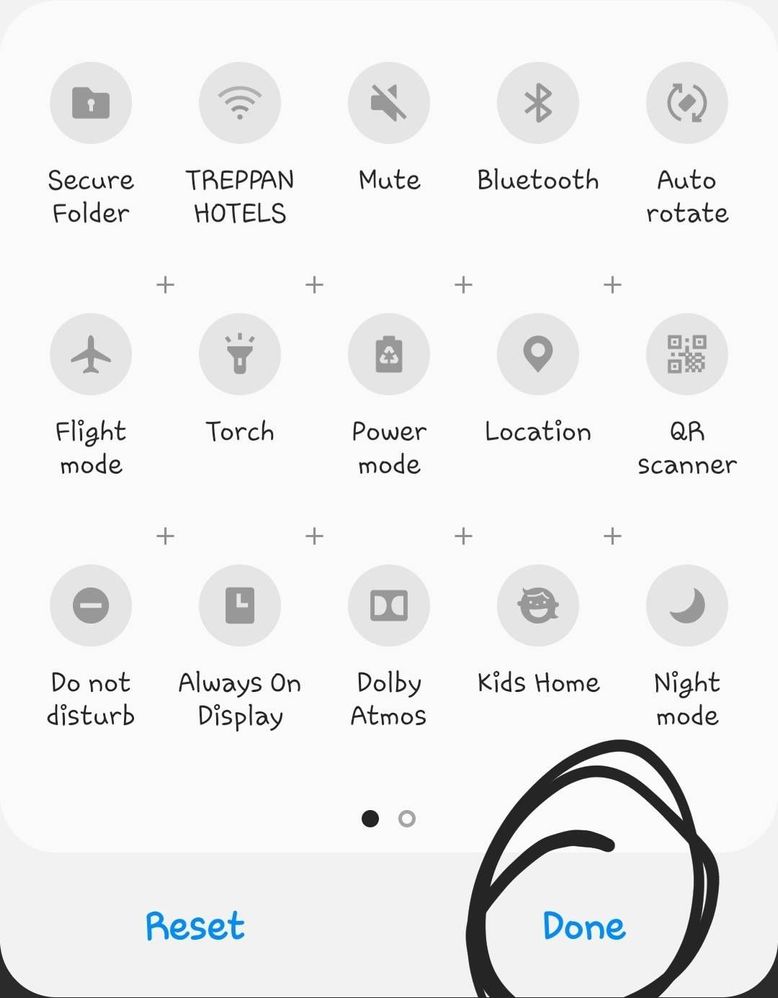
Solved! Go to Solution.
- Mark as New
- Subscribe
- Subscribe to RSS Feed
- Permalink
- Report Inappropriate Content
10-14-2020 10:27 AM in
Secure Folder- Mark as New
- Subscribe
- Subscribe to RSS Feed
- Permalink
- Report Inappropriate Content
10-14-2020 10:49 AM in
Secure Folder- Mark as New
- Subscribe
- Subscribe to RSS Feed
- Permalink
- Report Inappropriate Content
10-14-2020 11:05 AM in
Secure Folder- Mark as New
- Subscribe
- Subscribe to RSS Feed
- Permalink
- Report Inappropriate Content
10-14-2020 11:11 AM in
Secure FolderYour post is very informative. I like it.
- Mark as New
- Subscribe
- Subscribe to RSS Feed
- Permalink
- Report Inappropriate Content
10-14-2020 11:17 AM in
Secure Folder- Mark as New
- Subscribe
- Subscribe to RSS Feed
- Permalink
- Report Inappropriate Content
10-14-2020 11:25 AM in
Secure Folder- Mark as New
- Subscribe
- Subscribe to RSS Feed
- Permalink
10-14-2020 12:21 PM in
Secure FolderThanks for writing this. We love seeing Members sharing thier insider tips!
- Mark as New
- Subscribe
- Subscribe to RSS Feed
- Permalink
- Report Inappropriate Content
10-14-2020 02:20 PM in
Secure Folder- Mark as New
- Subscribe
- Subscribe to RSS Feed
- Permalink
- Report Inappropriate Content
10-14-2020 02:53 PM in
Secure Folder