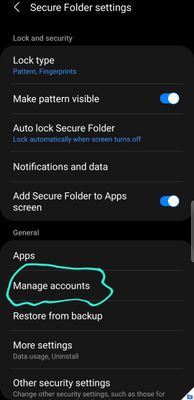- Mark as New
- Bookmark
- Subscribe
- Subscribe to RSS Feed
- Permalink
- Report Inappropriate Content
04-20-2021 07:08 PM (Last edited 04-20-2021 08:13 PM ) in
Secure Folder
I'm using a S10, with the default gallery app. When i use the more options and "send to secure folder" it goes through the process, says complete but nothing is in the secure folder. the picture also can't be found anywhere else that i know of. Please help me figure out where they keep going.
- Mark as New
- Subscribe
- Subscribe to RSS Feed
- Permalink
- Report Inappropriate Content
11-17-2021 09:55 PM in
Secure FolderPlease check that you are logged in on the account that was used for the secure folder.
I had this issue, so some reason the account I used was suddenly revmoved and I just needed to add it back using manage accounts, then all my secured files returned.
- Mark as New
- Subscribe
- Subscribe to RSS Feed
- Permalink
- Report Inappropriate Content
01-02-2022 09:46 PM in
Secure FolderDid this and everything was recovered on my Note10+. Thanks!
- Mark as New
- Subscribe
- Subscribe to RSS Feed
- Permalink
- Report Inappropriate Content
02-02-2022 07:04 PM in
Secure FolderOMG thank you, tried all the other solutions in the web, nothing worked.
This is it, signed in on both Google and Samsung accounts, 2 years of images is now back.
- Mark as New
- Subscribe
- Subscribe to RSS Feed
- Permalink
- Report Inappropriate Content
11-21-2021 01:58 AM in
Secure FolderI moved my some whatsapp images to secure folder and it shown over therw but after some days i moved some more pictures to secure folder from whatsapp folder, now the new pictures are showing there, but older pics are disappered, does anyone have any idea how to recover my old pictures.....?
- Mark as New
- Subscribe
- Subscribe to RSS Feed
- Permalink
- Report Inappropriate Content
12-13-2021 01:42 AM in
Secure Folder- Mark as New
- Subscribe
- Subscribe to RSS Feed
- Permalink
- Report Inappropriate Content
12-07-2021 06:45 PM in
Secure FolderI had the same problem, and after a few days of research I had given up. But yesterday the images mysteriously shown up.
Restart your phone and access your security folder as soon as the phone starts, the everything that was missing will be there. The missing images will be in a duplicated folder, select the videos or images and move to a different folder.
Best luck.
- Mark as New
- Subscribe
- Subscribe to RSS Feed
- Permalink
- Report Inappropriate Content
12-30-2021 01:23 AM in
Secure FolderWorked like a charm and was far easier than the other convoluted solutions that were offered here.
- Mark as New
- Subscribe
- Subscribe to RSS Feed
- Permalink
- Report Inappropriate Content
12-22-2021 08:31 AM in
Secure FolderTry this bro...go to secure folder-my file-internal storage- Android- media......n check in that..... best way to bring directly to SF is first transfer them to Camera folder by shifting them through move to album n then movec it to SF....Regards
- Mark as New
- Subscribe
- Subscribe to RSS Feed
- Permalink
- Report Inappropriate Content
01-08-2022 06:44 PM in
Secure Folderthank you, it worked
- Mark as New
- Subscribe
- Subscribe to RSS Feed
- Permalink
- Report Inappropriate Content
01-08-2022 03:18 PM in
Secure Folder