Spyder108
Active Level 2
Options
- Mark as New
- Bookmark
- Subscribe
- Subscribe to RSS Feed
- Permalink
- Report Inappropriate Content
02-29-2020 04:27 PM in
Secure Folder
Privacy is the most valuable thing of our day today life ..
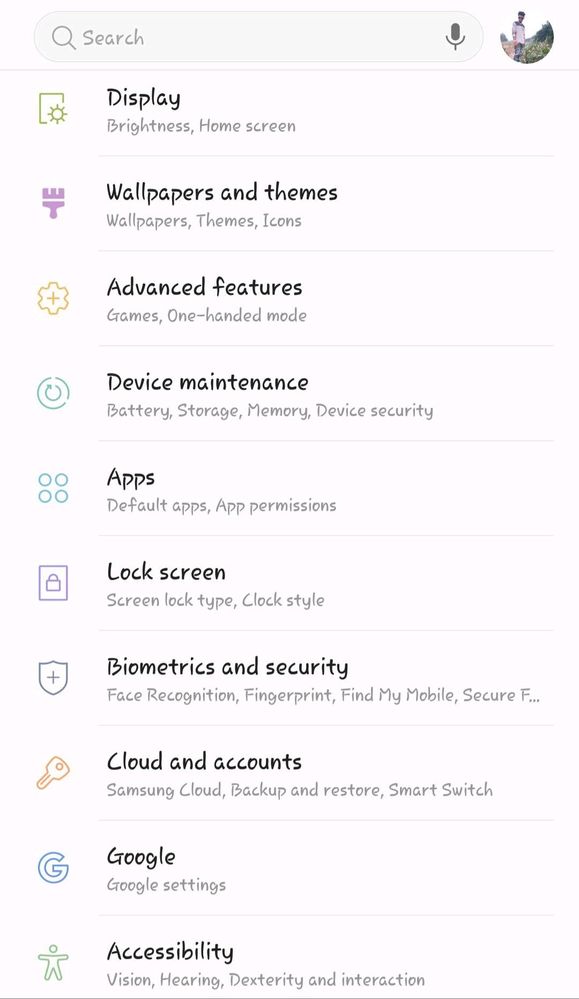

So to stay secure and safely the Samsung giving a Highly Safe environment features like "Secure Folder" option🤩
For use this features you have to follow these process to take advantage😊
For use this features please make sure that you have the Samsung Knox security in your phone
To check availability of Knox visit the> About device setting
1-Go to main Phone system setting
2-Cluck on the Biometrics and security
3- Now 》Click on the Secure folder
4- Read the terms and conditions and Click on I Agree button
5-Follow the Sign in steps by making a Samsung account
Always use different password in this from the system password
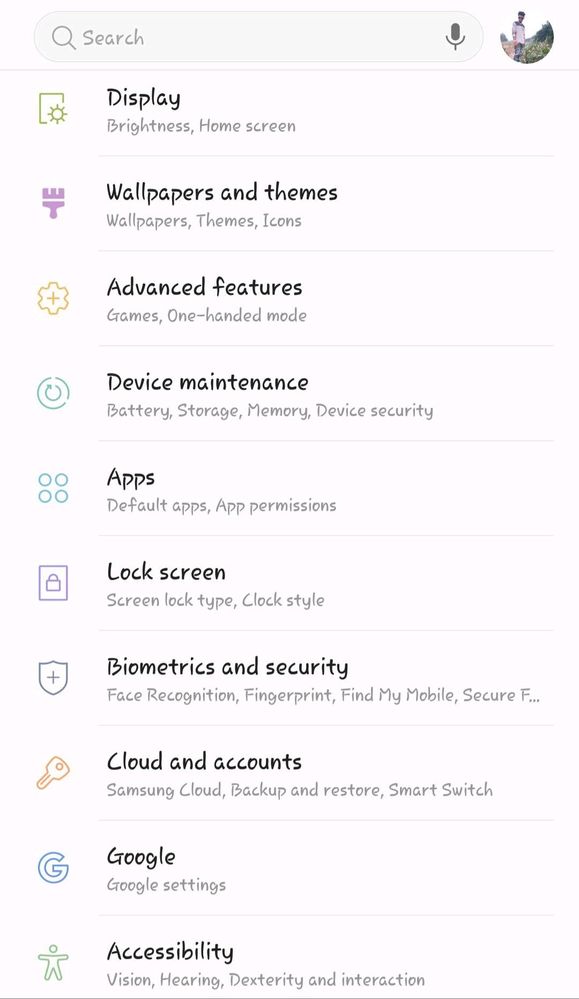

1 Comment
Anonymous
Not applicable
Options
- Mark as New
- Subscribe
- Subscribe to RSS Feed
- Permalink
- Report Inappropriate Content
02-29-2020 05:08 PM in
Secure Folder
but not for all devices
