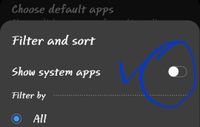- Mark as New
- Bookmark
- Subscribe
- Subscribe to RSS Feed
- Permalink
- Report Inappropriate Content
03-20-2021 04:11 PM in
Others- Mark as New
- Subscribe
- Subscribe to RSS Feed
- Permalink
- Report Inappropriate Content
03-20-2021 05:17 PM in
OthersGo to settings >apps>click on 3dot at right top corner>click on show system app >settings >apps>click 3 lines right side of "your apps" enable "show system app" search "CAMERA LIGHT SENSOR">>click on it>storage >clear cache and data.
Restart your device and then try.
- Mark as New
- Subscribe
- Subscribe to RSS Feed
- Permalink
- Report Inappropriate Content
03-20-2021 05:32 PM in
Others- Mark as New
- Subscribe
- Subscribe to RSS Feed
- Permalink
- Report Inappropriate Content
03-20-2021 05:41 PM in
Others- Mark as New
- Subscribe
- Subscribe to RSS Feed
- Permalink
- Report Inappropriate Content
03-20-2021 10:04 PM in
Others- Mark as New
- Subscribe
- Subscribe to RSS Feed
- Permalink
03-23-2021 11:11 PM in
OthersDear Samsung Member,
Greetings from Samsung Customer Support!
Please register your concern in Samsung Members Application (Open Samsung Members Application > Get help > Send Feedback > Error report/Ask questions).
Thank you for writing to Samsung.
Warm Regards,
Samsung Customer Support
- Mark as New
- Subscribe
- Subscribe to RSS Feed
- Permalink
- Report Inappropriate Content
06-12-2021 08:26 PM in
Others