- Mark as New
- Bookmark
- Subscribe
- Subscribe to RSS Feed
- Permalink
- Report Inappropriate Content
10-11-2019 10:20 AM (Last edited 10-11-2019 10:28 AM ) in
Others
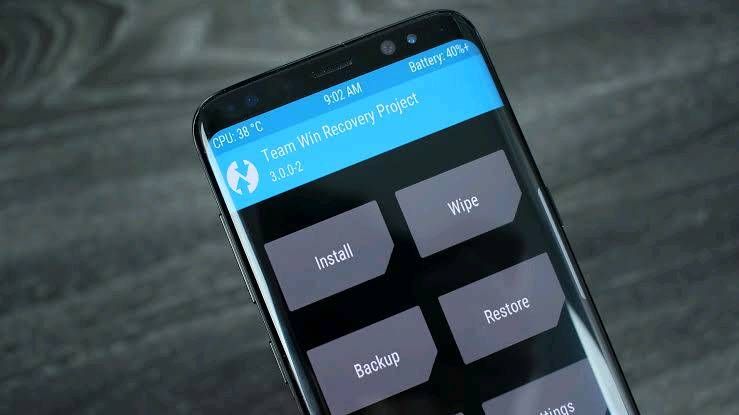
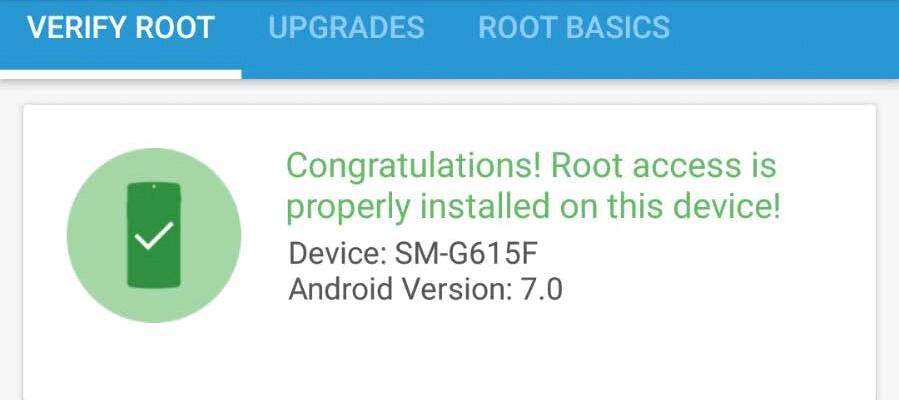

- Mark as New
- Subscribe
- Subscribe to RSS Feed
- Permalink
- Report Inappropriate Content
12-01-2021 05:08 PM (Last edited 12-01-2021 05:13 PM ) in
Othersguys watch this video https://www.youtube.com/results?search_query=Unlocking+The+Bootloader%2C+Rooting+Your+Phone+and+Flas.../ you will understand each point android
- Mark as New
- Subscribe
- Subscribe to RSS Feed
- Permalink
- Report Inappropriate Content
12-26-2021 08:42 AM in
OthersHey, I have a question that I am using Galaxy S9 running on android and want to play different apps but some of them are not working on it. How can I request a unlock code for S9+ SM-G965U1? Or what is the basic solution to play those apps on this set?
Regards.
- Mark as New
- Subscribe
- Subscribe to RSS Feed
- Permalink
- Report Inappropriate Content
02-02-2022 11:42 PM in
OthersDownload the latest version of all types of Games MODS free of cost with a single click Download. thunder APK
- Mark as New
- Subscribe
- Subscribe to RSS Feed
- Permalink
- Report Inappropriate Content
02-07-2022 06:25 PM in
OthersI'm having the same issue where I have to find the solution on Google, but they redirect me to the payment page where I can pay it, and after the software download will start.
- Mark as New
- Subscribe
- Subscribe to RSS Feed
- Permalink
- Report Inappropriate Content
02-16-2022 01:06 PM in
OthersWell, I have a problem... I bought a second-hand Samsung A50, I realized a bit late that the device restarted every so often to the point that it was unusable... After some research I ended up updating it to Android 11 ONE UI 3.1 and even installed a very good Custom ROM by the way. The issue is that now the phone no longer detects my mobile network. It only appears "Not registered on the network" (or something like that) when I want to make a call.
Everything else on the device works fine and the reboot problem is gone.
If anyone can help me or has an idea of a solution I would be very grateful.
- I'm from Mexico.
- Mark as New
- Subscribe
- Subscribe to RSS Feed
- Permalink
- Report Inappropriate Content
02-24-2022 11:42 AM in
OthersHero Wars APK MOD Wonderfull Battles Role Playing Game For Mobile Users, Play Minigames, You Are A Hero, Become A Legend, Rule your Own Squad, Kill Epic Bosses.
- Mark as New
- Subscribe
- Subscribe to RSS Feed
- Permalink
- Report Inappropriate Content
02-25-2022 12:04 PM in
OthersVideoScribe Crack is the most sophisticated animation & whiteboard videos maker. It’s a perfect handy application that is used for whiteboard-style animated videos.
- Mark as New
- Subscribe
- Subscribe to RSS Feed
- Permalink
- Report Inappropriate Content
03-16-2022 07:55 PM in
OthersIt can really help me improve the working capacity of my phone and use all the apps which cannot work properly when ROM is busy.
- Mark as New
- Subscribe
- Subscribe to RSS Feed
- Permalink
- Report Inappropriate Content
03-19-2022 11:50 AM in
OthersI have unlocked bootloader of my phone from a mobile shop and paid its bill using cashapp plus plus .
- Mark as New
- Subscribe
- Subscribe to RSS Feed
- Permalink
- Report Inappropriate Content
03-26-2022 06:28 PM in
Others