Options
- Mark as New
- Bookmark
- Subscribe
- Subscribe to RSS Feed
- Permalink
- Report Inappropriate Content
04-19-2022 11:42 AM (Last edited 04-19-2022 11:50 AM ) in
Others
Hey👋 Members!
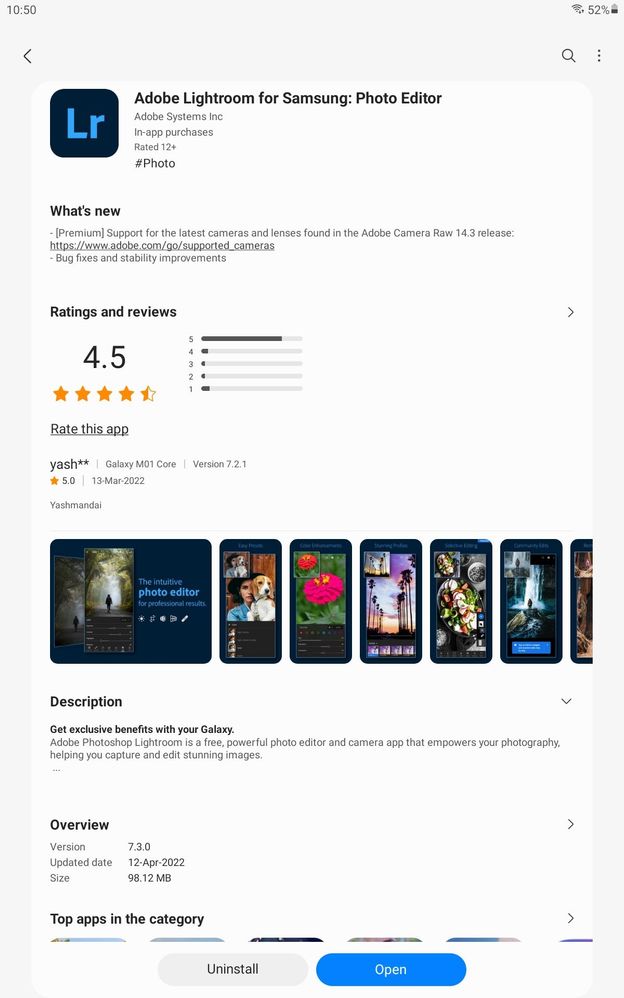
Galaxy Store

Adobe Lightroom
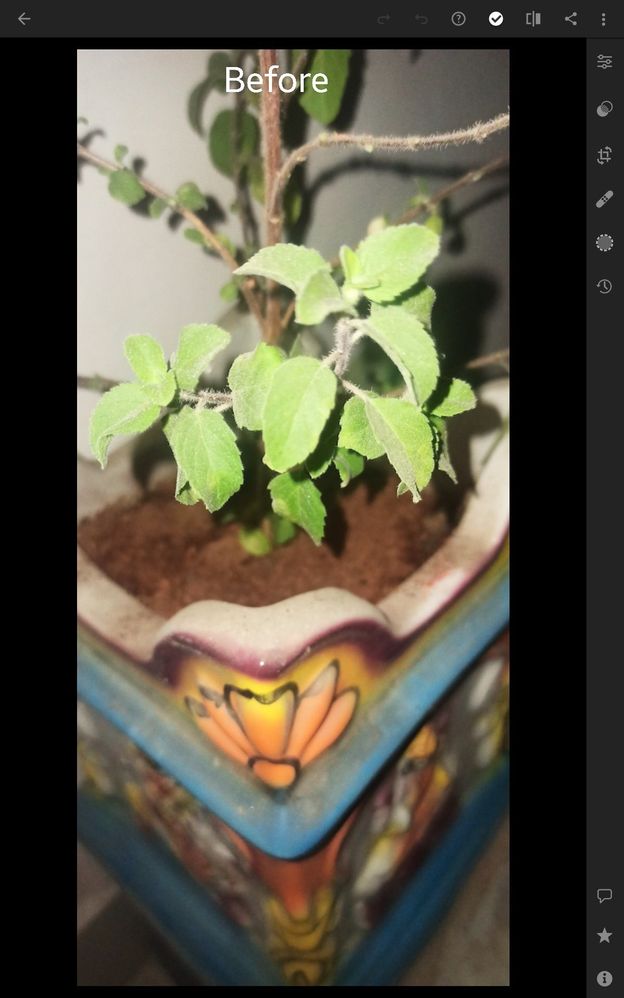
Image
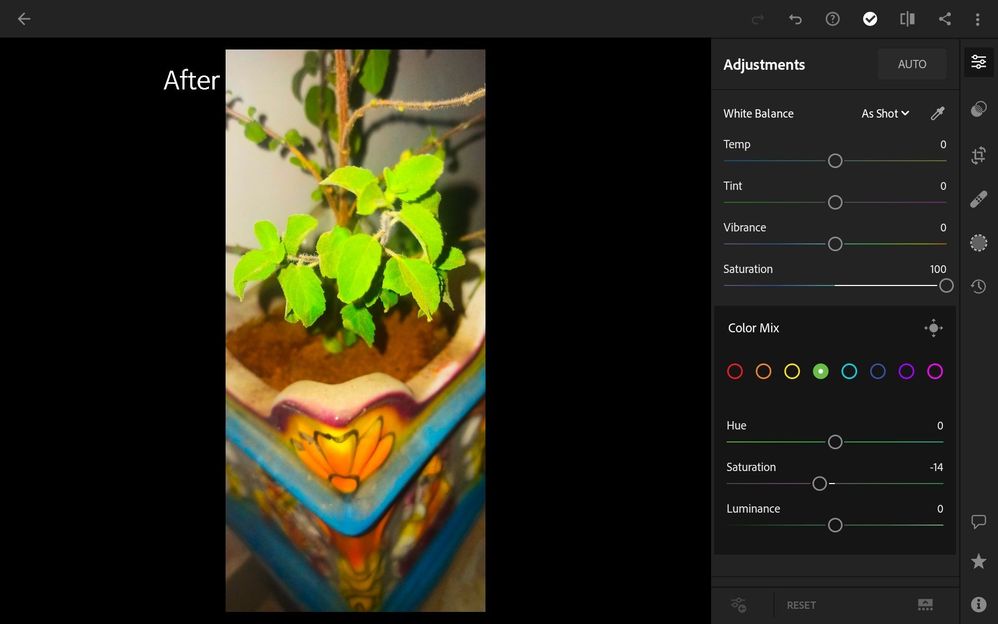
Image
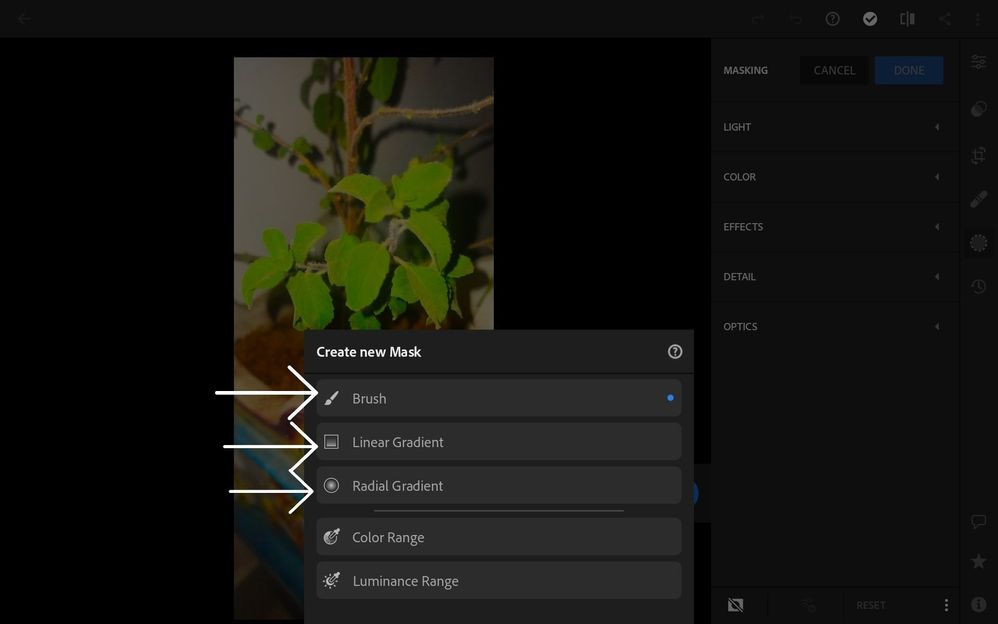
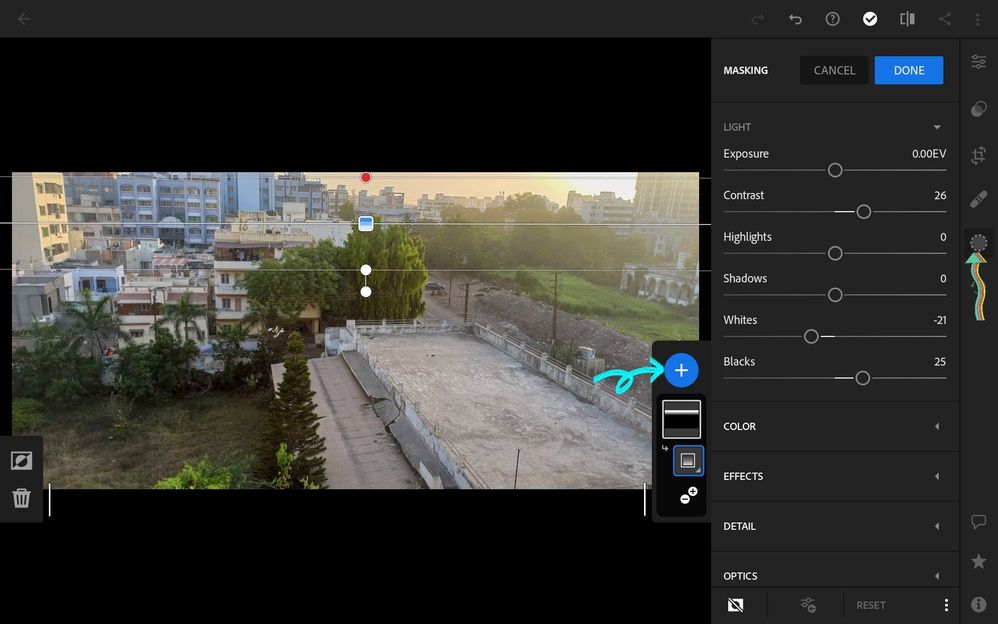
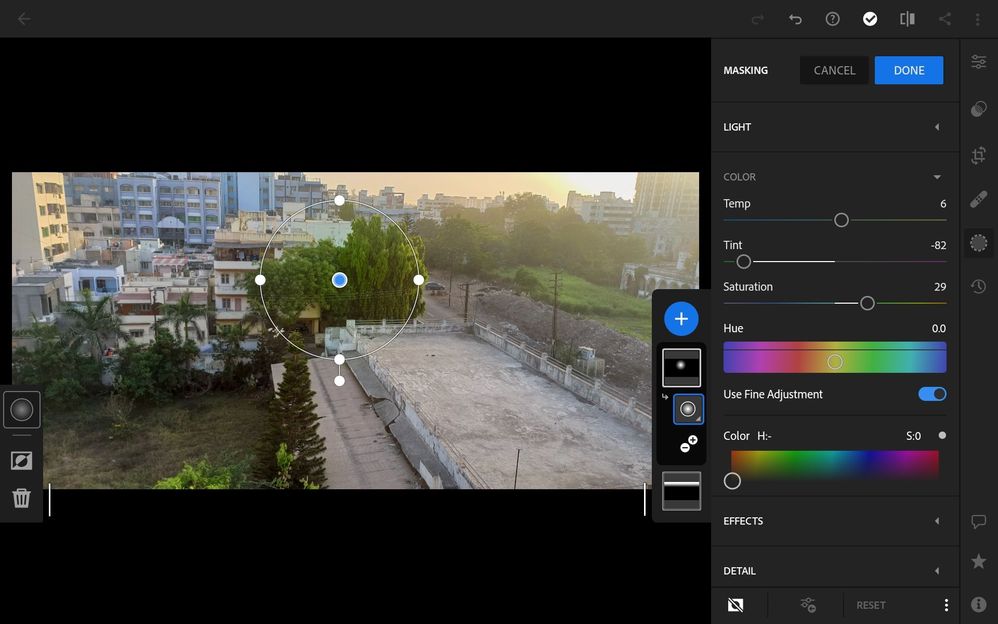
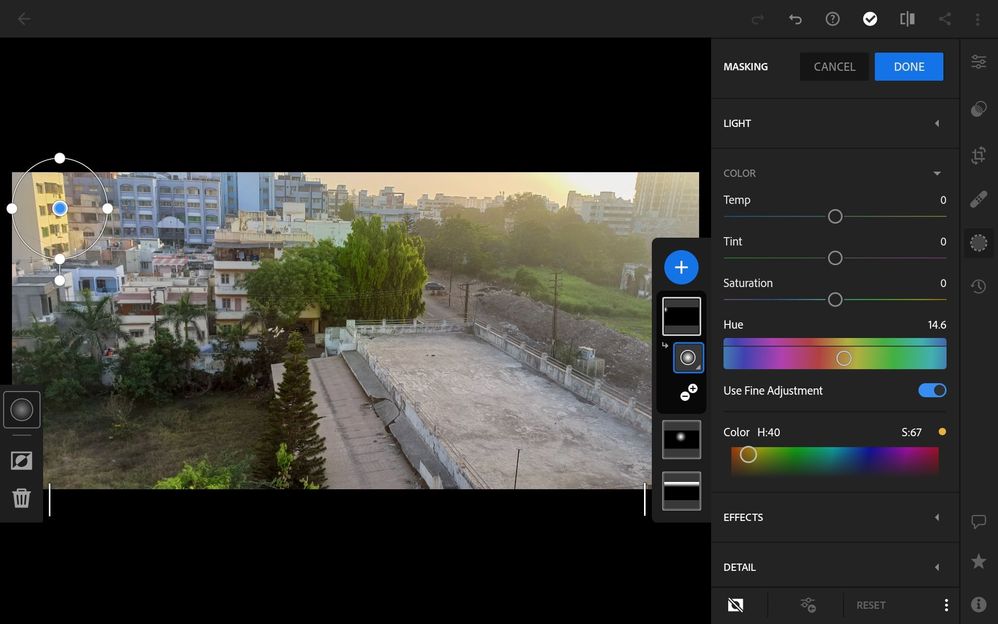
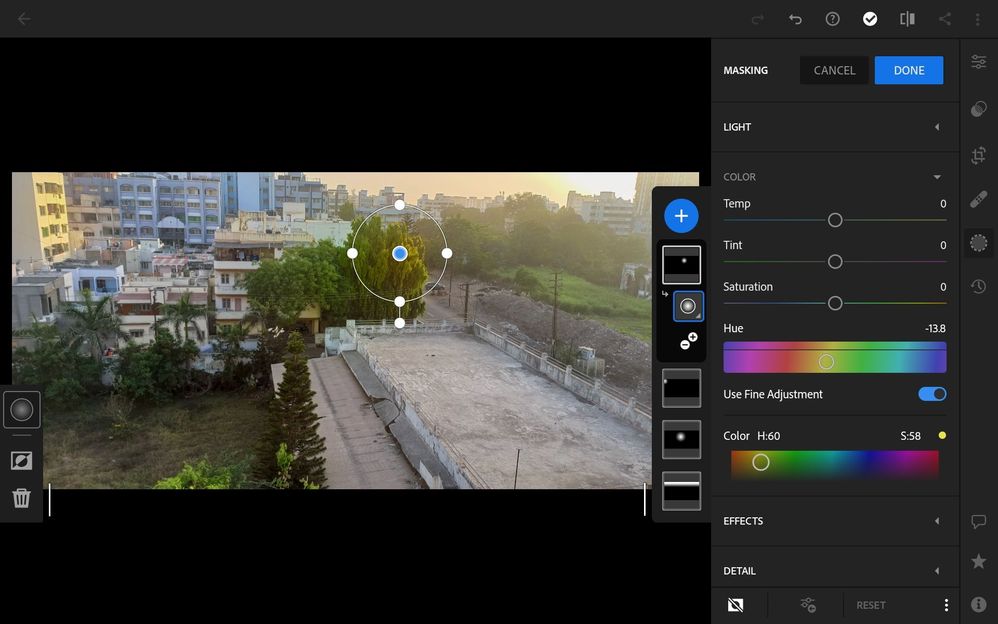
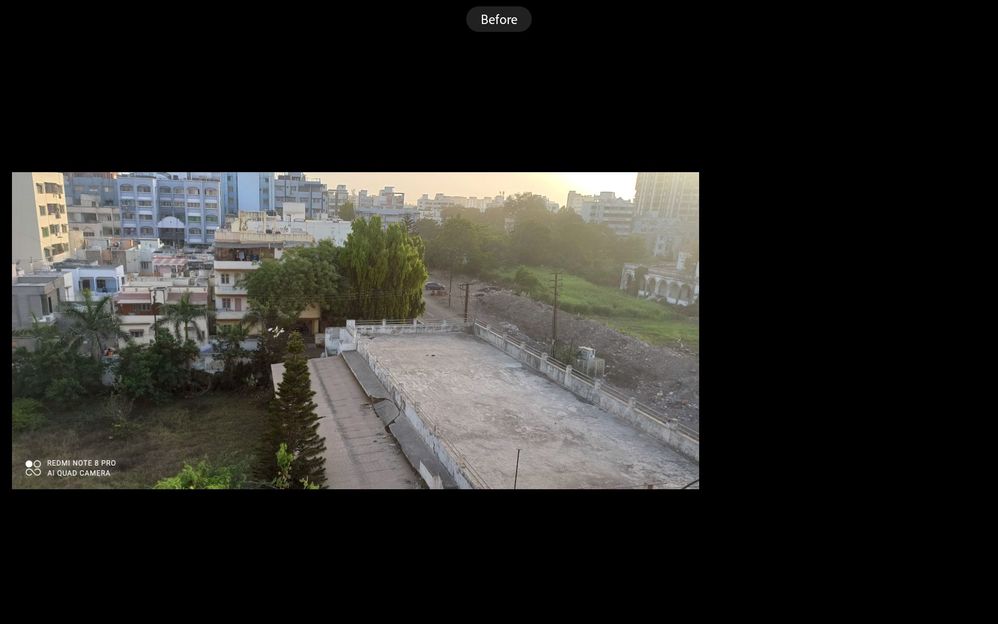
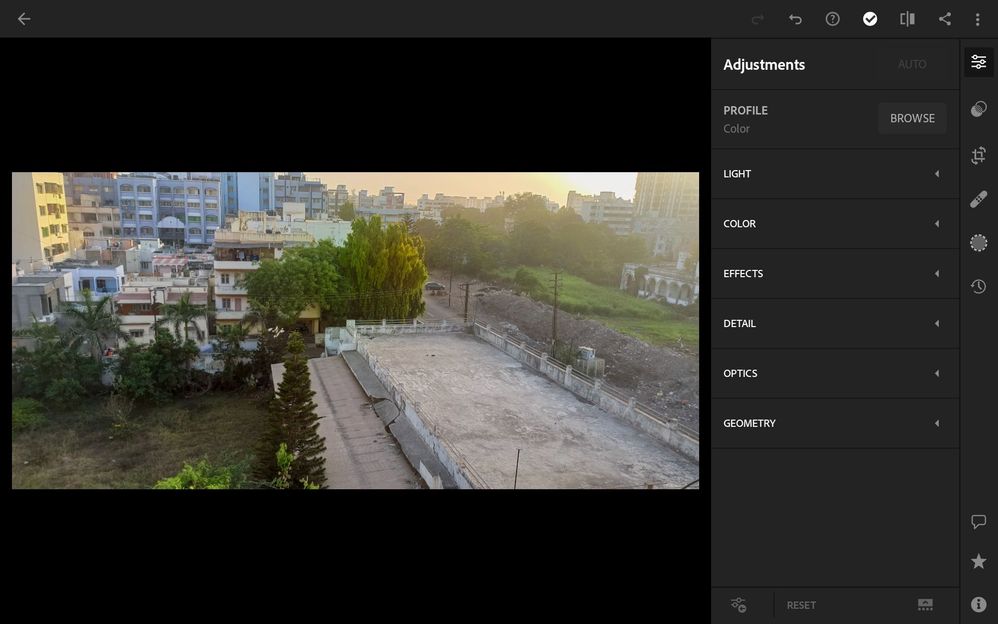


How are you all ? Epic! Let's start!
So so so hum🤔 gonna to edit image? Ok!
But how?🤔❓
Just download Adobe Lightroom for Samsung from Galaxy Store!
Link:👇👇👇
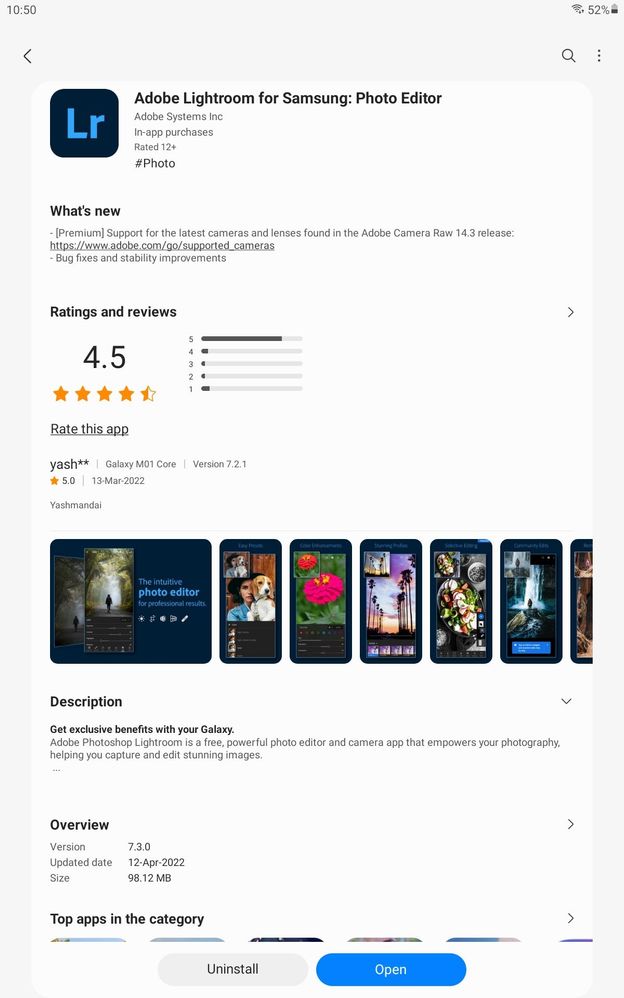
Downloaded! Done!
Let's head to the app!

After you sign in / sign up the interface like above opens ! (*it may vary depending upon your device)
So add an image by pressing that button indicated in screenshot (needs camera📷 and storage permissions)
So this it our image , taken in low light using night mode , but colors aren't any good, so let's saturate them!
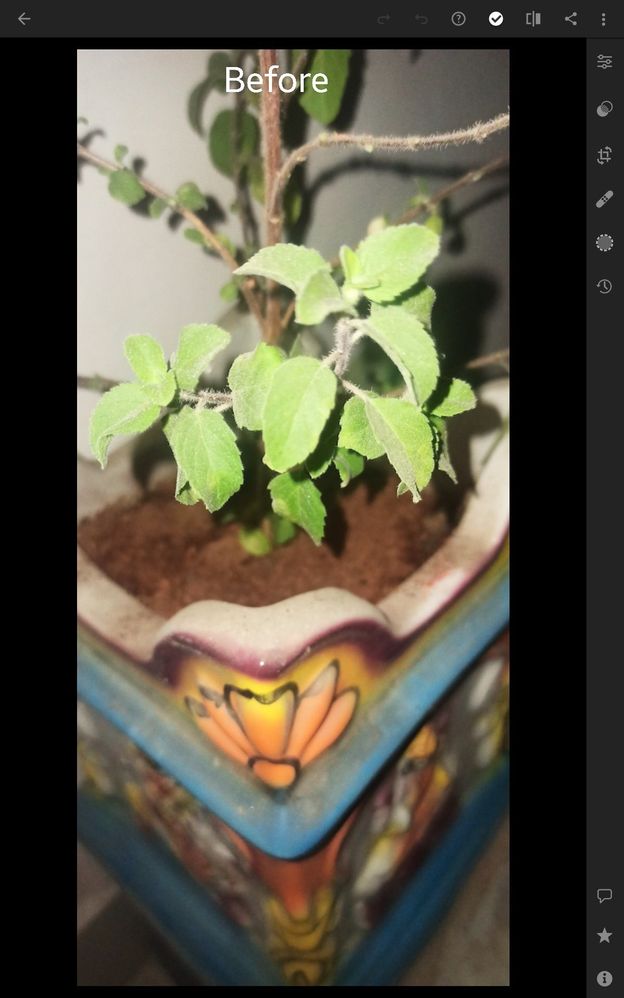
In the adjustment panel , did you see that saturation slider , set it to any value which satisfy your requirements! Abe see the results! The faded greens got beautiful😍
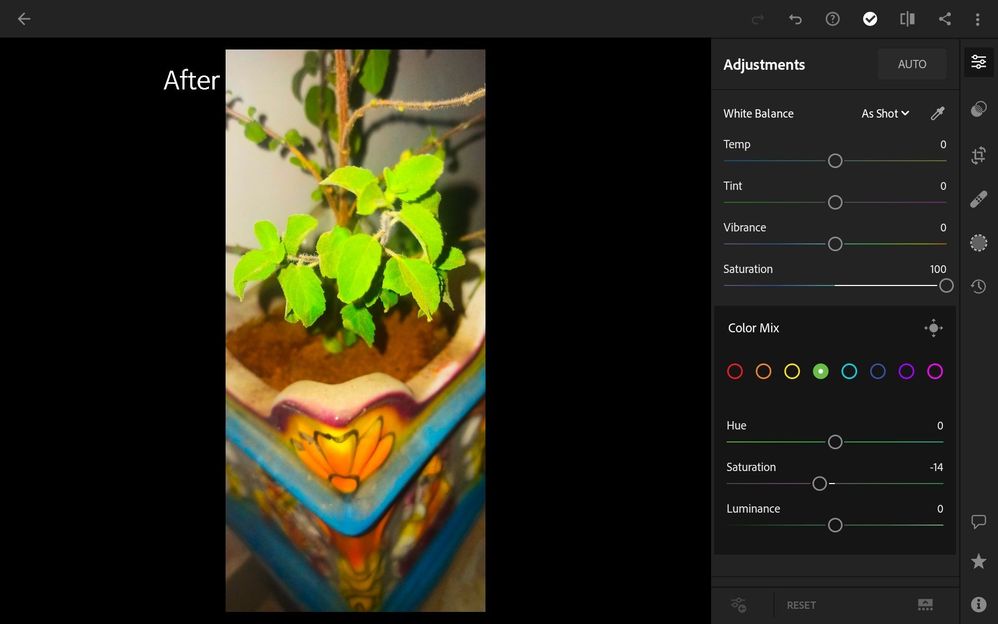
Final looks of the above edits :👇👇👇
Actually the above is just time pass stuff , let's get into the next level!
Layering and Masking in Adobe Lightroom
So basically we are going to use 3 types of Layering and Masking
1) brush
2) Linear Gradient
3) Radial Gradient
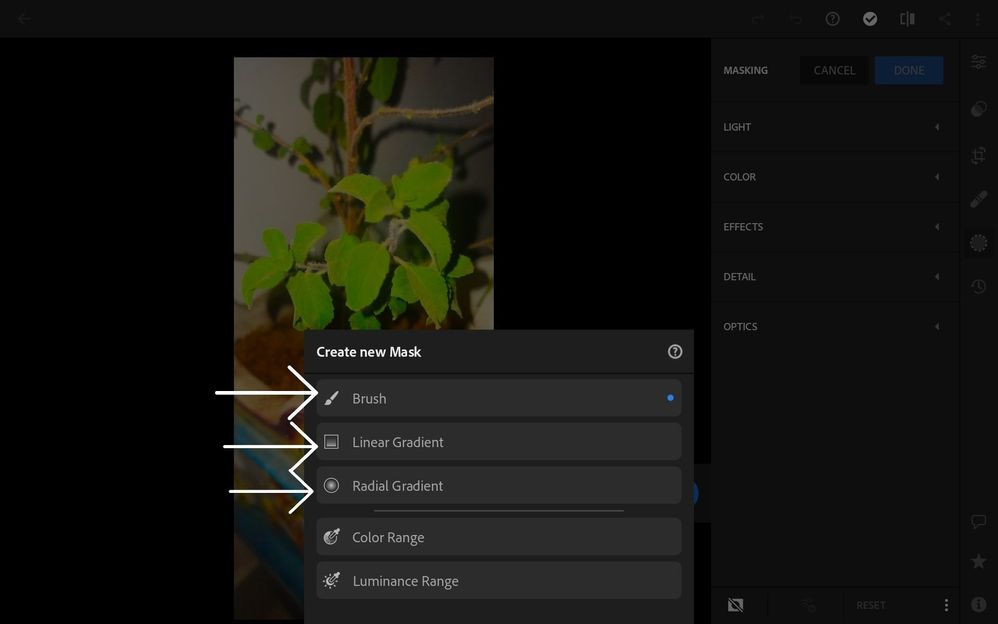
So to do so, click that blue plus➕ button and select Linear Gradient, I'm going to get the sky better, as it's a sunset shot,
In light panel
I adjusted contrast to 26
Whites to -21 to reduce glare due to sunlight
And blacks to 26 to better compensate for that glare issue
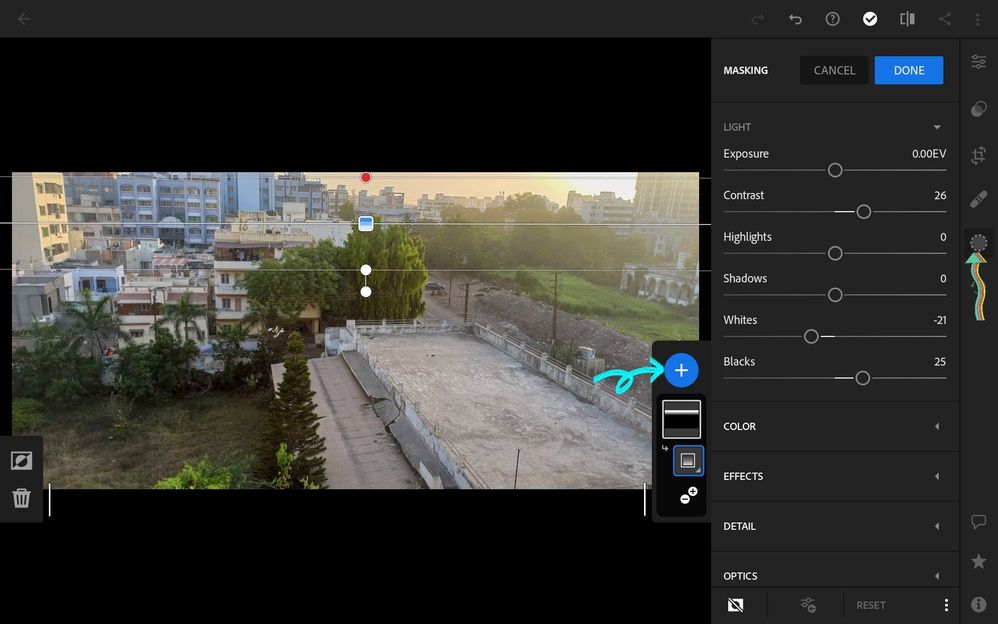
Now see that tree🌳, it has sunlight from side to creating a Radial Gradient Mask and selected that part to increase hue to Yellow-green,
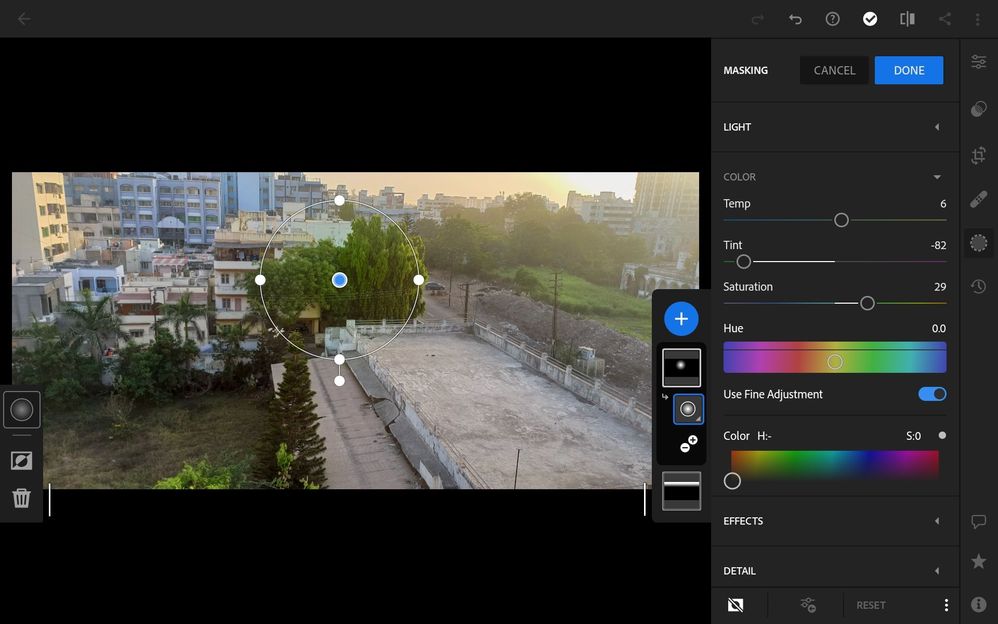
Now that building has got sunlight from side but due to glare and chromatic aberrations it was looking White so i better bring Radial Gradient mask and set saturation and hue to Yellow color matching sunlight😉
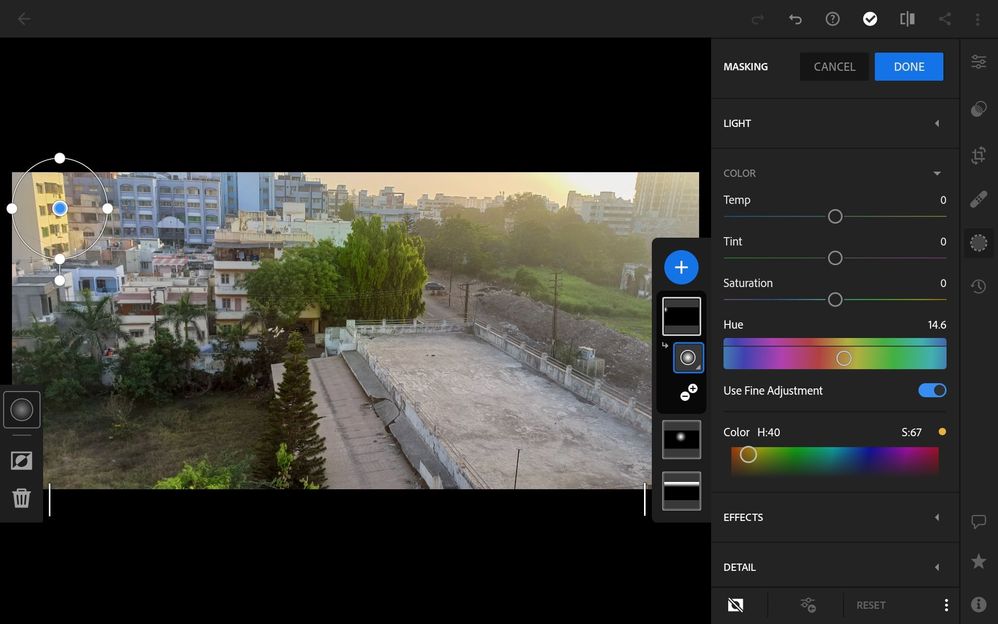
This is the second time I edited tree using Radial Gradient mask to enhance the sunshine fall effects more
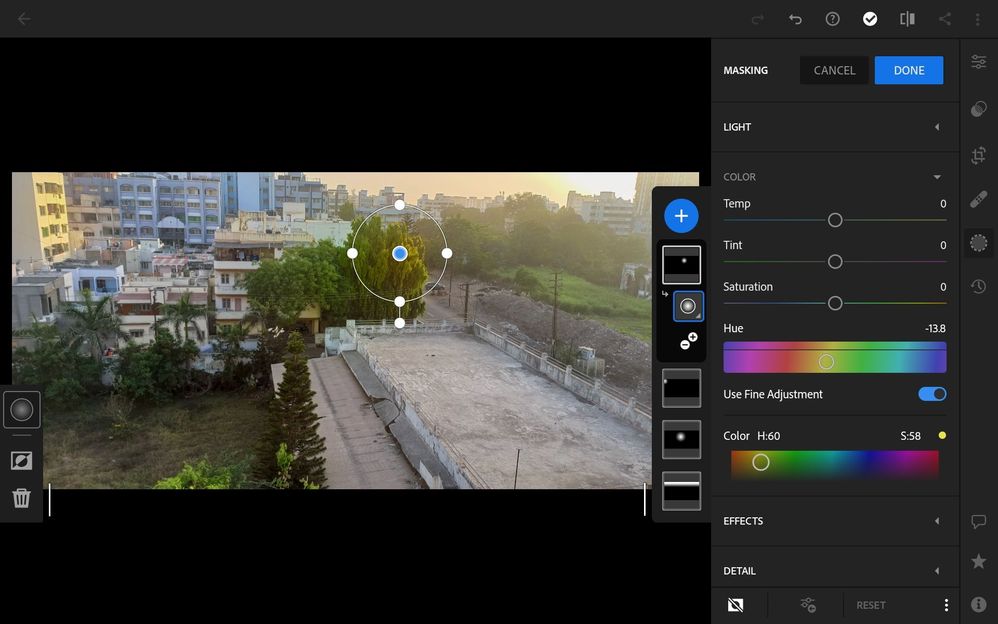
In fact using object remover and AI i got off that watermark😅😅 !
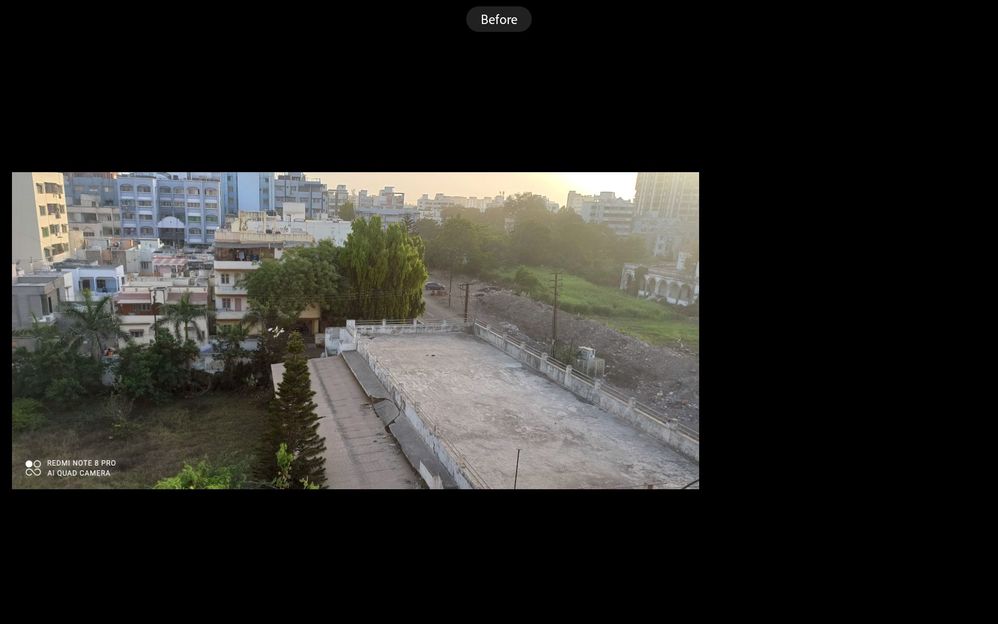
And as you see , now how clean and beautiful😍 is this!
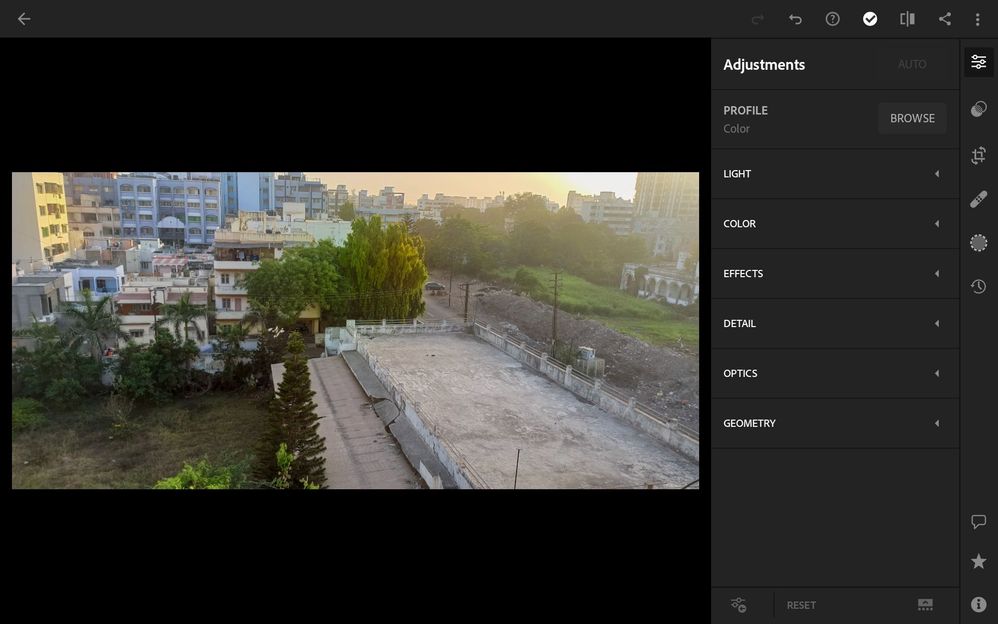
So this is original

Final after editing as done above using Layering and Masking in Adobe Lightroom!

3 Comments
Strangeneria
Expert Level 5
Options
- Mark as New
- Subscribe
- Subscribe to RSS Feed
- Permalink
- Report Inappropriate Content
04-19-2022 01:02 PM in
Others
Awesome 👌 shall try this 🙂
Options
- Mark as New
- Subscribe
- Subscribe to RSS Feed
- Permalink
- Report Inappropriate Content
04-19-2022 01:26 PM in
Others
Thanks 😊
Try for sure
Try for sure
Pratheep007
Active Level 9
Options
- Mark as New
- Subscribe
- Subscribe to RSS Feed
- Permalink
- Report Inappropriate Content
06-16-2022 10:37 PM in
Others
Hi,
We have formed a page wherein many users who have experienced DISPLAY GREEN LINE ISSUE are expressing their grievance. We need your support too.
Please join this below thread to represent this display failure issue collectively.
Thread/ post name: ASSEMBLY POINT FOR ALL GREEN LINE ISSUE CUSTOMERS.
Search for the above page/thread in Samsung members app.
And Please post / copy paste your grievance once again in this group to show a collective representation of the problem. Thank you.
We have formed a page wherein many users who have experienced DISPLAY GREEN LINE ISSUE are expressing their grievance. We need your support too.
Please join this below thread to represent this display failure issue collectively.
Thread/ post name: ASSEMBLY POINT FOR ALL GREEN LINE ISSUE CUSTOMERS.
Search for the above page/thread in Samsung members app.
And Please post / copy paste your grievance once again in this group to show a collective representation of the problem. Thank you.
