CyberInspector
Active Level 8
Options
- Mark as New
- Bookmark
- Subscribe
- Subscribe to RSS Feed
- Permalink
- Report Inappropriate Content
05-31-2020 11:30 PM (Last edited 05-31-2020 11:44 PM ) in
Galaxy Store (Apps & more)Hey Samsung family,
I hope you guys are doing well. Apart from unexpected events happening these days, I brought you an exclusive feature which most of us didn't know about.
There are lots of applications available on Play Store for recovering accidentally deleted files. But now, We have an official way to recover deleted files. It is called, "File Guardian". The app itself doesn't recover deleted files. But it'll run in the background, And when someone or we accidentally deleted a valuable document, File manager and Gallery has an option called "Trash" which can be found at 3 dots menu of the corresponding applications. But when we delete a file or a multimedia, it doesn't help. But Samsung File Guardian can protect from such unexpected incidents.
Now let's go ahead for the installation.
There are two methods to make this done.
Method 1:
Goto Galaxy Store. Tap search bar and type Galaxy Labs. Install the application. Once installed, open the app and tap File Guardian. It'll redirect you back to Galaxy Store to download File Guardian. Once the installation is completed, Go back to Galaxy Labs and tap File Guardian. It'll guide you throughout the setup. Now you can enjoy the app.
Method 2:
In most cases, Step 1 wouldn't work for some restrictions. Alternatively, You can follow the steps below.
Download & Install Galaxy Labs from here: https://www.apkmirror.com/apk/samsung-electronics-co-ltd/galaxy-labs/galaxy-labs-1-3-00-2-release/sa...
One you have installed the application, Download and install File Guardian from here: https://www.apkmirror.com/apk/samsung-electronics-co-ltd/file-guardian/file-guardian-1-3-00-3-releas...
Once done. Launch Galaxy Labs and tap File Guardian. Grant appropriate permissions. Enjoy the app.
These applications does not consume battery.
I hope you enjoyed the tutorial. Have a nice day.

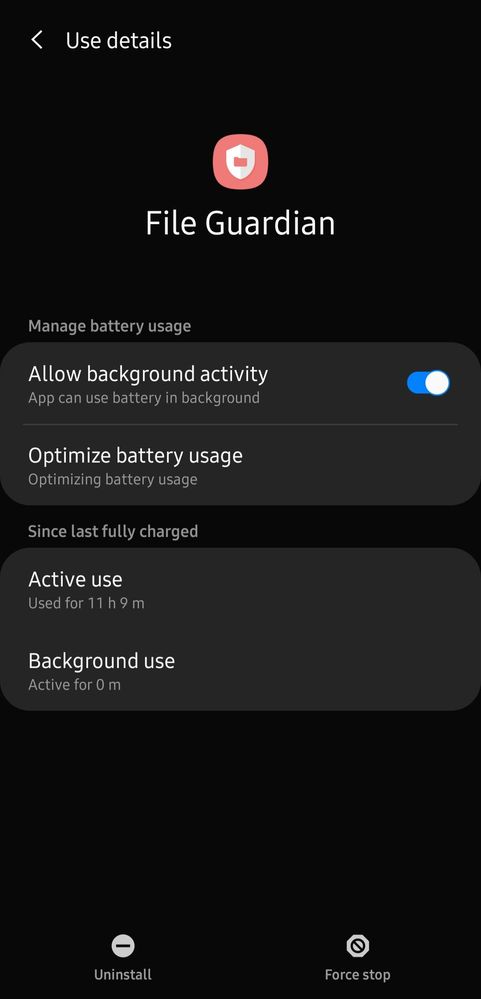
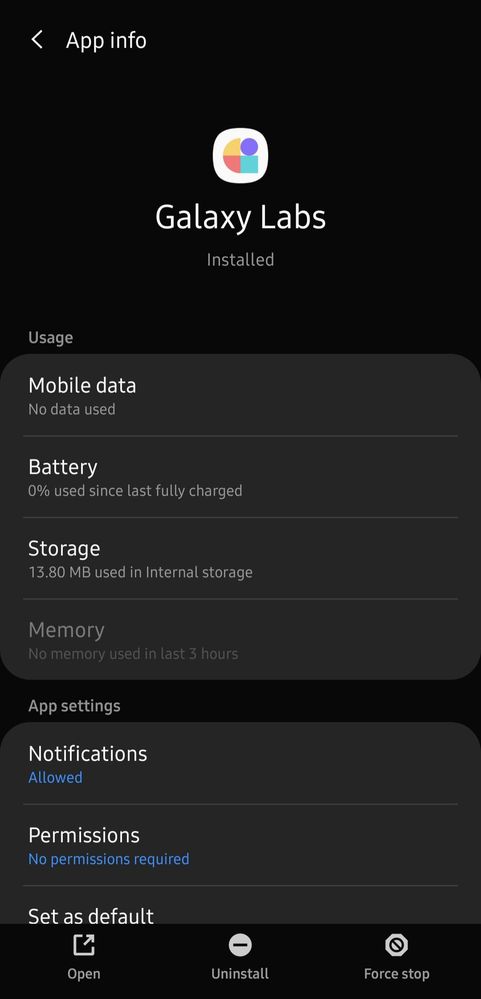



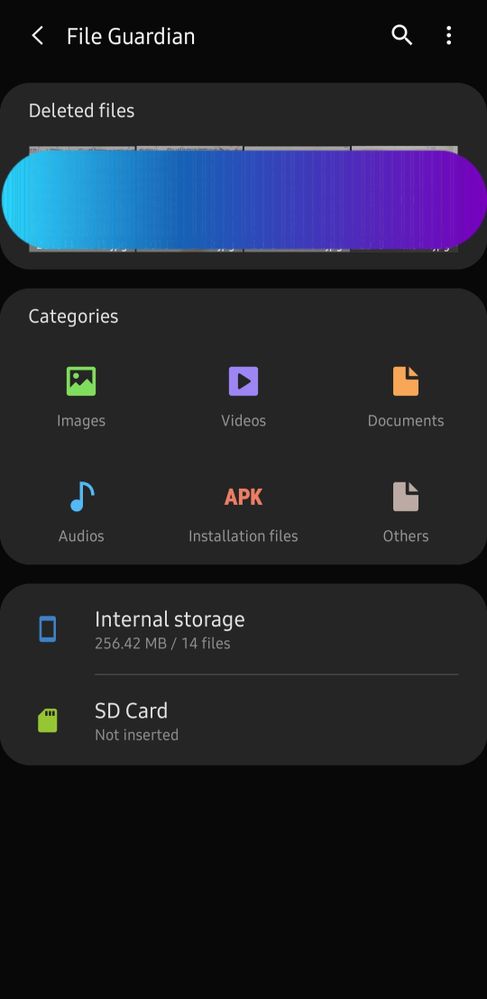

4 Comments
Anonymous
Not applicable
Options
- Mark as New
- Subscribe
- Subscribe to RSS Feed
- Permalink
- Report Inappropriate Content
10-18-2020 03:02 PM in
Galaxy Store (Apps & more)
this is interesting app
I will try it
thanks
I will try it
thanks
Anonymous
Not applicable
Options
- Mark as New
- Subscribe
- Subscribe to RSS Feed
- Permalink
- Report Inappropriate Content
10-18-2020 03:08 PM in
Galaxy Store (Apps & more)
I read your first post
about tutorial
I'm still wondering how virus can affect files in android phones
because I never seen anything like that
and I'm sorry for westing your time
about tutorial
I'm still wondering how virus can affect files in android phones
because I never seen anything like that
and I'm sorry for westing your time
CyberInspector
Active Level 8
Options
- Mark as New
- Subscribe
- Subscribe to RSS Feed
- Permalink
- Report Inappropriate Content
10-18-2020 03:12 PM (Last edited 10-18-2020 03:14 PM ) in
Galaxy Store (Apps & more)
You'll experience sudden decrease in battery life and higher usage in network. In these situations, you should investigate the apps and files installed on your phone. Most of the virus come from web by clicking ads and downloading mods.
Anonymous
Not applicable
Options
- Mark as New
- Subscribe
- Subscribe to RSS Feed
- Permalink
- Report Inappropriate Content
10-18-2020 03:16 PM in
Galaxy Store (Apps & more)
thank you
