- Mark as New
- Bookmark
- Subscribe
- Subscribe to RSS Feed
- Permalink
- Report Inappropriate Content
10-14-2019 10:53 AM (Last edited 10-14-2019 11:14 AM ) in
Galaxy Store (Apps & more)
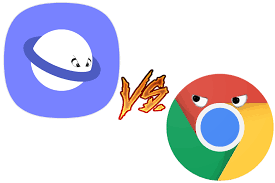
Samsung Vs Chrome
Let's see which Brower has the upper hand in the ultimate showdown of Samsung Internet Vs Google Chrome
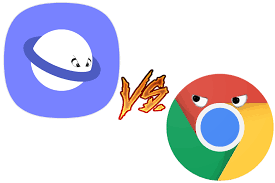
1. User Interface
As a Chrome user, you need to have a Google account in order to get the most benefit out of it. Sure you can use it without a Google account too, but then you will lose on sync features. Once you do log in, you will see a minimalist design with a search bar in the middle. Google will show relevant news based on your browser history below that. In the middle, there are some recently visited websites.

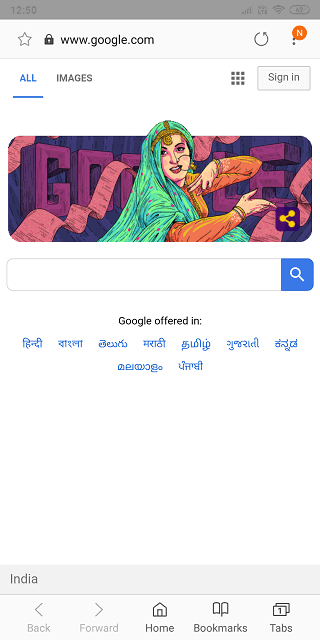
2. Reader Mode
While Chrome misses out on this much-needed feature, Samsung Internet Browser offers it just near the address bar.


4. Night Mode
Another important feature that Chrome seems to be missing at the moment which is really sad seeing how popular night mode has become in recent months. Quite a few popular apps have a night mode which makes sense because it saves battery, makes it easy to read, and puts less strain on the eyes.

6. Common Features
There is some overlap between the two browsers. For example, both Chrome and Internet Browser allow you to browse the web anonymously. Google calls it the Incognito Mode while Samsung calls it Secret Mode. I guess they had to name it differently!
Other common features include the ability to search for words or phrases on any given page, bookmark or save a page for offline reading, browse different sites using multiple tabs or windows, and request the full version or the desktop version of any site that you are browsing.
7. Un-common Features
Samsung got a lot of things right with the Internet Browser. For example, when you are on a really long web page, scrolling up and down the page can be tiresome when you are using just your finger. To solve this problem, the Internet Browser comes with a slide button on the right. You know the kind we see on our desktop browsers?
Moreover, Samsung browser also supports extensions such as ad blockers, QR code scanner, picture-in-picture mode and much more.
Samsung Internet Browser vs. Chrome
Here is the low down. If you are looking for a cross-platform browser that can sync history, passwords, bookmarks, and every other detail about you, Chrome is probably the best browser at the moment. If cross-platform compatibility is not an issue and you just need a cool browser for your Android-powered smartphone, Samsung Internet Browser is a pretty solid app. There are a lot of features that other browsers including Chrome are missing at the moment.
My Opinion: Been using the Samsung INTERNET Browser for a very long time now, it is very light on system resources, has dark mode, very light on battery consumption as I hardly ever see it on my battery stats and also it's very easy to use, simple and also filled with features like AdBlock which blocks all the ads when activated.- Mark as New
- Subscribe
- Subscribe to RSS Feed
- Permalink
- Report Inappropriate Content
10-14-2019 11:09 AM in
Galaxy Store (Apps & more)- Mark as New
- Subscribe
- Subscribe to RSS Feed
- Permalink
- Report Inappropriate Content
10-14-2019 11:11 AM in
Galaxy Store (Apps & more)- Mark as New
- Subscribe
- Subscribe to RSS Feed
- Permalink
- Report Inappropriate Content
10-14-2019 11:14 AM in
Galaxy Store (Apps & more)- Mark as New
- Subscribe
- Subscribe to RSS Feed
- Permalink
- Report Inappropriate Content
10-14-2019 11:09 AM in
Galaxy Store (Apps & more)- Mark as New
- Subscribe
- Subscribe to RSS Feed
- Permalink
- Report Inappropriate Content
10-14-2019 11:11 AM in
Galaxy Store (Apps & more)- Mark as New
- Subscribe
- Subscribe to RSS Feed
- Permalink
- Report Inappropriate Content
10-14-2019 11:50 AM in
Galaxy Store (Apps & more)- Mark as New
- Subscribe
- Subscribe to RSS Feed
- Permalink
- Report Inappropriate Content
10-14-2019 12:18 PM in
Galaxy Store (Apps & more)- Mark as New
- Subscribe
- Subscribe to RSS Feed
- Permalink
- Report Inappropriate Content
10-14-2019 12:24 PM in
Galaxy Store (Apps & more)- Mark as New
- Subscribe
- Subscribe to RSS Feed
- Permalink
- Report Inappropriate Content
10-14-2019 12:30 PM (Last edited 10-14-2019 12:30 PM ) in
Galaxy Store (Apps & more)- Mark as New
- Subscribe
- Subscribe to RSS Feed
- Permalink
- Report Inappropriate Content
10-14-2019 12:40 PM (Last edited 10-14-2019 12:41 PM ) in
Galaxy Store (Apps & more)