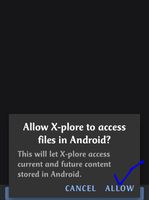- Mark as New
- Bookmark
- Subscribe
- Subscribe to RSS Feed
- Permalink
- Report Inappropriate Content
03-09-2021 06:01 PM in
Galaxy S- Mark as New
- Subscribe
- Subscribe to RSS Feed
- Permalink
- Report Inappropriate Content
03-09-2021 06:04 PM (Last edited 03-09-2021 06:04 PM ) in
Galaxy Sstill if you want to access these folders you download third party app from play store to access the folders.
if my comment was helpful then click on 3 dots near my comment and click accept solution
- Mark as New
- Subscribe
- Subscribe to RSS Feed
- Permalink
- Report Inappropriate Content
03-09-2021 06:07 PM in
Galaxy S- Mark as New
- Subscribe
- Subscribe to RSS Feed
- Permalink
- Report Inappropriate Content
03-09-2021 06:23 PM in
Galaxy SIf you still need to access that Data folder download Solid File Explorer from play store.
If that helped or solved your query "Accept as solution" will be appreciated.
- Mark as New
- Subscribe
- Subscribe to RSS Feed
- Permalink
- Report Inappropriate Content
03-09-2021 06:33 PM in
Galaxy S1. https://play.google.com/store/apps/details?id=com.lonelycatgames.Xplore
1. Allow access after open the app
2. Click on internal storage
3.click on android, data click on continue
4. New page will open ,click on "use this folder
6. Click on allow "xplore to access files in Android
- Mark as New
- Subscribe
- Subscribe to RSS Feed
- Permalink
- Report Inappropriate Content
03-09-2021 06:34 PM in
Galaxy S- Mark as New
- Subscribe
- Subscribe to RSS Feed
- Permalink
- Report Inappropriate Content
03-09-2021 06:34 PM in
Galaxy S- Mark as New
- Subscribe
- Subscribe to RSS Feed
- Permalink
- Report Inappropriate Content
03-09-2021 06:34 PM in
Galaxy S- Mark as New
- Subscribe
- Subscribe to RSS Feed
- Permalink
- Report Inappropriate Content
03-09-2021 09:03 PM in
Galaxy S- Mark as New
- Subscribe
- Subscribe to RSS Feed
- Permalink
03-13-2021 11:15 AM in
Galaxy SDear Samsung Member,
Greetings from Samsung Customer Support!
Please register your concern in Samsung Members Application (Open Samsung Members Application > Get help > Send Feedback > Error report/Ask questions).
Thank you for writing to Samsung.
Warm Regards,
Samsung Customer Support