sleeker
Beginner Level 2
Options
- Mark as New
- Bookmark
- Subscribe
- Subscribe to RSS Feed
- Permalink
- Report Inappropriate Content
02-08-2018 11:55 AM (Last edited 03-16-2019 05:24 PM ) in
Galaxy S
i was surfing the different type of quick settings that can be used and saw this devil faced setting i dont know what it is ! can someone help?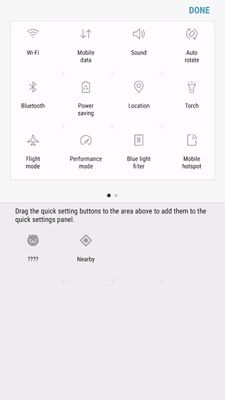
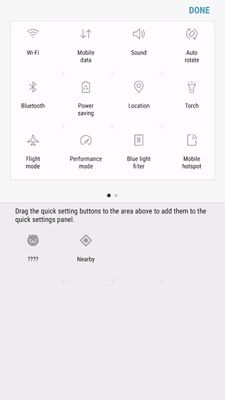
6 Comments
sumit001
Active Level 1
Options
- Mark as New
- Subscribe
- Subscribe to RSS Feed
- Permalink
- Report Inappropriate Content
02-08-2018 12:02 PM in
Galaxy S
it is android nougat's game.android neko.not a devil😂😂😂
Prosenjit89
Active Level 8
Options
- Mark as New
- Subscribe
- Subscribe to RSS Feed
- Permalink
- Report Inappropriate Content
02-08-2018 12:02 PM in
Galaxy S
show me your apps...It may be for any particular app..or your ph may be hacked..
sleeker
Beginner Level 2
Options
- Mark as New
- Subscribe
- Subscribe to RSS Feed
- Permalink
- Report Inappropriate Content
02-08-2018 05:48 PM in
Galaxy S
not from any application.but evryone else is saying its an easter egg is it true? or phone is hacked
SandeepDdn
Active Level 9
Options
- Mark as New
- Subscribe
- Subscribe to RSS Feed
- Permalink
- Report Inappropriate Content
02-08-2018 01:03 PM in
Galaxy S
read this and enjoy https://www.howtogeek.com/269207/how-to-enable-android-nougats-cat-collecting-easter-egg/
thelegend
Active Level 10
Options
- Mark as New
- Subscribe
- Subscribe to RSS Feed
- Permalink
- Report Inappropriate Content
02-09-2018 09:40 AM in
Galaxy S
😂😂😂 its noughat's game
admin_
Expert Level 5
Options
- Mark as New
- Subscribe
- Subscribe to RSS Feed
- Permalink
- Report Inappropriate Content
02-10-2018 01:48 PM in
Galaxy S
Thanks for reaching out to the Samsung support communities! It seems like you are enquiring for the empty dish. Nougat introduces a new, secret Quick Settings tile that allows users to put food on a plate, which will lure cartoon cats to your phone. As the cats come, a notification will show up that reads “A cat is here.” The cat will take what’s on the plate, join your collection, and you get to start over and catch another cat.
Be sure to hit ♡ when you find an answer that works for you. For Further assistance, you can get in touch with us via Live Chat option by following- http://livechat.support.samsung.com/Customer_new/IN. You can also connect us via Samsung Members web community by following mentioned url-https://community.samsungmembers.com/en_IN#/
Be sure to hit ♡ when you find an answer that works for you. For Further assistance, you can get in touch with us via Live Chat option by following- http://livechat.support.samsung.com/Customer_new/IN. You can also connect us via Samsung Members web community by following mentioned url-https://community.samsungmembers.com/en_IN#/
