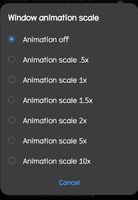- Mark as New
- Bookmark
- Subscribe
- Subscribe to RSS Feed
- Permalink
- Report Inappropriate Content
11-09-2020 12:02 AM in
Galaxy S- Battery backup became worst, I know battery will become weak year after year but for me its bad to start with and post one ui 2.5 upgrade it became worst. Used to get 2.5 hrs sot but now it went down to 1.5-2hr
- Phone became slow and you know how much slow it is ... it takes a second to unlock.
- Camera focusing issues, see the picture below


- Mark as New
- Subscribe
- Subscribe to RSS Feed
- Permalink
- Report Inappropriate Content
11-09-2020 12:25 AM in
Galaxy Sgo to developer option and disable or decrease animation scale to. 5x
may it will work for you,
If you not yet enable developer option then follow these steps
Steps to enable developer option
settings >about phone>software information >then u find build number >tap 7 times>then back to settings
and at end of settings one new option called developer option
click on it and find that option
- Mark as New
- Subscribe
- Subscribe to RSS Feed
- Permalink
- Report Inappropriate Content
11-09-2020 01:44 AM in
Galaxy S- Mark as New
- Subscribe
- Subscribe to RSS Feed
- Permalink
- Report Inappropriate Content
11-09-2020 12:27 AM in
Galaxy S- Mark as New
- Subscribe
- Subscribe to RSS Feed
- Permalink
- Report Inappropriate Content
11-09-2020 12:02 PM in
Galaxy S- Mark as New
- Subscribe
- Subscribe to RSS Feed
- Permalink
- Report Inappropriate Content
11-19-2020 07:57 PM in
Galaxy SDear Samsung Member,
Greetings from Samsung Customer Support!
We request you, kindly register your concern in Samsung Members app (Samsung Members app > Get help > Feedback > Error report)along with screenshots, short videos and error log file, so that we can assist you accordingly.
Note: Please send device log files within 15 minutes of issue occurrence along with the exact issue details.
Thank you for writing to Samsung.
Warm Regards,
Samsung Customer Support