Rajeev86
Beginner Level 2
Options
- Mark as New
- Bookmark
- Subscribe
- Subscribe to RSS Feed
- Permalink
- Report Inappropriate Content
05-27-2018 02:15 PM (Last edited 03-16-2019 06:03 PM ) in
Galaxy S
Hi all
can any one help me how to delete Gallery back up in Samsung cloud actually I can delete all there stuff including music but no option for galleries

can any one help me how to delete Gallery back up in Samsung cloud actually I can delete all there stuff including music but no option for galleries

4 Comments
pvrksunil
Active Level 6
Options
- Mark as New
- Subscribe
- Subscribe to RSS Feed
- Permalink
- Report Inappropriate Content
05-27-2018 04:18 PM in
Galaxy S
when u need to delete them u should be connected to internet or they will not get deleted.
then open gallery and delete and also clear in recycle bin if u have no need of them again in future
then open gallery and delete and also clear in recycle bin if u have no need of them again in future
DhruvS23
Active Level 7
Options
- Mark as New
- Subscribe
- Subscribe to RSS Feed
- Permalink
- Report Inappropriate Content
05-27-2018 04:44 PM in
Galaxy S
also keep backup of your phone gallery which you want because on deleting from Samsung cloud images in phone memory also deleted.
SAINANI22
Beginner Level 2
Options
- Mark as New
- Subscribe
- Subscribe to RSS Feed
- Permalink
- Report Inappropriate Content
05-28-2018 11:29 PM (Last edited 03-14-2019 04:46 PM ) in
Galaxy S
Go to this phone and delete back up...bro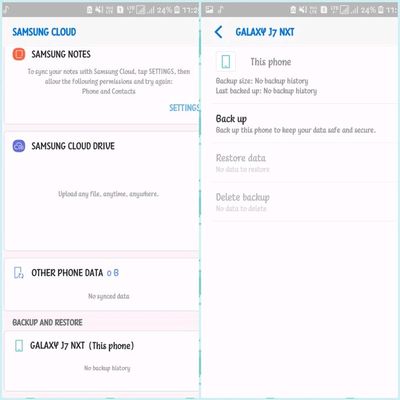
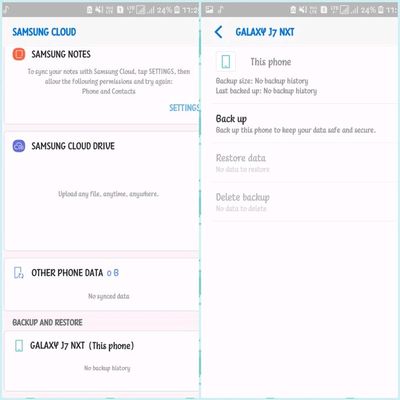
admin_
Expert Level 5
Options
- Mark as New
- Subscribe
- Subscribe to RSS Feed
- Permalink
- Report Inappropriate Content
05-29-2018 02:24 PM in
Galaxy S
Thank you for reaching out to the Samsung community! We would like to inform that you can delete the Samsung cloud images from the Gallery application. Kindly take the image backup in your PC via smart switch pc suite. Enable Samsung cloud in gallery and delete the image from it.
Be sure to hit ♡ when you find an answer that works for you. For Further assistance, you can get in touch with us via Live Chat option by following- http://livechat.support.samsung.com/Customer_new/IN. You can also connect us via Samsung Members web community by following mentioned url-https://community.samsungmembers.com/en_IN#/
Be sure to hit ♡ when you find an answer that works for you. For Further assistance, you can get in touch with us via Live Chat option by following- http://livechat.support.samsung.com/Customer_new/IN. You can also connect us via Samsung Members web community by following mentioned url-https://community.samsungmembers.com/en_IN#/
