AYush2313
Active Level 10
Options
- Mark as New
- Bookmark
- Subscribe
- Subscribe to RSS Feed
- Permalink
- Report Inappropriate Content
10-26-2021 01:49 AM in
Galaxy S
Few people are facing issue in auto filling otp in Secure folder so try this may help .....

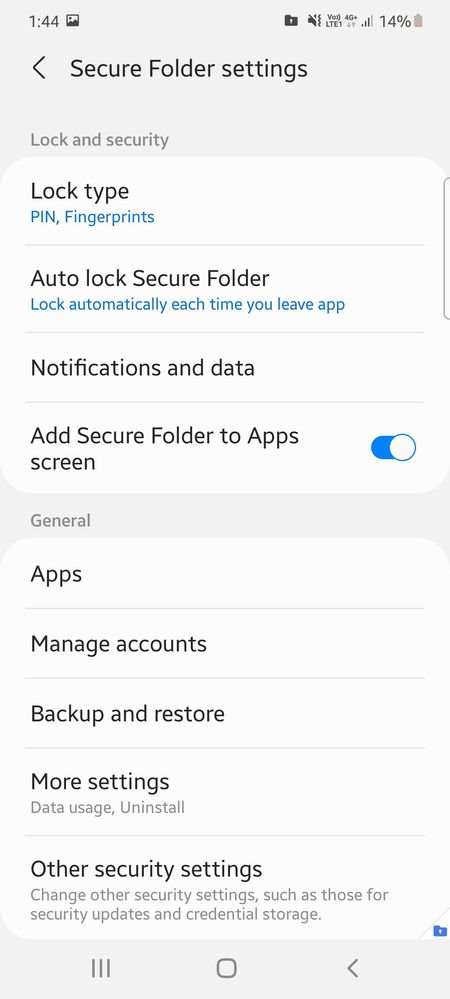

Here are some steps that may help you ... Go to Secure folder > Enter password or pin > Click on three dots > setting > notifications and data > Allow clipboard to copy paste from outside

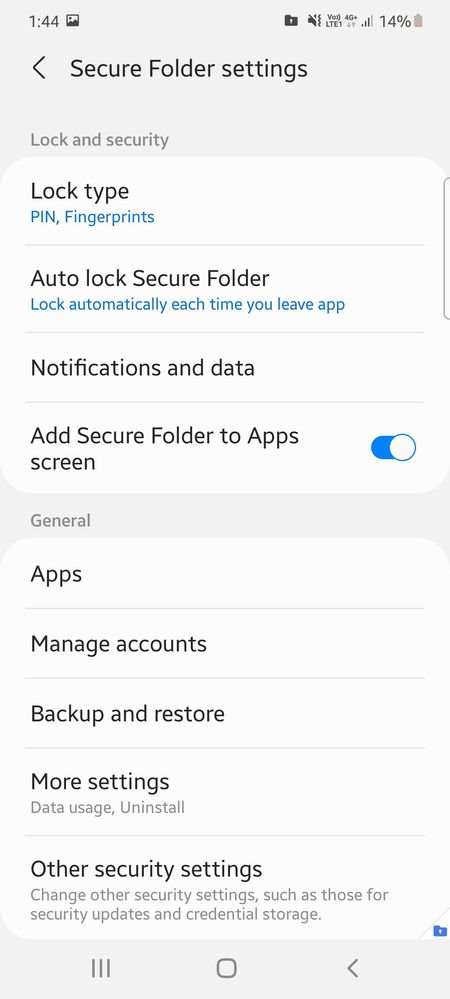

3 Comments
_Sayujya_
Expert Level 3
Options
- Mark as New
- Subscribe
- Subscribe to RSS Feed
- Permalink
- Report Inappropriate Content
10-27-2021 08:11 PM in
Galaxy S
Bro change ur device most of the time community is filled with ur problems
AYush2313
Active Level 10
Options
- Mark as New
- Subscribe
- Subscribe to RSS Feed
- Permalink
- Report Inappropriate Content
10-28-2021 12:41 AM in
Galaxy S
This post is for other not for my issuse read if carefully ...
_Sayujya_
Expert Level 3
Options
- Mark as New
- Subscribe
- Subscribe to RSS Feed
- Permalink
- Report Inappropriate Content
10-28-2021 11:47 AM in
Galaxy S
Ohh
