caferacer
Active Level 6
Options
- Mark as New
- Bookmark
- Subscribe
- Subscribe to RSS Feed
- Permalink
- Report Inappropriate Content
01-04-2022 10:42 AM (Last edited 01-04-2022 11:00 AM ) in
Galaxy S
Hey guys, have you tried the voice input from Samsung? It's a great feature that will make it easier for you to type long emails rather than typing.
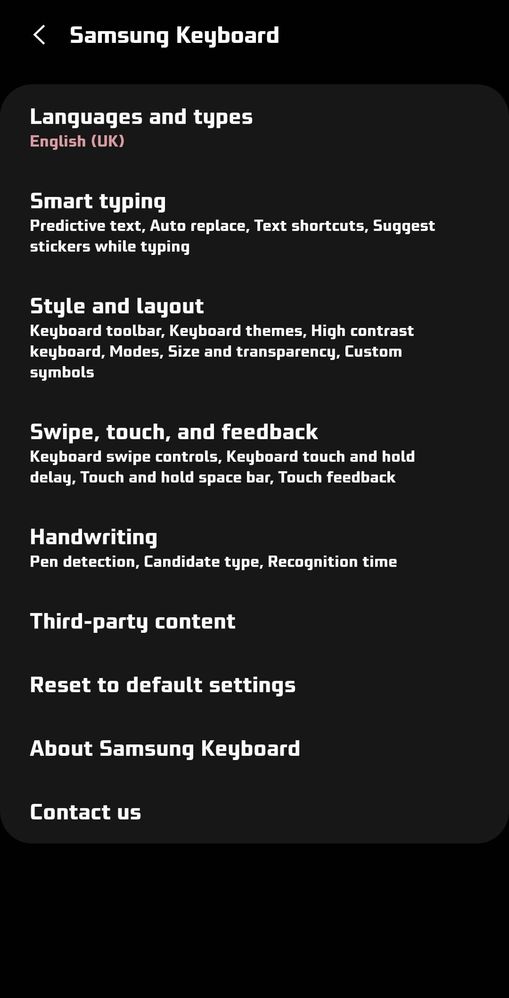
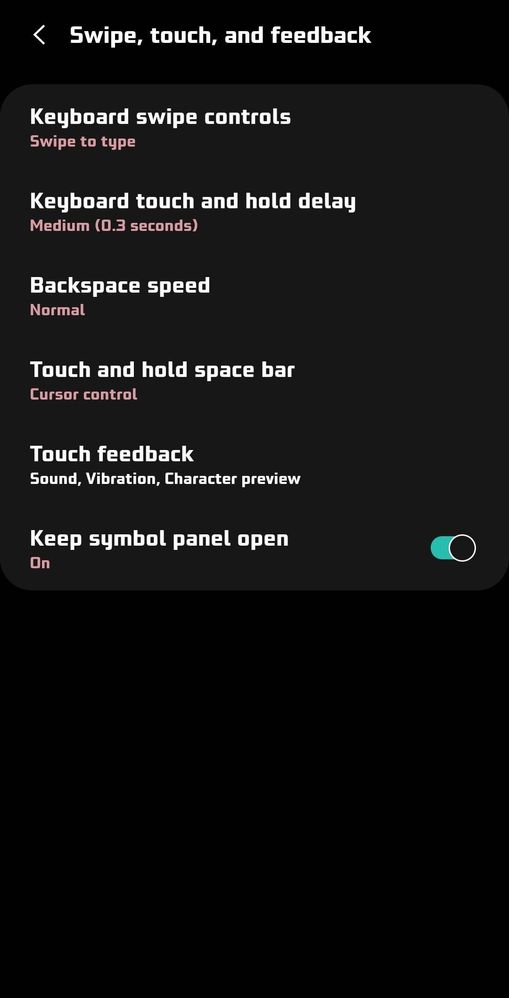
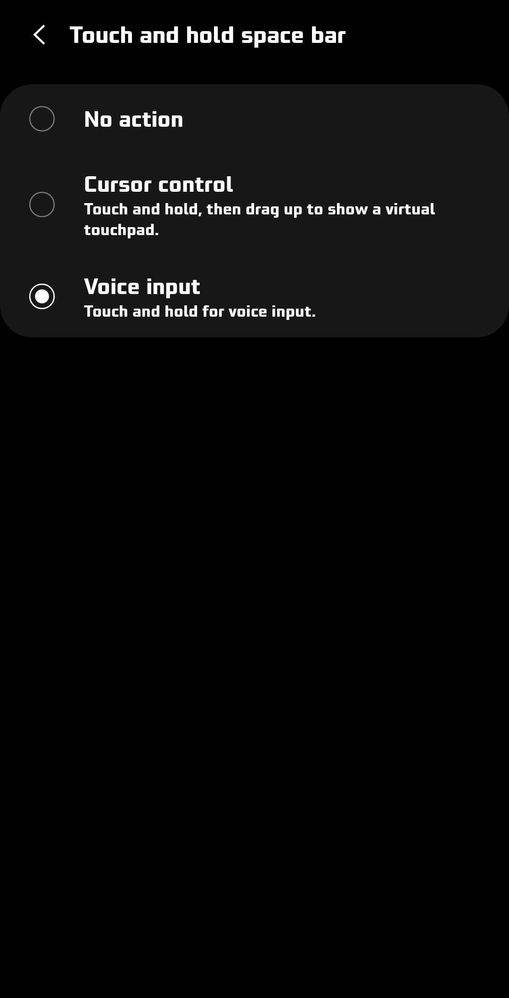
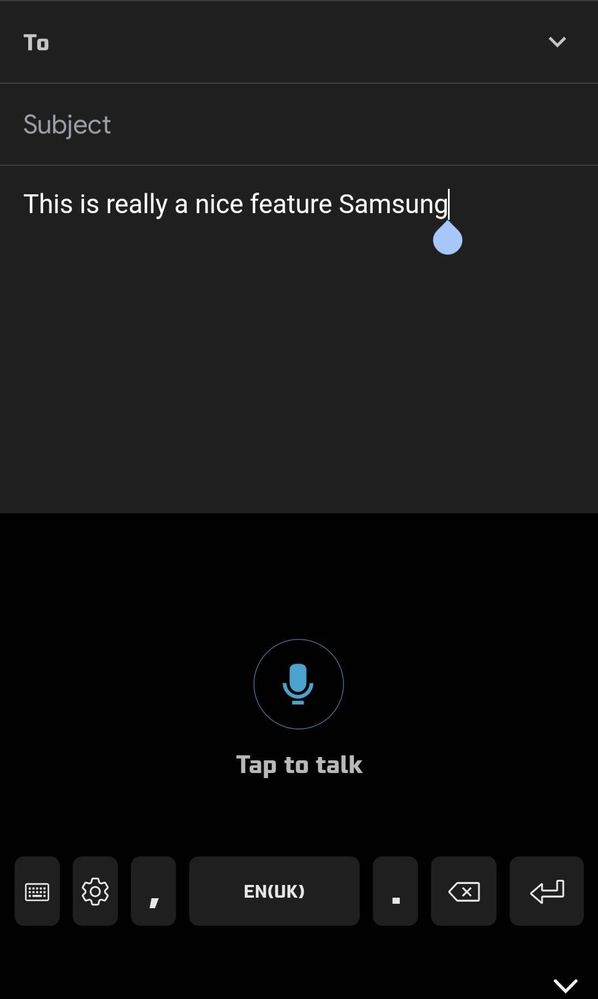
Here's how to use it:
1. Open Samsung keyboard
2. Open the settings and go to swipe, touch and feedback.
3. Touch and hold space bar option
4. Change to voice input
You can now send mails by saying them out loud.Enjoy this feature.
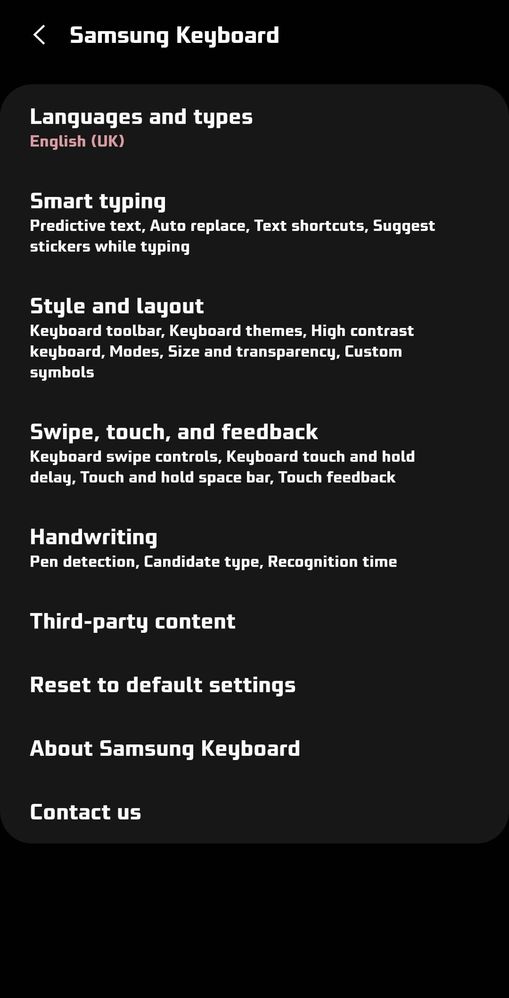
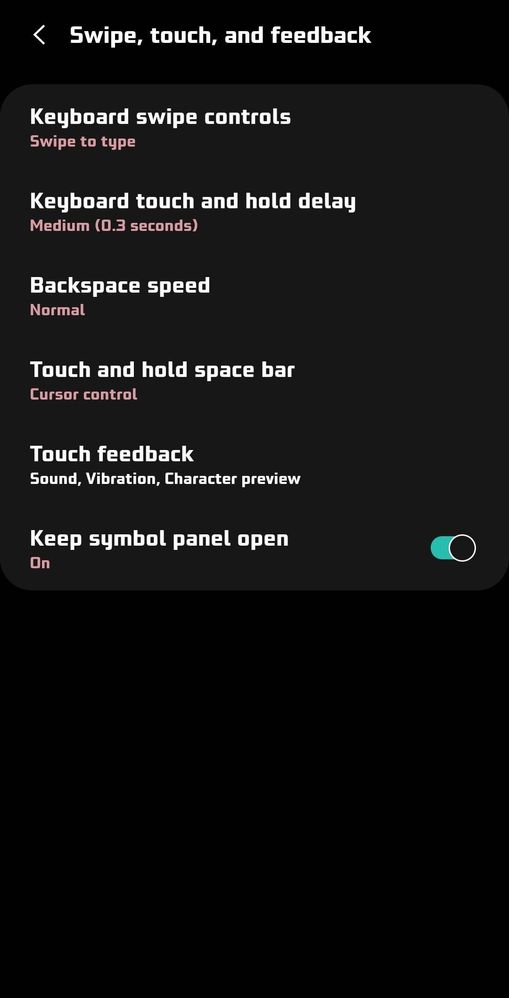
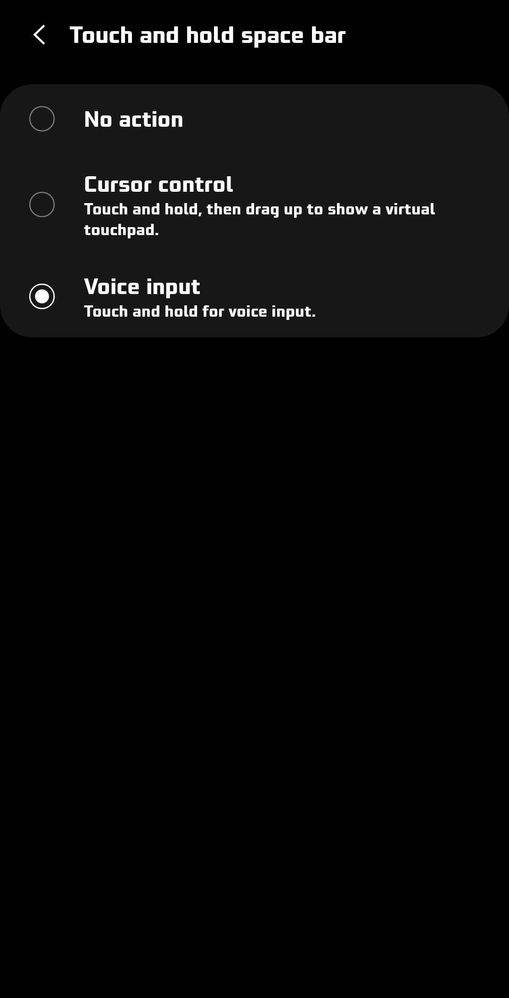
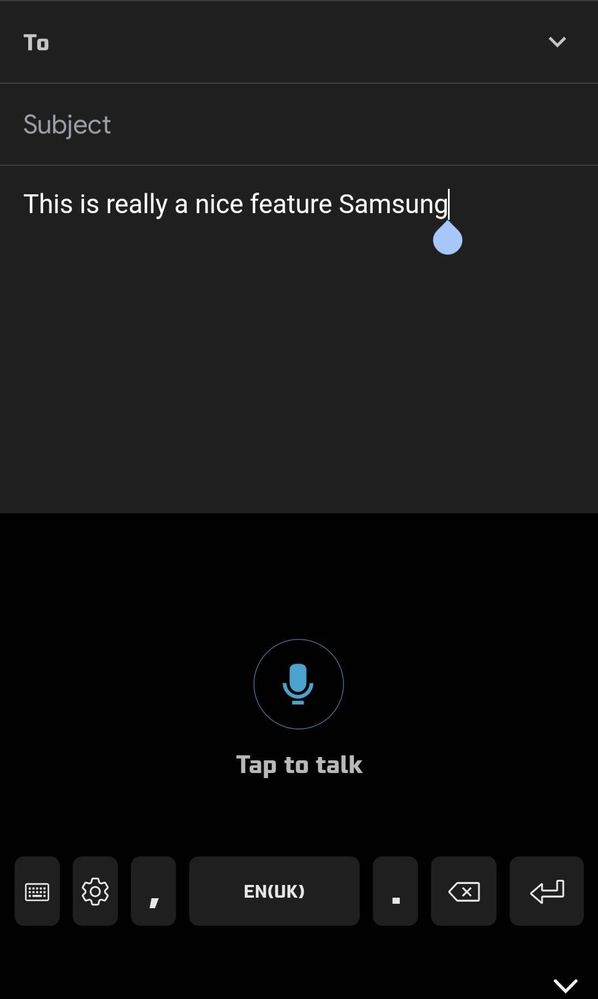
4 Comments
Sebbie_131
Active Level 9
Options
- Mark as New
- Subscribe
- Subscribe to RSS Feed
- Permalink
- Report Inappropriate Content
01-04-2022 01:58 PM in
Galaxy S
It can be use only if you have internet connection..
caferacer
Active Level 6
Options
- Mark as New
- Subscribe
- Subscribe to RSS Feed
- Permalink
- Report Inappropriate Content
01-04-2022 06:31 PM in
Galaxy S
It works
ProgRidha
Active Level 10
Options
- Mark as New
- Subscribe
- Subscribe to RSS Feed
- Permalink
- Report Inappropriate Content
01-04-2022 06:29 PM in
Galaxy S
Thank you it's very nice feature 👍
caferacer
Active Level 6
Options
- Mark as New
- Subscribe
- Subscribe to RSS Feed
- Permalink
- Report Inappropriate Content
01-04-2022 06:31 PM in
Galaxy S
👍
