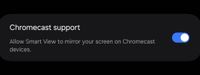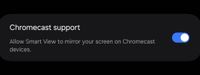Ammitz
Active Level 3
Options
- Mark as New
- Bookmark
- Subscribe
- Subscribe to RSS Feed
- Permalink
- Report Inappropriate Content
12-21-2023 07:54 PM in
Galaxy S
I wanted to experience wireless Dex with my Sony Bravia 2023 model Led Tv, with S23 Ultra.
But couldn't, Searched the web, no solution was found. Just that Screen mirror not supported on sony tv as it is Chromecast device.
Later I tried with fire tv stick, and it worked with screen mirror mode.
If there is some sort of solution through which Wireless dex can be used on Sony tv, without fire tv stick, kindly do inform.
Thanks.
4 Comments
sammieee
Active Level 6
Options
- Mark as New
- Subscribe
- Subscribe to RSS Feed
- Permalink
- Report Inappropriate Content
12-21-2023 08:28 PM in
Galaxy S
Dex not works with cromecast
Ammitz
Active Level 3
Options
- Mark as New
- Subscribe
- Subscribe to RSS Feed
- Permalink
- Report Inappropriate Content
02-04-2024 10:32 AM in
Galaxy S
I can't screen mirror from S23 Ultra to Sony TV via SmartView. I have to go to Google home app to do so.
Via Google Home app, I can cast my screen to TV.
I have one other device, Oneplus 8T.
I tried with it, using Screen Cast toggle from the notification pull down bar. It can screen mirror on SONY TV without any Google Home app.
what is it I am missing here?
Is the problem lies with Samsung S23 Ultra?
Via Google Home app, I can cast my screen to TV.
I have one other device, Oneplus 8T.
I tried with it, using Screen Cast toggle from the notification pull down bar. It can screen mirror on SONY TV without any Google Home app.
what is it I am missing here?
Is the problem lies with Samsung S23 Ultra?
Manoj_bb
Beginner Level 2
Options
- Mark as New
- Subscribe
- Subscribe to RSS Feed
- Permalink
- Report Inappropriate Content
08-02-2024 01:30 PM in
Galaxy S
Go to smart view options and enable chromecast support, then you can mirror your screen to sony TV. I have done it.
Ammitz
Active Level 3
Options
- Mark as New
- Subscribe
- Subscribe to RSS Feed
- Permalink
- Report Inappropriate Content
03-30-2024 07:16 AM in
Galaxy S
with new update one ui 6.1, in smart view, we get an option to "allow smart view to mirror your screen on Chromecast devices" using this we can mirror screen. But still Dex can't be used!