gvs007
Active Level 4
Options
- Mark as New
- Bookmark
- Subscribe
- Subscribe to RSS Feed
- Permalink
- Report Inappropriate Content
01-25-2024 11:24 AM (Last edited 01-25-2024 11:25 AM ) in
Galaxy S
There are two IMEI numbers for this device as we all know.
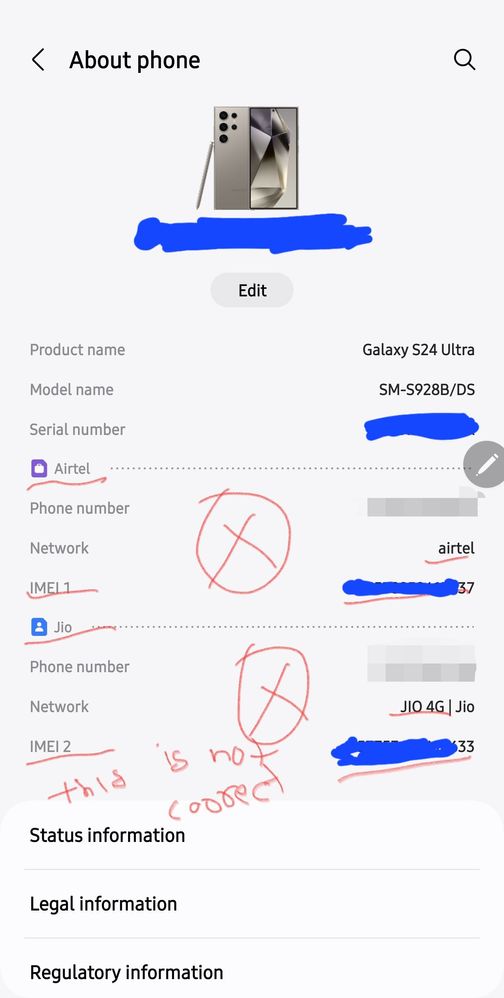
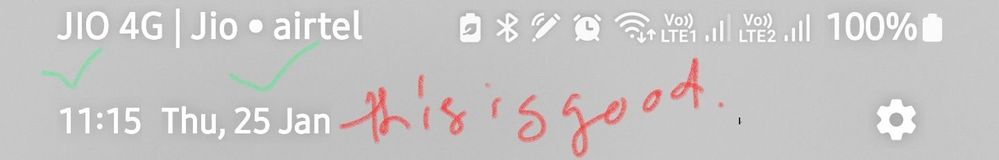
For Example :
IMEI 1 number (12345) which is set to Sim 1 slot
IMEI 2 number (67890)which is set to Sim 2 slot
Sim 1 slot is added with Jio network
Sim 2 slot is added with Airtel network
Now go to about phone section :
IMEI 1 / Sim 1 should show as Jio but it is showing Airtel
IMEI 2 / Sim 2 should show as Airtel but it is Showing Jio
It seems be software issue but when you open a Sim card slot, when you insert jio into sim slot 1 and airtel into sim slot 2 , then the network icons show above should left one as Sim 1 and Right one should as Sim 2 which is showing correctly. So I guess the problem could be with software issue is showing wrong detail.
Is everyone seeing this problem ? Kindly provide your thoughts on this
Cover image
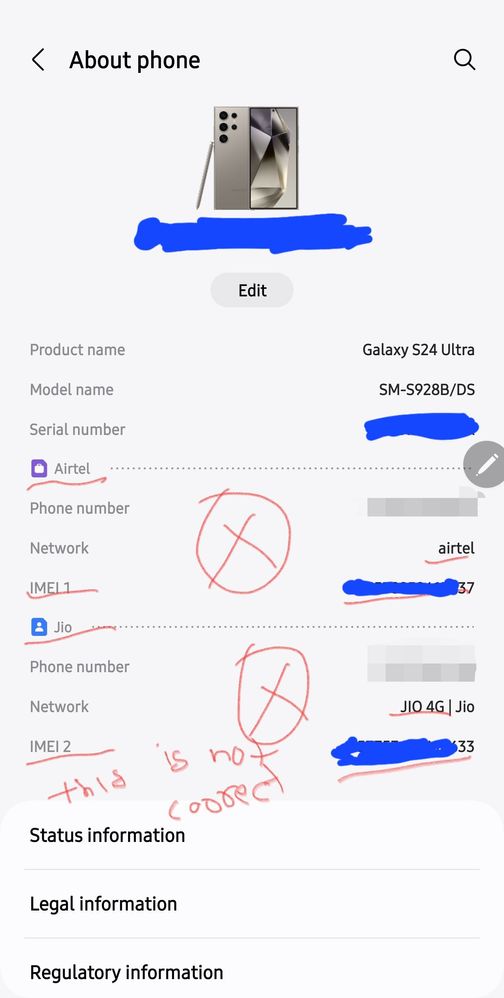
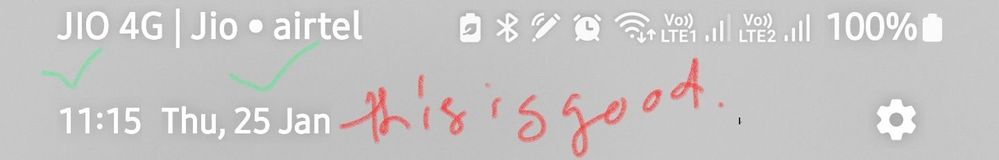
In the screenshot you can see that
IMEI number 1 ending with 37 and IMEI number 2 ending with 33. This is correct but network provider is showing wrong.
Sim 1 slot should jio and Sim 2 slot show airtel but it showing reverse.
3 Comments
Fsalaza34
Beginner Level 3
Options
- Mark as New
- Subscribe
- Subscribe to RSS Feed
- Permalink
- Report Inappropriate Content
04-11-2024 11:07 AM in
Galaxy STambién tengo el S24 Ultra y tengo la misma situación, lo compre en ENTEL CHILE.
NOMAĐ
Active Level 9
Options
- Mark as New
- Subscribe
- Subscribe to RSS Feed
- Permalink
- Report Inappropriate Content
06-16-2024 10:37 AM in
Galaxy S
Same happens on my phone. Using S24. Its been 4 months since it's release. There seems to be no fix
Goblino79n1
Active Level 3
Options
- Mark as New
- Subscribe
- Subscribe to RSS Feed
- Permalink
- Report Inappropriate Content
02-14-2025 05:58 AM in
Galaxy SI am facing same issue, why Samsung still not fixing this slug glitch


