- Mark as New
- Bookmark
- Subscribe
- Subscribe to RSS Feed
- Permalink
- Report Inappropriate Content
06-06-2023 06:30 PM in
Galaxy S- Mark as New
- Subscribe
- Subscribe to RSS Feed
- Permalink
- Report Inappropriate Content
06-06-2023 06:46 PM in
Galaxy STap on the "Support" tab.
Tap on "Diagnostics".
Tap on the "GPS" test.
Follow the on-screen instructions to complete the test.
The test will check the accuracy of your GPS and report any problems that it finds. If the test finds any problems, pls let us know
- Mark as New
- Subscribe
- Subscribe to RSS Feed
- Permalink
- Report Inappropriate Content
06-06-2023 06:54 PM in
Galaxy SI have done all the things mentioned on the internet
Clearing google map app caches, re-installing the app etc.
- Mark as New
- Subscribe
- Subscribe to RSS Feed
- Permalink
- Report Inappropriate Content
01-26-2025 03:07 AM in
Galaxy SActually they r bringing camera and Ai but not focusing on the basic things . its not a dual band gps phone vivo xiaomi Huawei already have this years back.
- Mark as New
- Subscribe
- Subscribe to RSS Feed
- Permalink
- Report Inappropriate Content
06-06-2023 06:56 PM in
Galaxy S
- Mark as New
- Subscribe
- Subscribe to RSS Feed
- Permalink
- Report Inappropriate Content
06-06-2023 06:59 PM in
Galaxy S
- Mark as New
- Subscribe
- Subscribe to RSS Feed
- Permalink
- Report Inappropriate Content
06-06-2023 07:00 PM in
Galaxy S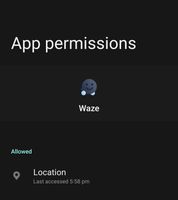
- Mark as New
- Subscribe
- Subscribe to RSS Feed
- Permalink
- Report Inappropriate Content
06-06-2023 07:51 PM in
Galaxy SAnd also use WhatsApp and share location to somebody, before sending look at the accuracy
- Mark as New
- Subscribe
- Subscribe to RSS Feed
- Permalink
- Report Inappropriate Content
06-06-2023 07:54 PM in
Galaxy S- Mark as New
- Subscribe
- Subscribe to RSS Feed
- Permalink
- Report Inappropriate Content
06-06-2023 07:55 PM in
Galaxy S