Shivmahadev1
Active Level 1
Options
- Mark as New
- Bookmark
- Subscribe
- Subscribe to RSS Feed
- Permalink
- Report Inappropriate Content
10-18-2023 10:19 AM in
Galaxy S
Hello,
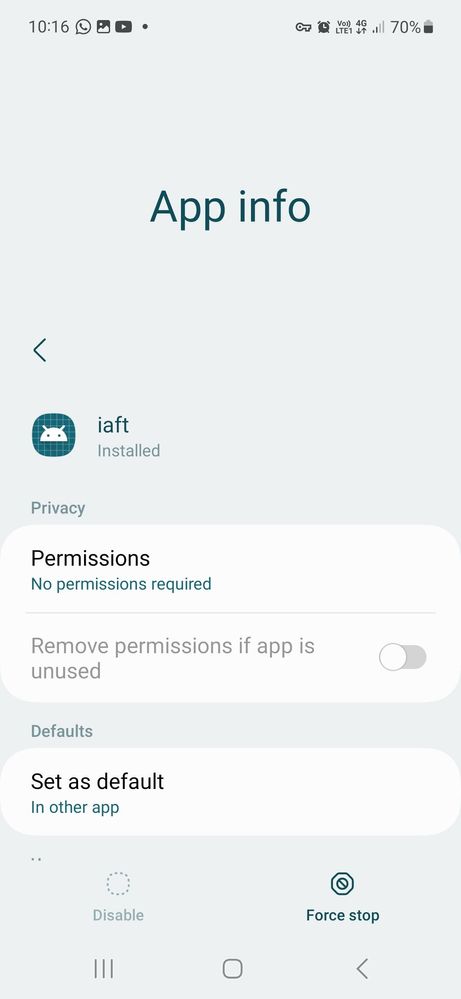
Can any one guide or provide information about iaft app in system app showing.
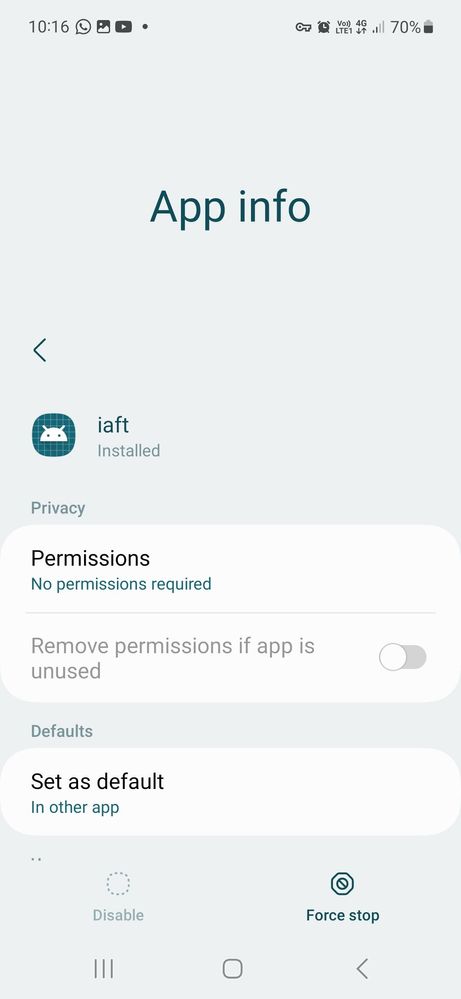
1 Comment
gnash
Active Level 7
Options
- Mark as New
- Subscribe
- Subscribe to RSS Feed
- Permalink
- Report Inappropriate Content
10-18-2023 11:27 AM in
Galaxy S
The IAFT app on Samsung Galaxy phones is a system app that is used to improve the performance of games and other applications by disabling certain features and processes. It is a tool from Qualcomm that controls the CPU. It is also known as Immersive Amazing Follower Tweaks.
IAFT can be used to disable features such as background app refresh, location tracking, and Bixby. It can also be used to boost the CPU performance of specific apps.
To use IAFT, you need to enable it in the Developer Options menu. To do this, go to Settings > About phone > Software information > Tap on Build number seven times > Developer options. Once Developer Options is enabled, go to Settings > Developer Options > IAFT.
From here, you can enable or disable IAFT, and you can also choose which features you want to disable and which apps you want to boost the CPU performance of.
It is important to note that IAFT can have a negative impact on the battery life of your phone, so it is important to only use it when you need to improve the performance of specific apps.
Here are some of the benefits of using IAFT:
Improved gaming performanceImproved performance of other demanding appsReduced battery usage
Here are some of the drawbacks of using IAFT:
Reduced functionality of some appsIncreased battery usagePotential for stability issues
Overall, IAFT is a powerful tool that can be used to improve the performance of your Samsung Galaxy phone. However, it is important to use it carefully and to be aware of the potential drawbacks.
IAFT can be used to disable features such as background app refresh, location tracking, and Bixby. It can also be used to boost the CPU performance of specific apps.
To use IAFT, you need to enable it in the Developer Options menu. To do this, go to Settings > About phone > Software information > Tap on Build number seven times > Developer options. Once Developer Options is enabled, go to Settings > Developer Options > IAFT.
From here, you can enable or disable IAFT, and you can also choose which features you want to disable and which apps you want to boost the CPU performance of.
It is important to note that IAFT can have a negative impact on the battery life of your phone, so it is important to only use it when you need to improve the performance of specific apps.
Here are some of the benefits of using IAFT:
Improved gaming performanceImproved performance of other demanding appsReduced battery usage
Here are some of the drawbacks of using IAFT:
Reduced functionality of some appsIncreased battery usagePotential for stability issues
Overall, IAFT is a powerful tool that can be used to improve the performance of your Samsung Galaxy phone. However, it is important to use it carefully and to be aware of the potential drawbacks.
