AdilOM
Beginner Level 2
Options
- Mark as New
- Bookmark
- Subscribe
- Subscribe to RSS Feed
- Permalink
- Report Inappropriate Content
4 weeks ago in
Galaxy S
Hi
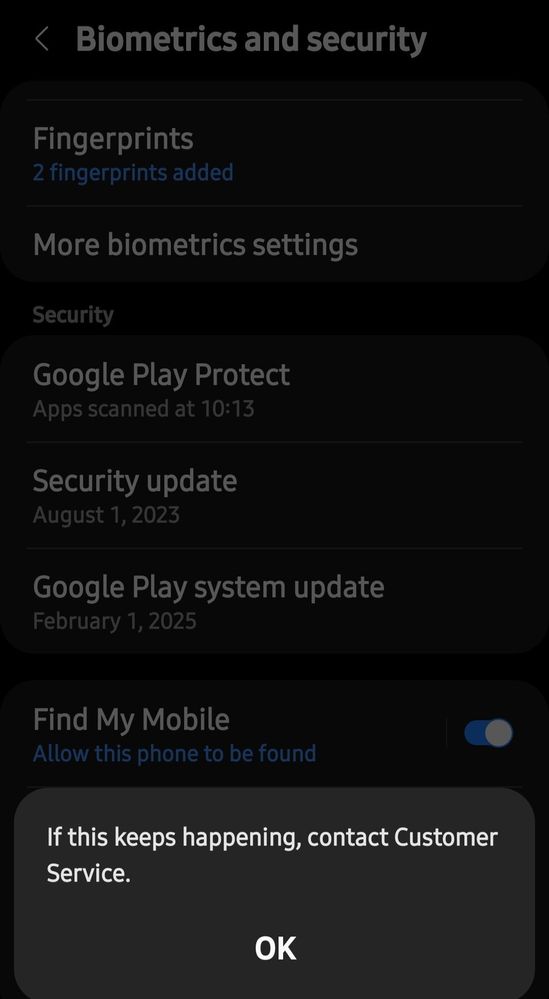
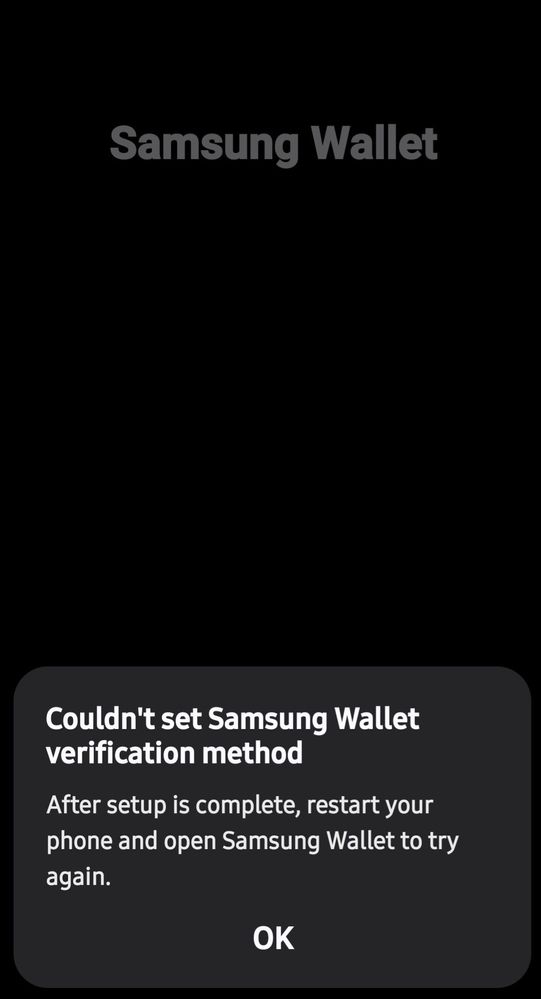
I have Note 10 plus it was working fine, I'm facing issues with secure folder and Samsung Walt as bellow pictures. Anyone face same issue can help me. Samsung support not help me on this..
Thanks
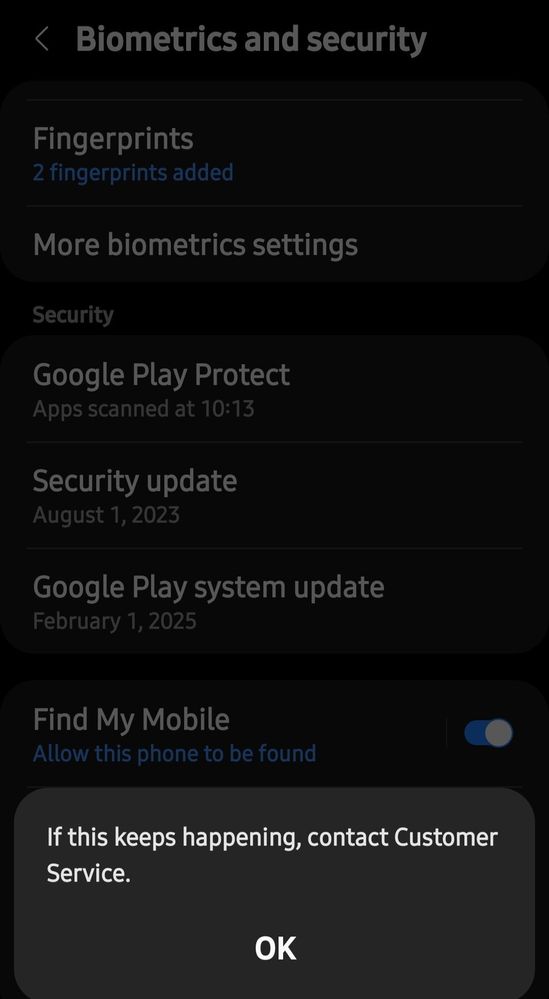
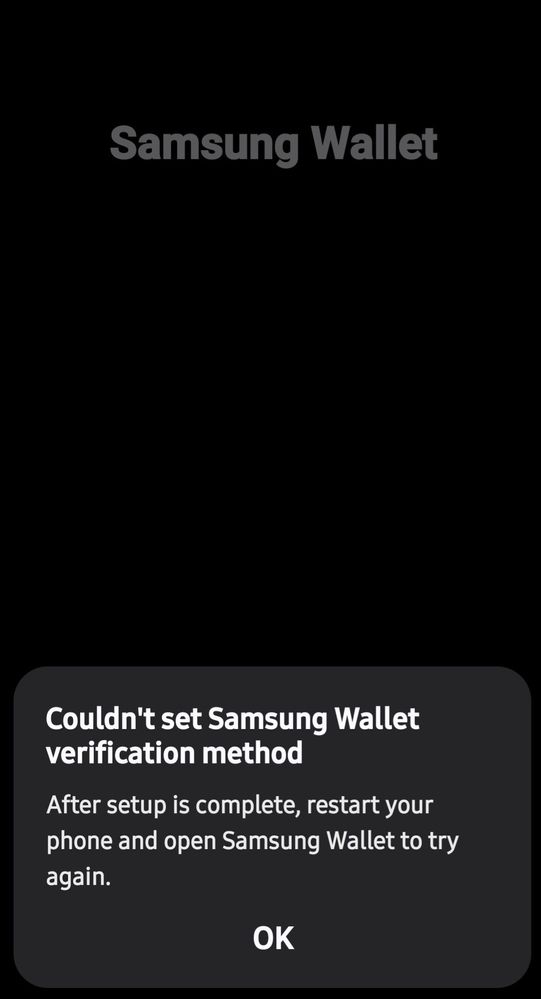
5 Comments
ajuneeisnig
Active Level 6
Options
- Mark as New
- Subscribe
- Subscribe to RSS Feed
- Permalink
- Report Inappropriate Content
4 weeks ago in
Galaxy S
Try these troubleshoots
1. Update your phone by going to Settings > Software update > Download and install, and also check Google Play system update.
2. Clear data/cache for Samsung Wallet, Secure Folder, and Samsung Pass via Settings > Apps > Show system apps.
3. Remove and re-add fingerprints from Settings > Biometrics and security > Fingerprints.
4. Enable all permissions for Samsung Wallet by going to Settings > Apps > Samsung Wallet > Permissions.
5. Restart your phone and try setting up Samsung Wallet again.
6. If it still doesn’t work, try resetting Secure Folder under Settings > Biometrics and security > Secure Folder > More settings > Reset.
1. Update your phone by going to Settings > Software update > Download and install, and also check Google Play system update.
2. Clear data/cache for Samsung Wallet, Secure Folder, and Samsung Pass via Settings > Apps > Show system apps.
3. Remove and re-add fingerprints from Settings > Biometrics and security > Fingerprints.
4. Enable all permissions for Samsung Wallet by going to Settings > Apps > Samsung Wallet > Permissions.
5. Restart your phone and try setting up Samsung Wallet again.
6. If it still doesn’t work, try resetting Secure Folder under Settings > Biometrics and security > Secure Folder > More settings > Reset.
AdilOM
Beginner Level 2
Options
- Mark as New
- Subscribe
- Subscribe to RSS Feed
- Permalink
- Report Inappropriate Content
4 weeks ago in
Galaxy S
Thanks for your reply
I did all you mentioned but still, even reinstall android but no luck.
I did all you mentioned but still, even reinstall android but no luck.
ajuneeisnig
Active Level 6
Options
- Mark as New
- Subscribe
- Subscribe to RSS Feed
- Permalink
- Report Inappropriate Content
4 weeks ago in
Galaxy S
Listen try to factory reset and use a new or different Samsung account as well
ajuneeisnig
Active Level 6
Options
- Mark as New
- Subscribe
- Subscribe to RSS Feed
- Permalink
- Report Inappropriate Content
4 weeks ago in
Galaxy S
And what's your actual problem
Like what's happening can you clarify further ?
Like what's happening can you clarify further ?
AdilOM
Beginner Level 2
Options
- Mark as New
- Subscribe
- Subscribe to RSS Feed
- Permalink
- Report Inappropriate Content
4 weeks ago in
Galaxy S
This issue happens when my phone was not rebooting, I tried to solve this issue but couldn't, then I reinstall android 12 for Note 10 plus, then tried to setup secure folder and Samsung wallet, then this issue occurred. As I said I tried I reinstall android so my time but same problem
