arnab_dt
Active Level 5
Options
- Mark as New
- Bookmark
- Subscribe
- Subscribe to RSS Feed
- Permalink
- Report Inappropriate Content
03-22-2023 04:32 PM (Last edited 03-22-2023 09:48 PM ) in
Galaxy S
When a normal call is connected to my s23 ultra, there are 6 menu items has been shown on the top of red call disconnect button. But, there are more options hidden into the upper right three dots menu.
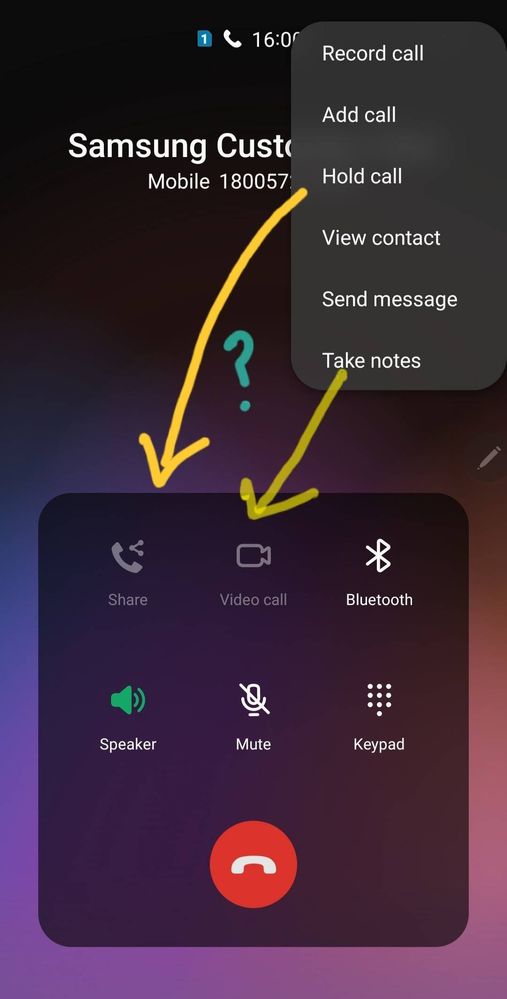
My question is, how can we modify those 6 options with the three dots extended menu items?
For example, in my usage, while in normal call, the "share" and "video call" options have rare use. I wish to replace those 2 items with "Hold call" and "take notes", what i use often, and keep unnecessary items within that three dots menu.
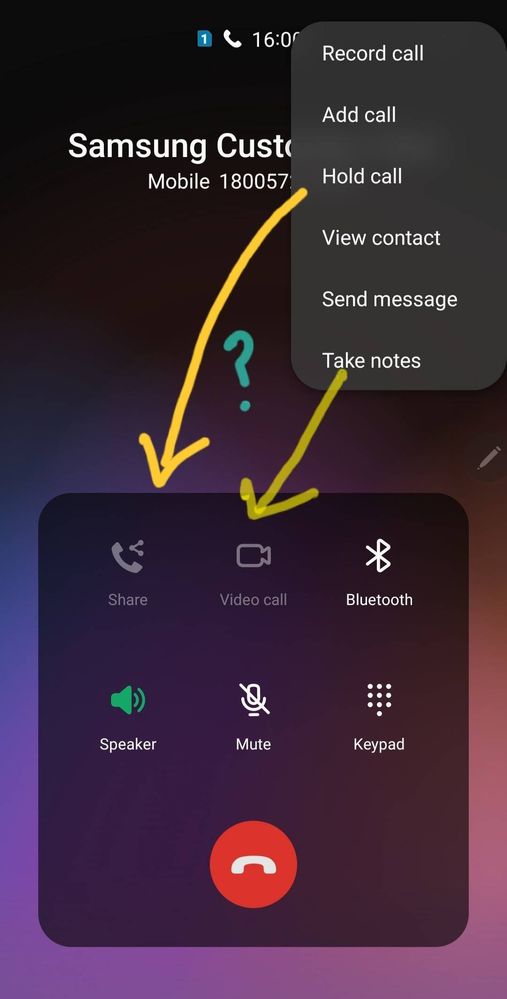
12 Comments
- « Previous
-
- 1
- 2
- Next »
arnab_dt
Active Level 5
Options
- Mark as New
- Subscribe
- Subscribe to RSS Feed
- Permalink
- Report Inappropriate Content
03-22-2023 09:51 PM (Last edited 03-22-2023 09:59 PM ) in
Galaxy S
samsung is being pathetic in their inconsistency of the features even in ultra flagship devices.
time to ditch samsung!!
#samsung
#samsungwenttrash
time to ditch samsung!!
#samsung
#samsungwenttrash
Amg7
Active Level 3
Options
- Mark as New
- Subscribe
- Subscribe to RSS Feed
- Permalink
- Report Inappropriate Content
03-23-2023 01:24 AM in
Galaxy S
Software version?
Bibhuns
Beginner Level 2
Options
- Mark as New
- Subscribe
- Subscribe to RSS Feed
- Permalink
- Report Inappropriate Content
01-09-2025 09:11 PM in
Galaxy S
For example, in my usage, while in normal call, the "share" and "video call" options have rare use. I wish to replace those 2 items with "Hold call" and "take notes", what i use often, and keep unnecessary items within that three dots menu.
- « Previous
-
- 1
- 2
- Next »
