Iluvs8
Active Level 5
Options
- Mark as New
- Bookmark
- Subscribe
- Subscribe to RSS Feed
- Permalink
- Report Inappropriate Content
12-16-2017 12:02 PM (Last edited 03-16-2019 04:41 PM ) in
Galaxy S
I'm getting this notification 2 or 3 times a day. Is there's a problem with my phone or my network provider? and how can i solve it?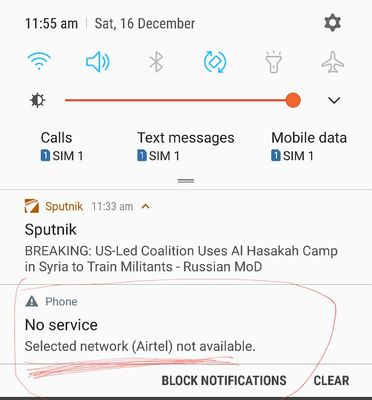
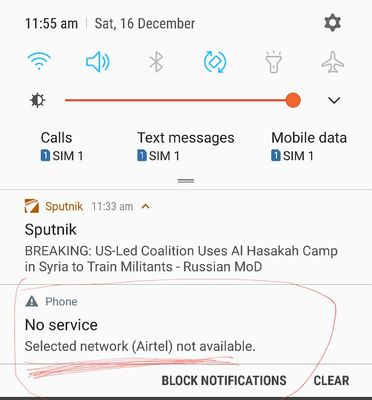
1 Comment
admin_
Expert Level 5
Options
- Mark as New
- Subscribe
- Subscribe to RSS Feed
- Permalink
- Report Inappropriate Content
12-17-2017 11:41 AM in
Galaxy S
Thanks for being with Samsung and for sharing your concern. We would like to inform you that this notification appear when the network is not available. To overcome the issue kindly follow the below steps:
1. Please check whether you have selected the appropriate Network mode for the sim card.(LTE/WCDMA/GSM/Auto connect.).
2. Kindly select the network mode as automatic Menu > Settings > Connections > More Networks > Mobile Networks > Network Operators > Automatic.
Be sure to hit ♡ when you find an answer that works for you.
1. Please check whether you have selected the appropriate Network mode for the sim card.(LTE/WCDMA/GSM/Auto connect.).
2. Kindly select the network mode as automatic Menu > Settings > Connections > More Networks > Mobile Networks > Network Operators > Automatic.
Be sure to hit ♡ when you find an answer that works for you.
